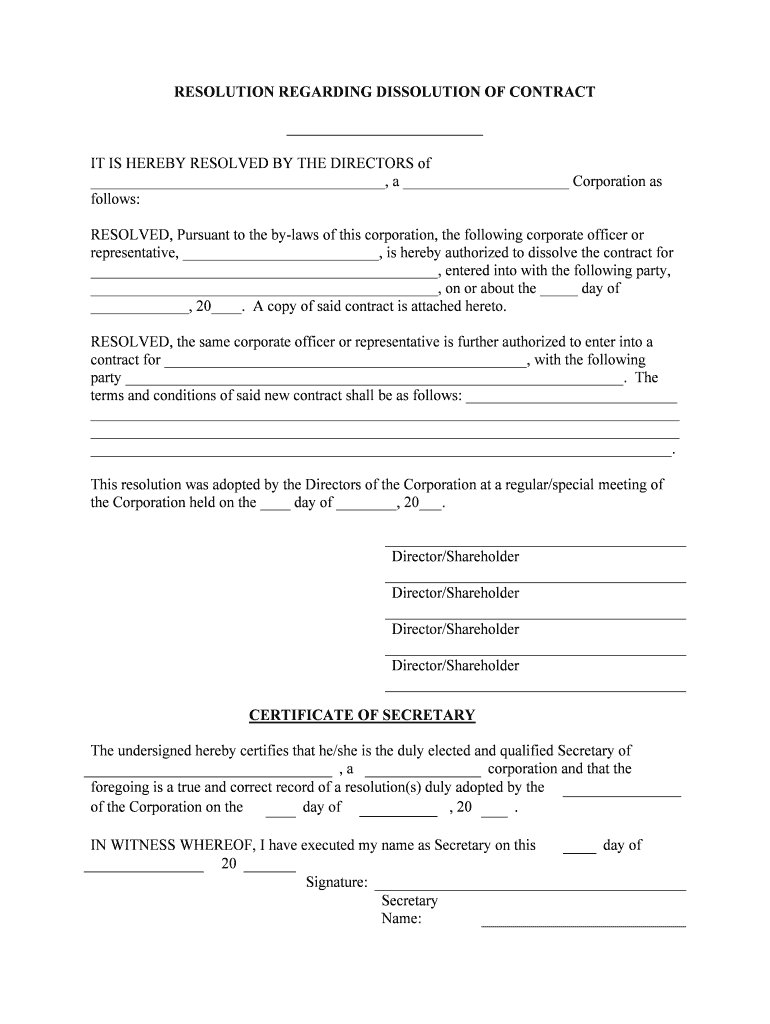
RESOLUTION REGARDING DISSOLUTION of CONTRACT Form


What is the resolution regarding dissolution of contract
The resolution regarding dissolution of contract is a formal document used by parties to officially terminate a contractual agreement. This resolution outlines the decision to dissolve the contract and may include the reasons for dissolution, the effective date, and any obligations that remain post-dissolution. It serves as a clear record of the parties' intentions and can be crucial in preventing future disputes.
Key elements of the resolution regarding dissolution of contract
To ensure the resolution is effective and legally binding, several key elements must be included:
- Identification of parties: Clearly state the names and roles of all parties involved in the contract.
- Contract details: Reference the original contract, including its title and date of execution.
- Reason for dissolution: Provide a brief explanation of why the contract is being dissolved.
- Effective date: Specify when the dissolution takes effect.
- Signatures: Include signatures from all parties to validate the resolution.
Steps to complete the resolution regarding dissolution of contract
Completing the resolution regarding dissolution of contract involves several steps:
- Review the original contract: Understand the terms and conditions that may affect the dissolution.
- Draft the resolution: Include all key elements and ensure clarity in language.
- Consult with legal counsel: If necessary, seek legal advice to ensure compliance with applicable laws.
- Obtain signatures: Ensure all parties sign the document to formalize the dissolution.
- Distribute copies: Provide each party with a signed copy for their records.
Legal use of the resolution regarding dissolution of contract
The resolution regarding dissolution of contract is legally recognized when it meets specific criteria, including compliance with state laws governing contracts. It must be executed with the proper formalities, such as signatures and dates. This document can be used in legal proceedings to demonstrate that the parties have mutually agreed to terminate the contract, helping to mitigate potential disputes.
How to use the resolution regarding dissolution of contract
Using the resolution regarding dissolution of contract involves several practical considerations:
- Notify all parties: Ensure that all parties involved are informed of the dissolution and have received the resolution.
- Keep records: Maintain a copy of the signed resolution for future reference and legal protection.
- Follow up on obligations: Address any remaining obligations or conditions that may arise from the dissolution.
State-specific rules for the resolution regarding dissolution of contract
Each state may have its own regulations and requirements regarding the dissolution of contracts. It is essential to check local laws to ensure compliance. Some states may require specific language in the resolution or additional documentation. Consulting with a legal professional familiar with state laws can help navigate these requirements effectively.
Quick guide on how to complete resolution regarding dissolution of contract
Complete RESOLUTION REGARDING DISSOLUTION OF CONTRACT effortlessly on any device
Digital document management has gained immense popularity among businesses and individuals. It offers an ideal eco-friendly alternative to conventional printed and signed documents, allowing you to find the right form and securely store it online. airSlate SignNow provides all the tools you require to create, edit, and eSign your documents swiftly without any delays. Manage RESOLUTION REGARDING DISSOLUTION OF CONTRACT on any device using airSlate SignNow's Android or iOS applications and enhance any document-centric task today.
How to edit and eSign RESOLUTION REGARDING DISSOLUTION OF CONTRACT with ease
- Find RESOLUTION REGARDING DISSOLUTION OF CONTRACT and click on Get Form to initiate the process.
- Utilize the tools we offer to fill out your form.
- Emphasize pertinent sections of the documents or redact sensitive information with tools that airSlate SignNow specifically provides for this purpose.
- Create your eSignature using the Sign feature, which takes only seconds and carries the same legal validity as a conventional handwritten signature.
- Review all the details and click on the Done button to save your modifications.
- Select how you wish to send your form, whether via email, SMS, or invitation link, or download it to your computer.
Eliminate lost or misplaced files, tedious form searches, or errors that require printing new copies. airSlate SignNow fulfills all your document management needs in just a few clicks from any device you prefer. Edit and eSign RESOLUTION REGARDING DISSOLUTION OF CONTRACT and ensure seamless communication at every stage of the document preparation process with airSlate SignNow.
Create this form in 5 minutes or less
Create this form in 5 minutes!
People also ask
-
What is a Resolution Regarding Dissolution of Contract?
A Resolution Regarding Dissolution of Contract is a formal document outlining the decision to terminate a contract. It serves as a legal acknowledgment by all parties involved and should be created carefully to ensure compliance with applicable laws. Utilizing airSlate SignNow can streamline this process, allowing for efficient eSigning and documentation.
-
How does airSlate SignNow help with creating a Resolution Regarding Dissolution of Contract?
airSlate SignNow offers user-friendly templates and tools to create a Resolution Regarding Dissolution of Contract seamlessly. Our platform allows you to customize templates according to your needs, ensuring that your resolutions are both effective and compliant. This eliminates the hassle of paperwork and accelerates the signing process.
-
Can I integrate airSlate SignNow with other software for managing contract resolutions?
Yes, airSlate SignNow offers integrations with various tools and software, enhancing your workflow when managing a Resolution Regarding Dissolution of Contract. This means you can connect with popular applications like Google Drive and Salesforce, making document management and communication effortless. Our integration capabilities support smooth collaboration across platforms.
-
What are the pricing options for using airSlate SignNow for contract resolutions?
airSlate SignNow provides flexible pricing plans that cater to businesses of all sizes needing to manage a Resolution Regarding Dissolution of Contract. Our plans are designed to be cost-effective, with options available for monthly and annual billing. You can choose a plan that aligns with your organization's requirements and budget.
-
Is it secure to eSign a Resolution Regarding Dissolution of Contract using airSlate SignNow?
Absolutely! airSlate SignNow employs bank-level security measures to protect your data when eSigning a Resolution Regarding Dissolution of Contract. With encryption and secure servers, you can trust that your documents and sensitive information are safe. Additionally, our audit trails provide full accountability throughout the process.
-
What features does airSlate SignNow offer for contract dissolution resolutions?
airSlate SignNow provides an array of features that enhance your ability to create and manage a Resolution Regarding Dissolution of Contract. Key features include document templates, automated workflows, secure eSigning, and real-time tracking of document status. These features simplify the entire contract management process and save you valuable time.
-
How quickly can I obtain a signed Resolution Regarding Dissolution of Contract?
Using airSlate SignNow allows you to obtain a signed Resolution Regarding Dissolution of Contract in minutes rather than days. Our intuitive platform facilitates fast completion and eSigning, enabling you to move forward quickly. You can initiate the signing process and track progress in real time to ensure timely resolution.
Get more for RESOLUTION REGARDING DISSOLUTION OF CONTRACT
Find out other RESOLUTION REGARDING DISSOLUTION OF CONTRACT
- How To Electronic signature Virginia Healthcare / Medical Operating Agreement
- Electronic signature Wisconsin Healthcare / Medical Business Letter Template Mobile
- Can I Electronic signature Wisconsin Healthcare / Medical Operating Agreement
- Electronic signature Alabama High Tech Stock Certificate Fast
- Electronic signature Insurance Document California Computer
- Electronic signature Texas Education Separation Agreement Fast
- Electronic signature Idaho Insurance Letter Of Intent Free
- How To Electronic signature Idaho Insurance POA
- Can I Electronic signature Illinois Insurance Last Will And Testament
- Electronic signature High Tech PPT Connecticut Computer
- Electronic signature Indiana Insurance LLC Operating Agreement Computer
- Electronic signature Iowa Insurance LLC Operating Agreement Secure
- Help Me With Electronic signature Kansas Insurance Living Will
- Electronic signature Insurance Document Kentucky Myself
- Electronic signature Delaware High Tech Quitclaim Deed Online
- Electronic signature Maine Insurance Quitclaim Deed Later
- Electronic signature Louisiana Insurance LLC Operating Agreement Easy
- Electronic signature West Virginia Education Contract Safe
- Help Me With Electronic signature West Virginia Education Business Letter Template
- Electronic signature West Virginia Education Cease And Desist Letter Easy