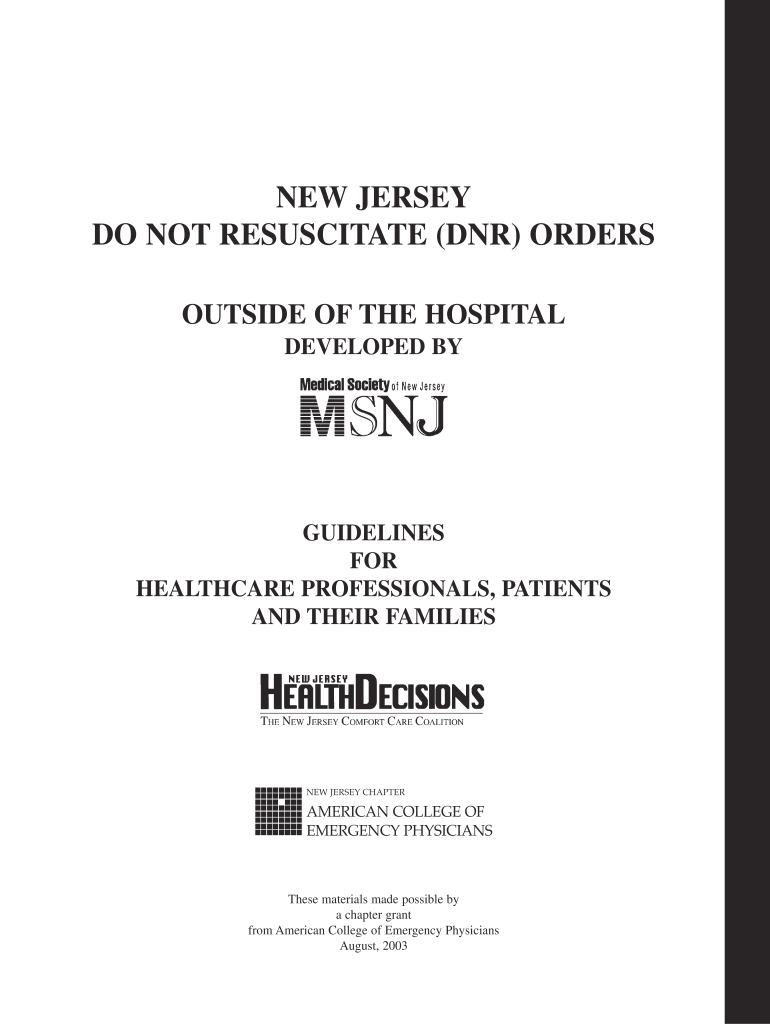
Dnr Form Nj 2003-2026


What is the DNR Form NJ
The DNR form NJ, or Do Not Resuscitate form for New Jersey, is a legal document that allows individuals to express their wishes regarding resuscitation efforts in the event of a medical emergency. This form is particularly important for patients with terminal illnesses or those who wish to avoid aggressive life-saving measures. By completing this form, individuals can ensure that their healthcare providers respect their decisions about end-of-life care.
How to Use the DNR Form NJ
Using the DNR form NJ involves several key steps. First, individuals must discuss their wishes with their healthcare providers to ensure that everyone is on the same page regarding their medical care preferences. Once the form is completed, it should be signed by the patient and a witness, typically a healthcare professional. It is crucial to keep copies of the form in accessible locations, such as with a primary care physician or in a hospital file, to ensure it is readily available when needed.
Steps to Complete the DNR Form NJ
Completing the DNR form NJ involves the following steps:
- Consult with a healthcare provider to discuss your wishes and understand the implications of a DNR order.
- Obtain the official DNR form, which can be printed or filled out electronically.
- Fill out the form with the necessary personal information, including your name, date of birth, and medical history.
- Sign the form in the presence of a witness, who must also sign the document.
- Distribute copies of the signed form to your healthcare provider, family members, and keep a copy for yourself.
Legal Use of the DNR Form NJ
The DNR form NJ is legally binding when executed according to state laws. It must be signed by the patient and a witness to be considered valid. The form must also comply with New Jersey's legal requirements regarding advance directives and end-of-life care. Healthcare providers are obligated to follow the instructions outlined in the DNR form, ensuring that patients' wishes are honored in medical emergencies.
Key Elements of the DNR Form NJ
Key elements of the DNR form NJ include:
- Patient Information: Full name, date of birth, and contact information.
- Signature: The patient's signature, indicating consent and understanding of the form.
- Witness Signature: A witness, typically a healthcare professional, must sign to validate the form.
- Instructions: Clear directives regarding resuscitation efforts and other medical interventions.
State-Specific Rules for the DNR Form NJ
New Jersey has specific regulations governing the use of the DNR form. It is essential to adhere to the state's guidelines, which include ensuring that the form is properly filled out, signed, and witnessed. Additionally, healthcare providers must be familiar with these regulations to ensure compliance and respect for patients' wishes. Understanding these rules helps prevent any potential legal issues regarding end-of-life care decisions.
Quick guide on how to complete dnr form nj
Complete Dnr Form Nj easily on any device
Digital document management has gained traction among businesses and individuals. It offers a superb environmentally friendly substitute for conventional printed and signed paperwork, allowing you to locate the correct form and securely save it online. airSlate SignNow equips you with all the tools necessary to create, modify, and eSign your documents swiftly without delays. Handle Dnr Form Nj on any system using airSlate SignNow's Android or iOS applications and streamline any document-related activity today.
How to modify and eSign Dnr Form Nj effortlessly
- Find Dnr Form Nj and click on Get Form to initiate.
- Make use of the tools we offer to complete your form.
- Mark signNow portions of your documents or obscure sensitive information using tools that airSlate SignNow provides specifically for that purpose.
- Generate your eSignature using the Sign tool, which takes mere seconds and carries the same legal validity as a conventional wet ink signature.
- Review the information and click on the Done button to save your adjustments.
- Choose your preferred method to send your form, whether by email, text message (SMS), or invite link, or download it to your computer.
Say goodbye to lost or mislaid documents, tedious form searches, or mistakes that require printing new document copies. airSlate SignNow fulfills all your document management needs in just a few clicks from any device you prefer. Revise and eSign Dnr Form Nj while ensuring effective communication at every stage of the form preparation process with airSlate SignNow.
Create this form in 5 minutes or less
Create this form in 5 minutes!
How to create an eSignature for the dnr form nj
The way to create an eSignature for your PDF online
The way to create an eSignature for your PDF in Google Chrome
The best way to generate an electronic signature for signing PDFs in Gmail
The way to create an eSignature right from your smartphone
The best way to generate an electronic signature for a PDF on iOS
The way to create an eSignature for a PDF on Android
People also ask
-
What is a DNR form NJ?
A DNR form NJ, or Do Not Resuscitate form, is a legal document that ensures a person's wishes regarding resuscitation are honored in the event of a medical emergency. This form is particularly important for individuals with serious health conditions. It specifies that if a person's heart stops or they stop breathing, no resuscitation measures should be taken.
-
How can I obtain a DNR form NJ?
You can obtain a DNR form NJ from your healthcare provider or download it from the New Jersey Department of Health's website. It's essential to ensure that the document is fully completed and signed by the proper authorities. Once completed, you should keep this form accessible to ensure it can be easily found during medical emergencies.
-
How does airSlate SignNow help with DNR forms in NJ?
airSlate SignNow provides an easy-to-use platform for creating, signing, and storing DNR forms NJ quickly and securely. The electronic signature feature ensures that all parties can sign the form without the hassle of printing or mailing. This not only saves time but also assists in maintaining accurate records of your DNR wishes.
-
Is there a cost associated with using airSlate SignNow for DNR forms NJ?
Yes, airSlate SignNow offers various pricing tiers to suit different needs. Each plan provides access to essential features, including document management and electronic signatures, making it a cost-effective solution for handling DNR forms NJ. You can choose a plan that best fits your requirements and budget.
-
What features does airSlate SignNow offer for managing DNR forms NJ?
airSlate SignNow offers several features for managing DNR forms NJ, including customizable templates, eSignature capabilities, and secure document storage. The platform also allows users to collaborate and share documents easily. These features streamline the process of completing and maintaining DNR forms effectively.
-
Can I integrate airSlate SignNow with other applications for DNR forms NJ?
Yes, airSlate SignNow offers integration capabilities with various applications, allowing you to streamline your workflow when handling DNR forms NJ. This can help connect your document management process with other software you currently use, improving efficiency and collaboration among different teams.
-
What are the benefits of using airSlate SignNow for DNR forms NJ?
Using airSlate SignNow for DNR forms NJ ensures that your documents are processed quickly and securely. The platform enhances accessibility, so you can sign and manage your forms from anywhere. Additionally, the built-in compliance measures help to ensure that your DNR wishes are legally recognized.
Get more for Dnr Form Nj
Find out other Dnr Form Nj
- How To Sign Nebraska Healthcare / Medical Living Will
- Sign Nevada Healthcare / Medical Business Plan Template Free
- Sign Nebraska Healthcare / Medical Permission Slip Now
- Help Me With Sign New Mexico Healthcare / Medical Medical History
- Can I Sign Ohio Healthcare / Medical Residential Lease Agreement
- How To Sign Oregon Healthcare / Medical Living Will
- How Can I Sign South Carolina Healthcare / Medical Profit And Loss Statement
- Sign Tennessee Healthcare / Medical Business Plan Template Free
- Help Me With Sign Tennessee Healthcare / Medical Living Will
- Sign Texas Healthcare / Medical Contract Mobile
- Sign Washington Healthcare / Medical LLC Operating Agreement Now
- Sign Wisconsin Healthcare / Medical Contract Safe
- Sign Alabama High Tech Last Will And Testament Online
- Sign Delaware High Tech Rental Lease Agreement Online
- Sign Connecticut High Tech Lease Template Easy
- How Can I Sign Louisiana High Tech LLC Operating Agreement
- Sign Louisiana High Tech Month To Month Lease Myself
- How To Sign Alaska Insurance Promissory Note Template
- Sign Arizona Insurance Moving Checklist Secure
- Sign New Mexico High Tech Limited Power Of Attorney Simple