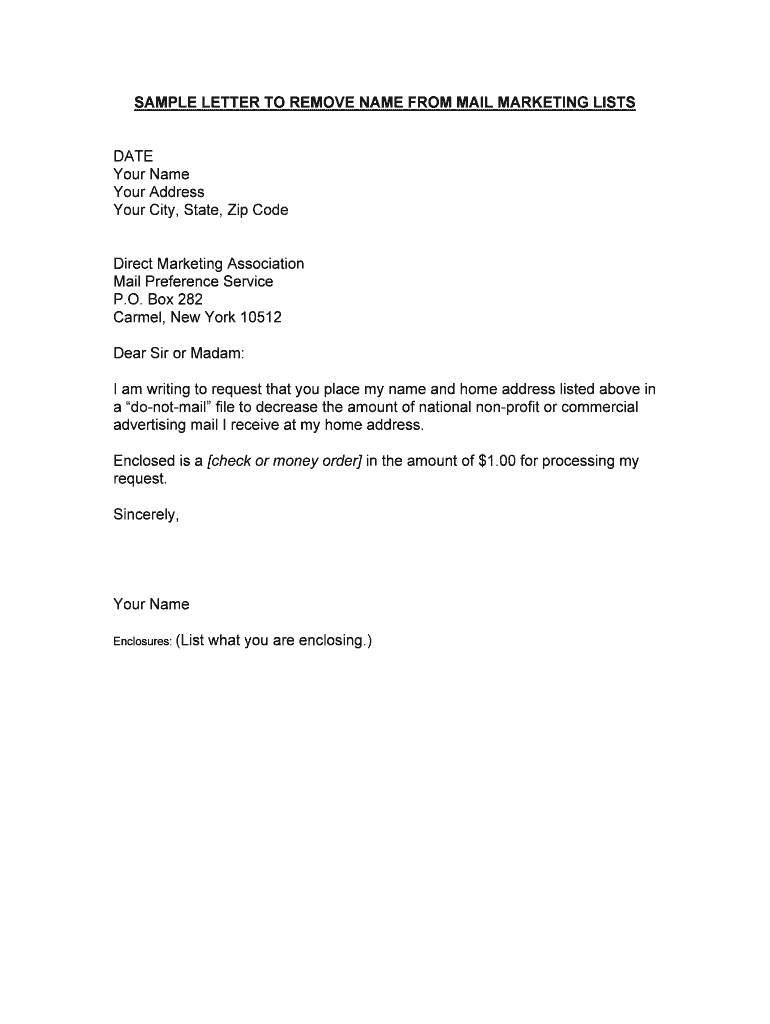
Solicitation and Direct Marketing State Farm Form


What is the Solicitation And Direct Marketing State Farm
The Solicitation and Direct Marketing State Farm form is a document utilized by State Farm to facilitate marketing efforts and solicitations. This form allows State Farm to collect necessary information from individuals and businesses, enabling them to reach out with promotional materials and services. It is essential for ensuring compliance with various marketing regulations and maintaining transparent communication with potential clients.
Steps to complete the Solicitation And Direct Marketing State Farm
Completing the Solicitation and Direct Marketing State Farm form involves several key steps to ensure accuracy and compliance. Begin by gathering all required information, including personal details and any relevant business information. Next, carefully fill out each section of the form, ensuring that all entries are clear and accurate. After completing the form, review it for any errors or omissions. Finally, submit the form electronically or via mail, depending on the preferred method outlined by State Farm.
Legal use of the Solicitation And Direct Marketing State Farm
The legal use of the Solicitation and Direct Marketing State Farm form is governed by various federal and state regulations. It is crucial to comply with the Telephone Consumer Protection Act (TCPA) and the CAN-SPAM Act, which set forth guidelines for solicitation practices. Additionally, ensuring that personal data is handled in accordance with privacy laws, such as the California Consumer Privacy Act (CCPA), is vital for maintaining legal integrity in marketing efforts.
Key elements of the Solicitation And Direct Marketing State Farm
Key elements of the Solicitation and Direct Marketing State Farm form include the collection of personal information, consent for marketing communications, and a clear outline of the services offered. The form typically requires the signature of the individual or authorized representative, affirming their understanding and agreement to the terms specified. Additionally, it may include options for recipients to opt-in or opt-out of future communications, ensuring compliance with legal requirements.
Examples of using the Solicitation And Direct Marketing State Farm
Examples of using the Solicitation and Direct Marketing State Farm form can be seen in various marketing campaigns. For instance, State Farm may utilize the form to gather contact information for potential clients interested in auto insurance or home insurance. By collecting this data, State Farm can tailor their marketing strategies to better meet the needs of their audience and enhance engagement through targeted communications.
Form Submission Methods (Online / Mail / In-Person)
The Solicitation and Direct Marketing State Farm form can be submitted through multiple methods to accommodate user preferences. Individuals may choose to submit the form online via State Farm's secure portal, ensuring a quick and efficient process. Alternatively, the form can be mailed to the designated address provided by State Farm, or in some cases, submitted in person at a local State Farm office. Each submission method is designed to ensure that the form is processed promptly and securely.
Quick guide on how to complete solicitation and direct marketing state farm
Complete Solicitation And Direct Marketing State Farm with ease on any device
Managing documents online has become increasingly favored by businesses and individuals. It offers an excellent eco-friendly substitute for conventional printed and signed documents, as you can easily locate the right form and securely store it online. airSlate SignNow equips you with all the tools necessary to create, modify, and eSign your documents swiftly without any delays. Handle Solicitation And Direct Marketing State Farm seamlessly on any device using airSlate SignNow's Android or iOS applications and enhance any document-based task today.
How to change and eSign Solicitation And Direct Marketing State Farm effortlessly
- Obtain Solicitation And Direct Marketing State Farm and click on Get Form to begin.
- Utilize the tools we provide to fill out your document.
- Mark essential parts of your documents or obscure sensitive information with the tools that airSlate SignNow offers specifically for that function.
- Generate your eSignature using the Sign tool, which takes mere seconds and carries the same legal validity as a traditional handwritten signature.
- Review all the information and click on the Done button to save your changes.
- Choose how you want to send your form, via email, text message (SMS), invitation link, or download it to your computer.
Eliminate concerns about lost or misplaced documents, tedious form searching, or errors that require printing new copies. airSlate SignNow meets your document management necessities in just a few clicks from any device you prefer. Alter and eSign Solicitation And Direct Marketing State Farm and guarantee exceptional communication at any phase of the form preparation process with airSlate SignNow.
Create this form in 5 minutes or less
Create this form in 5 minutes!
People also ask
-
What is the role of Solicitation And Direct Marketing State Farm?
Solicitation and Direct Marketing at State Farm involves signNowing out to potential clients to inform them about insurance products and services. This marketing strategy helps customers understand the benefits and options available to them, ensuring they make informed decisions based on their needs.
-
How can airSlate SignNow support Solicitation And Direct Marketing State Farm?
airSlate SignNow can enhance Solicitation and Direct Marketing for State Farm by providing a seamless way to eSign documents quickly. This means agents can send contracts and agreements in real-time, reducing the time it takes for clients to engage with the services being offered.
-
What are the pricing options for using airSlate SignNow in conjunction with Solicitation And Direct Marketing State Farm?
Pricing for airSlate SignNow varies based on the features and number of users needed. By integrating airSlate SignNow with your Solicitation and Direct Marketing efforts at State Farm, you benefit from cost-effective solutions tailored for efficient marketing and document management.
-
What features does airSlate SignNow offer to aid in Solicitation And Direct Marketing State Farm?
The airSlate SignNow platform provides features like multi-party signing, document templates, and automated reminders. These tools facilitate streamlined communication and ensure that the Solicitation and Direct Marketing process at State Farm is efficient and effective.
-
How do I integrate airSlate SignNow with my current marketing tools for Solicitation And Direct Marketing State Farm?
Integrating airSlate SignNow with existing marketing tools is straightforward through its API and Zapier integrations. This synergy allows you to enhance your Solicitation and Direct Marketing State Farm strategies by automating workflows and improving client engagement.
-
What are the main benefits of using airSlate SignNow for Solicitation And Direct Marketing State Farm?
Using airSlate SignNow for Solicitation and Direct Marketing at State Farm enhances efficiency and client satisfaction. Faster document turnaround, reduced administrative tasks, and improved accuracy in handling contracts are just a few of the benefits that translate into better customer service.
-
Can airSlate SignNow improve compliance in Solicitation And Direct Marketing State Farm?
Yes, airSlate SignNow helps maintain compliance in Solicitation and Direct Marketing for State Farm by providing secure, legally compliant eSignatures. The platform ensures that all documentation follows regulations, protecting both the business and its clients.
Get more for Solicitation And Direct Marketing State Farm
Find out other Solicitation And Direct Marketing State Farm
- How Do I eSignature Arizona Real Estate PDF
- How To eSignature Arkansas Real Estate Document
- How Do I eSignature Oregon Plumbing PPT
- How Do I eSignature Connecticut Real Estate Presentation
- Can I eSignature Arizona Sports PPT
- How Can I eSignature Wisconsin Plumbing Document
- Can I eSignature Massachusetts Real Estate PDF
- How Can I eSignature New Jersey Police Document
- How Can I eSignature New Jersey Real Estate Word
- Can I eSignature Tennessee Police Form
- How Can I eSignature Vermont Police Presentation
- How Do I eSignature Pennsylvania Real Estate Document
- How Do I eSignature Texas Real Estate Document
- How Can I eSignature Colorado Courts PDF
- Can I eSignature Louisiana Courts Document
- How To Electronic signature Arkansas Banking Document
- How Do I Electronic signature California Banking Form
- How Do I eSignature Michigan Courts Document
- Can I eSignature Missouri Courts Document
- How Can I Electronic signature Delaware Banking PDF