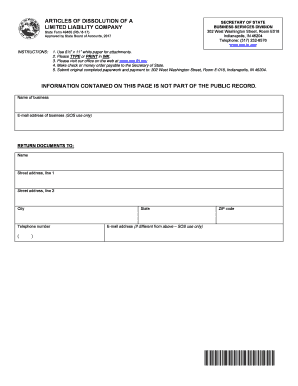
Dissolve a Business in Indiana Forms 2017-2026


What is the Dissolve A Business In Indiana Form?
The form 49465, also known as the Indiana Articles of Dissolution, is a legal document required for businesses wishing to officially dissolve their entity in the state of Indiana. This form is essential for limited liability companies (LLCs) and corporations that want to terminate their business operations and ensure compliance with state regulations. By filing this form, businesses can formally notify the state of their intent to dissolve, which helps prevent future tax liabilities and legal obligations.
Steps to Complete the Dissolve A Business In Indiana Form
Completing the Indiana form 49465 involves several key steps to ensure that the dissolution process is executed correctly:
- Gather Required Information: Collect all necessary details about your business, including the name, address, and identification number.
- Check for Outstanding Obligations: Ensure that all taxes, fees, and other obligations are settled before filing the dissolution form.
- Fill Out the Form: Accurately complete the form with the required information, including the reason for dissolution.
- Obtain Member Approval: If applicable, secure approval from the members or shareholders as per your business's operating agreement.
- Submit the Form: File the completed form 49465 with the Indiana Secretary of State, either online or by mail.
Legal Use of the Dissolve A Business In Indiana Form
The Indiana form 49465 serves a critical legal function in the dissolution of a business entity. Filing this form ensures that the dissolution is recognized by the state, which is vital for limiting the liability of the business owners. It helps to prevent the accumulation of further taxes and legal responsibilities associated with the business. Moreover, the form provides a clear record of the dissolution, which can be important for future legal or financial matters.
Required Documents for Dissolving a Business in Indiana
When preparing to file the Indiana form 49465, certain documents may be required to support the dissolution process:
- Operating Agreement: This document outlines the procedures for dissolution as agreed upon by the members.
- Tax Clearance Certificate: Proof that all state taxes have been paid may be necessary.
- Meeting Minutes: Documentation of any meetings held to approve the dissolution may be required.
Form Submission Methods
The Indiana form 49465 can be submitted through various methods, providing flexibility for business owners:
- Online Submission: Businesses can file the form electronically through the Indiana Secretary of State's website, which is often faster and more efficient.
- Mail Submission: The completed form can be printed and mailed to the appropriate state office.
- In-Person Submission: Business owners may also choose to deliver the form in person to the Secretary of State's office.
State-Specific Rules for the Dissolve A Business In Indiana Form
Indiana has specific regulations that govern the dissolution of businesses. It is important to be aware of the following:
- Filing Fees: There may be a fee associated with filing the form, which varies depending on the type of entity.
- Timing: The form must be filed within a certain timeframe after the decision to dissolve has been made to avoid penalties.
- Notification Requirements: Businesses may need to notify creditors and other stakeholders of the dissolution.
Quick guide on how to complete dissolve a business in indiana forms
Effortlessly Prepare Dissolve A Business In Indiana Forms on Any Device
Digital document management has gained popularity among both companies and individuals. It offers an ideal eco-friendly substitute for traditional printed and signed paperwork, as you can easily access the necessary form and securely keep it online. airSlate SignNow equips you with all the tools you need to create, modify, and electronically sign your documents quickly without delays. Manage Dissolve A Business In Indiana Forms on any device using airSlate SignNow's Android or iOS applications and simplify your document-related tasks today.
Simplest Way to Alter and eSign Dissolve A Business In Indiana Forms Without Stress
- Find Dissolve A Business In Indiana Forms and click on Get Form to begin.
- Utilize the tools we offer to complete your document.
- Mark important sections of your documents or obscure sensitive information with tools that airSlate SignNow provides specifically for that purpose.
- Create your eSignature using the Sign feature, which takes only seconds and holds the same legal validity as a conventional wet ink signature.
- Review the details and click on the Done button to save your modifications.
- Choose how you'd like to send your form—via email, SMS, invitation link, or download it to your computer.
Eliminate concerns about lost or misplaced files, tedious form navigation, or errors that necessitate printing new document copies. airSlate SignNow addresses all your document management needs in just a few clicks from any device you prefer. Modify and eSign Dissolve A Business In Indiana Forms to ensure excellent communication at every phase of your form preparation process with airSlate SignNow.
Create this form in 5 minutes or less
Create this form in 5 minutes!
How to create an eSignature for the dissolve a business in indiana forms
The best way to create an electronic signature for a PDF file online
The best way to create an electronic signature for a PDF file in Google Chrome
How to create an electronic signature for signing PDFs in Gmail
The way to generate an eSignature right from your mobile device
The way to create an eSignature for a PDF file on iOS
The way to generate an eSignature for a PDF on Android devices
People also ask
-
What is the Indiana 49465 form?
The Indiana 49465 form is a vital document used in various legal and business transactions in Indiana. It serves to formalize agreements and ensure compliance with state requirements. Using airSlate SignNow, you can easily create, fill out, and eSign the Indiana 49465 form within minutes.
-
How does airSlate SignNow simplify the process of using the Indiana 49465 form?
airSlate SignNow streamlines the process of working with the Indiana 49465 form by providing an intuitive interface for document creation and editing. Users can quickly upload their files, add necessary fields, and send them for eSignature. This means less time spent on paperwork and more focus on important tasks.
-
What pricing options does airSlate SignNow offer for managing the Indiana 49465 form?
airSlate SignNow offers flexible pricing plans tailored to fit your business needs, making it cost-effective for managing the Indiana 49465 form. Whether you require basic features or advanced capabilities, there’s a plan for everyone. Plus, new users can benefit from a free trial to explore the platform.
-
Can I integrate other tools with airSlate SignNow for the Indiana 49465 form?
Yes, airSlate SignNow offers seamless integrations with various tools such as Google Drive, Salesforce, and more. This capability allows users to easily link their documents, including the Indiana 49465 form, to their existing workflows. Enhance efficiency by utilizing integrations that align with your business processes.
-
What are the benefits of using airSlate SignNow for the Indiana 49465 form?
Using airSlate SignNow for the Indiana 49465 form provides numerous benefits, including faster turnaround times and enhanced security features. The platform ensures compliance with eSignature laws, making your transactions valid and reliable. Additionally, you can track the status of documents, leading to improved organizational efficiency.
-
Is airSlate SignNow suitable for businesses of all sizes when dealing with the Indiana 49465 form?
Absolutely! airSlate SignNow is designed to cater to businesses of all sizes, from startups to large enterprises, when it comes to the Indiana 49465 form. Its user-friendly interface and scalable features make it perfect for any organization looking to enhance their document signing process. Everyone can benefit from the ease of eSigning and document management.
-
How secure is the signing of the Indiana 49465 form using airSlate SignNow?
Security is a top priority for airSlate SignNow when it comes to signing the Indiana 49465 form. The platform uses advanced encryption and complies with international security standards. Rest assured that your sensitive information is protected throughout the signing process.
Get more for Dissolve A Business In Indiana Forms
Find out other Dissolve A Business In Indiana Forms
- How To Electronic signature Washington Employee Reference Request
- Electronic signature New York Working Time Control Form Easy
- How To Electronic signature Kansas Software Development Proposal Template
- Electronic signature Utah Mobile App Design Proposal Template Fast
- Electronic signature Nevada Software Development Agreement Template Free
- Electronic signature New York Operating Agreement Safe
- How To eSignature Indiana Reseller Agreement
- Electronic signature Delaware Joint Venture Agreement Template Free
- Electronic signature Hawaii Joint Venture Agreement Template Simple
- Electronic signature Idaho Web Hosting Agreement Easy
- Electronic signature Illinois Web Hosting Agreement Secure
- Electronic signature Texas Joint Venture Agreement Template Easy
- How To Electronic signature Maryland Web Hosting Agreement
- Can I Electronic signature Maryland Web Hosting Agreement
- Electronic signature Michigan Web Hosting Agreement Simple
- Electronic signature Missouri Web Hosting Agreement Simple
- Can I eSignature New York Bulk Sale Agreement
- How Do I Electronic signature Tennessee Web Hosting Agreement
- Help Me With Electronic signature Hawaii Debt Settlement Agreement Template
- Electronic signature Oregon Stock Purchase Agreement Template Later