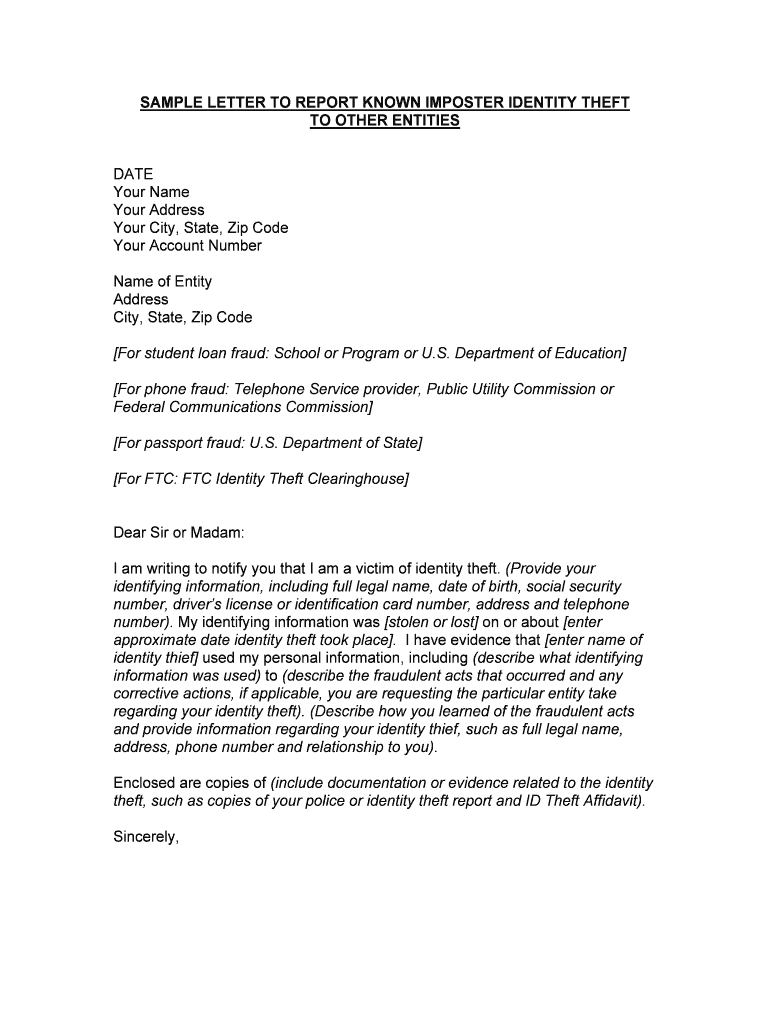
Letter to Report Known Imposter Identity Theft to Postal Form


What is the imposter report form?
The imposter report form is a legal document used to report instances of identity theft where an individual is impersonating another person. This form is essential for victims to officially document the fraudulent activity and initiate the process of reclaiming their identity. It serves as a formal notification to law enforcement and relevant institutions about the unauthorized use of personal information. By completing this form, individuals can take proactive steps to protect themselves from further harm and assist in the investigation of the crime.
Steps to complete the imposter report form
Completing the imposter report form involves several important steps to ensure accuracy and effectiveness. First, gather all relevant personal information, including your full name, address, and contact details. Next, provide detailed information about the impersonator, if known, including any aliases or identifying characteristics.
After that, describe the nature of the identity theft, including how and when it occurred. It is crucial to include any supporting documentation, such as bank statements or correspondence related to the fraudulent activity. Finally, review the completed form for accuracy before submitting it to the appropriate authorities, which may include local law enforcement or federal agencies.
Legal use of the imposter report form
The legal use of the imposter report form is vital for establishing a record of identity theft. This form can be used in various legal contexts, such as filing a police report or disputing fraudulent charges with financial institutions. It provides a documented account of the incident, which can be crucial in legal proceedings or when seeking restitution.
Additionally, the form may be necessary for compliance with federal and state laws regarding identity theft reporting. By ensuring that the form is filled out correctly and submitted to the right authorities, victims can protect their legal rights and facilitate the recovery process.
Key elements of the imposter report form
Several key elements are essential to include in the imposter report form to ensure its effectiveness. These elements typically consist of:
- Personal Information: The victim's full name, address, and contact information.
- Details of the Impersonator: Any known information about the impersonator, including names, addresses, and characteristics.
- Description of the Incident: A clear account of how the identity theft occurred, including dates and specific actions taken by the impersonator.
- Supporting Documentation: Copies of any relevant documents that support the claim of identity theft.
Including these elements helps ensure that the report is comprehensive and useful for law enforcement and other agencies involved in the investigation.
How to use the imposter report form
Using the imposter report form effectively involves understanding its purpose and the steps required for submission. After completing the form, it should be submitted to the appropriate authorities, which may include local law enforcement agencies or federal organizations like the Federal Trade Commission (FTC).
It is also advisable to keep a copy of the submitted form and any correspondence related to the case for personal records. This documentation can be helpful for future reference, especially if further action is needed to resolve the issue or if additional identity theft incidents occur.
Examples of using the imposter report form
There are various scenarios in which an imposter report form may be utilized. For instance, if an individual discovers that someone has opened credit accounts in their name without consent, they can use the form to report this fraudulent activity. Another example includes situations where an impersonator has used someone else's identity to commit a crime, leading to legal complications for the victim.
In both cases, the imposter report form serves as a crucial tool for documenting the identity theft and initiating the necessary legal processes to address the situation.
Quick guide on how to complete letter to report known imposter identity theft to postal
Complete Letter To Report Known Imposter Identity Theft To Postal effortlessly on any device
Digital document management has gained traction among businesses and individuals alike. It offers a superb eco-friendly alternative to conventional printed and signed papers, allowing you to obtain the correct form and safely store it online. airSlate SignNow equips you with all the resources necessary to design, alter, and electronically sign your documents quickly and without issues. Manage Letter To Report Known Imposter Identity Theft To Postal seamlessly on any platform with airSlate SignNow Android or iOS applications and simplify any document-related task today.
How to modify and eSign Letter To Report Known Imposter Identity Theft To Postal with ease
- Find Letter To Report Known Imposter Identity Theft To Postal and click Get Form to begin.
- Utilize the tools we offer to fill out your document.
- Highlight pertinent sections of the documents or redact sensitive information with tools specifically provided by airSlate SignNow for that purpose.
- Generate your signature using the Sign tool, which takes mere seconds and carries the same legal validity as a conventional ink signature.
- Verify all details and click the Done button to save your modifications.
- Choose your preferred method of delivering your form, whether by email, SMS, or invitation link, or download it to your computer.
Eliminate the hassle of lost or misplaced paperwork, tedious document searching, or errors that necessitate printing new copies. airSlate SignNow fulfills all your document management needs with just a few clicks from your chosen device. Modify and eSign Letter To Report Known Imposter Identity Theft To Postal and ensure smooth communication at any stage of the document preparation process with airSlate SignNow.
Create this form in 5 minutes or less
Create this form in 5 minutes!
People also ask
-
What is an imposter report form?
An imposter report form is a structured document used to report any fraudulent activities or impersonation cases. By utilizing an imposter report form, individuals and businesses can effectively communicate their concerns and provide necessary details to relevant authorities.
-
How can I access the imposter report form through airSlate SignNow?
You can easily access the imposter report form template within the airSlate SignNow platform. Simply log in to your account, navigate to the template library, and search for the imposter report form to get started with your documentation.
-
Is there a cost associated with using the imposter report form feature?
While the airSlate SignNow platform offers various pricing plans, the imposter report form template is typically included in most subscriptions. You can choose a plan that best suits your needs, ensuring you have access to essential features at a cost-effective rate.
-
What are the benefits of using an imposter report form with airSlate SignNow?
Using an imposter report form with airSlate SignNow streamlines the reporting process and enhances security. The platform's eSignature capabilities allow for quick and efficient submissions, ensuring that your report is formalized and legally recognized.
-
Can I customize the imposter report form to meet my specific needs?
Yes, airSlate SignNow allows you to customize the imposter report form according to your requirements. You can add or remove fields, include company logos, and tailor the form to ensure it captures all necessary information pertinent to your report.
-
Does airSlate SignNow integrate with other software for the imposter report form?
Absolutely! airSlate SignNow offers various integrations with popular CRM and project management tools to enhance your workflow. This means you can seamlessly incorporate the imposter report form within your existing systems for better organization and efficiency.
-
Is the imposter report form secure on airSlate SignNow?
Yes, the imposter report form on airSlate SignNow is designed with advanced security features, including encryption and secure storage. This ensures that your information remains confidential and protected throughout the reporting process.
Get more for Letter To Report Known Imposter Identity Theft To Postal
- A framework for quality radiation oncology and care astro form
- This form must be completed in its entirety if any fields are bonaire
- 4 ways to help get completed insurance applications back form
- New patient intake adult page 1 form
- Life company enrollment form
- Informed consent for tonsillectomy and adenoidectomy
- Visalia project homeless connect sign upkings tulare form
- Occupational medicine demographics and form
Find out other Letter To Report Known Imposter Identity Theft To Postal
- How To eSign Hawaii Construction Word
- How Can I eSign Hawaii Construction Word
- How Can I eSign Hawaii Construction Word
- How Do I eSign Hawaii Construction Form
- How Can I eSign Hawaii Construction Form
- How To eSign Hawaii Construction Document
- Can I eSign Hawaii Construction Document
- How Do I eSign Hawaii Construction Form
- How To eSign Hawaii Construction Form
- How Do I eSign Hawaii Construction Form
- How To eSign Florida Doctors Form
- Help Me With eSign Hawaii Doctors Word
- How Can I eSign Hawaii Doctors Word
- Help Me With eSign New York Doctors PPT
- Can I eSign Hawaii Education PDF
- How To eSign Hawaii Education Document
- Can I eSign Hawaii Education Document
- How Can I eSign South Carolina Doctors PPT
- How Can I eSign Kansas Education Word
- How To eSign Kansas Education Document