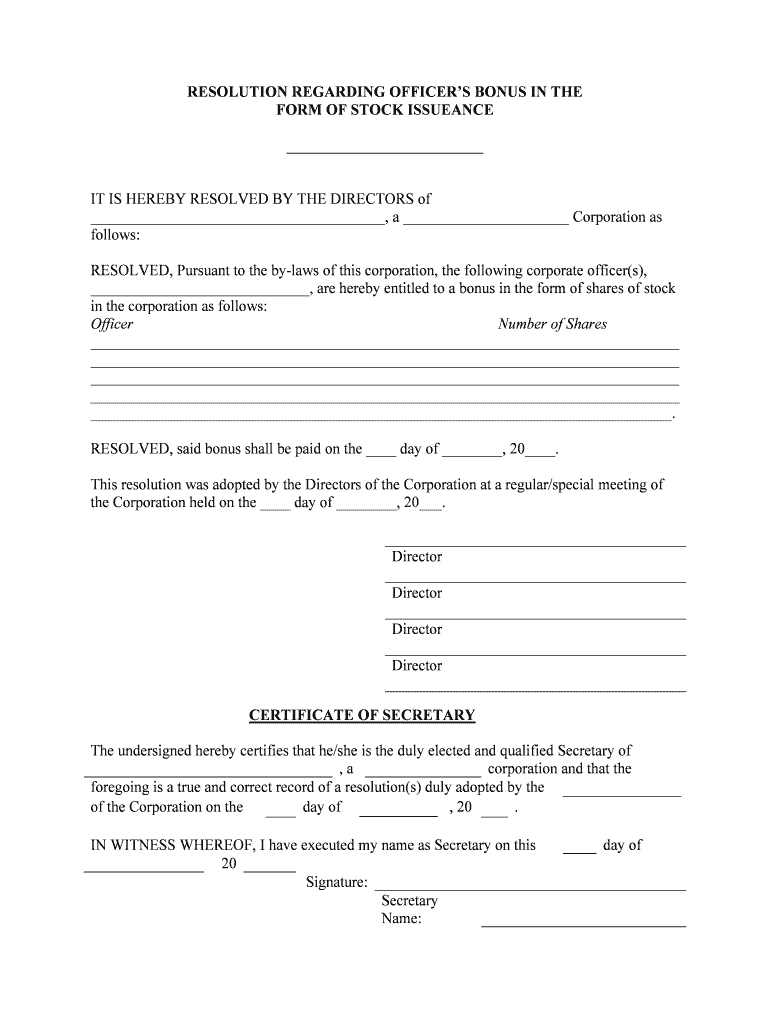
Board Resolution for Allotmet of Shares Corporate Law Forum Form


What is the Board Resolution for Allotment of Shares in Corporate Law?
The board resolution for allotment of shares is a formal document that outlines the decision made by a corporation's board of directors to issue new shares of stock. This resolution is crucial for maintaining compliance with corporate governance and legal requirements. It typically includes details such as the number of shares to be allotted, the class of shares, and the recipients of these shares. The resolution must be documented in the minutes of the board meeting and signed by the directors to be legally binding.
Key Elements of the Board Resolution for Allotment of Shares
When drafting a board resolution for allotment of shares, several key elements must be included to ensure its validity:
- Date of the meeting: The resolution should specify the date when the board meeting took place.
- Details of the shares: Include the number and type of shares being allotted.
- Recipients: Clearly identify the individuals or entities receiving the shares.
- Reason for allotment: State the purpose behind the share issuance, such as raising capital or rewarding employees.
- Signatures: The resolution must be signed by the directors present at the meeting.
Steps to Complete the Board Resolution for Allotment of Shares
Completing the board resolution for allotment of shares involves several steps:
- Schedule a board meeting: Gather the board of directors to discuss and vote on the share allotment.
- Draft the resolution: Prepare a document that includes all key elements required for the resolution.
- Vote on the resolution: Conduct a formal vote among the directors to approve the share allotment.
- Document the decision: Record the resolution in the minutes of the meeting.
- Sign the resolution: Ensure all directors sign the document to validate the decision.
Legal Use of the Board Resolution for Allotment of Shares
The board resolution for allotment of shares must comply with various legal standards to be enforceable. In the United States, it must adhere to the regulations set forth by the Securities and Exchange Commission (SEC) and state corporate laws. This includes ensuring that the shares are issued in accordance with the company's articles of incorporation and bylaws. Additionally, the resolution should be filed with the appropriate state authorities if required by local laws.
Examples of Using the Board Resolution for Allotment of Shares
There are various scenarios in which a board resolution for allotment of shares may be utilized:
- Raising capital: A company may issue new shares to attract investors and increase its capital.
- Employee stock options: Companies often allot shares to employees as part of their compensation package.
- Merger or acquisition: During a merger, shares may be issued to the shareholders of the acquired company.
State-Specific Rules for the Board Resolution for Allotment of Shares
Each state in the U.S. may have specific regulations regarding the issuance of shares. It is essential for corporations to be aware of these rules to ensure compliance. For example, some states may require additional disclosures or filings when shares are allotted. Consulting with a legal expert familiar with corporate law in the relevant state can help navigate these requirements effectively.
Quick guide on how to complete board resolution for allotmet of shares corporate law forum
Fill out Board Resolution For Allotmet Of Shares Corporate Law Forum effortlessly on any device
Digital document management has gained signNow traction among businesses and individuals. It serves as an ideal eco-friendly alternative to traditional printed and signed documents, allowing you to obtain the necessary form and securely store it online. airSlate SignNow equips you with all the resources required to create, edit, and electronically sign your documents quickly without any interruptions. Handle Board Resolution For Allotmet Of Shares Corporate Law Forum on any device using airSlate SignNow's Android or iOS applications and enhance any document-oriented process today.
How to edit and electronically sign Board Resolution For Allotmet Of Shares Corporate Law Forum with ease
- Locate Board Resolution For Allotmet Of Shares Corporate Law Forum and click Get Form to begin.
- Utilize the tools we provide to complete your document.
- Emphasize important sections of your documents or redact sensitive information with tools that airSlate SignNow specifically offers for that purpose.
- Create your electronic signature using the Sign tool, which takes moments and holds the same legal authority as a conventional wet ink signature.
- Review the details and click on the Done button to save your changes.
- Choose how you wish to send your form, via email, text message (SMS), invitation link, or download it to your computer.
Eliminate concerns about lost or misplaced documents, exhausting form searches, or errors that require printing new document copies. airSlate SignNow meets all your document management needs in just a few clicks from any device you prefer. Modify and electronically sign Board Resolution For Allotmet Of Shares Corporate Law Forum and ensure excellent communication at any stage of the form preparation process with airSlate SignNow.
Create this form in 5 minutes or less
Create this form in 5 minutes!
People also ask
-
What is a corporate law forum?
A corporate law forum is a platform where legal professionals and businesses can discuss and share insights on corporate law topics. It serves as a valuable resource for understanding regulatory changes and best practices in the corporate sector.
-
How can airSlate SignNow benefit participants of a corporate law forum?
airSlate SignNow simplifies the process of sending and eSigning documents, making it easier for businesses to manage legal agreements discussed in a corporate law forum. Its user-friendly interface ensures that legal professionals can focus on discussions rather than paperwork.
-
Are there any integration options with airSlate SignNow for corporate law forums?
Yes, airSlate SignNow offers several integrations that can enhance your experience in a corporate law forum. You can connect with popular tools and platforms, streamlining document management within your existing workflow.
-
What pricing plans are available for airSlate SignNow for corporate use?
airSlate SignNow offers various pricing plans tailored for businesses, which can cater to participants of a corporate law forum. These plans provide flexibility and options suitable for different needs, ensuring that even corporate legal teams can effectively manage their documentation.
-
What features make airSlate SignNow ideal for corporate law forums?
Key features of airSlate SignNow that benefit corporate law forums include easy document sharing, robust eSigning capabilities, and customizable templates. These tools empower legal professionals to collaborate efficiently and streamline their workflows.
-
How does airSlate SignNow ensure document security for corporate law forum discussions?
airSlate SignNow prioritizes security by employing advanced encryption and compliance measures, ensuring that all documents handled in a corporate law forum remain confidential and secure. This allows professionals to engage in discussions without worrying about data bsignNowes.
-
Can airSlate SignNow help improve my corporate law forum's collaboration?
Absolutely! airSlate SignNow enhances collaboration among corporate law forum participants by enabling seamless document exchanges and real-time signing. This increased efficiency fosters better communication and decision-making within your legal team.
Get more for Board Resolution For Allotmet Of Shares Corporate Law Forum
- Resource evaluation checklist form
- State of colorado mileage reimbursement form
- Smart start incident report form
- Use this form to 1 apply for the connecticut
- Volleyball lineup sheet form
- Private residence annual authorization form gsofct
- Seal acknowledgment sample acknowledgment form
- Dc child labor form
Find out other Board Resolution For Allotmet Of Shares Corporate Law Forum
- Sign Minnesota Insurance Residential Lease Agreement Fast
- How Do I Sign Ohio Lawers LLC Operating Agreement
- Sign Oregon Lawers Limited Power Of Attorney Simple
- Sign Oregon Lawers POA Online
- Sign Mississippi Insurance POA Fast
- How Do I Sign South Carolina Lawers Limited Power Of Attorney
- Sign South Dakota Lawers Quitclaim Deed Fast
- Sign South Dakota Lawers Memorandum Of Understanding Free
- Sign South Dakota Lawers Limited Power Of Attorney Now
- Sign Texas Lawers Limited Power Of Attorney Safe
- Sign Tennessee Lawers Affidavit Of Heirship Free
- Sign Vermont Lawers Quitclaim Deed Simple
- Sign Vermont Lawers Cease And Desist Letter Free
- Sign Nevada Insurance Lease Agreement Mobile
- Can I Sign Washington Lawers Quitclaim Deed
- Sign West Virginia Lawers Arbitration Agreement Secure
- Sign Wyoming Lawers Lease Agreement Now
- How To Sign Alabama Legal LLC Operating Agreement
- Sign Alabama Legal Cease And Desist Letter Now
- Sign Alabama Legal Cease And Desist Letter Later