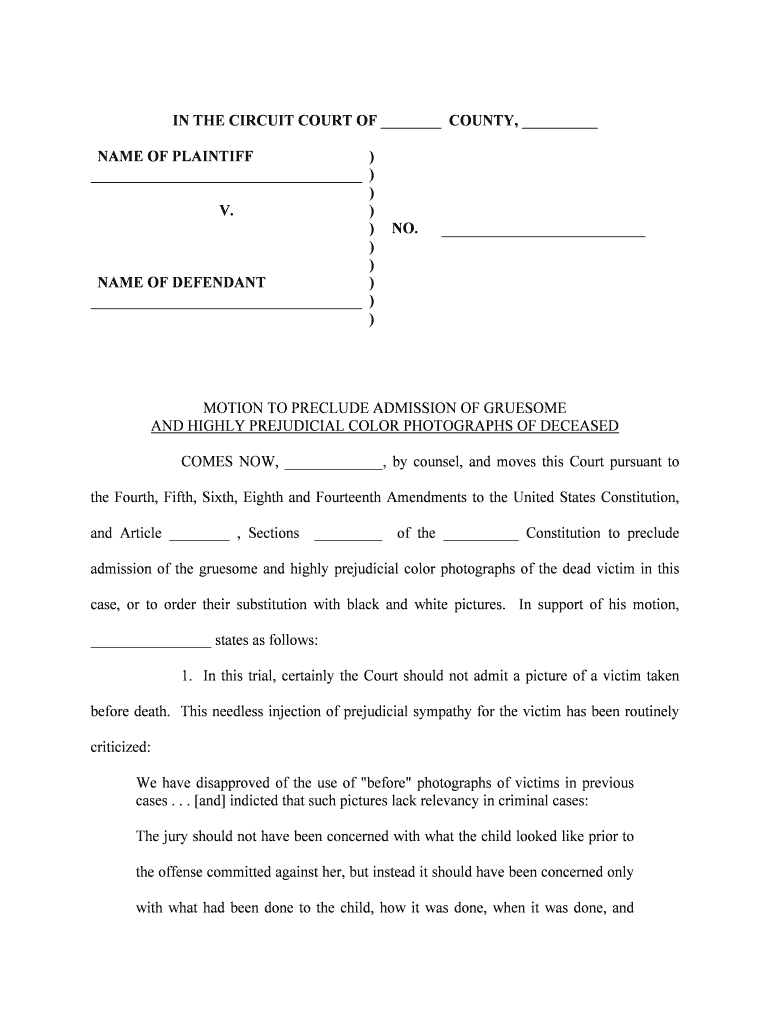
Motion to Dismiss Illinois DuPage County Circuit Court Form


What is the Motion To Dismiss Illinois DuPage County Circuit Court
The Motion To Dismiss in the Illinois DuPage County Circuit Court is a legal document filed by a defendant in response to a complaint. This motion requests the court to dismiss the case on specific grounds, such as lack of jurisdiction, failure to state a claim, or other legal deficiencies. It serves as an essential tool for defendants to challenge the validity of the claims against them before proceeding to trial.
Key elements of the Motion To Dismiss Illinois DuPage County Circuit Court
When preparing a Motion To Dismiss, several key elements must be included to ensure its effectiveness:
- Case Caption: This includes the title of the case, court name, and case number.
- Grounds for Dismissal: Clearly state the legal reasons for seeking dismissal, supported by relevant statutes or case law.
- Supporting Evidence: Attach any necessary documents or evidence that support the motion.
- Signature: The motion must be signed by the attorney or the defendant if self-represented.
Steps to complete the Motion To Dismiss Illinois DuPage County Circuit Court
Completing a Motion To Dismiss involves several steps:
- Research: Understand the legal grounds for dismissal relevant to your case.
- Draft the Motion: Use a clear and concise format, including all required elements.
- Review: Ensure that the motion complies with local court rules and procedures.
- File the Motion: Submit the completed motion to the court, either online or in person, as per the court's requirements.
- Serve the Opposing Party: Provide a copy of the motion to the other party involved in the case.
Legal use of the Motion To Dismiss Illinois DuPage County Circuit Court
The legal use of a Motion To Dismiss is crucial for defendants seeking to protect their rights. It allows defendants to challenge the sufficiency of the plaintiff's claims before incurring the costs and time associated with a trial. Courts generally favor resolving cases on their merits, but if the motion is well-founded, it can lead to a dismissal of the case, saving resources for all parties involved.
How to obtain the Motion To Dismiss Illinois DuPage County Circuit Court
To obtain the Motion To Dismiss form for the Illinois DuPage County Circuit Court, individuals can visit the court's official website or contact the court clerk's office directly. Many courts provide downloadable forms online, which can be filled out electronically or printed for completion. It's essential to ensure that the correct version of the form is used, as requirements may vary by jurisdiction.
Filing Deadlines / Important Dates
Filing deadlines for a Motion To Dismiss can vary based on the specific circumstances of the case and the court's rules. Generally, it is advisable to file the motion as soon as possible after receiving the complaint. Courts often have strict timelines, so reviewing local rules and consulting with legal counsel can help ensure compliance with all deadlines.
Quick guide on how to complete motion to dismiss illinois dupage county circuit court
Effortlessly Prepare Motion To Dismiss Illinois DuPage County Circuit Court on Any Device
Digital document management has gained immense traction among businesses and individuals alike. It serves as an ideal eco-friendly substitute for conventional printed and signed materials, allowing for easy access to the necessary form and secure online storage. airSlate SignNow equips you with all the tools needed to create, edit, and electronically sign your documents swiftly without any hindrances. Manage Motion To Dismiss Illinois DuPage County Circuit Court on any platform using airSlate SignNow's Android or iOS applications and simplify your document-oriented workflow today.
Easily Edit and Electronically Sign Motion To Dismiss Illinois DuPage County Circuit Court
- Obtain Motion To Dismiss Illinois DuPage County Circuit Court and click Get Form to begin.
- Utilize the tools we offer to complete your document.
- Emphasize important sections of the documents or redact sensitive data with tools specifically provided by airSlate SignNow for that purpose.
- Create your electronic signature with the Sign tool, which takes just a few seconds and carries the same legal validity as a traditional handwritten signature.
- Review the details and click the Done button to save your modifications.
- Choose how you wish to send your form, whether by email, SMS, or invite link, or download it to your computer.
Eliminate worries about lost or misplaced documents, tedious form searches, or errors that necessitate printing new document copies. airSlate SignNow addresses all your document management needs in just a few clicks from any device you prefer. Edit and electronically sign Motion To Dismiss Illinois DuPage County Circuit Court and ensure outstanding communication at every stage of your form preparation process with airSlate SignNow.
Create this form in 5 minutes or less
Create this form in 5 minutes!
People also ask
-
What is a Motion To Dismiss in Illinois DuPage County Circuit Court?
A Motion To Dismiss in Illinois DuPage County Circuit Court is a legal request made by a defendant to dismiss a case based on specific grounds. This can include lack of jurisdiction, failure to state a claim, or other procedural issues. Understanding this motion is crucial for defendants looking to navigate the legal system effectively.
-
How can airSlate SignNow help with filing a Motion To Dismiss?
AirSlate SignNow provides a streamlined platform for preparing, sending, and eSigning documents, including a Motion To Dismiss for Illinois DuPage County Circuit Court. With its user-friendly interface, you can complete legal documents quickly and efficiently, saving time and reducing stress in the legal process.
-
What features does airSlate SignNow offer for legal document management?
AirSlate SignNow offers features such as customizable templates, secure eSigning, real-time tracking, and document storage. These features ensure efficient handling of legal documents, including a Motion To Dismiss in Illinois DuPage County Circuit Court, making it easier for lawyers and clients to manage their paperwork.
-
Is airSlate SignNow affordable for small law firms handling Motions To Dismiss?
Yes, airSlate SignNow provides cost-effective pricing plans suitable for small law firms. By using our platform to manage Motions To Dismiss in Illinois DuPage County Circuit Court, firms can save money on printing and mailing costs while benefiting from enhanced efficiency in their document workflows.
-
Can airSlate SignNow integrate with other legal software?
Absolutely! airSlate SignNow offers integrations with various legal software applications, allowing you to streamline your workflow when handling a Motion To Dismiss in Illinois DuPage County Circuit Court. This integration capability enhances productivity by ensuring that all your legal documents are centralized and easily accessible.
-
What are the benefits of using airSlate SignNow for legal documents?
The main benefits of using airSlate SignNow include increased efficiency, reduced paper usage, and enhanced security for sensitive legal documents like a Motion To Dismiss. By choosing our eSigning solution, you can expedite the signing process, enhance client communication, and ensure compliance with legal standards.
-
How does airSlate SignNow ensure the security of legal documents?
AirSlate SignNow prioritizes document security by employing advanced encryption techniques and secure cloud storage. This allows for safe handling of sensitive legal documents, such as a Motion To Dismiss in Illinois DuPage County Circuit Court, giving users peace of mind about their information.
Get more for Motion To Dismiss Illinois DuPage County Circuit Court
Find out other Motion To Dismiss Illinois DuPage County Circuit Court
- How Can I eSignature Colorado Courts PDF
- Can I eSignature Louisiana Courts Document
- How To Electronic signature Arkansas Banking Document
- How Do I Electronic signature California Banking Form
- How Do I eSignature Michigan Courts Document
- Can I eSignature Missouri Courts Document
- How Can I Electronic signature Delaware Banking PDF
- Can I Electronic signature Hawaii Banking Document
- Can I eSignature North Carolina Courts Presentation
- Can I eSignature Oklahoma Courts Word
- How To Electronic signature Alabama Business Operations Form
- Help Me With Electronic signature Alabama Car Dealer Presentation
- How Can I Electronic signature California Car Dealer PDF
- How Can I Electronic signature California Car Dealer Document
- How Can I Electronic signature Colorado Car Dealer Form
- How To Electronic signature Florida Car Dealer Word
- How Do I Electronic signature Florida Car Dealer Document
- Help Me With Electronic signature Florida Car Dealer Presentation
- Can I Electronic signature Georgia Car Dealer PDF
- How Do I Electronic signature Georgia Car Dealer Document