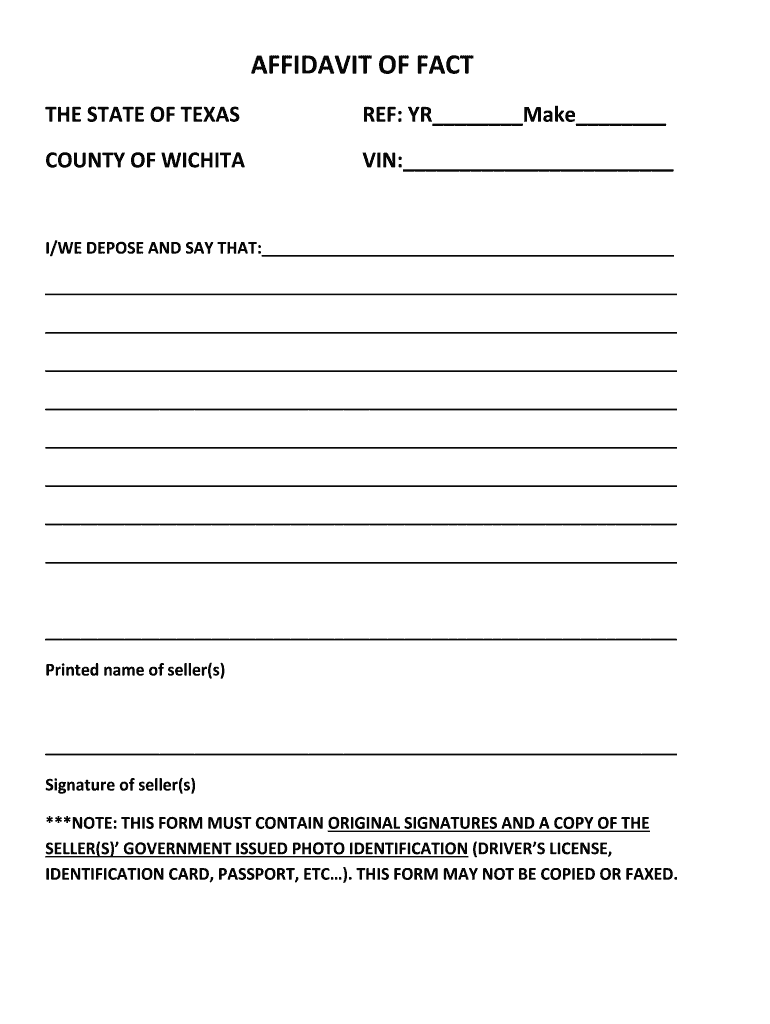
Affidavit of Fact Texas Form


What is the Affidavit of Fact Texas
An affidavit of fact in Texas is a written statement made under oath, declaring certain facts that are relevant to a legal matter. This document is typically used to assert facts that can be proven true, and it is often required in various legal proceedings. Unlike affidavits that express opinions or beliefs, an affidavit of fact focuses solely on verifiable information. It serves as a crucial piece of evidence in court cases, administrative hearings, or other legal situations where factual clarity is essential.
How to Use the Affidavit of Fact Texas
Steps to Complete the Affidavit of Fact Texas
Completing an affidavit of fact in Texas involves several key steps:
- Gather relevant information: Collect all necessary facts and documents that support your claims.
- Draft the affidavit: Clearly outline the facts in a structured format, including an introduction, the statement of facts, and a conclusion.
- Review for accuracy: Ensure that all information is correct and that there are no errors or omissions.
- Sign in front of a notary: Visit a notary public to sign the affidavit, which adds a layer of authenticity.
- File the affidavit: Submit the completed affidavit to the appropriate court or agency as required.
Key Elements of the Affidavit of Fact Texas
Several key elements must be included in an affidavit of fact for it to be considered valid in Texas:
- Title: Clearly state that the document is an affidavit of fact.
- Affiant's information: Include the full name, address, and contact information of the person making the affidavit.
- Statement of facts: Present the facts in a clear and logical order, ensuring each fact is supported by evidence.
- Oath or affirmation: A declaration that the affiant swears or affirms the truth of the statements made.
- Signature and notary seal: The affiant must sign the document in the presence of a notary public, who will also affix their seal.
Legal Use of the Affidavit of Fact Texas
The affidavit of fact is legally binding once it is signed and notarized. It can be used in various legal contexts, such as family law cases, property disputes, or business transactions. Courts may rely on these affidavits as evidence to support claims or defenses. However, it is crucial that the information presented is truthful and accurate, as providing false statements can lead to serious legal consequences, including charges of perjury.
Examples of Using the Affidavit of Fact Texas
Affidavits of fact can be utilized in numerous scenarios, including:
- Establishing ownership of property in real estate disputes.
- Providing evidence of financial transactions in business cases.
- Supporting claims in family law matters, such as custody or support issues.
- Documenting witness statements in personal injury cases.
Each example highlights the importance of having a well-prepared affidavit that accurately reflects the facts of the situation.
Quick guide on how to complete affidavit of fact texas
Prepare Affidavit Of Fact Texas seamlessly on any gadget
Digital document management has become increasingly favored by businesses and individuals alike. It serves as an ideal eco-friendly alternative to conventional printed and signed documents, allowing you to access the correct form and securely save it online. airSlate SignNow equips you with everything necessary to compose, modify, and eSign your papers swiftly without delays. Manage Affidavit Of Fact Texas on any device using airSlate SignNow’s Android or iOS applications, and streamline any document-related process today.
The easiest way to alter and eSign Affidavit Of Fact Texas effortlessly
- Obtain Affidavit Of Fact Texas and click on Get Form to begin.
- Utilize the tools we offer to fill out your form.
- Emphasize important sections of your documents or obscure sensitive information with specific tools provided by airSlate SignNow.
- Generate your eSignature using the Sign feature, which takes only seconds and holds the same legal validity as a traditional ink signature.
- Review the details and click on the Done button to save your changes.
- Select your preferred method to send your form, whether by email, SMS, or invitation link, or download it to your PC.
Eliminate concerns about lost or misplaced documents, tedious form searches, or mistakes that necessitate printing new copies. airSlate SignNow meets all your document management needs with just a few clicks from any device you prefer. Edit and eSign Affidavit Of Fact Texas to ensure effective communication at every stage of your form preparation process with airSlate SignNow.
Create this form in 5 minutes or less
Create this form in 5 minutes!
How to create an eSignature for the affidavit of fact texas
How to create an electronic signature for a PDF online
How to create an electronic signature for a PDF in Google Chrome
How to create an e-signature for signing PDFs in Gmail
How to create an e-signature right from your smartphone
How to create an e-signature for a PDF on iOS
How to create an e-signature for a PDF on Android
People also ask
-
What is an affidavit of fact?
An affidavit of fact is a written statement confirmed by oath or affirmation that provides factual information relevant to a legal matter. It serves as evidence in legal proceedings and is often used to support claims made in court. Utilizing airSlate SignNow, you can easily create, sign, and manage your affidavit of fact securely.
-
How does airSlate SignNow help with creating an affidavit of fact?
airSlate SignNow offers a user-friendly platform to create your affidavit of fact quickly and efficiently. With customizable templates and intuitive editing tools, you can structure your affidavit with necessary details and ensure compliance with legal requirements. The solution also allows for easy electronic signing, making the process seamless.
-
Is there a cost associated with the affidavit of fact service on airSlate SignNow?
Yes, airSlate SignNow provides various pricing plans that cater to different business needs, including functionalities related to managing affidavits of fact. The pricing is cost-effective compared to traditional methods. It allows businesses to efficiently manage document signing while reducing overhead costs.
-
What features does airSlate SignNow offer for managing an affidavit of fact?
airSlate SignNow offers key features such as document templates, customizable workflows, eSignature support, and secure cloud storage that streamline the management of your affidavit of fact. These features ensure that you can create and execute the document in compliance with legal standards, enhancing your document management process.
-
Can I integrate airSlate SignNow with other applications for my affidavit of fact?
Absolutely! airSlate SignNow integrates seamlessly with various applications including Google Drive, Dropbox, and Microsoft Office. This allows for better workflow automation and easy access to your affidavit of fact documents across multiple platforms. Integration enhances your efficiency by keeping all your important documents synchronized.
-
What are the benefits of using airSlate SignNow for affidavits of fact?
Using airSlate SignNow for your affidavits of fact provides multiple benefits, including increased efficiency, document security, and compliance with legal standards. With electronic signing, you can expedite the approval process and reduce turnaround times signNowly. Additionally, all documents are stored securely in the cloud, ensuring easy and safe access.
-
How can users ensure the legality of their affidavit of fact created on airSlate SignNow?
To ensure the legality of your affidavit of fact created on airSlate SignNow, make sure to follow state-specific legal requirements and use the appropriate templates provided on the platform. airSlate SignNow's electronic signatures are compliant with the eSign Act, ensuring that your document is legally binding. Always consult a legal professional for complex matters.
Get more for Affidavit Of Fact Texas
- Re articles of incorporation and initial report form
- On this day of 20 before me personally appeared to me form
- Penalties for failure to comply with federal lead based paint disclosure laws include treble 3 times form
- Louisiana landlord tenant form
- Control number la name 3 form
- This form approved by the judge of civil district court en banc is
- District attorney for parish form
- La cc art 103 1 divorce form packet
Find out other Affidavit Of Fact Texas
- Help Me With Electronic signature Michigan Legal Presentation
- Help Me With Electronic signature North Dakota Non-Profit Document
- How To Electronic signature Minnesota Legal Document
- Can I Electronic signature Utah Non-Profit PPT
- How Do I Electronic signature Nebraska Legal Form
- Help Me With Electronic signature Nevada Legal Word
- How Do I Electronic signature Nevada Life Sciences PDF
- How Can I Electronic signature New York Life Sciences Word
- How Can I Electronic signature North Dakota Legal Word
- How To Electronic signature Ohio Legal PDF
- How To Electronic signature Ohio Legal Document
- How To Electronic signature Oklahoma Legal Document
- How To Electronic signature Oregon Legal Document
- Can I Electronic signature South Carolina Life Sciences PDF
- How Can I Electronic signature Rhode Island Legal Document
- Can I Electronic signature South Carolina Legal Presentation
- How Can I Electronic signature Wyoming Life Sciences Word
- How To Electronic signature Utah Legal PDF
- How Do I Electronic signature Arkansas Real Estate Word
- How Do I Electronic signature Colorado Real Estate Document