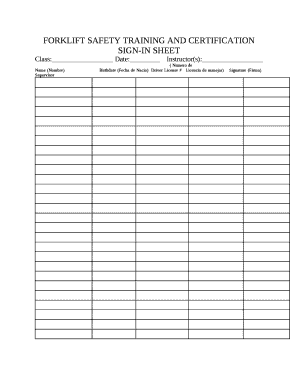
Safety Training Sign in Sheet Form


What is the Safety Training Sign In Sheet
The safety training sign in sheet is a vital document used to record attendance at safety training sessions. This form ensures that all participants are accounted for and can serve as proof of attendance for compliance with Occupational Safety and Health Administration (OSHA) regulations. It typically includes essential details such as the names of attendees, the date of the training, the topics covered, and the instructor’s name. This documentation is crucial for organizations aiming to maintain a safe working environment and adhere to safety training requirements.
How to Use the Safety Training Sign In Sheet
Using the safety training sign in sheet involves several straightforward steps. First, ensure that the sheet is readily available at the training session. Participants should fill in their names, signatures, and the date. It is important to provide a clear explanation of the training topics covered to ensure that attendees understand the purpose of the session. After the training, the completed sheet should be securely stored for future reference, as it may be required for audits or inspections by regulatory bodies.
Key Elements of the Safety Training Sign In Sheet
Several key elements should be included in the safety training sign in sheet to ensure its effectiveness. These elements include:
- Participant Name: Full names of all attendees.
- Date of Training: The specific date the training took place.
- Training Topics: A brief description of the subjects covered during the session.
- Instructor Name: The name of the person leading the training.
- Signatures: Attendees should sign to confirm their participation.
Including these elements helps ensure compliance with OSHA requirements and provides a clear record of training activities.
Steps to Complete the Safety Training Sign In Sheet
Completing the safety training sign in sheet involves a few simple steps. First, prepare the sheet before the training session, ensuring it is printed and accessible. During the session, ask each participant to write their name and sign the sheet as they arrive. It is helpful to designate a specific area for this purpose, such as a registration table. After the training, review the sheet for completeness, ensuring all necessary information is filled out. Finally, store the completed sheet in a secure location for future reference.
Legal Use of the Safety Training Sign In Sheet
The safety training sign in sheet holds legal significance, particularly in demonstrating compliance with safety training regulations. Organizations must retain these records as they may be requested during OSHA inspections or audits. Proper documentation can protect businesses from potential fines or legal issues arising from non-compliance. It is essential to ensure that the sign in sheet is accurately completed and securely stored to maintain its legal validity.
Digital vs. Paper Version
Both digital and paper versions of the safety training sign in sheet have their advantages. A digital version allows for easier storage, retrieval, and sharing, reducing the risk of loss or damage. It can also streamline the process of collecting signatures through e-signatures, which are legally binding when compliant with regulations. On the other hand, a paper version may be preferred in settings where technology is not readily available or where participants are more comfortable with traditional methods. Ultimately, the choice between digital and paper should align with the organization’s needs and compliance requirements.
Quick guide on how to complete safety training sign in sheet
Prepare Safety Training Sign In Sheet effortlessly on any device
Digital document management has become increasingly favored by businesses and individuals alike. It serves as an ideal eco-friendly alternative to conventional printed and signed documents, as you can acquire the necessary form and securely save it online. airSlate SignNow provides you with all the tools you need to create, modify, and eSign your documents quickly without delays. Manage Safety Training Sign In Sheet on any device using airSlate SignNow's Android or iOS applications and simplify any document-related task today.
The easiest way to alter and eSign Safety Training Sign In Sheet with ease
- Obtain Safety Training Sign In Sheet and click on Get Form to commence.
- Utilize the tools we offer to complete your document.
- Highlight important sections of your documents or redact sensitive information with the tools that airSlate SignNow offers specifically for that purpose.
- Create your signature with the Sign tool, which takes mere seconds and holds the same legal validity as a traditional wet ink signature.
- Review all the details and click on the Done button to save your modifications.
- Select your preferred method of sending your form, whether by email, SMS, or invitation link, or download it to your computer.
Forget about missing or misplaced documents, tedious form searches, or mistakes that require printing new document copies. airSlate SignNow meets all your document management needs in just a few clicks from any device of your choice. Edit and eSign Safety Training Sign In Sheet and ensure excellent communication at every stage of the form preparation process with airSlate SignNow.
Create this form in 5 minutes or less
Create this form in 5 minutes!
How to create an eSignature for the safety training sign in sheet
How to create an electronic signature for a PDF online
How to create an electronic signature for a PDF in Google Chrome
How to create an e-signature for signing PDFs in Gmail
How to create an e-signature right from your smartphone
How to create an e-signature for a PDF on iOS
How to create an e-signature for a PDF on Android
People also ask
-
What is an OSHA sign in sheet?
An OSHA sign in sheet is a document used to track attendance during safety meetings or training sessions, ensuring compliance with Occupational Safety and Health Administration regulations. By implementing an OSHA sign in sheet, businesses can maintain accurate records of participant engagement and training completion.
-
How can airSlate SignNow help with OSHA sign in sheets?
airSlate SignNow streamlines the process of creating, sending, and managing OSHA sign in sheets electronically. With our platform, you can easily customize sign in sheets, track responses in real-time, and store all documents securely in one place.
-
Is there a cost associated with using airSlate SignNow for OSHA sign in sheets?
Yes, airSlate SignNow offers various pricing plans that accommodate different business needs. Our pricing is designed to be cost-effective, especially for organizations looking to simplify their OSHA sign in sheet management and eSignature processes.
-
Are OSHA sign in sheets customizable in airSlate SignNow?
Absolutely! airSlate SignNow allows you to customize your OSHA sign in sheets to fit your specific requirements, including adding company logos, fields for employee signatures, and additional notes. This flexibility ensures that your documents are tailored to your organization's needs.
-
Can I integrate airSlate SignNow with other software for OSHA sign in sheets?
Yes, airSlate SignNow integrates seamlessly with a variety of business applications, enhancing your OSHA sign in sheet workflow. Whether you need to sync data with your HR software or project management tools, our integrations facilitate smooth data transfer and accessibility.
-
What are the benefits of using airSlate SignNow for OSHA sign in sheets?
Using airSlate SignNow for your OSHA sign in sheets offers numerous benefits, including increased efficiency, improved compliance tracking, and reduced paperwork. Electronic signatures increase the speed of approval, while digital storage ensures easy access to records whenever needed.
-
Is it secure to use airSlate SignNow for OSHA sign in sheets?
Definitely! airSlate SignNow employs advanced security measures to protect your OSHA sign in sheets and sensitive information. Our platform adheres to strict compliance standards, ensuring that your data is encrypted and accessible only to authorized users.
Get more for Safety Training Sign In Sheet
- Parish of and state of louisiana to wit form
- City of parish of and state of louisiana to wit form
- Western district of louisianaunited states bankruptcy court form
- Sellers andor buyers shall correct andor replace any closing document at the request of form
- The property at the address described above flood zone status is form
- Pledge of certificate of deposit state of louisiana parish form
- La rev stat121421 rs 121421dissolution by form
- You cannot immigrate through adult adoptiona peoples form
Find out other Safety Training Sign In Sheet
- eSign Maine Doctors Promissory Note Template Easy
- eSign Kentucky Construction Claim Online
- How Can I eSign Maine Construction Quitclaim Deed
- eSign Colorado Education Promissory Note Template Easy
- eSign North Dakota Doctors Affidavit Of Heirship Now
- eSign Oklahoma Doctors Arbitration Agreement Online
- eSign Oklahoma Doctors Forbearance Agreement Online
- eSign Oregon Doctors LLC Operating Agreement Mobile
- eSign Hawaii Education Claim Myself
- eSign Hawaii Education Claim Simple
- eSign Hawaii Education Contract Simple
- eSign Hawaii Education NDA Later
- How To eSign Hawaii Education NDA
- How Do I eSign Hawaii Education NDA
- eSign Hawaii Education Arbitration Agreement Fast
- eSign Minnesota Construction Purchase Order Template Safe
- Can I eSign South Dakota Doctors Contract
- eSign Mississippi Construction Rental Application Mobile
- How To eSign Missouri Construction Contract
- eSign Missouri Construction Rental Lease Agreement Easy