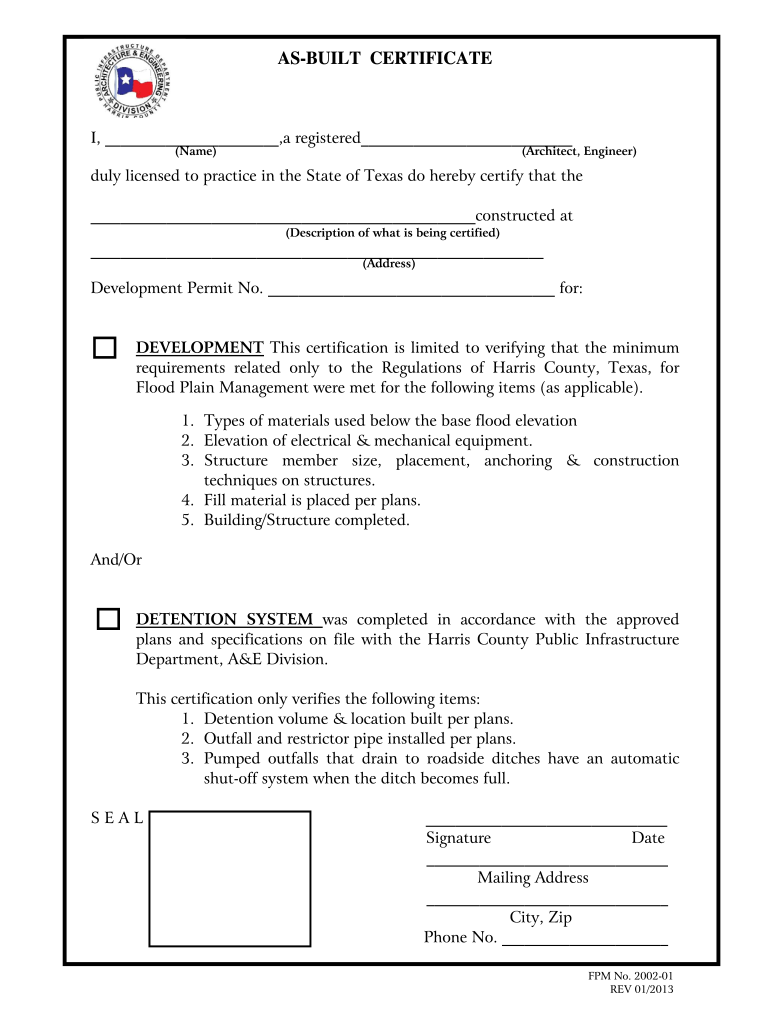
Harris County as Built Certificate 2013-2026


What is the Harris County As Built Certificate
The Harris County As Built Certificate is a crucial document that verifies the completed construction of a project aligns with the approved plans and specifications. This certificate is typically required for various construction projects, including residential and commercial developments, to ensure compliance with local building codes and regulations. It serves as an official record that the construction has been executed according to the approved design, which is vital for obtaining occupancy permits and for future property transactions.
Steps to Complete the Harris County As Built Certificate
Completing the Harris County As Built Certificate involves several key steps:
- Gather all relevant construction documents, including original plans and any modifications made during the project.
- Conduct a thorough inspection of the completed work to ensure it matches the approved plans.
- Document any deviations from the original plans, providing clear explanations and justifications.
- Fill out the As Built Certificate form accurately, ensuring all required fields are completed.
- Obtain necessary signatures from relevant parties, such as the contractor and project owner.
- Submit the completed certificate to the appropriate Harris County department for review and approval.
How to Obtain the Harris County As Built Certificate
To obtain the Harris County As Built Certificate, property owners or contractors must follow a systematic process. Initially, they should contact the Harris County permitting office or visit their official website to access the necessary forms and guidelines. It is essential to ensure that all construction work is completed and complies with local regulations before applying. Once the application is filled out, it can be submitted either online or in person, depending on the county's submission methods.
Key Elements of the Harris County As Built Certificate
The Harris County As Built Certificate includes several vital elements that must be accurately represented:
- Project Information: This includes the project name, address, and permit number.
- Owner and Contractor Details: Names and contact information of the property owner and the contractor responsible for the construction.
- As Built Drawings: These drawings illustrate the actual construction as it was completed, highlighting any changes from the original plans.
- Signatures: Required signatures from the contractor and property owner affirming the accuracy of the information provided.
- Date of Completion: The date when the construction was finished and the certificate was issued.
Legal Use of the Harris County As Built Certificate
The Harris County As Built Certificate holds significant legal weight in construction and real estate transactions. It is often required to obtain a Certificate of Occupancy, which is necessary for a property to be legally occupied. Additionally, this certificate can be crucial during property sales, as it provides potential buyers with assurance that the construction complies with local codes and standards. Failure to obtain or properly document this certificate can lead to legal complications, including fines and issues with property insurance.
Required Documents for the Harris County As Built Certificate
When applying for the Harris County As Built Certificate, several documents are typically required:
- Completed As Built Certificate form.
- As Built drawings that accurately reflect the completed project.
- Proof of compliance with local building codes and regulations.
- Any necessary inspection reports or approvals from relevant authorities.
- Signatures from the contractor and property owner.
Quick guide on how to complete where to get as built plans in harris county form
Complete Harris County As Built Certificate effortlessly on any device
Online document management has become increasingly popular among businesses and individuals. It offers an ideal eco-friendly alternative to traditional printed and signed paperwork, allowing you to access the correct form and securely store it online. airSlate SignNow equips you with all the tools necessary to create, modify, and eSign your documents quickly without delays. Manage Harris County As Built Certificate on any device using the airSlate SignNow Android or iOS applications and enhance any document-based process today.
The easiest way to modify and eSign Harris County As Built Certificate with ease
- Find Harris County As Built Certificate and then click Get Form to begin.
- Utilize the tools we provide to complete your form.
- Highlight important sections of your documents or redact sensitive information using tools specifically designed for that purpose by airSlate SignNow.
- Create your eSignature with the Sign tool, which takes moments and holds the same legal validity as a traditional handwritten signature.
- Review all the details and then click the Done button to save your modifications.
- Choose how you want to share your form, via email, text message (SMS), or shareable link, or download it to your computer.
Say goodbye to lost or misplaced documents, tedious form searches, or mistakes that require new document copies. airSlate SignNow addresses your document management needs in just a few clicks from any device of your choice. Modify and eSign Harris County As Built Certificate and ensure excellent communication at every step of your form preparation process with airSlate SignNow.
Create this form in 5 minutes or less
FAQs
-
Need to fill out Form 10C and Form 19. Where can I get a 1 rupee revenue stamp in Bangalore?
I believe you are trying to withdraw PF. If that is correct, then I think its not a mandatory thing as I was able to submit these forms to my ex-employer without the stamp. I did receive the PF!
-
Which private college form should I fill out as I expect to get a 155 in the JEE Mains 2017?
Before trying to fill out private college forms, have a through knowing on filling up JOSAA, hope you will land up around +/- 25k rank in jee main, so you could easily get into iiit kanjeepuram and iiit Sri City, compared to last year data.
-
How do I get admission for a BSc in Holkar College? How and where do I fill out the form?
Go to your nearest net cafe and ask for counselling of holkar science college whether it starts or not. They will tell you about it generally counselling begins in the mid of june month but keep a checking about it from the beginning of the june month. When the counselling begins you will have to fill its application form and select your preference subject choices.Then after some days your allotment letter will come you can check it on epravesh.ComYou can ask me any more queries about it. I am will help you
Create this form in 5 minutes!
How to create an eSignature for the where to get as built plans in harris county form
How to generate an electronic signature for the Where To Get As Built Plans In Harris County Form online
How to create an electronic signature for your Where To Get As Built Plans In Harris County Form in Google Chrome
How to make an eSignature for putting it on the Where To Get As Built Plans In Harris County Form in Gmail
How to generate an eSignature for the Where To Get As Built Plans In Harris County Form straight from your smart phone
How to create an electronic signature for the Where To Get As Built Plans In Harris County Form on iOS devices
How to generate an eSignature for the Where To Get As Built Plans In Harris County Form on Android
People also ask
-
What is the Harris County foundation certificate?
The Harris County foundation certificate is an official document provided to verify that a property or building meets the foundational requirements set by local regulations. This certificate is essential for ensuring safety and compliance in construction projects within Harris County.
-
How can airSlate SignNow help with obtaining a Harris County foundation certificate?
airSlate SignNow simplifies the document signing and submission process for obtaining a Harris County foundation certificate. With our intuitive platform, you can easily send, sign, and manage necessary documents, ensuring compliance and speeding up the certification process.
-
What are the costs associated with acquiring a Harris County foundation certificate?
The costs of obtaining a Harris County foundation certificate can vary depending on the inspection services and application fees required by local authorities. Utilizing airSlate SignNow helps streamline the budgeting process by providing transparent pricing on our eSigning services, minimizing unexpected costs.
-
What features does airSlate SignNow offer for handling a Harris County foundation certificate?
airSlate SignNow provides a range of features to manage your Harris County foundation certificate efficiently. Our platform includes customizable document templates, real-time tracking, and automated reminders for signatures, making the process quick and hassle-free.
-
How can I ensure compliance when applying for a Harris County foundation certificate?
To ensure compliance while applying for a Harris County foundation certificate, it's crucial to follow local building codes and regulations. airSlate SignNow aids you in staying organized, providing you with the tools necessary to keep all submitted documents compliant and readily accessible.
-
What benefits does using airSlate SignNow provide for issuing a Harris County foundation certificate?
Using airSlate SignNow for issuing a Harris County foundation certificate offers numerous benefits, including increased efficiency and reduced paperwork. By digitizing the signing process, you save time and resources, allowing you to focus more on the project at hand rather than administrative tasks.
-
Can I integrate airSlate SignNow with other applications for processing a Harris County foundation certificate?
Yes, airSlate SignNow easily integrates with various applications to enhance the workflow of processing a Harris County foundation certificate. Whether you’re using project management tools or CRM systems, our platform ensures seamless connectivity for better document management.
Get more for Harris County As Built Certificate
Find out other Harris County As Built Certificate
- How To Electronic signature Pennsylvania Government Document
- Can I Electronic signature Texas Government PPT
- How To Electronic signature Utah Government Document
- How To Electronic signature Washington Government PDF
- How Can I Electronic signature New Mexico Finance & Tax Accounting Word
- How Do I Electronic signature New York Education Form
- How To Electronic signature North Carolina Education Form
- How Can I Electronic signature Arizona Healthcare / Medical Form
- How Can I Electronic signature Arizona Healthcare / Medical Presentation
- How To Electronic signature Oklahoma Finance & Tax Accounting PDF
- How Can I Electronic signature Oregon Finance & Tax Accounting PDF
- How To Electronic signature Indiana Healthcare / Medical PDF
- How Do I Electronic signature Maryland Healthcare / Medical Presentation
- How To Electronic signature Tennessee Healthcare / Medical Word
- Can I Electronic signature Hawaii Insurance PDF
- Help Me With Electronic signature Colorado High Tech Form
- How To Electronic signature Indiana Insurance Document
- Can I Electronic signature Virginia Education Word
- How To Electronic signature Louisiana Insurance Document
- Can I Electronic signature Florida High Tech Document