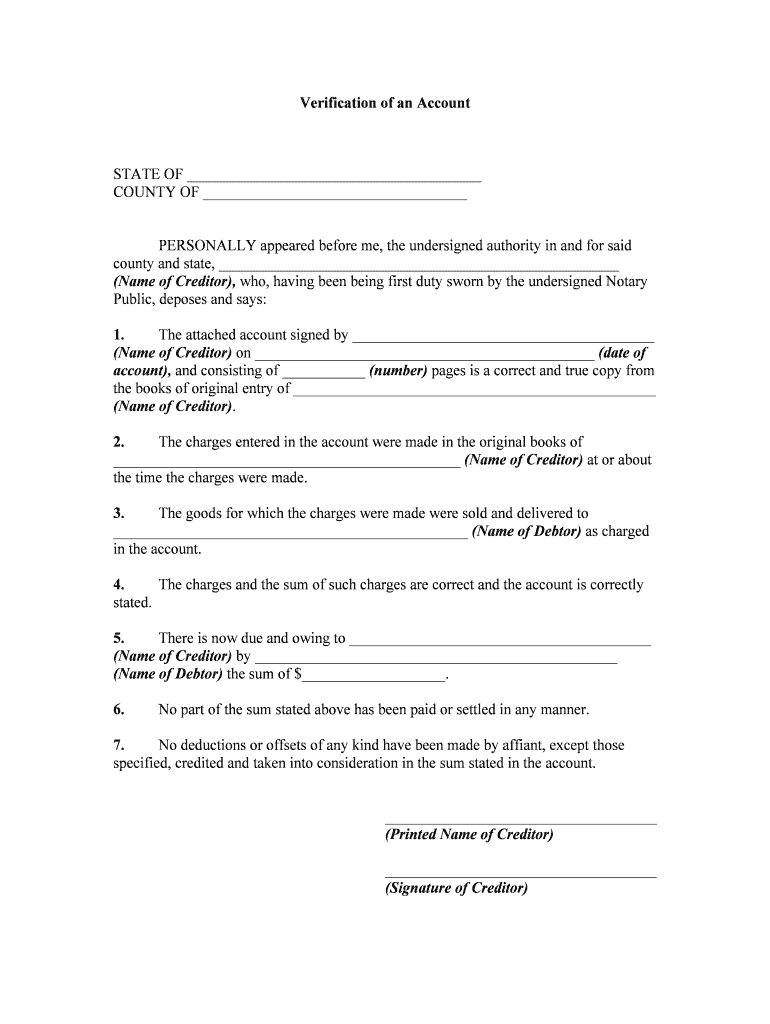
Verification of an Account Form


What is the Verification of an Account
The verification of an account is a formal process that confirms the identity of an individual or entity associated with a specific account. This process is crucial for various applications, including banking, online services, and legal documentation. It often involves collecting personal information, such as Social Security numbers or tax identification numbers, to ensure that the account is legitimate and secure. The verification process helps prevent fraud and ensures compliance with regulatory requirements.
Steps to Complete the Verification of an Account
Completing the verification of an account typically involves several key steps. First, gather all necessary documentation, which may include identification and proof of address. Next, access the verification platform or service where the account is held. Follow the prompts to enter personal information accurately. After submission, the verification process will begin, which may take a few moments to several days, depending on the institution's protocols. Finally, monitor your email or account notifications for confirmation of successful verification.
Legal Use of the Verification of an Account
The verification of an account must comply with various legal standards to ensure its validity. In the United States, regulations such as the USA PATRIOT Act require financial institutions to implement measures for verifying the identity of their customers. This legal framework protects against identity theft and fraud. Additionally, electronic signatures used during the verification process must adhere to laws like the ESIGN Act and UETA, ensuring that digital documents hold the same legal weight as traditional paper forms.
Required Documents for Verification of an Account
To successfully complete the verification of an account, certain documents are typically required. These may include:
- Government-issued photo identification, such as a driver's license or passport
- Proof of residency, which could be a utility bill or lease agreement
- Social Security number or tax identification number
- Any additional documents specified by the institution, such as bank statements or tax returns
Having these documents ready can streamline the verification process and reduce delays.
Examples of Using the Verification of an Account
The verification of an account is commonly used in various scenarios. For instance, when opening a new bank account, customers must verify their identity to comply with banking regulations. Similarly, online platforms that require personal information, such as social media or e-commerce sites, often implement account verification to protect user data. Additionally, in legal contexts, such as signing contracts or agreements, verifying the identity of all parties involved is essential to ensure the legitimacy of the documents.
State-Specific Rules for the Verification of an Account
Each state in the U.S. may have specific rules governing the verification of an account. These regulations can vary widely, particularly in areas such as privacy laws and identification requirements. For example, some states may require additional documentation for certain types of accounts or have specific guidelines for electronic verification. It is important for individuals and businesses to familiarize themselves with their state's requirements to ensure compliance and avoid potential legal issues.
Digital vs. Paper Version of the Verification of an Account
The verification of an account can be completed using either digital or paper methods. Digital verification offers convenience, allowing users to submit documents and information online, often resulting in faster processing times. Conversely, paper verification may be required in certain situations, particularly for formal legal documents or when specific signatures are needed. Understanding the differences and requirements for each method can help individuals choose the best approach for their needs.
Quick guide on how to complete verification of an account
Effortlessly Prepare Verification Of An Account on Any Device
Online document management has become increasingly favored by businesses and individuals alike. It offers a perfect eco-friendly alternative to traditional printed and signed documents, allowing you to locate the necessary form and securely store it online. airSlate SignNow equips you with all the tools required to create, edit, and eSign your documents quickly without delays. Manage Verification Of An Account on any device using airSlate SignNow apps for Android or iOS, and enhance any document-related process today.
How to Edit and eSign Verification Of An Account with Ease
- Locate Verification Of An Account and click on Get Form to initiate the process.
- Make use of the tools we offer to complete your document.
- Highlight pertinent sections of the documents or redact sensitive information with tools that airSlate SignNow provides specifically for that purpose.
- Create your signature using the Sign tool, which takes only a few seconds and holds the same legal validity as a traditional wet ink signature.
- Review the information and click on the Done button to save your changes.
- Choose how you wish to send your form, via email, SMS, or invite link, or download it to your computer.
Say goodbye to lost or misplaced files, tedious form searching, or errors that necessitate printing new document copies. airSlate SignNow addresses all your document management needs in just a few clicks from your preferred device. Modify and eSign Verification Of An Account and ensure exceptional communication at every stage of your form preparation with airSlate SignNow.
Create this form in 5 minutes or less
Create this form in 5 minutes!
People also ask
-
What is the process for Verification Of An Account in airSlate SignNow?
To complete the Verification Of An Account in airSlate SignNow, users must provide the required identification documents and confirm their email address. Once submitted, our system will review the information for accuracy and notify you within a few hours. This ensures your account is secure and compliant with legal requirements.
-
Is there a cost associated with the Verification Of An Account?
The Verification Of An Account in airSlate SignNow is completely free of charge. There are no hidden fees for verifying your account as part of our commitment to providing a transparent and user-friendly experience. You can focus on utilizing our services without worrying about extra costs.
-
How can I ensure a smooth Verification Of An Account process?
To ensure a smooth Verification Of An Account process, make sure you submit clear and legible identification documents. Double-check that your email address is correctly entered, as this will be used for communication. Following these steps will help expedite the verification process.
-
What features are available after completing the Verification Of An Account?
After completing the Verification Of An Account, users gain access to all features of airSlate SignNow, including document eSigning, template creation, and audit trails. This allows businesses to streamline their document workflows efficiently. Enhanced security features are also activated upon verification.
-
Can I use airSlate SignNow without completing Verification Of An Account?
You can sign up for airSlate SignNow and use certain features without completing the Verification Of An Account. However, for full access to all functionalities—including sending and receiving documents—verification is required. This is to ensure the integrity and security of your account.
-
How long does the Verification Of An Account take?
Typically, the Verification Of An Account process takes just a few hours. However, it may take longer during peak times or if additional verification is needed. You will receive an email notification upon successful verification.
-
What if my Verification Of An Account is denied?
If your Verification Of An Account is denied, you will receive a notification detailing the reasons for denial and what steps you can take to resolve the issue. Common reasons include unclear documents or mismatched information. We encourage you to re-submit the required information for reevaluation.
Get more for Verification Of An Account
Find out other Verification Of An Account
- How Do I eSign New Mexico Healthcare / Medical Word
- How To eSign Washington High Tech Presentation
- Help Me With eSign Vermont Healthcare / Medical PPT
- How To eSign Arizona Lawers PDF
- How To eSign Utah Government Word
- How Can I eSign Connecticut Lawers Presentation
- Help Me With eSign Hawaii Lawers Word
- How Can I eSign Hawaii Lawers Document
- How To eSign Hawaii Lawers PPT
- Help Me With eSign Hawaii Insurance PPT
- Help Me With eSign Idaho Insurance Presentation
- Can I eSign Indiana Insurance Form
- How To eSign Maryland Insurance PPT
- Can I eSign Arkansas Life Sciences PDF
- How Can I eSign Arkansas Life Sciences PDF
- Can I eSign Connecticut Legal Form
- How Do I eSign Connecticut Legal Form
- How Do I eSign Hawaii Life Sciences Word
- Can I eSign Hawaii Life Sciences Word
- How Do I eSign Hawaii Life Sciences Document