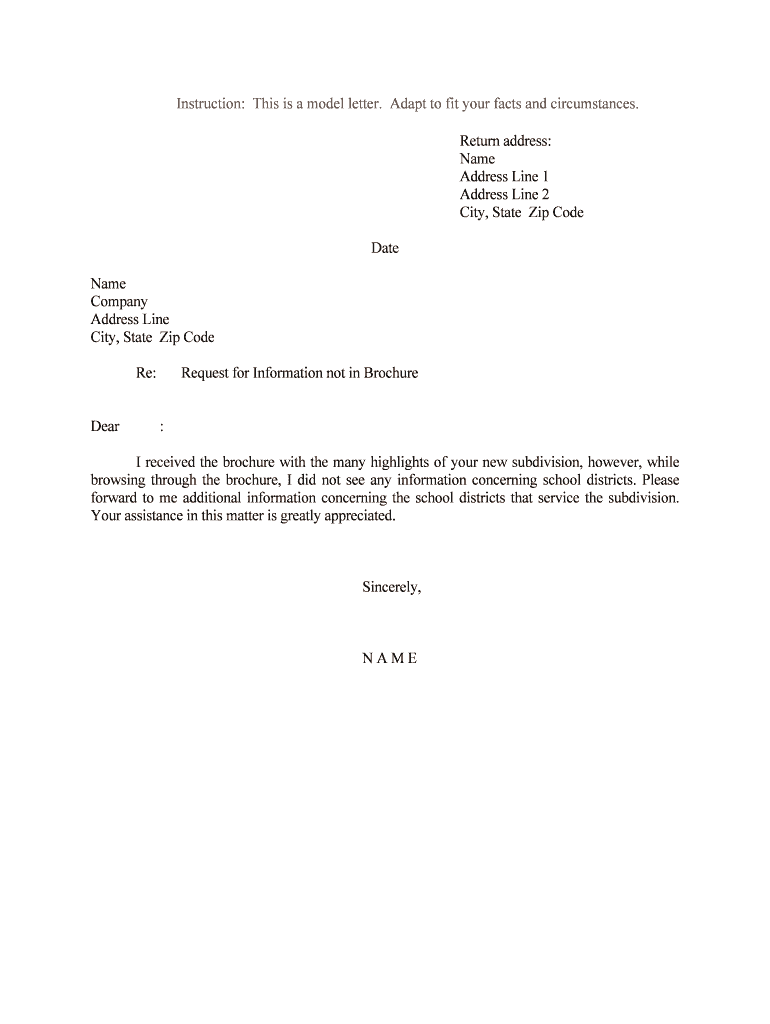
Request for Information Not in Brochure


What is the Request For Information Not In Brochure
The Request For Information Not In Brochure is a formal document used to gather specific information that is not readily available in standard brochures or promotional materials. This request is often utilized by businesses, government agencies, or organizations seeking detailed insights or clarifications on products, services, or processes. It serves as a vital communication tool to ensure that all necessary information is obtained for decision-making or compliance purposes.
How to use the Request For Information Not In Brochure
Using the Request For Information Not In Brochure involves a straightforward process. First, identify the specific information you require that is not included in the existing materials. Next, complete the form with clear and concise questions or requests for data. It is essential to provide context to ensure the recipient understands the purpose of your inquiry. Once completed, submit the request through the appropriate channels, which may include email, online submission, or physical mail.
Steps to complete the Request For Information Not In Brochure
Completing the Request For Information Not In Brochure involves several key steps:
- Identify the information needed that is not covered in existing brochures.
- Gather relevant details that will help clarify your request.
- Fill out the form accurately, ensuring all questions are clear and specific.
- Review the completed form for accuracy and completeness.
- Submit the form through the designated method, such as online or by mail.
Legal use of the Request For Information Not In Brochure
The legal use of the Request For Information Not In Brochure hinges on its proper execution and adherence to relevant regulations. When used correctly, this document can serve as a legally binding request for information. It is important to ensure that the request complies with applicable laws and regulations, particularly concerning data privacy and information sharing. Maintaining clear documentation of the request and any responses received can also be crucial for legal purposes.
Key elements of the Request For Information Not In Brochure
Several key elements are essential for an effective Request For Information Not In Brochure:
- Clear Identification: Clearly state the purpose of the request and the specific information sought.
- Contact Information: Include your contact details for any follow-up or clarification.
- Submission Instructions: Provide clear instructions on how and where to submit the request.
- Deadline: Specify any deadlines for responses, if applicable.
Form Submission Methods
The Request For Information Not In Brochure can be submitted through various methods, depending on the preferences of the requesting party and the recipient's capabilities. Common submission methods include:
- Online Submission: Many organizations offer digital platforms for submitting requests, which can streamline the process.
- Email: Sending the request via email is a convenient option that allows for quick communication.
- Physical Mail: Traditional mail can be used for formal requests, especially when original signatures or documentation are required.
Quick guide on how to complete request for information not in brochure
Complete Request For Information Not In Brochure effortlessly on any device
Web-based document management has become increasingly favored by businesses and individuals alike. It serves as an optimal eco-friendly alternative to conventional printed and signed papers, allowing you to access the appropriate form and securely store it online. airSlate SignNow offers all the necessary tools to create, edit, and eSign your documents quickly without any holdups. Manage Request For Information Not In Brochure on any device using airSlate SignNow's Android or iOS applications and enhance any document-oriented process today.
How to modify and eSign Request For Information Not In Brochure effortlessly
- Find Request For Information Not In Brochure and click Get Form to begin.
- Utilize the tools provided to fill out your document.
- Emphasize pertinent sections of your files or obscure sensitive information with features that airSlate SignNow specifically offers for that purpose.
- Create your signature using the Sign feature, which takes mere seconds and carries the same legal significance as a traditional wet ink signature.
- Review all details and click the Done button to save your modifications.
- Choose how you wish to send your document, via email, text message (SMS), or invitation link, or download it to your computer.
Eliminate the hassle of lost or mislaid documents, tedious form searching, or errors necessitating new copies. airSlate SignNow addresses all your document management needs in just a few clicks from your preferred device. Alter and eSign Request For Information Not In Brochure to ensure excellent communication at every step of the document preparation process with airSlate SignNow.
Create this form in 5 minutes or less
Create this form in 5 minutes!
People also ask
-
What is the process for making a Request For Information Not In Brochure?
To make a Request For Information Not In Brochure, simply fill out the contact form on our website. Our team will review your request and get back to you promptly with the information you need regarding our services and features.
-
How can I find the pricing for services not covered in the brochure?
For detailed pricing on features or services not listed, you can submit a Request For Information Not In Brochure. This allows us to provide you with customized pricing based on your unique business needs and requirements.
-
What features does airSlate SignNow offer that are not mentioned in the brochure?
We understand the importance of comprehensive information, which is why we encourage you to submit a Request For Information Not In Brochure. This way, we can provide detailed insights into all features including API integrations and advanced security options that may not be covered.
-
How can airSlate SignNow benefit my business if it's not fully outlined in the brochure?
By sending a Request For Information Not In Brochure, you'll receive tailored insights into how airSlate SignNow can specifically address your business challenges. Our solution is designed to streamline document workflows and enhance productivity, and we are here to explain how.
-
Are there integration options available that aren't listed in the brochure?
Yes, there are several integration options that may not be featured in the brochure. By completing a Request For Information Not In Brochure, we can provide you with a comprehensive list of all available integrations to ensure seamless connectivity with your existing systems.
-
What support options are available for inquiries not included in the brochure?
For support regarding issues not highlighted in the brochure, submitting a Request For Information Not In Brochure is the best approach. Our support team is ready to assist with personalized guidance and answers to all your inquiries, ensuring you have all the information you need.
-
Can I get a demo for features that are not described in the brochure?
Absolutely! If you want to see features that go beyond what's outlined in the brochure, submit a Request For Information Not In Brochure. We would be happy to arrange a demo tailored to your specific interests and requirements.
Get more for Request For Information Not In Brochure
Find out other Request For Information Not In Brochure
- eSignature Minnesota Email Cover Letter Template Fast
- How To eSignature New York Job Applicant Rejection Letter
- How Do I eSignature Kentucky Executive Summary Template
- eSignature Hawaii CV Form Template Mobile
- eSignature Nevada CV Form Template Online
- eSignature Delaware Software Development Proposal Template Now
- eSignature Kentucky Product Development Agreement Simple
- eSignature Georgia Mobile App Design Proposal Template Myself
- eSignature Indiana Mobile App Design Proposal Template Now
- eSignature Utah Mobile App Design Proposal Template Now
- eSignature Kentucky Intellectual Property Sale Agreement Online
- How Do I eSignature Arkansas IT Consulting Agreement
- eSignature Arkansas IT Consulting Agreement Safe
- eSignature Delaware IT Consulting Agreement Online
- eSignature New Jersey IT Consulting Agreement Online
- How Can I eSignature Nevada Software Distribution Agreement
- eSignature Hawaii Web Hosting Agreement Online
- How Do I eSignature Hawaii Web Hosting Agreement
- eSignature Massachusetts Web Hosting Agreement Secure
- eSignature Montana Web Hosting Agreement Myself