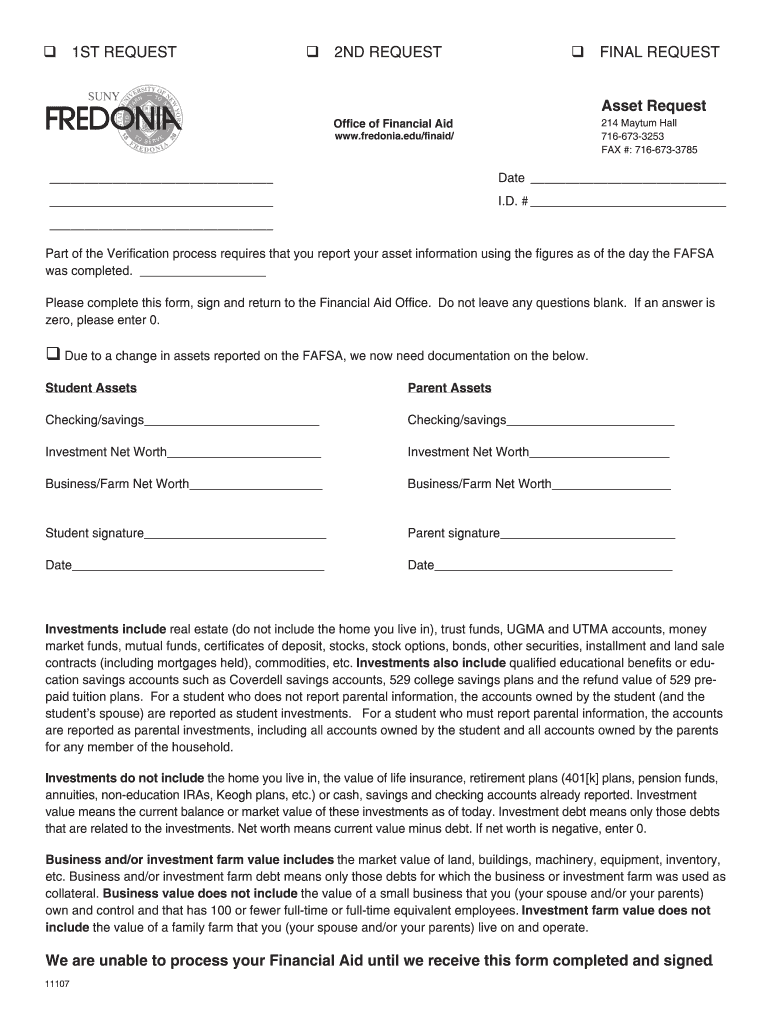
Online Asset Request Form


What is the IT Asset Allocation Form?
The IT asset allocation form is a crucial document used by organizations to manage the distribution of technology resources to employees. This form outlines the specific assets being allocated, such as computers, software, and other IT equipment. It serves as an official record that helps track company assets and ensures that employees receive the necessary tools to perform their jobs effectively. By documenting these allocations, businesses can maintain accountability and streamline their asset management processes.
Steps to Complete the IT Asset Allocation Form
Completing the IT asset allocation form involves several key steps to ensure accuracy and compliance. First, gather all necessary information regarding the employee and the assets to be allocated. This includes the employee's name, position, and the specific items being issued. Next, fill out the form with the required details, including serial numbers and descriptions of the assets. After completing the form, review it for any errors or omissions. Finally, submit the form according to your organization’s procedures, which may include electronic submission or physical delivery to the IT department.
Key Elements of the IT Asset Allocation Form
The IT asset allocation form includes several important elements that must be accurately filled out. These elements typically consist of:
- Employee Information: Name, position, and department of the employee receiving the assets.
- Asset Details: Description, serial number, and quantity of each asset being allocated.
- Date of Allocation: The date on which the assets are issued to the employee.
- Signature Lines: Spaces for both the employee and the issuer to sign, confirming the allocation.
Including these elements ensures that the form is complete and legally binding, providing a clear record of asset distribution.
Legal Use of the IT Asset Allocation Form
The IT asset allocation form is legally recognized when it meets specific requirements. For the form to be valid, it must be completed accurately and signed by both parties involved. Electronic signatures are permissible under the ESIGN Act and UETA, provided that the signing process complies with established legal standards. This ensures that the document holds up in legal contexts, safeguarding both the company and the employee in case of disputes regarding asset ownership or responsibility.
Examples of Using the IT Asset Allocation Form
Organizations utilize the IT asset allocation form in various scenarios. For instance, when onboarding new employees, the form helps document the distribution of essential equipment, such as laptops and mobile devices. Additionally, the form can be used during asset upgrades, where existing equipment is replaced with newer models. In each case, the form serves as a record that protects the company’s assets and clarifies the responsibilities of the employee receiving the equipment.
Form Submission Methods
The IT asset allocation form can be submitted through multiple methods, depending on the organization's policies. Common submission methods include:
- Online Submission: Many companies use digital platforms to allow employees to fill out and submit forms electronically.
- Email: Completed forms can be scanned and sent via email to the relevant department.
- Physical Submission: In some cases, printed forms may need to be delivered in person to the IT department.
Choosing the right submission method ensures that the form is processed efficiently and securely.
Quick guide on how to complete online asset request form
Complete Online Asset Request Form effortlessly on any device
Digital document management has become increasingly popular among businesses and individuals. It serves as an ideal environmentally friendly alternative to traditional printed and signed paperwork, allowing you to find the right form and securely store it online. airSlate SignNow offers you all the resources necessary to create, modify, and eSign your documents promptly without delays. Handle Online Asset Request Form on any device with airSlate SignNow Android or iOS applications and simplify any document-related task today.
How to modify and eSign Online Asset Request Form without hassle
- Locate Online Asset Request Form and click on Get Form to begin.
- Utilize the tools we provide to submit your form.
- Emphasize important sections of your documents or conceal sensitive information with tools that airSlate SignNow offers specifically for this purpose.
- Generate your eSignature with the Sign feature, which only takes seconds and holds the same legal validity as a traditional handwritten signature.
- Review all the details and click on the Done button to save your changes.
- Select how you want to send your form, whether by email, SMS, or invite link, or download it to your computer.
Forget about lost or misplaced files, tedious form navigation, or mistakes that necessitate printing new document copies. airSlate SignNow takes care of all your document management needs in just a few clicks from any device you prefer. Alter and eSign Online Asset Request Form and ensure outstanding communication at every stage of the form preparation process with airSlate SignNow.
Create this form in 5 minutes or less
Create this form in 5 minutes!
How to create an eSignature for the online asset request form
The best way to make an eSignature for your PDF online
The best way to make an eSignature for your PDF in Google Chrome
The way to generate an electronic signature for signing PDFs in Gmail
The way to generate an electronic signature from your smartphone
How to make an electronic signature for a PDF on iOS
The way to generate an electronic signature for a PDF file on Android
People also ask
-
What is an IT asset allocation form?
An IT asset allocation form is a document that helps organizations effectively manage and allocate their IT resources. This form assists in tracking assets, ensuring that resources are utilized optimally, and maintaining compliance with regulations. By using an IT asset allocation form, businesses can streamline their asset management processes.
-
How can airSlate SignNow help with creating an IT asset allocation form?
airSlate SignNow offers user-friendly tools that allow businesses to create and customize their IT asset allocation form easily. With simple drag-and-drop functionality, users can design forms that meet their specific needs. The platform’s eSigning capabilities ensure that these forms are executed efficiently and securely.
-
Is airSlate SignNow a cost-effective solution for creating IT asset allocation forms?
Yes, airSlate SignNow is designed to be a cost-effective solution for businesses looking to manage their IT asset allocation forms. The pricing plans are flexible and cater to various business sizes, ensuring companies only pay for what they need. Additionally, the platform helps save costs by reducing paper usage and streamlining workflows.
-
What features does airSlate SignNow offer for IT asset allocation forms?
airSlate SignNow provides a range of features for IT asset allocation forms, including customizable templates, eSignature capabilities, and real-time collaboration. Users can quickly gather approvals and feedback, ensuring a smooth process for asset management. Moreover, secure storage options allow easy access to completed forms at any time.
-
Can I integrate airSlate SignNow with other software for managing IT asset allocation forms?
Absolutely! airSlate SignNow integrates seamlessly with various software applications, enabling streamlined management of IT asset allocation forms. Popular integrations include CRM systems, document management tools, and project management platforms. This versatility enhances workflow efficiency and data consistency across your organization.
-
What benefits can businesses expect from using an IT asset allocation form?
Using an IT asset allocation form helps businesses gain better visibility and control over their IT resources. It facilitates informed decision-making regarding asset distribution and minimizes the risk of over-allocation or under-utilization. Furthermore, it improves compliance and accountability within IT operations.
-
How does airSlate SignNow ensure the security of IT asset allocation forms?
airSlate SignNow prioritizes security by employing advanced encryption methods for all documents, including IT asset allocation forms. The platform adheres to industry standards and regulations to safeguard sensitive information. Additionally, user authentication and access controls further enhance the security of your documents.
Get more for Online Asset Request Form
- Individual to two individuals with retained life estate form
- Quitclaim deed for a timeshare form
- Notice of project commencement corporation form
- Contractors notice of project commencement and location notice form
- Husband and wife as joint tenants with rights of survivorship form
- Dorsdgov form
- Code of laws title 12 chapter 24 deed recording fee form
- Contractors notice of project commencement and location form
Find out other Online Asset Request Form
- Electronic signature Nebraska Finance & Tax Accounting Business Plan Template Online
- Electronic signature Utah Government Resignation Letter Online
- Electronic signature Nebraska Finance & Tax Accounting Promissory Note Template Online
- Electronic signature Utah Government Quitclaim Deed Online
- Electronic signature Utah Government POA Online
- How To Electronic signature New Jersey Education Permission Slip
- Can I Electronic signature New York Education Medical History
- Electronic signature Oklahoma Finance & Tax Accounting Quitclaim Deed Later
- How To Electronic signature Oklahoma Finance & Tax Accounting Operating Agreement
- Electronic signature Arizona Healthcare / Medical NDA Mobile
- How To Electronic signature Arizona Healthcare / Medical Warranty Deed
- Electronic signature Oregon Finance & Tax Accounting Lease Agreement Online
- Electronic signature Delaware Healthcare / Medical Limited Power Of Attorney Free
- Electronic signature Finance & Tax Accounting Word South Carolina Later
- How Do I Electronic signature Illinois Healthcare / Medical Purchase Order Template
- Electronic signature Louisiana Healthcare / Medical Quitclaim Deed Online
- Electronic signature Louisiana Healthcare / Medical Quitclaim Deed Computer
- How Do I Electronic signature Louisiana Healthcare / Medical Limited Power Of Attorney
- Electronic signature Maine Healthcare / Medical Letter Of Intent Fast
- How To Electronic signature Mississippi Healthcare / Medical Month To Month Lease