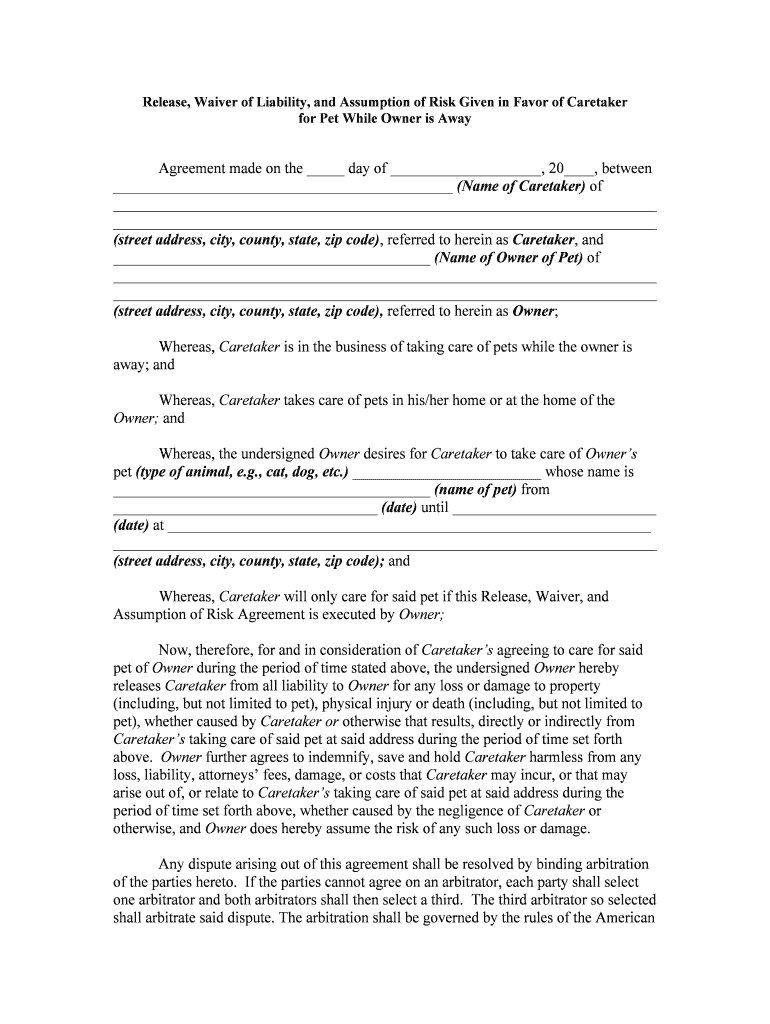
Release, Waiver of Liability, and Assumption of Risk Given in Favor of Caretaker Form


What is the Release, Waiver Of Liability, And Assumption Of Risk Given In Favor Of Caretaker
The Release, Waiver of Liability, and Assumption of Risk Given in Favor of Caretaker is a legal document designed to protect caretakers from liability in case of accidents or injuries that may occur during their provision of care. This form outlines the responsibilities of the caretaker and the acknowledgment of risks by the individual receiving care. By signing this document, the signer agrees to release the caretaker from any claims related to injuries or damages that may arise during the caregiving process. This form is crucial in establishing a clear understanding of the risks involved and the limitations of liability for the caretaker.
How to use the Release, Waiver Of Liability, And Assumption Of Risk Given In Favor Of Caretaker
Using the Release, Waiver of Liability, and Assumption of Risk Given in Favor of Caretaker is straightforward. Begin by ensuring that all parties involved understand the contents of the document. The caretaker should provide a thorough explanation of the form, including any risks associated with the caregiving activities. Once both parties are informed, the individual receiving care should read the document carefully before signing. It is important to ensure that the form is filled out completely, including the date, names, and signatures of all parties. Utilizing an electronic signature solution can streamline this process, ensuring that the document is completed securely and efficiently.
Steps to complete the Release, Waiver Of Liability, And Assumption Of Risk Given In Favor Of Caretaker
Completing the Release, Waiver of Liability, and Assumption of Risk Given in Favor of Caretaker involves several key steps:
- Review the document: Both the caretaker and the individual receiving care should read the entire form to understand its implications.
- Fill in required information: Include all necessary details, such as names, dates, and specific activities related to the caregiving.
- Sign the document: Both parties must sign the form to make it legally binding. Electronic signatures are acceptable and often preferred for convenience.
- Keep copies: Ensure that both the caretaker and the individual receiving care retain copies of the signed document for their records.
Legal use of the Release, Waiver Of Liability, And Assumption Of Risk Given In Favor Of Caretaker
The legal use of the Release, Waiver of Liability, and Assumption of Risk Given in Favor of Caretaker is grounded in its ability to limit the liability of the caretaker. For the waiver to be enforceable, it must be clear, specific, and voluntarily signed by the individual receiving care. Courts generally uphold these waivers as long as they comply with state laws and do not violate public policy. It is essential to ensure that the document is appropriately drafted and includes all necessary elements to withstand legal scrutiny.
Key elements of the Release, Waiver Of Liability, And Assumption Of Risk Given In Favor Of Caretaker
Several key elements are essential for the Release, Waiver of Liability, and Assumption of Risk Given in Favor of Caretaker to be effective:
- Clear language: The document should use straightforward language that is easily understood by all parties.
- Specificity: It should clearly outline the risks involved in the caregiving process.
- Voluntary agreement: The signer must willingly agree to the terms without any coercion.
- Signature and date: Both parties must sign and date the document to validate it legally.
State-specific rules for the Release, Waiver Of Liability, And Assumption Of Risk Given In Favor Of Caretaker
State-specific regulations can significantly impact the enforceability of the Release, Waiver of Liability, and Assumption of Risk Given in Favor of Caretaker. Each state may have different laws regarding liability waivers, particularly concerning negligence and public policy. It is advisable for caretakers and individuals receiving care to consult local laws to ensure compliance. Understanding these state-specific rules can help in drafting a waiver that is more likely to be upheld in court.
Quick guide on how to complete release waiver of liability and assumption of risk given in favor of caretaker
Complete Release, Waiver Of Liability, And Assumption Of Risk Given In Favor Of Caretaker effortlessly on any device
Digital document management has gained traction with businesses and individuals alike. It serves as an ideal eco-friendly alternative to traditional printed and signed documents, enabling you to find the correct template and securely store it online. airSlate SignNow equips you with all the tools necessary to create, modify, and electronically sign your documents quickly without delays. Manage Release, Waiver Of Liability, And Assumption Of Risk Given In Favor Of Caretaker on any device using airSlate SignNow's Android or iOS applications and streamline any document-related task today.
The easiest way to modify and eSign Release, Waiver Of Liability, And Assumption Of Risk Given In Favor Of Caretaker with ease
- Find Release, Waiver Of Liability, And Assumption Of Risk Given In Favor Of Caretaker and click on Get Form to begin.
- Utilize the tools we provide to finalize your document.
- Emphasize key sections of your documents or conceal sensitive information with tools that airSlate SignNow offers specifically for that purpose.
- Create your signature using the Sign tool, which takes mere seconds and carries the same legal validity as a traditional wet ink signature.
- Verify the details and then click the Done button to save your modifications.
- Select your preferred method to send your form, be it via email, text message (SMS), or invite link, or download it to your computer.
Eliminate concerns about lost or misplaced documents, tedious form searches, or mistakes that necessitate printing new copies. airSlate SignNow addresses all your document management needs in just a few clicks from any device you prefer. Modify and eSign Release, Waiver Of Liability, And Assumption Of Risk Given In Favor Of Caretaker while ensuring exceptional communication at any stage of your form preparation process with airSlate SignNow.
Create this form in 5 minutes or less
Create this form in 5 minutes!
People also ask
-
What is a Release, Waiver Of Liability, And Assumption Of Risk Given In Favor Of Caretaker?
A Release, Waiver Of Liability, And Assumption Of Risk Given In Favor Of Caretaker is a legal document that outlines the responsibilities and risks associated with a specific activity. This waiver protects caretakers from liability for any injuries or damages that may occur. It is important for individuals to understand what they are signing, as this document can limit their ability to seek compensation.
-
How does airSlate SignNow simplify creating a Release, Waiver Of Liability, And Assumption Of Risk Given In Favor Of Caretaker?
AirSlate SignNow provides customizable templates and an intuitive interface that makes creating a Release, Waiver Of Liability, And Assumption Of Risk Given In Favor Of Caretaker simple and efficient. Users can easily add their logos, modify clauses, and ensure the document meets specific legal requirements. This streamlines the process, saving time and reducing errors.
-
What are the pricing options for using airSlate SignNow for my Release, Waiver Of Liability, And Assumption Of Risk Given In Favor Of Caretaker?
AirSlate SignNow offers several pricing plans based on feature needs, starting with a free trial and affordable monthly subscriptions. Each plan allows you to create and send unlimited Release, Waiver Of Liability, And Assumption Of Risk Given In Favor Of Caretaker documents. The pricing is designed to be cost-effective, especially for businesses looking to manage multiple signatures and documents.
-
Are there any integrations available for managing my Release, Waiver Of Liability, And Assumption Of Risk Given In Favor Of Caretaker?
Yes, airSlate SignNow integrates seamlessly with various applications such as Google Drive, Dropbox, and Salesforce. These integrations provide a holistic approach to document management, making it easier to track and store your Release, Waiver Of Liability, And Assumption Of Risk Given In Favor Of Caretaker. This convenience allows users to streamline workflows and enhance productivity.
-
What are the benefits of using airSlate SignNow for my Release, Waiver Of Liability, And Assumption Of Risk Given In Favor Of Caretaker?
Using airSlate SignNow for your Release, Waiver Of Liability, And Assumption Of Risk Given In Favor Of Caretaker ensures a professional and secure way to handle legal documents. The platform offers features such as tracking, reminders, and templates, all designed to enhance user experience. Additionally, it provides potential cost savings by optimizing the document signing process.
-
Can I store my Release, Waiver Of Liability, And Assumption Of Risk Given In Favor Of Caretaker securely?
Absolutely! AirSlate SignNow prioritizes document security by ensuring that your Release, Waiver Of Liability, And Assumption Of Risk Given In Favor Of Caretaker is stored in a secure environment. Your documents are protected with encryption and access controls, giving you peace of mind that your sensitive information is safe from unauthorized access.
-
Is it legally binding to use airSlate SignNow for my Release, Waiver Of Liability, And Assumption Of Risk Given In Favor Of Caretaker?
Yes, documents signed through airSlate SignNow, including a Release, Waiver Of Liability, And Assumption Of Risk Given In Favor Of Caretaker, are legally binding in accordance with e-signature laws in many jurisdictions. The platform complies with electronic signature regulations, ensuring that your signed documents hold up in court. However, it’s always a good idea to consult with a legal professional to confirm validity based on your specific situation.
Get more for Release, Waiver Of Liability, And Assumption Of Risk Given In Favor Of Caretaker
- Autocheque form
- Employee personal details form template
- Police background check form
- Patient financial agreement template form
- Afrotc form 20
- About purchasing zero rated adapted vehicles guidance for customers and declaration form about purchasing zero rated adapted
- Uniform sales and use tax certificate 6051356
- Field trip evaluation form for students 277789775
Find out other Release, Waiver Of Liability, And Assumption Of Risk Given In Favor Of Caretaker
- eSignature Michigan Startup Cost Estimate Simple
- eSignature New Hampshire Invoice for Services (Standard Format) Computer
- eSignature Arkansas Non-Compete Agreement Later
- Can I eSignature Arizona Non-Compete Agreement
- How Do I eSignature New Jersey Non-Compete Agreement
- eSignature Tennessee Non-Compete Agreement Myself
- How To eSignature Colorado LLC Operating Agreement
- Help Me With eSignature North Carolina LLC Operating Agreement
- eSignature Oregon LLC Operating Agreement Online
- eSignature Wyoming LLC Operating Agreement Online
- eSignature Wyoming LLC Operating Agreement Computer
- eSignature Wyoming LLC Operating Agreement Later
- eSignature Wyoming LLC Operating Agreement Free
- How To eSignature Wyoming LLC Operating Agreement
- eSignature California Commercial Lease Agreement Template Myself
- eSignature California Commercial Lease Agreement Template Easy
- eSignature Florida Commercial Lease Agreement Template Easy
- eSignature Texas Roommate Contract Easy
- eSignature Arizona Sublease Agreement Template Free
- eSignature Georgia Sublease Agreement Template Online