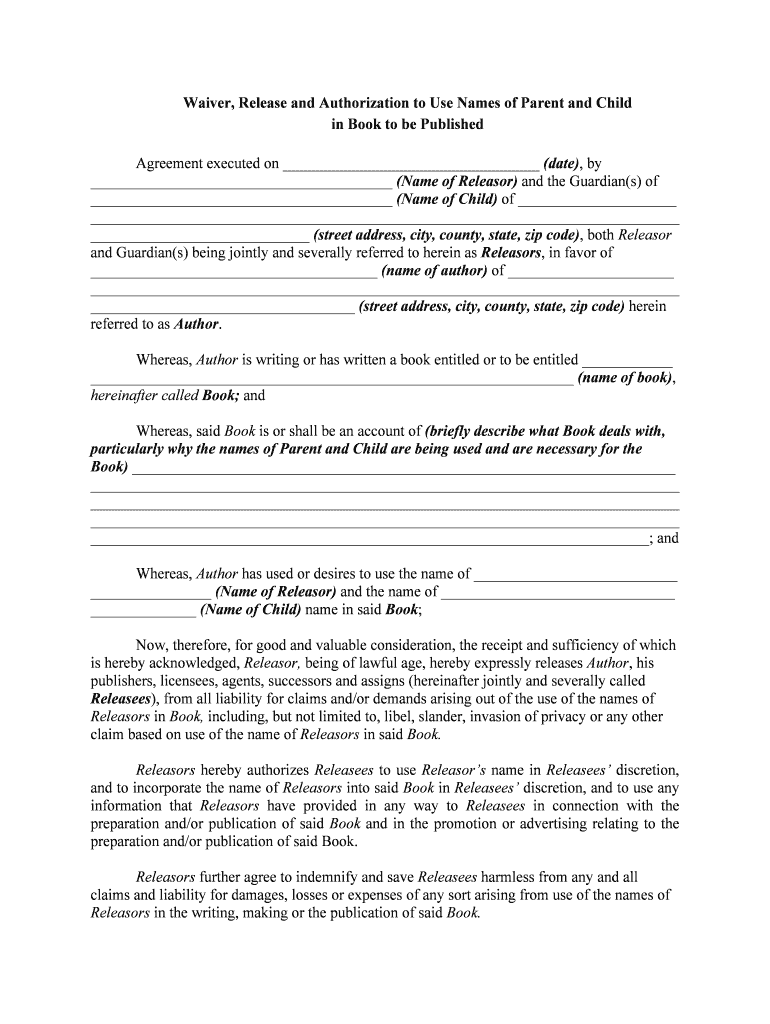
Waiver, Release and Authorization to Use Names of Parent and Form


What is the Waiver, Release And Authorization To Use Names Of Parent And
The Waiver, Release And Authorization To Use Names Of Parent And is a legal document that allows an organization to use the names and likenesses of a parent or guardian in various contexts, such as promotional materials or events. This form is essential for ensuring that the organization has the necessary permissions to use personal information without infringing on privacy rights. It serves as a protective measure for both the organization and the individuals involved, clearly outlining the scope of use and the rights being waived.
How to use the Waiver, Release And Authorization To Use Names Of Parent And
Using the Waiver, Release And Authorization To Use Names Of Parent And involves several straightforward steps. First, the parent or guardian should carefully read the document to understand its terms and implications. Next, they should fill in the required fields, which typically include personal information and the specific context in which their name or likeness will be used. Finally, the document must be signed and dated, either electronically or in print, to validate the authorization. It is advisable to keep a copy of the signed document for personal records.
Key elements of the Waiver, Release And Authorization To Use Names Of Parent And
Several key elements make the Waiver, Release And Authorization To Use Names Of Parent And effective. These include:
- Identification of parties: Clearly stating the names of the parent or guardian and the organization requesting the waiver.
- Scope of authorization: Specifying how the names and likenesses will be used, such as in marketing materials or social media.
- Duration of authorization: Indicating how long the authorization remains valid, whether it is for a specific event or ongoing use.
- Right to revoke: Outlining the process for the parent or guardian to withdraw their consent at any time.
Steps to complete the Waiver, Release And Authorization To Use Names Of Parent And
Completing the Waiver, Release And Authorization To Use Names Of Parent And involves a series of clear steps:
- Review the document thoroughly to understand its contents.
- Fill in personal information accurately, including full name and contact details.
- Specify the intended use of the name or likeness as described in the document.
- Sign and date the form to indicate consent.
- Keep a copy of the signed waiver for your records.
Legal use of the Waiver, Release And Authorization To Use Names Of Parent And
The legal use of the Waiver, Release And Authorization To Use Names Of Parent And hinges on compliance with relevant laws and regulations. For the waiver to be enforceable, it must be clear and unambiguous, ensuring that the parent or guardian fully understands what rights they are waiving. Additionally, the document should comply with privacy laws, such as the Family Educational Rights and Privacy Act (FERPA), to protect the personal information of minors. Proper execution, including signatures and dates, is crucial for the document's legal standing.
Quick guide on how to complete waiver release and authorization to use names of parent and
Manage Waiver, Release And Authorization To Use Names Of Parent And seamlessly on any device
Digital document management has gained traction among businesses and individuals alike. It offers an ideal eco-friendly substitute to conventional printed and signed papers, as you can easily locate the appropriate form and securely save it online. airSlate SignNow equips you with all the tools necessary to create, modify, and electronically sign your documents swiftly without any holdups. Handle Waiver, Release And Authorization To Use Names Of Parent And on any device using the airSlate SignNow Android or iOS applications and enhance any document-related workflow today.
How to modify and eSign Waiver, Release And Authorization To Use Names Of Parent And without hassle
- Obtain Waiver, Release And Authorization To Use Names Of Parent And and then click Get Form to begin.
- Use the tools we offer to complete your form.
- Emphasize important sections of the documents or redact sensitive information with tools that airSlate SignNow provides specifically for that purpose.
- Create your eSignature using the Sign feature, which is quick and holds the same legal validity as a traditional handwritten signature.
- Review the details and then click on the Done button to save your modifications.
- Choose how you wish to send your form, via email, SMS, or invitation link, or download it to your computer.
Eliminate concerns about lost or misplaced files, tedious form searching, or mistakes that necessitate printing new document copies. airSlate SignNow addresses your document management needs in just a few clicks from any device you prefer. Modify and eSign Waiver, Release And Authorization To Use Names Of Parent And to guarantee outstanding communication at any stage of your form preparation process with airSlate SignNow.
Create this form in 5 minutes or less
Create this form in 5 minutes!
People also ask
-
What is a Waiver, Release And Authorization To Use Names Of Parent And?
A Waiver, Release And Authorization To Use Names Of Parent And is a legal document that allows organizations to obtain permission from parents to use their names in various contexts, such as promotional materials or events. This document helps protect the organization's interests while ensuring parents are informed about how their names may be used.
-
How can airSlate SignNow help with Waiver, Release And Authorization To Use Names Of Parent And?
With airSlate SignNow, you can easily create, customize, and send Waiver, Release And Authorization To Use Names Of Parent And documents for electronic signing. Our platform offers a streamlined solution that ensures quick processing and secure storage of your signed waivers, making it ideal for organizations of any size.
-
What are the pricing options for using airSlate SignNow for waivers and releases?
airSlate SignNow provides various pricing plans to cater to different business needs, including options that are affordable for small businesses. You can choose from flexible monthly or annual subscriptions, ensuring you get the features necessary for managing your Waiver, Release And Authorization To Use Names Of Parent And documents without breaking the bank.
-
Is it safe to use airSlate SignNow for Waiver, Release And Authorization To Use Names Of Parent And?
Absolutely! airSlate SignNow incorporates advanced security measures, including encryption and secure cloud storage, to protect your Waiver, Release And Authorization To Use Names Of Parent And documents. You can rest assured that your sensitive information is safeguarded while maintaining compliance with industry standards.
-
Can I integrate airSlate SignNow with other software for managing waivers?
Yes, airSlate SignNow offers seamless integrations with various software applications such as CRM systems and document management tools. This allows you to efficiently manage your Waiver, Release And Authorization To Use Names Of Parent And documents alongside your existing tools, improving productivity and workflow.
-
What features does airSlate SignNow offer for managing waivers and releases?
airSlate SignNow provides powerful features including customizable templates, automated workflows, and real-time tracking for Waiver, Release And Authorization To Use Names Of Parent And documents. Additionally, you can set reminders for signers, streamlining the signing process and ensuring timely completion.
-
How do I create a Waiver, Release And Authorization To Use Names Of Parent And using airSlate SignNow?
Creating a Waiver, Release And Authorization To Use Names Of Parent And with airSlate SignNow is simple. Just choose a template or start from scratch, fill in the necessary details, and add fields for signatures. Once completed, you can send the document directly to the parents for electronic signing.
Get more for Waiver, Release And Authorization To Use Names Of Parent And
Find out other Waiver, Release And Authorization To Use Names Of Parent And
- Sign North Carolina Education Purchase Order Template Safe
- Sign North Dakota Education Promissory Note Template Now
- Help Me With Sign North Carolina Education Lease Template
- Sign Oregon Education Living Will Easy
- How To Sign Texas Education Profit And Loss Statement
- Sign Vermont Education Residential Lease Agreement Secure
- How Can I Sign Washington Education NDA
- Sign Wisconsin Education LLC Operating Agreement Computer
- Sign Alaska Finance & Tax Accounting Purchase Order Template Computer
- Sign Alaska Finance & Tax Accounting Lease Termination Letter Free
- Can I Sign California Finance & Tax Accounting Profit And Loss Statement
- Sign Indiana Finance & Tax Accounting Confidentiality Agreement Later
- Sign Iowa Finance & Tax Accounting Last Will And Testament Mobile
- Sign Maine Finance & Tax Accounting Living Will Computer
- Sign Montana Finance & Tax Accounting LLC Operating Agreement Computer
- How Can I Sign Montana Finance & Tax Accounting Residential Lease Agreement
- Sign Montana Finance & Tax Accounting Residential Lease Agreement Safe
- How To Sign Nebraska Finance & Tax Accounting Letter Of Intent
- Help Me With Sign Nebraska Finance & Tax Accounting Letter Of Intent
- Sign Nebraska Finance & Tax Accounting Business Letter Template Online