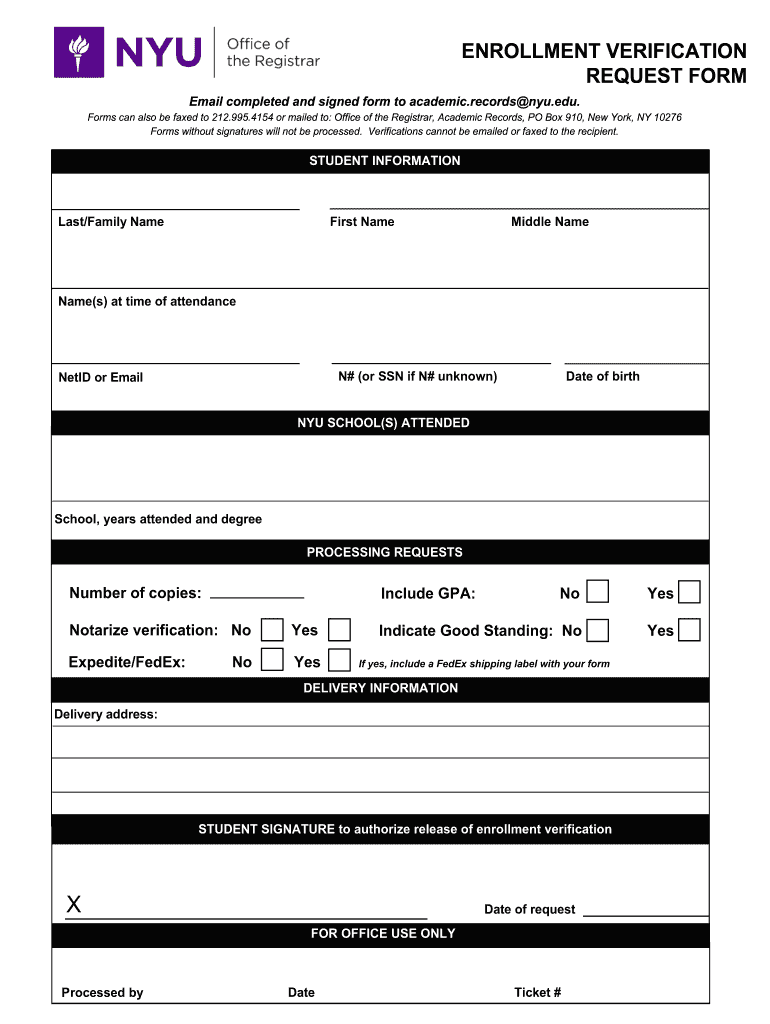
ENROLLMENT VERIFICATION REQUEST FORM LastFamily Name First Name Middle Name Names at Time of Attendance NetID or Email Nyu


Understanding the Enrollment Verification Request Form
The Enrollment Verification Request Form is a crucial document for students at New York University (NYU) who need to confirm their enrollment status. This form typically requires the following information:
- Last name
- First name
- Middle name
- Names used during attendance
- NetID or email address
Providing accurate details ensures that the verification process is efficient and that the information received is correct. This form is often used for job applications, loan applications, or other situations where proof of enrollment is necessary.
Steps to Complete the Enrollment Verification Request Form
Completing the Enrollment Verification Request Form involves several straightforward steps:
- Gather necessary personal information, including your full name and NetID.
- Access the form through the official NYU website or student portal.
- Fill out the form carefully, ensuring all details are accurate.
- Submit the form electronically or print it for mailing, depending on your preference.
- Keep a copy of the submitted form for your records.
Following these steps helps streamline the verification process, ensuring timely receipt of your enrollment confirmation.
Legal Use of the Enrollment Verification Request Form
The Enrollment Verification Request Form serves as a legally recognized document that can be used in various contexts. It is essential for:
- Employment verification, where employers may require proof of current enrollment.
- Financial aid applications, including loans and scholarships.
- Insurance purposes, where proof of enrollment may be necessary.
Using this form correctly ensures compliance with institutional and legal requirements, protecting both the student and the university.
Obtaining the Enrollment Verification Request Form
To obtain the Enrollment Verification Request Form, students can follow these steps:
- Visit the NYU official website or the student services section.
- Locate the Enrollment Verification Request Form under the relevant section.
- Download or access the form directly online.
Students may also contact the enrollment services office for assistance if they encounter difficulties in accessing the form.
Key Elements of the Enrollment Verification Request Form
Key elements that must be included in the Enrollment Verification Request Form are:
- Personal identification details, such as full name and NetID.
- Specific requests regarding the type of verification needed.
- Signature or electronic consent to process the request.
These components are vital for ensuring that the request is processed accurately and efficiently.
Examples of Using the Enrollment Verification Request Form
There are various scenarios where the Enrollment Verification Request Form is utilized:
- When applying for internships that require proof of current student status.
- For loan applications where lenders need confirmation of enrollment.
- In situations where health insurance providers request proof of student status.
These examples highlight the importance of the form in facilitating various administrative and legal processes for students.
Quick guide on how to complete enrollment verification request form lastfamily name first name middle name names at time of attendance netid or email nyu
Complete ENROLLMENT VERIFICATION REQUEST FORM LastFamily Name First Name Middle Name Names At Time Of Attendance NetID Or Email Nyu effortlessly on any device
Online document management has gained traction among businesses and individuals. It serves as an ideal eco-friendly alternative to traditional printed and signed documents, as you can locate the proper form and securely save it online. airSlate SignNow equips you with all the tools necessary to create, modify, and electronically sign your documents swiftly without delays. Manage ENROLLMENT VERIFICATION REQUEST FORM LastFamily Name First Name Middle Name Names At Time Of Attendance NetID Or Email Nyu on any platform using airSlate SignNow's Android or iOS applications and streamline your document-related processes today.
The easiest way to modify and electronically sign ENROLLMENT VERIFICATION REQUEST FORM LastFamily Name First Name Middle Name Names At Time Of Attendance NetID Or Email Nyu effortlessly
- Obtain ENROLLMENT VERIFICATION REQUEST FORM LastFamily Name First Name Middle Name Names At Time Of Attendance NetID Or Email Nyu and click Get Form to start.
- Use the tools we provide to complete your document.
- Emphasize important sections of your documents or conceal sensitive information with tools specifically designed for that purpose by airSlate SignNow.
- Create your electronic signature using the Sign tool, which takes mere seconds and carries the same legal validity as a conventional wet ink signature.
- Review the information and click on the Done button to save your modifications.
- Select your preferred method to share your form, whether by email, text message (SMS), invitation link, or download it to your computer.
Eliminate the hassle of lost or misplaced files, tiring form searches, or errors that necessitate printing new document copies. airSlate SignNow addresses all your document management requirements in just a few clicks from any device of your choice. Modify and electronically sign ENROLLMENT VERIFICATION REQUEST FORM LastFamily Name First Name Middle Name Names At Time Of Attendance NetID Or Email Nyu and ensure seamless communication throughout your form preparation with airSlate SignNow.
Create this form in 5 minutes or less
Create this form in 5 minutes!
How to create an eSignature for the enrollment verification request form lastfamily name first name middle name names at time of attendance netid or email nyu
How to create an eSignature for your PDF file in the online mode
How to create an eSignature for your PDF file in Chrome
The best way to make an eSignature for putting it on PDFs in Gmail
How to generate an eSignature from your smartphone
How to generate an electronic signature for a PDF file on iOS devices
How to generate an eSignature for a PDF file on Android
People also ask
-
What is New York University verification?
New York University verification is the process of confirming a student's enrollment or degree status at NYU. This verification can be essential for employers, educational institutions, and other organizations needing to validate credentials. With airSlate SignNow, you can easily manage and streamline this verification process.
-
How can I obtain New York University verification using airSlate SignNow?
To obtain New York University verification through airSlate SignNow, you first need to upload the necessary documents, such as your transcripts or diplomas. Then, you can send these documents electronically for eSignature, allowing for a seamless verification process. This eliminates the need for physical paperwork and speeds up the verification timeline.
-
What are the pricing options for airSlate SignNow's New York University verification services?
airSlate SignNow offers competitive pricing plans based on your needs and usage. You can choose from several subscription tiers that fit different business scales, ensuring you have access to New York University verification services without breaking the bank. Check our website for the latest pricing and special offers.
-
What features does airSlate SignNow provide for New York University verification?
airSlate SignNow includes a range of features designed for efficient New York University verification, including document templates, custom workflows, and multi-party signing. The platform allows users to track the status of their verification requests in real time, ensuring a smooth and transparent process. Additionally, our user-friendly interface simplifies document management.
-
How does airSlate SignNow ensure the security of New York University verification documents?
Security is a top priority at airSlate SignNow. We utilize advanced encryption methods and secure cloud storage to protect all New York University verification documents. Our compliance with industry standards ensures that your information remains confidential and secure throughout the verification process.
-
Can airSlate SignNow integrate with other systems for New York University verification?
Yes, airSlate SignNow seamlessly integrates with various systems and applications that are commonly used in educational and business settings. This enables you to enhance your New York University verification process by automating workflows and syncing data with existing tools. Check our integrations page for more details.
-
What are the benefits of using airSlate SignNow for New York University verification?
Using airSlate SignNow for New York University verification streamlines the process, saving time and effort for both students and institutions. Our platform allows for easy document management and quick turnaround times, making it a preferred choice for verifying NYU credentials. Additionally, our eSignature capabilities reduce the need for physical signatures, improving efficiency.
Get more for ENROLLMENT VERIFICATION REQUEST FORM LastFamily Name First Name Middle Name Names At Time Of Attendance NetID Or Email Nyu
- Ex 1032 assignment of claim agreement secgov form
- Escrow agreement for sale of real property with regard to form
- Prepayment agreement form
- Software maintenance agreement template get free sample form
- Escrow agreement deposit to fund the completion of form
- Memory game contest official rules no purchase necessary form
- Agreement with independent contractor to develop exam questions and cases for form
- Standard lease agreement florida department of form
Find out other ENROLLMENT VERIFICATION REQUEST FORM LastFamily Name First Name Middle Name Names At Time Of Attendance NetID Or Email Nyu
- Electronic signature Arizona Business Operations Job Offer Free
- Electronic signature Nevada Banking NDA Online
- Electronic signature Nebraska Banking Confidentiality Agreement Myself
- Electronic signature Alaska Car Dealer Resignation Letter Myself
- Electronic signature Alaska Car Dealer NDA Mobile
- How Can I Electronic signature Arizona Car Dealer Agreement
- Electronic signature California Business Operations Promissory Note Template Fast
- How Do I Electronic signature Arkansas Car Dealer Claim
- Electronic signature Colorado Car Dealer Arbitration Agreement Mobile
- Electronic signature California Car Dealer Rental Lease Agreement Fast
- Electronic signature Connecticut Car Dealer Lease Agreement Now
- Electronic signature Connecticut Car Dealer Warranty Deed Computer
- Electronic signature New Mexico Banking Job Offer Online
- How Can I Electronic signature Delaware Car Dealer Purchase Order Template
- How To Electronic signature Delaware Car Dealer Lease Template
- Electronic signature North Carolina Banking Claim Secure
- Electronic signature North Carolina Banking Separation Agreement Online
- How Can I Electronic signature Iowa Car Dealer Promissory Note Template
- Electronic signature Iowa Car Dealer Limited Power Of Attorney Myself
- Electronic signature Iowa Car Dealer Limited Power Of Attorney Fast