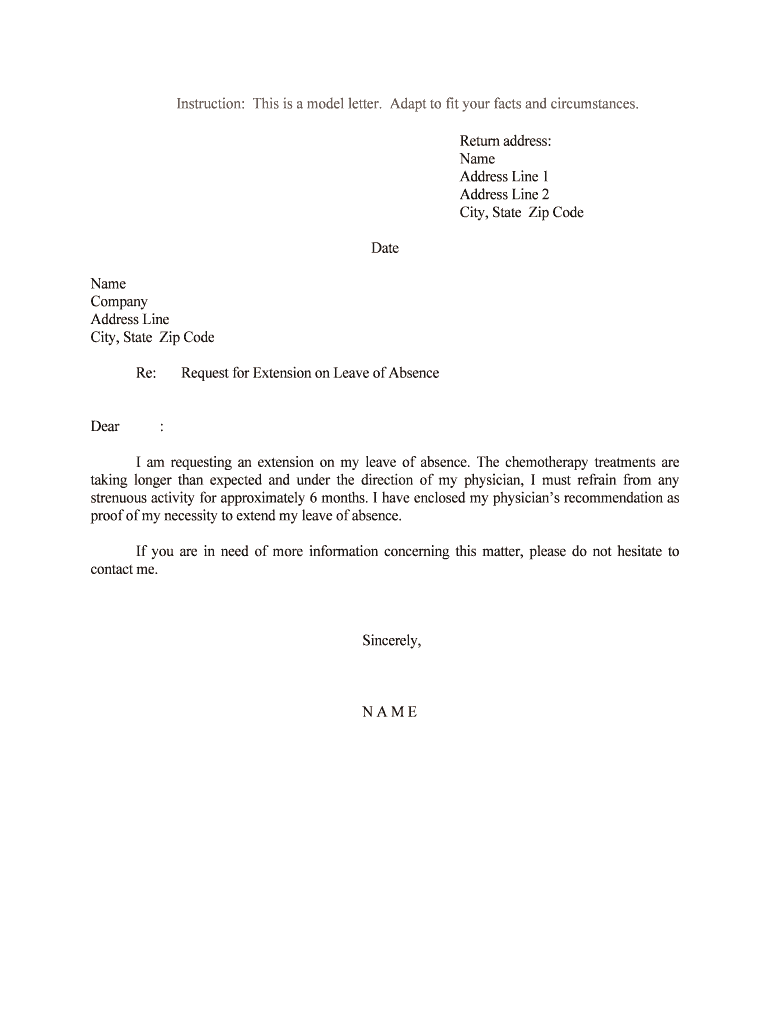
Request for Extension on Leave of Absence Form


What is the Request For Extension On Leave Of Absence
The Request For Extension On Leave Of Absence is a formal document that employees submit to their employers when they need to extend their time away from work. This request typically arises due to personal circumstances such as health issues, family emergencies, or other significant life events. It is essential for employees to provide clear reasons for their request and to adhere to company policies regarding leave extensions.
How to use the Request For Extension On Leave Of Absence
To effectively use the Request For Extension On Leave Of Absence, employees should first review their employer's leave policy to understand the guidelines and requirements. The form should be filled out accurately, detailing the reason for the extension, the desired duration, and any supporting documentation if necessary. Once completed, the form should be submitted to the appropriate supervisor or human resources department for review.
Steps to complete the Request For Extension On Leave Of Absence
Completing the Request For Extension On Leave Of Absence involves several key steps:
- Review the company’s leave policy to understand your rights and obligations.
- Gather any necessary documentation that supports your request, such as medical certificates or personal statements.
- Fill out the form clearly, providing all required information, including your current leave dates and the new dates you are requesting.
- Submit the completed form to your supervisor or HR department, ensuring you keep a copy for your records.
Legal use of the Request For Extension On Leave Of Absence
Legally, the Request For Extension On Leave Of Absence must comply with federal and state employment laws, including the Family and Medical Leave Act (FMLA) if applicable. Employers are required to handle these requests fairly and consistently, ensuring that employees are not discriminated against for taking leave. Proper documentation and adherence to company policy are crucial for the legal validity of the request.
Key elements of the Request For Extension On Leave Of Absence
Key elements of the Request For Extension On Leave Of Absence include:
- Employee's name and contact information.
- Current leave dates and the requested extension dates.
- Reason for the extension, which should be clearly articulated.
- Any supporting documentation that may be required.
- Signature and date of submission.
Eligibility Criteria
Eligibility for requesting an extension on a leave of absence typically depends on the type of leave taken and the company's policies. Employees may need to have been employed for a certain period or meet specific criteria outlined in the employee handbook. Understanding these criteria is essential to ensure that the request is valid and likely to be approved.
Quick guide on how to complete request for extension on leave of absence
Manage Request For Extension On Leave Of Absence seamlessly on any device
Digital document management has become increasingly prevalent among businesses and individuals. It offers a great eco-friendly substitute for traditional printed and signed papers, allowing you to find the necessary form and securely store it online. airSlate SignNow equips you with all the tools required to create, modify, and electronically sign your documents quickly without delays. Manage Request For Extension On Leave Of Absence on any device using the airSlate SignNow Android or iOS applications and enhance any document-related task today.
How to modify and electronically sign Request For Extension On Leave Of Absence with ease
- Obtain Request For Extension On Leave Of Absence and click Get Form to begin.
- Utilize the tools we provide to complete your document.
- Emphasize important sections of your documents or obscure sensitive information with tools that airSlate SignNow offers specifically for that purpose.
- Create your signature using the Sign tool, which takes moments and holds the same legal significance as a conventional handwritten signature.
- Review the information and click on the Done button to save your modifications.
- Choose how you wish to send your form, whether by email, text message (SMS), or invite link, or download it to your computer.
Say goodbye to lost or misplaced files, tedious form searches, or errors that necessitate reprinting new document versions. airSlate SignNow meets your document management needs in just a few clicks from any device you prefer. Modify and electronically sign Request For Extension On Leave Of Absence to ensure effective communication at every stage of your form preparation process with airSlate SignNow.
Create this form in 5 minutes or less
Create this form in 5 minutes!
People also ask
-
What is the process to Request For Extension On Leave Of Absence using airSlate SignNow?
To Request For Extension On Leave Of Absence with airSlate SignNow, simply log in to your account and create a new document outlining your request. You can easily add fields for signatures, dates, and necessary details. Send it to the relevant parties for their eSignatures to complete the process efficiently.
-
What features does airSlate SignNow offer for managing leave requests?
airSlate SignNow provides robust features for managing leave requests, including customizable templates, document tracking, and automated reminders. This makes it simpler to Request For Extension On Leave Of Absence, ensuring that your documents are always organized and up-to-date. Our user-friendly interface helps streamline the entire workflow.
-
Are there any costs associated with using airSlate SignNow for leave of absence requests?
Yes, airSlate SignNow offers a range of pricing plans to fit different business needs. Depending on your requirements, you can choose a plan that allows seamless management of requests, including the eSigning of documents like Request For Extension On Leave Of Absence. Explore our pricing page for more details and select the best option for your organization.
-
How does airSlate SignNow ensure the security of my leave request documents?
Security is a top priority at airSlate SignNow. We implement advanced encryption and secure storage solutions to protect all your documents, including those related to your Request For Extension On Leave Of Absence. You can rest assured that your sensitive information is in safe hands.
-
Can I integrate airSlate SignNow with other software to streamline my HR processes?
Absolutely! airSlate SignNow integrates seamlessly with various HR software and tools, helping you streamline processes related to leave requests. This means you can easily automate the workflow for Request For Extension On Leave Of Absence and other HR tasks to enhance productivity.
-
What are the benefits of using airSlate SignNow for leave of absence documentation?
Using airSlate SignNow for your leave of absence documentation provides several benefits, including faster processing times and improved accuracy. The ability to Request For Extension On Leave Of Absence electronically eliminates paperwork hassles and fosters better communication with your HR department.
-
How can I track the status of my leave request in airSlate SignNow?
Tracking the status of your leave request in airSlate SignNow is simple. You can log into your account to view the current status of your document, including whether it has been sent, viewed, or signed. This visibility ensures you stay informed about your Request For Extension On Leave Of Absence.
Get more for Request For Extension On Leave Of Absence
Find out other Request For Extension On Leave Of Absence
- eSignature New Mexico Doctors Lease Termination Letter Fast
- eSignature New Mexico Doctors Business Associate Agreement Later
- eSignature North Carolina Doctors Executive Summary Template Free
- eSignature North Dakota Doctors Bill Of Lading Online
- eSignature Delaware Finance & Tax Accounting Job Description Template Fast
- How To eSignature Kentucky Government Warranty Deed
- eSignature Mississippi Government Limited Power Of Attorney Myself
- Can I eSignature South Dakota Doctors Lease Agreement Form
- eSignature New Hampshire Government Bill Of Lading Fast
- eSignature Illinois Finance & Tax Accounting Purchase Order Template Myself
- eSignature North Dakota Government Quitclaim Deed Free
- eSignature Kansas Finance & Tax Accounting Business Letter Template Free
- eSignature Washington Government Arbitration Agreement Simple
- Can I eSignature Massachusetts Finance & Tax Accounting Business Plan Template
- Help Me With eSignature Massachusetts Finance & Tax Accounting Work Order
- eSignature Delaware Healthcare / Medical NDA Secure
- eSignature Florida Healthcare / Medical Rental Lease Agreement Safe
- eSignature Nebraska Finance & Tax Accounting Business Letter Template Online
- Help Me With eSignature Indiana Healthcare / Medical Notice To Quit
- eSignature New Jersey Healthcare / Medical Credit Memo Myself