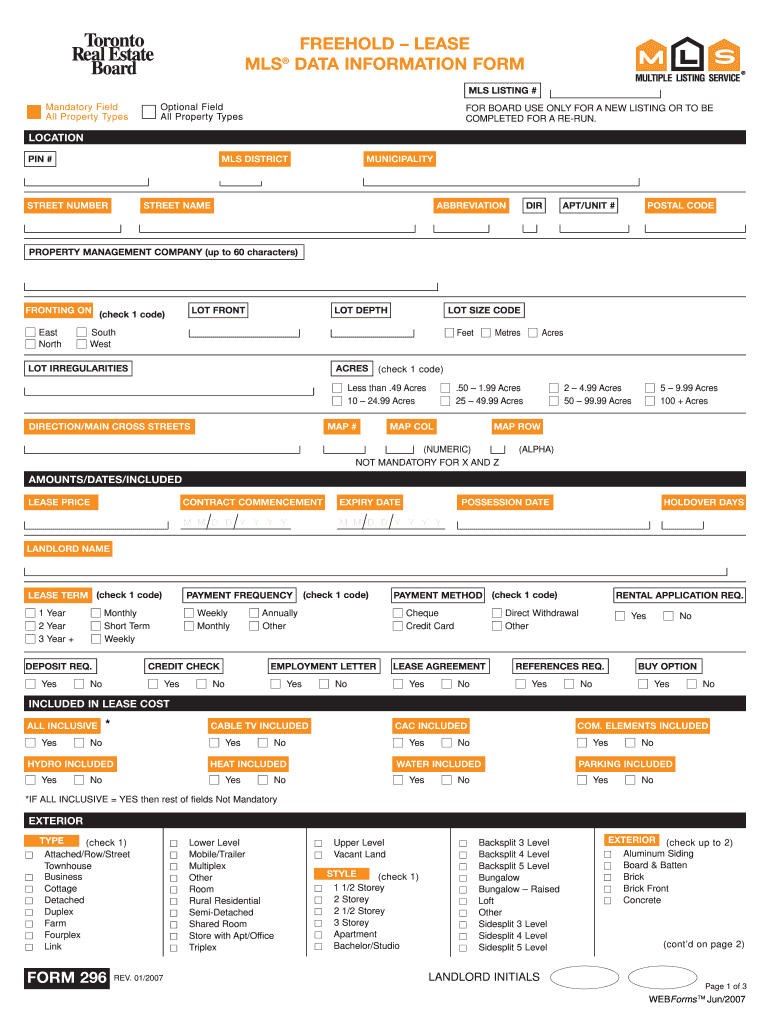
MLS Data Information Hold Lease 296 GTA REALTOR Bb 2007-2026


Understanding the MLS Data Information Hold Lease Form 296
The MLS Data Information Hold Lease Form 296 is a crucial document used within real estate transactions. It serves to protect sensitive information related to listings and ensures that data is handled appropriately. This form is particularly relevant for real estate professionals who need to manage listings while complying with legal and ethical standards. Understanding its purpose and application is essential for maintaining trust and transparency in real estate dealings.
Steps to Complete the MLS Data Information Hold Lease Form 296
Completing the MLS Data Information Hold Lease Form 296 requires attention to detail. Follow these steps to ensure accuracy:
- Gather necessary information, including property details and involved parties.
- Fill out each section of the form clearly, ensuring all required fields are completed.
- Review the form for any errors or omissions before submission.
- Sign the document digitally to validate it, ensuring compliance with eSignature laws.
- Submit the completed form through the designated channels, whether online or via mail.
Key Elements of the MLS Data Information Hold Lease Form 296
Several key elements are essential to the MLS Data Information Hold Lease Form 296. These include:
- Property Information: Details about the property being leased, including address and listing price.
- Parties Involved: Names and contact information of all parties involved in the lease.
- Duration of Hold: The specified time period during which the data is held confidential.
- Signatures: Digital signatures from all parties to confirm agreement and compliance.
Legal Use of the MLS Data Information Hold Lease Form 296
The MLS Data Information Hold Lease Form 296 is legally binding when executed correctly. To ensure its legal standing, it must comply with relevant laws such as the ESIGN Act and UETA. This includes using a secure method for obtaining signatures and maintaining proper records of the transaction. Legal compliance protects all parties involved and reinforces the integrity of the real estate process.
How to Obtain the MLS Data Information Hold Lease Form 296
Obtaining the MLS Data Information Hold Lease Form 296 is straightforward. Real estate professionals can typically access the form through their local Multiple Listing Service (MLS) platform or real estate association. It may also be available in downloadable formats from official real estate websites. Ensure that you are using the most current version of the form to meet all regulatory requirements.
Examples of Using the MLS Data Information Hold Lease Form 296
The MLS Data Information Hold Lease Form 296 can be utilized in various scenarios, such as:
- When a property is under contract but not yet listed publicly.
- For managing sensitive data related to a property that requires confidentiality.
- In situations where multiple offers are being considered, and information needs to be protected.
Quick guide on how to complete mls data information freehold lease 296 gta realtor bb
Complete MLS Data Information hold Lease 296 GTA REALTOR Bb effortlessly on any device
Digital document management has become increasingly favored by companies and individuals. It serves as an ideal eco-friendly substitute for traditional printed and signed paperwork, as you can easily find the necessary form and securely store it online. airSlate SignNow equips you with all the resources needed to create, edit, and eSign your documents swiftly without interruptions. Manage MLS Data Information hold Lease 296 GTA REALTOR Bb on any device with airSlate SignNow Android or iOS applications and streamline any document-centric task today.
The simplest method to edit and eSign MLS Data Information hold Lease 296 GTA REALTOR Bb with ease
- Find MLS Data Information hold Lease 296 GTA REALTOR Bb and then click Get Form to begin.
- Utilize the features we provide to complete your document.
- Emphasize pertinent sections of the documents or redact sensitive information with tools specifically designed by airSlate SignNow for this purpose.
- Create your signature using the Sign tool, which takes mere seconds and holds the same legal validity as a conventional wet ink signature.
- Verify the details and then click on the Done button to preserve your alterations.
- Select your preferred method of sending your form, whether by email, text message (SMS), or invitation link, or download it to your computer.
Say goodbye to lost or mislaid documents, tedious form searching, or mistakes that necessitate printing new document copies. airSlate SignNow satisfies all your document management requirements in just a few clicks from any device you select. Edit and eSign MLS Data Information hold Lease 296 GTA REALTOR Bb to ensure outstanding communication at any stage of your form preparation with airSlate SignNow.
Create this form in 5 minutes or less
Create this form in 5 minutes!
How to create an eSignature for the mls data information freehold lease 296 gta realtor bb
The way to generate an eSignature for a PDF online
The way to generate an eSignature for a PDF in Google Chrome
How to create an eSignature for signing PDFs in Gmail
How to generate an eSignature right from your smartphone
The way to create an eSignature for a PDF on iOS
How to generate an eSignature for a PDF on Android
People also ask
-
What is form 296 and how can airSlate SignNow help with it?
Form 296 is a document commonly used for various administrative purposes. airSlate SignNow provides a seamless way to fill, sign, and send form 296 electronically, ensuring efficiency and security in document handling.
-
Is airSlate SignNow a cost-effective solution for managing form 296?
Yes, airSlate SignNow offers competitive pricing plans that cater to businesses of all sizes. By using our platform, you can manage form 296 at a lower cost compared to traditional paper-based methods.
-
What features does airSlate SignNow offer for form 296 management?
airSlate SignNow comes with features like customizable templates, eSignature capabilities, and real-time document tracking specifically for form 296. These tools enhance the workflow, making it faster and more efficient.
-
Can I integrate airSlate SignNow with other applications while handling form 296?
Absolutely! airSlate SignNow integrates with popular applications like Google Drive, Salesforce, and others, simplifying the process of managing form 296 across different platforms. This integration helps streamline document workflows.
-
What are the benefits of using airSlate SignNow for form 296?
Using airSlate SignNow for form 296 offers numerous benefits, including reduced turnaround time for document completion and improved security with electronic signatures. This results in a more efficient process while ensuring that all documents are safely managed.
-
Is it easy to get started with airSlate SignNow for form 296?
Yes, getting started with airSlate SignNow for form 296 is straightforward. You can sign up for a free trial and access tutorials that guide you through the process of creating and managing your documents effectively.
-
How does airSlate SignNow ensure the security of my form 296 documents?
airSlate SignNow prioritizes security with features like encrypted data storage and compliance with regulations. Your form 296 documents are protected, ensuring that only authorized users can access and sign them.
Get more for MLS Data Information hold Lease 296 GTA REALTOR Bb
- County clerks office wyoming secretary of state form
- About the courtswyoming judicial branch form
- City of wyomingabout wyomingcity departments62a form
- Wyoming paid uppooling form
- Wyoming rentalpooling form
- Sufficient for all instruments form
- Control number wy p004 pkg form
- Control number wy p005 pkg form
Find out other MLS Data Information hold Lease 296 GTA REALTOR Bb
- Sign Alabama Deed of Indemnity Template Later
- Sign Alabama Articles of Incorporation Template Secure
- Can I Sign Nevada Articles of Incorporation Template
- Sign New Mexico Articles of Incorporation Template Safe
- Sign Ohio Articles of Incorporation Template Simple
- Can I Sign New Jersey Retainer Agreement Template
- Sign West Virginia Retainer Agreement Template Myself
- Sign Montana Car Lease Agreement Template Fast
- Can I Sign Illinois Attorney Approval
- Sign Mississippi Limited Power of Attorney Later
- How Can I Sign Kansas Attorney Approval
- How Do I Sign New Mexico Limited Power of Attorney
- Sign Pennsylvania Car Lease Agreement Template Simple
- Sign Rhode Island Car Lease Agreement Template Fast
- Sign Indiana Unlimited Power of Attorney Online
- Can I Sign Idaho Affidavit of No Lien
- Sign New York Affidavit of No Lien Online
- How To Sign Delaware Trademark License Agreement
- How To Sign Nevada Retainer for Attorney
- How To Sign Georgia Assignment of License