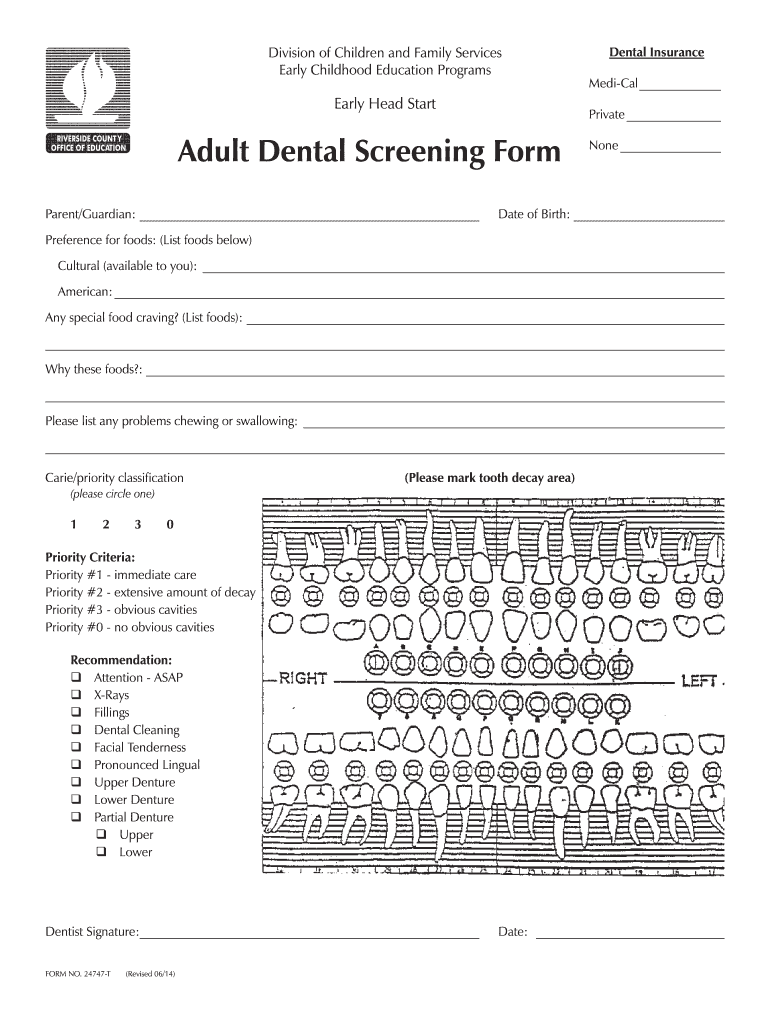
Evidence of Dentist Examination Form Adult Print 2014-2026


What is the Evidence of Dentist Examination Form Adult Print
The Evidence of Dentist Examination Form Adult Print is a crucial document used in the dental industry to record the findings of a dental examination for adults. This form serves as an official record of the patient's dental health status, detailing any issues identified during the examination, treatments recommended, and the overall condition of the teeth and gums. It is often required for insurance claims, legal purposes, and patient records, ensuring that both the dentist and the patient have a clear understanding of the dental care provided.
How to Use the Evidence of Dentist Examination Form Adult Print
To effectively use the Evidence of Dentist Examination Form Adult Print, dental professionals should first ensure that all necessary patient information is accurately entered. This includes the patient's name, contact details, and insurance information. During the examination, the dentist will fill out the form with observations regarding the patient's oral health, including any cavities, gum disease, or other dental issues. Once completed, the form should be signed by both the dentist and the patient to confirm that the information is accurate and agreed upon.
Steps to Complete the Evidence of Dentist Examination Form Adult Print
Completing the Evidence of Dentist Examination Form Adult Print involves several key steps:
- Gather patient information: Collect the patient's personal details and insurance information.
- Conduct the dental examination: Perform a thorough check-up, noting any dental issues.
- Fill out the form: Document findings, treatments recommended, and any follow-up appointments needed.
- Review the form: Ensure all information is accurate and complete.
- Obtain signatures: Both the dentist and the patient should sign the form to validate it.
Legal Use of the Evidence of Dentist Examination Form Adult Print
The Evidence of Dentist Examination Form Adult Print holds legal significance as it serves as a formal record of the dental examination. For the document to be legally binding, it must be completed accurately and signed by both parties. In the event of disputes regarding dental care or insurance claims, this form can serve as essential evidence. Compliance with local and federal regulations, including privacy laws, is vital to ensure that the information contained within the form is protected and used appropriately.
Key Elements of the Evidence of Dentist Examination Form Adult Print
Several key elements should be included in the Evidence of Dentist Examination Form Adult Print to ensure its effectiveness:
- Patient identification: Full name, date of birth, and contact information.
- Insurance details: Information regarding the patient's dental insurance provider.
- Examination findings: Detailed notes on the condition of the teeth and gums.
- Treatment recommendations: Suggested procedures or follow-up appointments.
- Signatures: Required signatures from both the dentist and the patient to validate the document.
State-Specific Rules for the Evidence of Dentist Examination Form Adult Print
Each state may have specific regulations regarding the use and requirements of the Evidence of Dentist Examination Form Adult Print. It is essential for dental practices to be aware of these rules to ensure compliance. This may include how long records must be retained, the format in which they should be stored, and any additional information that must be included on the form. Consulting with local dental boards or legal experts can provide clarity on state-specific guidelines.
Quick guide on how to complete evidence of dentist examination form adult print
Effortlessly Prepare Evidence Of Dentist Examination Form Adult Print on Any Device
Managing documents online has gained popularity among businesses and individuals. It offers an ideal environmentally friendly substitute for conventional printed and signed documents, allowing you to access the necessary form and securely store it online. airSlate SignNow provides you with all the tools needed to create, edit, and electronically sign your documents swiftly without delays. Handle Evidence Of Dentist Examination Form Adult Print on any device using airSlate SignNow's Android or iOS applications and simplify any document-related task today.
How to Edit and Electronically Sign Evidence Of Dentist Examination Form Adult Print with Ease
- Locate Evidence Of Dentist Examination Form Adult Print and click on Obtain Form to begin.
- Use the tools we provide to complete your form.
- Emphasize important sections of the documents or redact sensitive information using tools available from airSlate SignNow specifically for this purpose.
- Create your electronic signature with the Sign feature, which only takes seconds and holds the same legal validity as a traditional handwritten signature.
- Review the information and click on the Finish button to save your changes.
- Choose how you want to deliver your form—via email, SMS, invitation link, or download it to your computer.
Put aside concerns about lost or misfiled documents, cumbersome form navigation, or mistakes that require printing new document copies. airSlate SignNow meets all your document management needs in just a few clicks from any device you prefer. Edit and electronically sign Evidence Of Dentist Examination Form Adult Print and ensure outstanding communication at every step of your form preparation journey with airSlate SignNow.
Create this form in 5 minutes or less
Create this form in 5 minutes!
How to create an eSignature for the evidence of dentist examination form adult print
The way to make an electronic signature for your PDF document online
The way to make an electronic signature for your PDF document in Google Chrome
The best way to make an electronic signature for signing PDFs in Gmail
The best way to make an eSignature from your smart phone
The way to generate an electronic signature for a PDF document on iOS
The best way to make an eSignature for a PDF file on Android OS
People also ask
-
What is a dental examination form pdf?
A dental examination form pdf is a document used by dental professionals to collect patient information during an initial evaluation. This form typically includes sections for medical history, dental concerns, and treatment consent. Utilizing a dental examination form pdf streamlines the process of gathering essential patient data in a standardized and easy-to-share format.
-
How can I create a dental examination form pdf with airSlate SignNow?
Creating a dental examination form pdf with airSlate SignNow is a straightforward process. Simply select a customizable template or design your own using our intuitive editing tools. Once your form is ready, you can easily save and export it as a PDF for distribution or electronic signatures.
-
Is there a cost associated with using airSlate SignNow for dental examination form pdfs?
Yes, airSlate SignNow offers various pricing plans tailored to different business needs, including options for healthcare providers needing dental examination form pdfs. Each plan includes a range of features, allowing you to securely send, sign, and store your documents. You can choose a plan that best fits your budget and requirements.
-
What features does airSlate SignNow offer for managing dental examination form pdfs?
AirSlate SignNow provides numerous features for managing dental examination form pdfs, such as customizable templates, eSignature capabilities, and secure cloud storage. Additionally, you can track document status, set reminders for completion, and automate workflows to enhance efficiency in your practice or organization.
-
Can I integrate airSlate SignNow with other software for my dental practices?
Absolutely! AirSlate SignNow supports integration with various platforms, allowing you to sync your dental examination form pdfs with your existing software systems, such as practice management tools and CRM systems. These integrations enable seamless workflow continuity and improved data management across your dental practice.
-
What are the benefits of using a dental examination form pdf over paper forms?
Using a dental examination form pdf has several benefits compared to traditional paper forms. It enhances accuracy by reducing the risk of handwriting errors, saves time in collecting and processing patient data, and is environmentally friendly. Moreover, digital forms can be easily stored, accessed, and shared, improving overall efficiency in your practice.
-
How can I ensure the security of my dental examination form pdfs?
AirSlate SignNow prioritizes the security of your dental examination form pdfs with advanced encryption and compliance with industry standards. You can control document access, implement password protection, and utilize authentication features for an added layer of security. This ensures that sensitive patient information remains protected throughout the document lifecycle.
Get more for Evidence Of Dentist Examination Form Adult Print
Find out other Evidence Of Dentist Examination Form Adult Print
- Sign New York Plumbing Cease And Desist Letter Free
- Sign Alabama Real Estate Quitclaim Deed Free
- How Can I Sign Alabama Real Estate Affidavit Of Heirship
- Can I Sign Arizona Real Estate Confidentiality Agreement
- How Do I Sign Arizona Real Estate Memorandum Of Understanding
- Sign South Dakota Plumbing Job Offer Later
- Sign Tennessee Plumbing Business Letter Template Secure
- Sign South Dakota Plumbing Emergency Contact Form Later
- Sign South Dakota Plumbing Emergency Contact Form Myself
- Help Me With Sign South Dakota Plumbing Emergency Contact Form
- How To Sign Arkansas Real Estate Confidentiality Agreement
- Sign Arkansas Real Estate Promissory Note Template Free
- How Can I Sign Arkansas Real Estate Operating Agreement
- Sign Arkansas Real Estate Stock Certificate Myself
- Sign California Real Estate IOU Safe
- Sign Connecticut Real Estate Business Plan Template Simple
- How To Sign Wisconsin Plumbing Cease And Desist Letter
- Sign Colorado Real Estate LLC Operating Agreement Simple
- How Do I Sign Connecticut Real Estate Operating Agreement
- Sign Delaware Real Estate Quitclaim Deed Secure