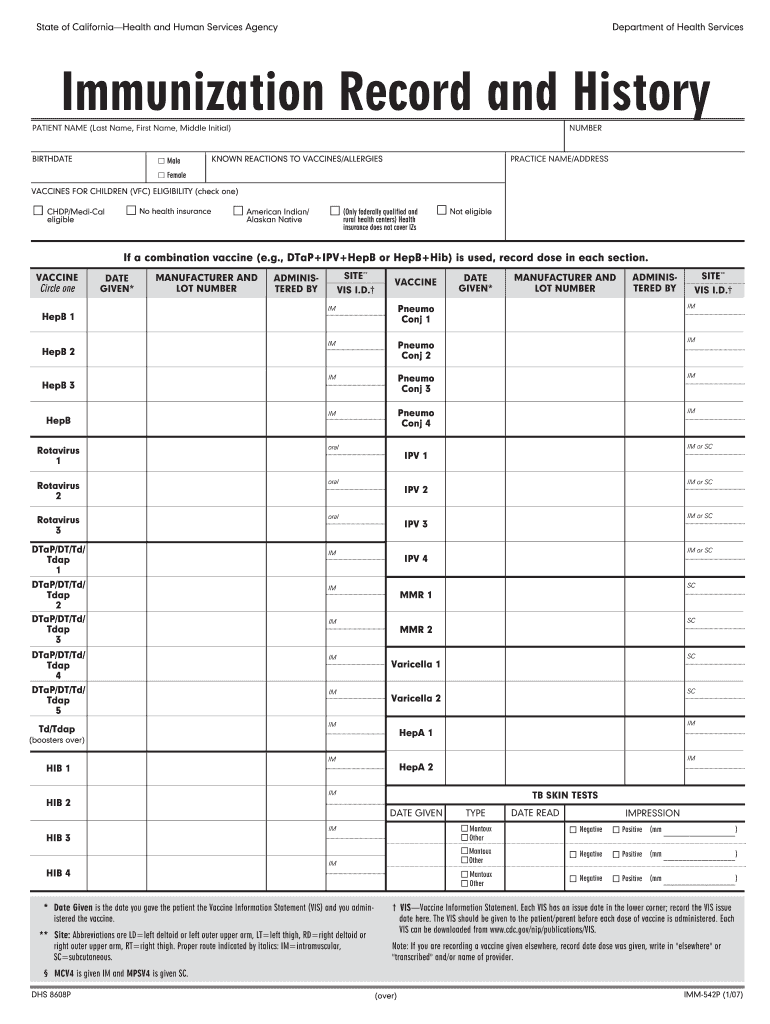
Immunization Record and History 2007


What is the Immunization Record and History
The immunization record and history is a formal document that details an individual's vaccination status. It includes information about the vaccines received, the dates of administration, and the healthcare provider who administered them. This record is crucial for various purposes, such as school enrollment, travel requirements, and employment in specific sectors, particularly healthcare and education. Having an accurate and up-to-date immunization record is essential for ensuring compliance with public health regulations and safeguarding community health.
How to Obtain the Immunization Record and History
To obtain your immunization record and history, you can follow several steps. First, contact your healthcare provider or the clinic where you received your vaccinations. They often maintain records of immunizations. You may need to provide personal identification information, such as your name, date of birth, and possibly your Social Security number. If you were vaccinated at a school or workplace, those institutions may also have your immunization records. In some cases, you can access your records through state or local health departments, which maintain immunization registries.
Steps to Complete the Immunization Record and History
Completing the immunization record and history form involves several straightforward steps. Begin by gathering all relevant information, including personal details such as your name, date of birth, and contact information. Next, list all vaccinations received, including the vaccine names, dates administered, and the names of the healthcare providers. Ensure that all information is accurate and up to date. Once completed, review the form for any errors before submitting it to the appropriate entity, such as a school or employer.
Legal Use of the Immunization Record and History
The immunization record and history can serve as a legally binding document when properly completed and submitted. It is essential to ensure that the form is signed and dated by the individual or their guardian. In the United States, various laws govern the use of immunization records, including those related to privacy and data protection. Compliance with these regulations is crucial for maintaining the legal validity of the document. Institutions may require an official copy of the record for enrollment or employment purposes.
Key Elements of the Immunization Record and History
Several key elements must be included in the immunization record and history to ensure its completeness and accuracy. These elements typically include:
- Personal Information: Full name, date of birth, and contact details.
- Vaccination Details: Names of vaccines, dates administered, and dosages.
- Provider Information: Name and contact information of the healthcare provider or clinic.
- Signature: Signature of the individual or guardian, along with the date.
Including these elements helps ensure that the record is recognized and accepted by schools, employers, and other institutions.
State-Specific Rules for the Immunization Record and History
Each state in the U.S. may have specific rules and regulations regarding immunization records. These rules can include the types of vaccinations required for school attendance, the format of the immunization record, and the entities authorized to issue these records. It is important to be aware of your state's requirements to ensure compliance. Checking with local health departments or educational institutions can provide clarity on any specific rules that apply to your situation.
Quick guide on how to complete immunization record and history
Effortlessly Prepare Immunization Record And History on Any Device
The management of documents online has gained signNow traction among both businesses and individuals. It offers an excellent eco-friendly substitute for traditional printed and signed paperwork, as you can easily access the necessary form and safely store it online. airSlate SignNow equips you with everything you need to create, modify, and electronically sign your documents swiftly and without issues. Handle Immunization Record And History on any device using the airSlate SignNow apps for Android or iOS and simplify any document-related task today.
How to Modify and Electronically Sign Immunization Record And History with Ease
- Locate Immunization Record And History and click Get Form to begin.
- Utilize the tools we provide to complete your document.
- Highlight important sections of the documents or obscure sensitive information using tools that airSlate SignNow uniquely offers for that purpose.
- Generate your signature with the Sign tool, which takes only moments and has the same legal validity as a traditional wet ink signature.
- Review all your information and click the Done button to save your changes.
- Select your preferred method of sending your form, whether by email, SMS, or invitation link, or download it to your computer.
Eliminate the worries of lost or mismanaged documents, tedious form searches, or errors that require reprinting new copies. airSlate SignNow fulfills all your document management needs with just a few clicks from any device you choose. Modify and electronically sign Immunization Record And History to ensure excellent communication at every phase of your form preparation journey with airSlate SignNow.
Create this form in 5 minutes or less
Find and fill out the correct immunization record and history
Create this form in 5 minutes!
How to create an eSignature for the immunization record and history
The way to make an electronic signature for your PDF file in the online mode
The way to make an electronic signature for your PDF file in Chrome
The best way to make an eSignature for putting it on PDFs in Gmail
The best way to make an eSignature from your smartphone
The way to generate an electronic signature for a PDF file on iOS devices
The best way to make an eSignature for a PDF file on Android
People also ask
-
What is an Immunization Record And History?
An Immunization Record And History is a comprehensive document that keeps track of an individual’s vaccinations and immunizations. It helps ensure that you maintain your health by providing quick access to your vaccination history for school, work, and travel requirements. Having this information easily accessible is crucial for timely immunizations.
-
How can airSlate SignNow help me manage my Immunization Record And History?
airSlate SignNow provides a seamless solution for storing and signing documents related to your Immunization Record And History. With features like secure cloud storage and electronic signatures, you can easily access, update, and share your vaccination records. This makes tracking your immunization history hassle-free.
-
Is there a cost associated with using airSlate SignNow for Immunization Records?
Yes, airSlate SignNow offers affordable pricing plans that cater to businesses and individuals alike. Our plans provide access to all the essential features for managing your Immunization Record And History, ensuring you get great value for your investment. You can choose a plan that fits your needs without breaking the bank.
-
What features does airSlate SignNow offer to simplify Immunization Record And History management?
airSlate SignNow includes various features like document templates, customizable forms, and secure signing options that simplify managing your Immunization Record And History. These tools make it easy to create, store, and share records, ensuring that you have your vaccination details organized and readily available. User-friendly interfaces make navigation simple.
-
Can airSlate SignNow integrate with other systems for tracking Immunization Records?
Absolutely! airSlate SignNow integrates with various platforms like CRM systems, healthcare applications, and cloud storage services. This functionality allows you to centralize your Immunization Record And History and access it from multiple applications, further streamlining your document management process.
-
How secure is my Immunization Record And History on airSlate SignNow?
Security is a top priority for airSlate SignNow. We implement industry-leading encryption and authentication protocols to protect your Immunization Record And History from unauthorized access. Rest assured that your sensitive information is safeguarded while you manage your documents effectively.
-
What are the benefits of using airSlate SignNow for my Immunization Record And History?
Using airSlate SignNow for your Immunization Record And History offers numerous benefits, including enhanced accessibility, streamlined document management, and legal compliance through electronic signatures. Additionally, you save time and reduce paperwork by digitizing your immunization records, making it easier to stay organized.
Get more for Immunization Record And History
- Petition for certificate ampamp order of discharge whatcom county form
- Instructions for vacating misdemeanor and gross seattlegov form
- When recorded return to statutory warranty deed form
- Fulfillment deed statutory warranty deed grantor for form
- In hand paid conveys and quit claims to form
- When recorded return to quit claim deed grantor grantee form
- This document appears if you request a deed transferring form
- Deed and sellers assignment of real estate form
Find out other Immunization Record And History
- Sign Oregon High Tech POA Free
- Sign South Carolina High Tech Moving Checklist Now
- Sign South Carolina High Tech Limited Power Of Attorney Free
- Sign West Virginia High Tech Quitclaim Deed Myself
- Sign Delaware Insurance Claim Online
- Sign Delaware Insurance Contract Later
- Sign Hawaii Insurance NDA Safe
- Sign Georgia Insurance POA Later
- How Can I Sign Alabama Lawers Lease Agreement
- How Can I Sign California Lawers Lease Agreement
- Sign Colorado Lawers Operating Agreement Later
- Sign Connecticut Lawers Limited Power Of Attorney Online
- Sign Hawaii Lawers Cease And Desist Letter Easy
- Sign Kansas Insurance Rental Lease Agreement Mobile
- Sign Kansas Insurance Rental Lease Agreement Free
- Sign Kansas Insurance Rental Lease Agreement Fast
- Sign Kansas Insurance Rental Lease Agreement Safe
- How To Sign Kansas Insurance Rental Lease Agreement
- How Can I Sign Kansas Lawers Promissory Note Template
- Sign Kentucky Lawers Living Will Free