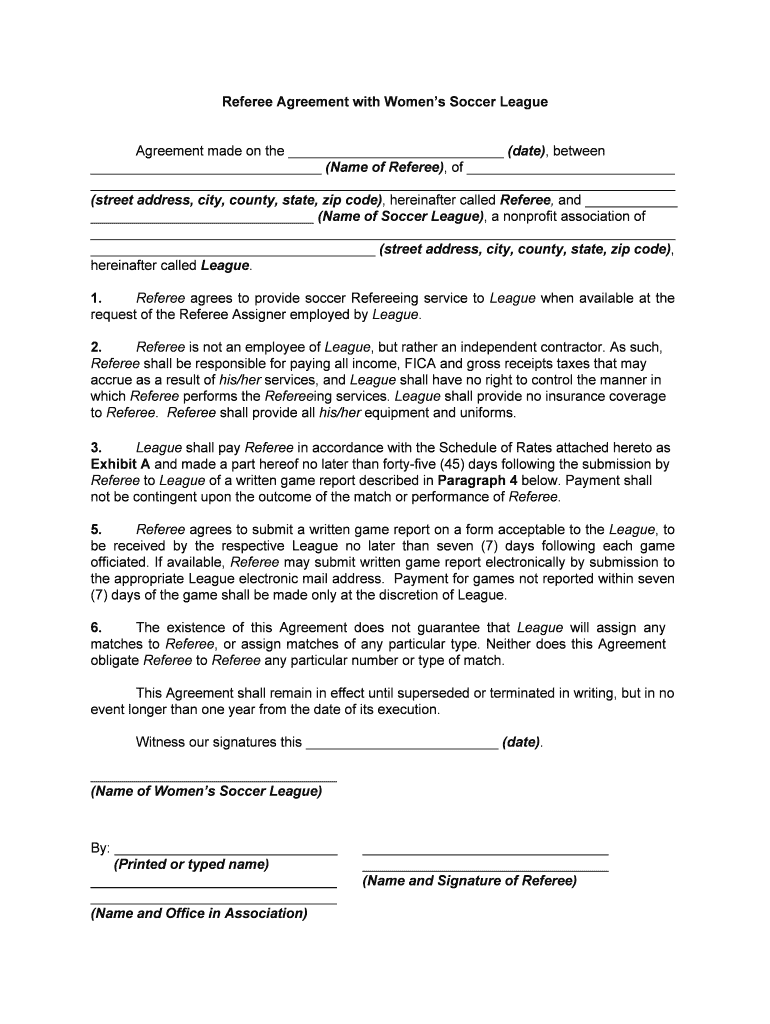
INDEPENDENT CONTRACTORS AGREEMENT REFEREE Heartland Form


What is the Independent Contractors Agreement Referee Heartland
The Independent Contractors Agreement Referee Heartland is a legal document that outlines the terms and conditions between a referee and an organization or individual hiring them. This agreement is essential in defining the scope of work, payment terms, and responsibilities of the referee. It serves to protect both parties by ensuring that expectations are clear and legally enforceable. The agreement typically includes details such as the duration of the contract, compensation rates, and any specific duties the referee is expected to perform during events.
How to Use the Independent Contractors Agreement Referee Heartland
Using the Independent Contractors Agreement Referee Heartland involves several key steps. First, both parties should review the document to ensure all terms are understood and agreed upon. Next, the hiring party fills out the necessary information, including the referee's name, contact details, and the specifics of the engagement. After completing the form, both parties should sign it to make it legally binding. Utilizing an electronic signature solution can streamline this process, ensuring that both parties can sign the document securely and efficiently.
Steps to Complete the Independent Contractors Agreement Referee Heartland
Completing the Independent Contractors Agreement Referee Heartland requires careful attention to detail. Follow these steps for proper execution:
- Review the agreement thoroughly to understand all terms.
- Fill in the required information, including the names and addresses of both parties.
- Specify the services to be provided, including any relevant dates and locations.
- Outline payment terms, including rates and payment methods.
- Include any additional clauses that may be necessary, such as confidentiality agreements or dispute resolution procedures.
- Both parties should sign and date the agreement to finalize it.
Key Elements of the Independent Contractors Agreement Referee Heartland
Several key elements are crucial for the Independent Contractors Agreement Referee Heartland to be effective. These include:
- Parties Involved: Clearly identify the referee and the hiring organization.
- Scope of Work: Detail the specific duties and responsibilities expected from the referee.
- Compensation: Outline payment terms, including rates and payment schedules.
- Duration: Specify the time frame for the agreement, including start and end dates.
- Termination Clause: Include conditions under which the agreement can be terminated by either party.
Legal Use of the Independent Contractors Agreement Referee Heartland
The Independent Contractors Agreement Referee Heartland is legally binding when executed correctly. To ensure its legal validity, both parties must provide their signatures, and the document should comply with state and federal laws governing contracts. It is advisable to retain a copy of the signed agreement for record-keeping purposes. Utilizing a digital signature solution can enhance the security and authenticity of the document, making it easier to verify in case of disputes.
State-Specific Rules for the Independent Contractors Agreement Referee Heartland
When using the Independent Contractors Agreement Referee Heartland, it is important to be aware of state-specific rules that may apply. Different states have varying regulations regarding independent contractors, including taxation and employment laws. Researching local laws can help ensure compliance and avoid potential legal issues. Consulting with a legal professional familiar with the relevant state laws can provide additional guidance and ensure that the agreement meets all necessary legal requirements.
Quick guide on how to complete independent contractors agreement referee heartland
Effortlessly Prepare INDEPENDENT CONTRACTORS AGREEMENT REFEREE Heartland on Any Device
Managing documents online has gained signNow traction among businesses and individuals alike. It offers an ideal environmentally friendly alternative to traditional printed and signed documents, allowing you to find the necessary form and securely store it online. airSlate SignNow equips you with all the resources required to swiftly create, modify, and electronically sign your documents without any hindrances. Handle INDEPENDENT CONTRACTORS AGREEMENT REFEREE Heartland on any device using airSlate SignNow's Android or iOS applications and simplify any document-related task today.
Efficiently Modify and Electronically Sign INDEPENDENT CONTRACTORS AGREEMENT REFEREE Heartland with Ease
- Locate INDEPENDENT CONTRACTORS AGREEMENT REFEREE Heartland and click Get Form to begin.
- Employ the tools we offer to complete your document.
- Emphasize signNow sections of the documents or redact sensitive information using the tools that airSlate SignNow specifically provides for this function.
- Generate your electronic signature with the Sign feature, which takes just moments and carries the same legal authority as a conventional wet ink signature.
- Review all the details and click on the Done button to finalize your changes.
- Choose your preferred method for submitting the form, whether by email, SMS, or an invite link, or download it to your computer.
Say goodbye to lost or misplaced documents, tedious form searching, or mistakes that require new document copies to be printed. airSlate SignNow addresses your document management needs in just a few clicks from any device you select. Modify and electronically sign INDEPENDENT CONTRACTORS AGREEMENT REFEREE Heartland to ensure outstanding communication throughout the form preparation process with airSlate SignNow.
Create this form in 5 minutes or less
Create this form in 5 minutes!
People also ask
-
What is an INDEPENDENT CONTRACTORS AGREEMENT REFEREE Heartland?
The INDEPENDENT CONTRACTORS AGREEMENT REFEREE Heartland is a legal document that outlines the terms and conditions between a contractor and a referee in Heartland. This agreement clarifies obligations, payment terms, and responsibilities to ensure a smooth working relationship.
-
How can I create an INDEPENDENT CONTRACTORS AGREEMENT REFEREE Heartland using airSlate SignNow?
Creating an INDEPENDENT CONTRACTORS AGREEMENT REFEREE Heartland with airSlate SignNow is simple and efficient. You can choose from customizable templates or start from scratch, adding necessary clauses and details specific to your agreement.
-
What are the benefits of using airSlate SignNow for my INDEPENDENT CONTRACTORS AGREEMENT REFEREE Heartland?
Using airSlate SignNow for your INDEPENDENT CONTRACTORS AGREEMENT REFEREE Heartland offers numerous benefits including ease of use, cost-effectiveness, and secure eSigning. It streamlines the entire signing process, making it faster and more efficient for both parties.
-
Is airSlate SignNow affordable for small businesses needing an INDEPENDENT CONTRACTORS AGREEMENT REFEREE Heartland?
Yes, airSlate SignNow provides an affordable solution for small businesses needing an INDEPENDENT CONTRACTORS AGREEMENT REFEREE Heartland. Our competitive pricing plans ensure that even small enterprises can access essential document signing services without breaking the bank.
-
Can I integrate airSlate SignNow with other tools for my INDEPENDENT CONTRACTORS AGREEMENT REFEREE Heartland?
Absolutely! airSlate SignNow supports various integrations with popular business tools, making it easy to manage your INDEPENDENT CONTRACTORS AGREEMENT REFEREE Heartland alongside your existing workflows. This flexibility enhances productivity and streamlines processes.
-
How long does it take to complete an INDEPENDENT CONTRACTORS AGREEMENT REFEREE Heartland on airSlate SignNow?
The time it takes to complete an INDEPENDENT CONTRACTORS AGREEMENT REFEREE Heartland on airSlate SignNow can vary, but the eSigning process is typically quick. Most agreements can be signed within minutes, allowing you to finalize contracts and move forward without delay.
-
What security measures does airSlate SignNow have for INDEPENDENT CONTRACTORS AGREEMENT REFEREE Heartland?
airSlate SignNow prioritizes the security of your documents, including the INDEPENDENT CONTRACTORS AGREEMENT REFEREE Heartland. We implement robust encryption, two-factor authentication, and compliance with legal standards to ensure your data is safe and confidential.
Get more for INDEPENDENT CONTRACTORS AGREEMENT REFEREE Heartland
- Replacement card formdocx
- Scholarship application proctor federal credit union form
- Omsnic individual new business application email disclaimer form
- Axis bank credit card auto debit deactivation form
- Fillable online v18 v19 ampampamp v20 students fax email print form
- Alliant direct form
- Disclosure ampampamp agreement for savings and transaction accounts form
- News3visa dispute form secu credit union secumd
Find out other INDEPENDENT CONTRACTORS AGREEMENT REFEREE Heartland
- Electronic signature West Virginia Orthodontists Living Will Online
- Electronic signature Legal PDF Vermont Online
- How Can I Electronic signature Utah Legal Separation Agreement
- Electronic signature Arizona Plumbing Rental Lease Agreement Myself
- Electronic signature Alabama Real Estate Quitclaim Deed Free
- Electronic signature Alabama Real Estate Quitclaim Deed Safe
- Electronic signature Colorado Plumbing Business Plan Template Secure
- Electronic signature Alaska Real Estate Lease Agreement Template Now
- Electronic signature Colorado Plumbing LLC Operating Agreement Simple
- Electronic signature Arizona Real Estate Business Plan Template Free
- Electronic signature Washington Legal Contract Safe
- How To Electronic signature Arkansas Real Estate Contract
- Electronic signature Idaho Plumbing Claim Myself
- Electronic signature Kansas Plumbing Business Plan Template Secure
- Electronic signature Louisiana Plumbing Purchase Order Template Simple
- Can I Electronic signature Wyoming Legal Limited Power Of Attorney
- How Do I Electronic signature Wyoming Legal POA
- How To Electronic signature Florida Real Estate Contract
- Electronic signature Florida Real Estate NDA Secure
- Can I Electronic signature Florida Real Estate Cease And Desist Letter