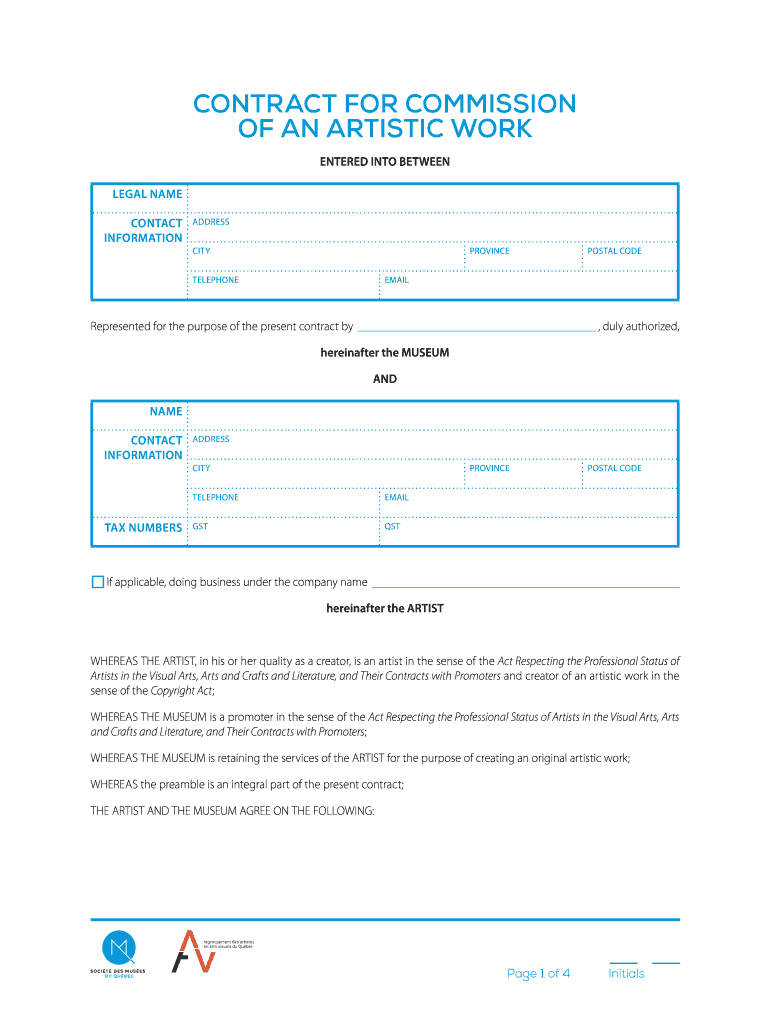
CONTRACT for COMMISSION of an ARTISTIC WORK Form


Understanding the commission form for artistic work
A commission form for artistic work is a legal document that outlines the agreement between an artist and a client. This form specifies the details of the commissioned piece, including the type of artwork, deadlines, payment terms, and any specific requirements the client may have. It serves as a binding contract that protects both parties by clearly defining their rights and responsibilities.
Key elements of the commission form
When creating a commission form, several key elements should be included to ensure clarity and legal validity:
- Artist and client information: Names, addresses, and contact details of both parties.
- Description of the artwork: Detailed specifications of the commissioned piece, including size, medium, and style.
- Timeline: Important deadlines for drafts, revisions, and final delivery.
- Payment terms: Total cost, deposit requirements, and payment methods.
- Rights and ownership: Clarification of who owns the artwork once completed and any usage rights granted to the client.
Steps to complete the commission form
Filling out a commission form involves several steps to ensure all necessary information is accurately captured:
- Gather the required information about the artist and client.
- Clearly describe the artwork, including any specific requests from the client.
- Establish a timeline for completion and review stages.
- Define payment terms, including any upfront deposits.
- Review the form with both parties to ensure understanding and agreement.
- Sign the form to make it legally binding.
Legal use of the commission form
The commission form must comply with legal standards to be enforceable. In the United States, this includes adherence to contract law principles, which require mutual consent, consideration, and a lawful purpose. Additionally, the form should be signed by both parties, which can be done electronically to enhance convenience and efficiency.
How to obtain the commission form
Commission forms can be obtained through various means. Artists may create their own customized forms using templates available online, or they can use digital platforms that offer pre-made forms tailored for artistic commissions. It is essential to ensure that the chosen form includes all necessary elements to protect both the artist and the client.
Examples of using the commission form
Commission forms can be utilized in various artistic contexts, such as:
- Commissioning a painting for a private collection.
- Requesting a digital art piece for commercial use.
- Engaging an illustrator for a book cover design.
- Hiring a sculptor for a public installation.
Quick guide on how to complete contract for commission of an artistic work
Prepare CONTRACT FOR COMMISSION OF AN ARTISTIC WORK effortlessly on any device
Online document management has gained popularity among businesses and individuals alike. It serves as an ideal eco-friendly alternative to traditional printed and signed documents, allowing you to obtain the necessary form and securely store it online. airSlate SignNow equips you with all the essential tools to create, edit, and electronically sign your documents quickly and efficiently. Handle CONTRACT FOR COMMISSION OF AN ARTISTIC WORK on any device using airSlate SignNow's Android or iOS applications and enhance any document-related workflow today.
How to modify and electronically sign CONTRACT FOR COMMISSION OF AN ARTISTIC WORK with ease
- Locate CONTRACT FOR COMMISSION OF AN ARTISTIC WORK and click Get Form to begin.
- Utilize the tools we provide to fill out your form.
- Emphasize important sections of the documents or redact sensitive information using tools specifically designed for that purpose by airSlate SignNow.
- Generate your signature with the Sign tool, which only takes seconds and carries the same legal validity as a traditional wet ink signature.
- Review the information and click on the Done button to save your changes.
- Choose how you prefer to share your form, via email, text message (SMS), invitation link, or download it to your computer.
Eliminate concerns of lost or misfiled documents, cumbersome form navigation, or errors that necessitate printing new copies. airSlate SignNow meets your document management needs with just a few clicks from any device you choose. Edit and electronically sign CONTRACT FOR COMMISSION OF AN ARTISTIC WORK to guarantee excellent communication at every stage of your form preparation process with airSlate SignNow.
Create this form in 5 minutes or less
Create this form in 5 minutes!
How to create an eSignature for the contract for commission of an artistic work
The way to create an electronic signature for your PDF file in the online mode
The way to create an electronic signature for your PDF file in Chrome
How to make an eSignature for putting it on PDFs in Gmail
The best way to make an electronic signature right from your smartphone
The best way to create an electronic signature for a PDF file on iOS devices
The best way to make an electronic signature for a PDF on Android
People also ask
-
What is a commission form and how can airSlate SignNow help?
A commission form is a document used to outline the terms of a commission agreement between parties. airSlate SignNow simplifies the process of creating, sending, and eSigning commission forms with its user-friendly platform, ensuring that all parties can easily access and sign the necessary documents securely online.
-
How much does it cost to use airSlate SignNow for commission forms?
airSlate SignNow offers various pricing plans to fit different business needs, starting with a budget-friendly option for basic functionalities, including commission forms. This provides an affordable solution to efficiently manage your documents and workflows without compromising on quality.
-
What features does airSlate SignNow offer for managing commission forms?
airSlate SignNow includes features like customizable templates, seamless eSigning, and document tracking specifically designed for commission forms. These tools help streamline your workflow, ensuring that you can easily manage agreements and monitor document status in real-time.
-
How can airSlate SignNow improve the efficiency of processing commission forms?
By using airSlate SignNow, you can automate the process of sending out commission forms, reducing the time required for manual tasks. With eSigning features and notifications, your documents can be signed and returned much faster, improving overall productivity in your business.
-
Can I integrate airSlate SignNow with other software for commission forms?
Yes, airSlate SignNow offers integrations with various third-party applications, making it easy to incorporate your commission forms into your existing business processes. This enhances compatibility and streamlines operations across different platforms.
-
Is airSlate SignNow secure for handling sensitive commission form documents?
Absolutely, airSlate SignNow takes security seriously, employing advanced encryption and compliance measures to protect your commission form documents. You can trust that your sensitive data will remain confidential and secure throughout the signing process.
-
What are the benefits of using eSignatures for commission forms?
Using eSignatures for commission forms signNowly speeds up the signing process while reducing paper waste and storage costs. This not only enhances efficiency but also ensures that your agreements are legally binding and easily accessible when needed.
Get more for CONTRACT FOR COMMISSION OF AN ARTISTIC WORK
- Ohio revocation form
- Oklahoma final notice of forfeiture and request to vacate property under contract for deed form
- Oklahoma buyers notice of intent to vacate and surrender property to seller under contract for deed form
- Revocation prenuptial form agreement
- Oklahoma corporation 481374169 form
- Oklahoma order form
- Interrogatories plaintiff requests form
- Oklahoma assignment of mortgage by corporate mortgage holder form
Find out other CONTRACT FOR COMMISSION OF AN ARTISTIC WORK
- Sign Nevada Insurance Lease Agreement Mobile
- Can I Sign Washington Lawers Quitclaim Deed
- Sign West Virginia Lawers Arbitration Agreement Secure
- Sign Wyoming Lawers Lease Agreement Now
- How To Sign Alabama Legal LLC Operating Agreement
- Sign Alabama Legal Cease And Desist Letter Now
- Sign Alabama Legal Cease And Desist Letter Later
- Sign California Legal Living Will Online
- How Do I Sign Colorado Legal LLC Operating Agreement
- How Can I Sign California Legal Promissory Note Template
- How Do I Sign North Dakota Insurance Quitclaim Deed
- How To Sign Connecticut Legal Quitclaim Deed
- How Do I Sign Delaware Legal Warranty Deed
- Sign Delaware Legal LLC Operating Agreement Mobile
- Sign Florida Legal Job Offer Now
- Sign Insurance Word Ohio Safe
- How Do I Sign Hawaii Legal Business Letter Template
- How To Sign Georgia Legal Cease And Desist Letter
- Sign Georgia Legal Residential Lease Agreement Now
- Sign Idaho Legal Living Will Online