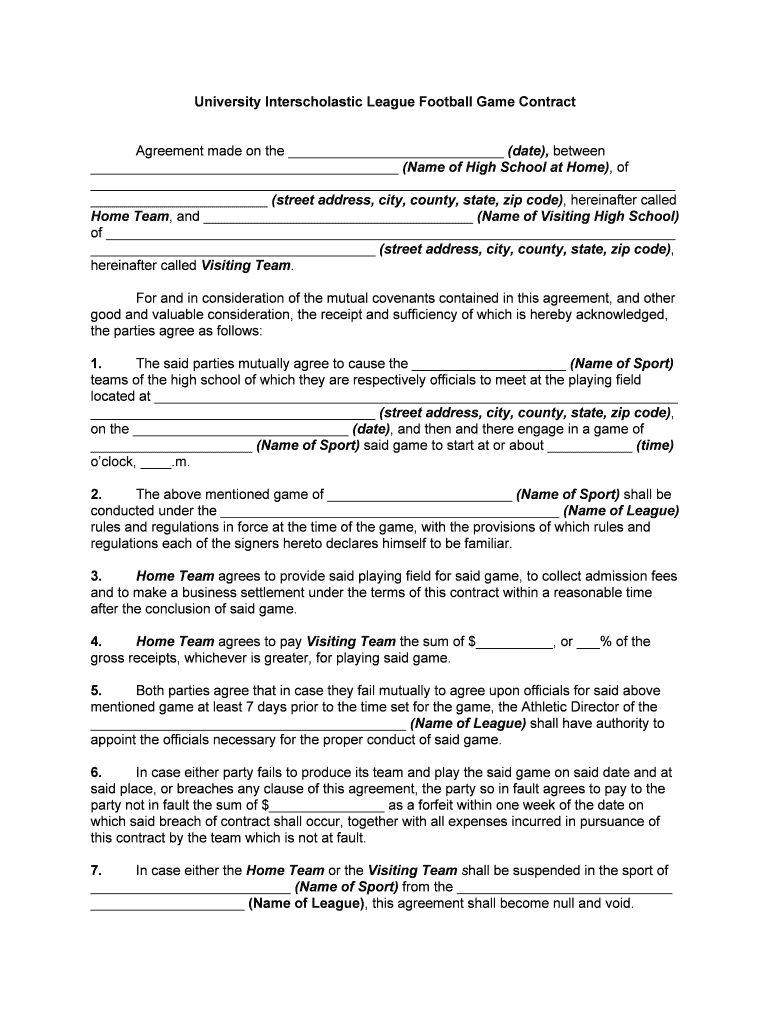
University Interscholastic League Football Game Contract UIL Form


What is the University Interscholastic League Football Game Contract UIL
The University Interscholastic League Football Game Contract UIL is a formal agreement used by educational institutions participating in interscholastic football competitions. This contract outlines the terms and conditions under which games will be played, including scheduling, venue arrangements, and responsibilities of each party involved. It serves to ensure that all stakeholders, including schools, coaches, and officials, understand their obligations and rights during the football season. This contract is essential for maintaining order and fairness in interscholastic athletics.
How to use the University Interscholastic League Football Game Contract UIL
Using the University Interscholastic League Football Game Contract UIL involves several steps. First, schools must review the contract to understand its provisions. Next, both parties should negotiate any specific terms that may require adjustments. Once agreed upon, the contract needs to be signed by authorized representatives from each institution. It is advisable to keep a copy of the signed document for reference throughout the season. Utilizing digital tools can streamline this process, allowing for efficient signing and storage of the contract.
Steps to complete the University Interscholastic League Football Game Contract UIL
Completing the University Interscholastic League Football Game Contract UIL involves the following steps:
- Review the contract thoroughly to understand all terms.
- Identify any areas that may require negotiation or clarification.
- Engage in discussions with the other party to finalize the terms.
- Ensure that all necessary signatures are obtained from authorized representatives.
- Store the completed contract securely for future reference.
Key elements of the University Interscholastic League Football Game Contract UIL
Key elements of the University Interscholastic League Football Game Contract UIL include:
- Game Schedule: Specific dates and times for each game.
- Venue: The location where the games will be held.
- Responsibilities: Duties of each party, including equipment and staffing.
- Liability: Clauses addressing liability and insurance requirements.
- Dispute Resolution: Procedures for handling disagreements that may arise.
Legal use of the University Interscholastic League Football Game Contract UIL
The legal use of the University Interscholastic League Football Game Contract UIL is governed by state laws and regulations concerning contractual agreements. For the contract to be legally binding, it must include all essential elements such as offer, acceptance, and consideration. Additionally, both parties must have the legal capacity to enter into a contract. It is important to ensure compliance with relevant laws, including those related to eSignatures, to maintain the contract's enforceability.
State-specific rules for the University Interscholastic League Football Game Contract UIL
State-specific rules for the University Interscholastic League Football Game Contract UIL can vary significantly. Each state may have its own regulations regarding interscholastic athletics, including eligibility requirements, safety protocols, and reporting standards. Schools must familiarize themselves with these rules to ensure compliance and avoid penalties. Consulting with local athletic associations can provide guidance on state-specific requirements that may affect the contract.
Quick guide on how to complete university interscholastic league football game contract uil
Effortlessly prepare University Interscholastic League Football Game Contract UIL on any device
Digital document management has become increasingly popular among businesses and individuals. It offers an ideal environmentally friendly substitute for traditional printed and signed documents, as you can easily access the correct form and securely store it online. airSlate SignNow provides all the tools necessary to create, modify, and electronically sign your documents swiftly without delays. Manage University Interscholastic League Football Game Contract UIL on any device using airSlate SignNow's Android or iOS applications and enhance any document-related processes today.
The simplest way to modify and electronically sign University Interscholastic League Football Game Contract UIL with ease
- Locate University Interscholastic League Football Game Contract UIL and click on Get Form to begin.
- Utilize the tools we provide to fill out your form.
- Select pertinent sections of the documents or obscure sensitive information with tools that airSlate SignNow specifically provides for that purpose.
- Create your signature using the Sign tool, which only takes seconds and holds the same legal value as a conventional wet ink signature.
- Review all the details and click on the Done button to save your changes.
- Decide how you wish to send your form, via email, SMS, or invitation link, or download it to your computer.
Say goodbye to lost or misplaced documents, tedious form searching, or errors that necessitate printing new document copies. airSlate SignNow fulfills all your document management needs in just a few clicks from any device of your choice. Modify and electronically sign University Interscholastic League Football Game Contract UIL to ensure excellent communication at any stage of the form preparation process with airSlate SignNow.
Create this form in 5 minutes or less
Create this form in 5 minutes!
People also ask
-
What is the University Interscholastic League Football Game Contract UIL?
The University Interscholastic League Football Game Contract UIL is a legally binding agreement used for managing athletic events between schools. It outlines the responsibilities of each party involved, ensuring a smooth execution of game logistics, dates, and sponsorships. By utilizing this contract, schools can protect their interests and maintain compliance with UIL regulations.
-
How can airSlate SignNow simplify the University Interscholastic League Football Game Contract UIL process?
airSlate SignNow offers an intuitive platform for creating, sending, and eSigning the University Interscholastic League Football Game Contract UIL. With user-friendly features such as templates, automated reminders, and secure storage, schools can streamline their contract management process, reducing paperwork and enhancing efficiency.
-
Is there a cost associated with using airSlate SignNow for the University Interscholastic League Football Game Contract UIL?
Yes, airSlate SignNow provides various pricing plans tailored to different organizational needs. These plans allow you to utilize their services for the University Interscholastic League Football Game Contract UIL with an affordable approach, ensuring you get the best value for your investment in contract management solutions.
-
Can I customize the University Interscholastic League Football Game Contract UIL using airSlate SignNow?
Absolutely! airSlate SignNow allows users to customize the University Interscholastic League Football Game Contract UIL to fit specific requirements. You can add logos, modify clauses, and include additional terms that cater to the unique needs of your school or organization, ensuring that every contract is personalized.
-
What features does airSlate SignNow offer for managing the University Interscholastic League Football Game Contract UIL?
airSlate SignNow provides features like secure eSigning, document tracking, and automated workflows, specifically designed for the University Interscholastic League Football Game Contract UIL. These features not only enhance security and compliance but also improve collaboration and visibility throughout the contract lifecycle.
-
How does airSlate SignNow ensure the security of the University Interscholastic League Football Game Contract UIL?
Security is a top priority at airSlate SignNow. The platform utilizes advanced encryption technology and complies with legal standards to protect the University Interscholastic League Football Game Contract UIL and other sensitive documents, ensuring that your contract details remain confidential and secure.
-
Can I integrate airSlate SignNow with other software for the University Interscholastic League Football Game Contract UIL?
Yes, airSlate SignNow offers integrations with popular software solutions, allowing you to seamlessly manage the University Interscholastic League Football Game Contract UIL alongside other tools. This flexibility will help you enhance productivity and ensure consistency in your transaction processes.
Get more for University Interscholastic League Football Game Contract UIL
- Potomac primary care patient consent form for seasonal influenza vaccine potomac primary care patient consent form for seasonal
- Individual provider disclosure form provider express
- New self referral form
- Ifpa aromatherapy form
- Lower extremity functional scale form
- New patient information sheet
- Front range brain and spine fort collins form
- Usa wrestling claim form
Find out other University Interscholastic League Football Game Contract UIL
- Can I eSignature Oregon Orthodontists LLC Operating Agreement
- How To eSignature Rhode Island Orthodontists LLC Operating Agreement
- Can I eSignature West Virginia Lawers Cease And Desist Letter
- eSignature Alabama Plumbing Confidentiality Agreement Later
- How Can I eSignature Wyoming Lawers Quitclaim Deed
- eSignature California Plumbing Profit And Loss Statement Easy
- How To eSignature California Plumbing Business Letter Template
- eSignature Kansas Plumbing Lease Agreement Template Myself
- eSignature Louisiana Plumbing Rental Application Secure
- eSignature Maine Plumbing Business Plan Template Simple
- Can I eSignature Massachusetts Plumbing Business Plan Template
- eSignature Mississippi Plumbing Emergency Contact Form Later
- eSignature Plumbing Form Nebraska Free
- How Do I eSignature Alaska Real Estate Last Will And Testament
- Can I eSignature Alaska Real Estate Rental Lease Agreement
- eSignature New Jersey Plumbing Business Plan Template Fast
- Can I eSignature California Real Estate Contract
- eSignature Oklahoma Plumbing Rental Application Secure
- How Can I eSignature Connecticut Real Estate Quitclaim Deed
- eSignature Pennsylvania Plumbing Business Plan Template Safe