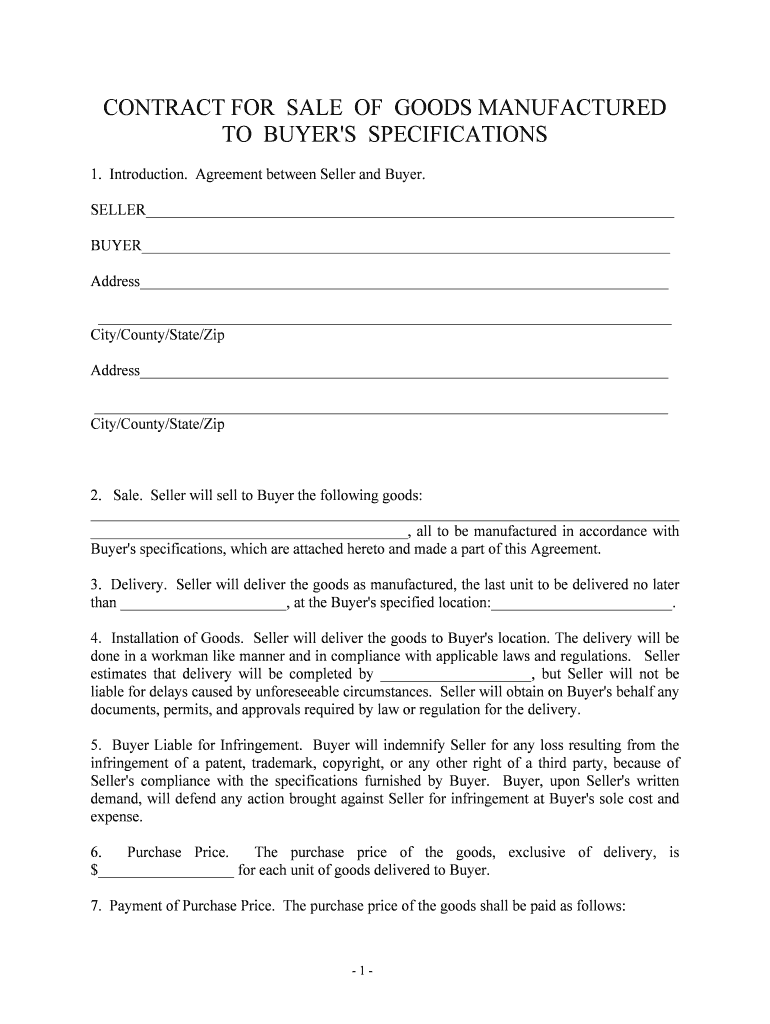
Sale of Goods AgreementGet Legal Forms


Understanding the Sale of Goods Agreement
The Sale of Goods Agreement is a legally binding contract that outlines the terms and conditions under which goods are sold from one party to another. This agreement is essential for ensuring that both the buyer and seller understand their rights and obligations. It typically includes details such as the description of the goods, purchase price, payment terms, delivery details, and warranties. By clearly defining these elements, the agreement helps to prevent disputes and provides a framework for resolving any issues that may arise.
Steps to Complete the Sale of Goods Agreement
Completing a Sale of Goods Agreement involves several key steps to ensure that the document is legally valid and comprehensive. First, both parties should review the essential elements of the agreement, including the goods being sold and the agreed-upon price. Next, both parties need to provide their signatures, which can be done electronically for convenience. It is also important to keep a copy of the signed agreement for future reference. Using a reliable eSignature solution can streamline this process, ensuring that the agreement is executed securely and efficiently.
Key Elements of the Sale of Goods Agreement
Several crucial elements must be included in a Sale of Goods Agreement to ensure its effectiveness. These elements typically encompass:
- Identification of Parties: Clearly state the names and addresses of both the buyer and seller.
- Description of Goods: Provide a detailed description of the goods being sold, including quantity and quality.
- Purchase Price: Specify the total price of the goods, including any applicable taxes or fees.
- Payment Terms: Outline the payment method and schedule, including any deposits or installment payments.
- Delivery Terms: Indicate when and how the goods will be delivered, including responsibilities for shipping costs.
- Warranties and Guarantees: Include any warranties or guarantees provided by the seller regarding the goods.
Legal Use of the Sale of Goods Agreement
The Sale of Goods Agreement is recognized under the Uniform Commercial Code (UCC) in the United States, which governs commercial transactions. For the agreement to be enforceable, it must adhere to specific legal standards, including the intention of both parties to create a binding contract. It is advisable for both parties to seek legal advice to ensure that the agreement complies with applicable state laws and regulations, as these can vary significantly across jurisdictions.
How to Obtain the Sale of Goods Agreement
Obtaining a Sale of Goods Agreement can be accomplished through various means. Many legal websites and platforms offer customizable templates that can be tailored to meet specific needs. Additionally, legal professionals can provide assistance in drafting a personalized agreement that reflects the unique circumstances of the transaction. Utilizing an online platform can also facilitate the process of filling out and signing the agreement electronically, making it more efficient and secure.
State-Specific Rules for the Sale of Goods Agreement
Each state in the U.S. may have its own regulations regarding the Sale of Goods Agreement. These rules can affect various aspects of the agreement, such as the requirements for signatures, the enforceability of certain clauses, and the remedies available for breach of contract. It is important for parties involved in a sale of goods to be aware of their state's specific laws to ensure compliance and protect their interests.
Quick guide on how to complete sale of goods agreementget free legal forms
Effortlessly Prepare Sale Of Goods AgreementGet Legal Forms on Any Device
Digital document management has become increasingly popular among businesses and individuals. It serves as an ideal environmentally friendly substitute for traditional printed and signed materials, allowing you to obtain the correct format and securely store it online. airSlate SignNow equips you with all the necessary tools to create, modify, and electronically sign your documents swiftly without delays. Handle Sale Of Goods AgreementGet Legal Forms on any device using the airSlate SignNow Android or iOS applications and simplify any document-related process today.
The easiest way to modify and electronically sign Sale Of Goods AgreementGet Legal Forms without any hassle
- Obtain Sale Of Goods AgreementGet Legal Forms and click on Get Form to begin.
- Utilize the tools we offer to fill out your form.
- Emphasize important sections of your documents or obscure sensitive details with tools that airSlate SignNow provides specifically for this purpose.
- Generate your eSignature with the Sign feature, which only takes seconds and holds the same legal validity as a conventional wet ink signature.
- Review all the information and click on the Done button to save your modifications.
- Select how you wish to send your form, via email, SMS, or invite link, or download it to your computer.
Forget about lost or misplaced documents, tedious form searching, or errors that require printing new document copies. airSlate SignNow fulfills all your document management needs in just a few clicks from any device of your preference. Modify and electronically sign Sale Of Goods AgreementGet Legal Forms and ensure effective communication at any point of the form preparation process with airSlate SignNow.
Create this form in 5 minutes or less
Create this form in 5 minutes!
People also ask
-
What is a Sale Of Goods Agreement?
A Sale Of Goods Agreement is a legal document that governs the sale of goods between a buyer and a seller. It outlines the terms of the sale, including payment, delivery, and any warranties. By using airSlate SignNow to create this agreement, you can ensure compliance and minimize disputes.
-
How can I create a Sale Of Goods Agreement with airSlate SignNow?
Creating a Sale Of Goods Agreement with airSlate SignNow is simple. You can choose from pre-built templates or create your own from scratch using our user-friendly interface. This process allows you to customize your agreement according to your specific needs without hassle.
-
What features does airSlate SignNow offer for legal forms?
airSlate SignNow offers a variety of features for legal forms including customizable templates, eSigning capabilities, and document tracking. These features empower businesses to automate their workflow and manage agreements efficiently. With the Sale Of Goods Agreement, these tools enhance accuracy and speed.
-
Is there a fee to use airSlate SignNow for legal forms?
Yes, there is a pricing structure for using airSlate SignNow’s services including the Sale Of Goods Agreement. The costs depend on the plan you choose, with options suitable for businesses of all sizes. This ensures you can find a solution that fits your budget while accessing essential legal form functionalities.
-
How secure is my data when using airSlate SignNow?
Your data security is our top priority at airSlate SignNow. We implement industry-standard encryption and comply with data protection regulations. This means that when you create a Sale Of Goods Agreement and manage other legal forms, your information remains protected.
-
Can I integrate airSlate SignNow with other software?
Yes, airSlate SignNow easily integrates with various business applications, enhancing your workflow. These integrations allow you to seamlessly manage your legal documents, including the Sale Of Goods Agreement, alongside your existing tools. This compatibility increases efficiency and reduces manual processes.
-
What are the benefits of using airSlate SignNow for legal forms?
Using airSlate SignNow for your legal forms like the Sale Of Goods Agreement provides numerous benefits. It streamlines document preparation, reduces time spent on signatures, and helps ensure that agreements are legally binding. This ultimately leads to improved productivity for your business.
Get more for Sale Of Goods AgreementGet Legal Forms
- University of michigan veterans certification request form vets umich
- 305 547 3046 form
- Presentation peer review sheet form
- Medical exemption letter homeschool lifecom form
- Request form of a hospital
- Wm8741 6060 ds28 ev2 rev1 schematic and layout form
- New mexico crs 1 short form
- Zenith fenestrated cook medical form
Find out other Sale Of Goods AgreementGet Legal Forms
- How To Sign Kentucky Lease agreement form
- Can I Sign Michigan Lease agreement sample
- How Do I Sign Oregon Lease agreement sample
- How Can I Sign Oregon Lease agreement sample
- Can I Sign Oregon Lease agreement sample
- How To Sign West Virginia Lease agreement contract
- How Do I Sign Colorado Lease agreement template
- Sign Iowa Lease agreement template Free
- Sign Missouri Lease agreement template Later
- Sign West Virginia Lease agreement template Computer
- Sign Nevada Lease template Myself
- Sign North Carolina Loan agreement Simple
- Sign Maryland Month to month lease agreement Fast
- Help Me With Sign Colorado Mutual non-disclosure agreement
- Sign Arizona Non disclosure agreement sample Online
- Sign New Mexico Mutual non-disclosure agreement Simple
- Sign Oklahoma Mutual non-disclosure agreement Simple
- Sign Utah Mutual non-disclosure agreement Free
- Sign Michigan Non disclosure agreement sample Later
- Sign Michigan Non-disclosure agreement PDF Safe