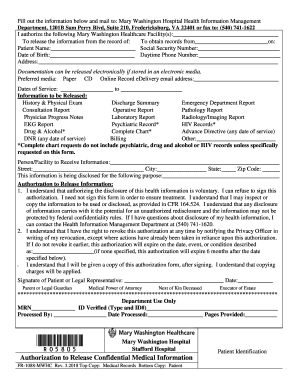
Mwhc Form 2018-2026


What is the Mwhc Form
The Mwhc form is a crucial document used within the healthcare system, specifically associated with Mary Washington Healthcare. This form is designed to facilitate the collection of essential medical information from patients. It serves various purposes, including patient registration, consent for treatment, and the gathering of medical history. Understanding the Mwhc form is vital for ensuring that healthcare providers have the necessary information to offer appropriate care.
How to use the Mwhc Form
Using the Mwhc form involves a few straightforward steps. First, you will need to access the form, which can typically be found on the Mary Washington Healthcare website or through their patient portal. Once you have the form, carefully fill in all required fields, ensuring that the information is accurate and up to date. After completing the form, you can submit it electronically through the portal or print it out for physical submission at your healthcare provider's office.
Steps to complete the Mwhc Form
Completing the Mwhc form requires attention to detail. Follow these steps for a smooth process:
- Access the form through the Mary Washington Healthcare website or patient portal.
- Read the instructions carefully to understand what information is required.
- Fill in your personal information, including your name, date of birth, and contact details.
- Provide your medical history, including any current medications and allergies.
- Sign and date the form to validate your submission.
- Submit the form electronically or print it out for in-person submission.
Legal use of the Mwhc Form
The legal use of the Mwhc form is essential for ensuring compliance with healthcare regulations. When filled out correctly, this form acts as a binding document that grants healthcare providers the authority to treat patients. It is important to ensure that all information provided is truthful and accurate, as any discrepancies could lead to legal issues or complications in treatment. Additionally, the form must comply with relevant laws such as HIPAA, which protects patient privacy.
Key elements of the Mwhc Form
Several key elements are integral to the Mwhc form. These include:
- Personal Information: Name, address, contact details, and emergency contacts.
- Medical History: Previous illnesses, surgeries, and current medications.
- Insurance Information: Details about your health insurance provider and policy number.
- Consent Section: Acknowledgment of understanding regarding treatment and privacy policies.
How to obtain the Mwhc Form
The Mwhc form can be obtained easily through several channels. Patients can visit the Mary Washington Healthcare website, where the form is often available for download. Additionally, the form may be accessible through the patient portal for those who have registered. If preferred, patients can also request a physical copy directly from their healthcare provider's office during their visit.
Quick guide on how to complete mwhc form
Effortlessly Prepare Mwhc Form on Any Device
Managing documents online has gained traction among both enterprises and individuals. It serves as an ideal environmentally friendly alternative to traditional printed and signed materials, allowing you to obtain the necessary form and securely store it in the cloud. airSlate SignNow equips you with all the tools required to create, modify, and electronically sign your documents swiftly without delays. Manage Mwhc Form on any device using airSlate SignNow's applications for Android or iOS, and enhance your document-related workflows today.
The Easiest Way to Modify and Electronically Sign Mwhc Form
- Obtain Mwhc Form and click Get Form to begin.
- Utilize the tools we provide to fill out your document.
- Highlight important sections or redact sensitive information with tools that airSlate SignNow specifically offers for that purpose.
- Create your signature using the Sign tool, which takes just a moment and holds the same legal validity as a conventional wet ink signature.
- Review the details and click on the Done button to save your modifications.
- Choose how you would like to send your form, whether by email, SMS, invitation link, or downloading it to your computer.
Say goodbye to lost or misplaced documents, tedious searching for forms, or errors that require printing new copies. airSlate SignNow meets all your document management needs in just a few clicks from any device of your choice. Modify and electronically sign Mwhc Form to guarantee effective communication at any stage of your form preparation process with airSlate SignNow.
Create this form in 5 minutes or less
Find and fill out the correct mwhc form
Create this form in 5 minutes!
How to create an eSignature for the mwhc form
The best way to create an electronic signature for a PDF online
The best way to create an electronic signature for a PDF in Google Chrome
How to create an eSignature for signing PDFs in Gmail
How to generate an eSignature right from your smartphone
The way to create an eSignature for a PDF on iOS
How to generate an eSignature for a PDF on Android
People also ask
-
What is MWHC Medical and how does it relate to airSlate SignNow?
MWHC Medical refers to the services provided by the Mary Washington Healthcare system. airSlate SignNow integrates seamlessly with MWHC Medical, enabling healthcare professionals to streamline their document management and eSignature processes.
-
What features does airSlate SignNow offer for MWHC Medical users?
airSlate SignNow provides features such as customizable templates, document tracking, and secure eSigning that are specifically beneficial for MWHC Medical users. These features help to enhance operational efficiency within the healthcare environment.
-
How does airSlate SignNow improve the efficiency of MWHC Medical?
By utilizing airSlate SignNow, MWHC Medical can reduce paperwork, streamline workflows, and minimize errors in document handling. This efficiency allows healthcare providers to focus more on patient care rather than administrative tasks.
-
Is airSlate SignNow affordable for MWHC Medical practices?
Yes, airSlate SignNow offers cost-effective pricing plans suitable for MWHC Medical practices of all sizes. By investing in our solution, healthcare organizations can save money on printing and mailing costs while improving overall productivity.
-
Can airSlate SignNow integrate with other systems used by MWHC Medical?
Absolutely! airSlate SignNow supports integration with various third-party applications commonly used in MWHC Medical settings. This ensures that document workflows can be easily managed across existing platforms without adding complexity.
-
How secure is the data processed through airSlate SignNow for MWHC Medical?
Data security is a top priority for airSlate SignNow, especially for sensitive healthcare documents related to MWHC Medical. Our platform uses advanced encryption methods and complies with industry standards to ensure that all information is kept safe.
-
What are the benefits of using airSlate SignNow for remote MWHC Medical staff?
For remote MWHC Medical staff, airSlate SignNow provides the benefit of accessing documents and obtaining eSignatures from anywhere. This enhances collaboration among healthcare teams, ensuring that patient care is not disrupted regardless of location.
Get more for Mwhc Form
- Alabama warranty deed form
- Al estate form
- Alabama quitclaim deed 481376767 form
- Alabama motion to declare marriage void ab initio and judgment of annulment form
- Al power attorney form
- Alabama general form
- Alabama warranty deed for parents to child with reservation of life estate form
- Arkansas deed form
Find out other Mwhc Form
- Electronic signature New Jersey Non-Profit Business Plan Template Online
- Electronic signature Massachusetts Legal Resignation Letter Now
- Electronic signature Massachusetts Legal Quitclaim Deed Easy
- Electronic signature Minnesota Legal LLC Operating Agreement Free
- Electronic signature Minnesota Legal LLC Operating Agreement Secure
- Electronic signature Louisiana Life Sciences LLC Operating Agreement Now
- Electronic signature Oregon Non-Profit POA Free
- Electronic signature South Dakota Non-Profit Business Plan Template Now
- Electronic signature South Dakota Non-Profit Lease Agreement Template Online
- Electronic signature Legal Document Missouri Online
- Electronic signature Missouri Legal Claim Online
- Can I Electronic signature Texas Non-Profit Permission Slip
- Electronic signature Missouri Legal Rental Lease Agreement Simple
- Electronic signature Utah Non-Profit Cease And Desist Letter Fast
- Electronic signature Missouri Legal Lease Agreement Template Free
- Electronic signature Non-Profit PDF Vermont Online
- Electronic signature Non-Profit PDF Vermont Computer
- Electronic signature Missouri Legal Medical History Mobile
- Help Me With Electronic signature West Virginia Non-Profit Business Plan Template
- Electronic signature Nebraska Legal Living Will Simple