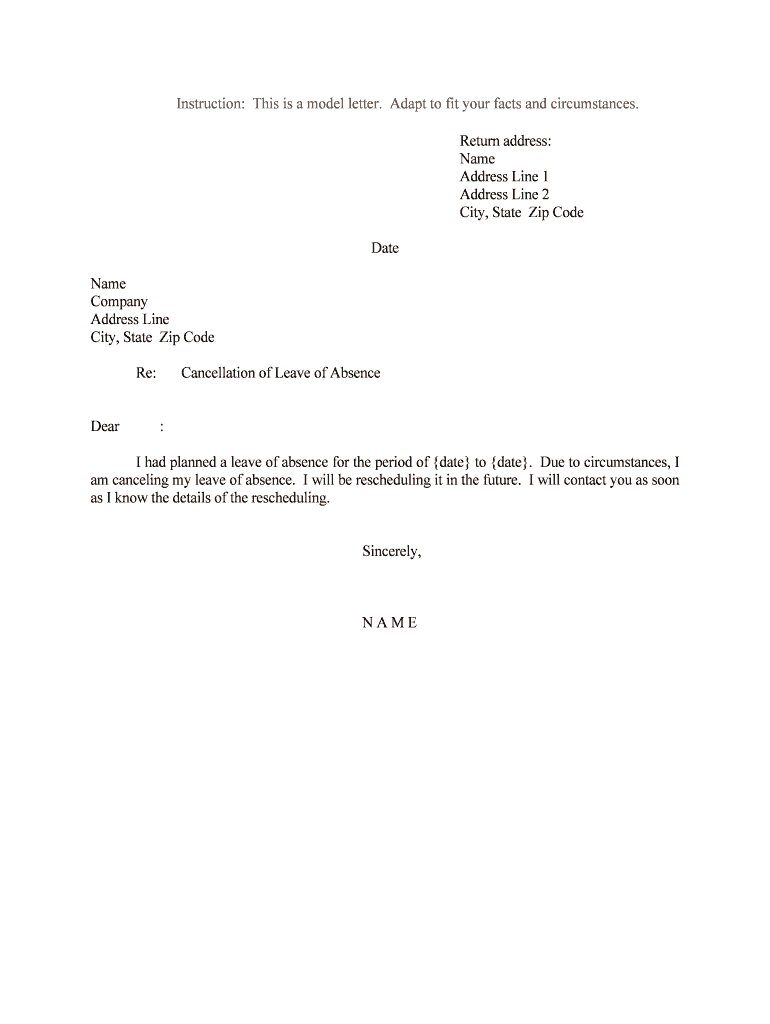
Cancellation of Leave of Absence Form


Understanding the Leave of Absence Request Letter
A leave of absence request letter is a formal document submitted by an employee to their employer, seeking permission to take time off from work for various reasons. This may include personal matters, medical issues, family emergencies, or other significant life events. The letter serves as a professional way to communicate the need for absence and provides details such as the duration of the leave and the reason for the request. It is essential to follow company policies and procedures when drafting this letter to ensure it meets all necessary requirements.
Key Elements of a Leave of Absence Request Letter
When writing a leave of absence request letter, certain key elements should be included to ensure clarity and professionalism. These elements typically consist of:
- Recipient's Information: Include the name and title of the supervisor or HR representative.
- Your Information: Provide your name, job title, and contact information.
- Date: Clearly state the date you are submitting the letter.
- Subject Line: A brief subject line indicating the purpose of the letter.
- Reason for Leave: Clearly explain the reason for your absence, keeping it concise and professional.
- Duration of Leave: Specify the start and end dates of your requested leave.
- Closing Statement: A polite closing that expresses gratitude for the consideration of your request.
Steps to Complete a Leave of Absence Request Letter
Completing a leave of absence request letter involves several important steps to ensure it is effective and meets company standards. Follow these steps:
- Review your company's leave policy to understand the requirements and procedures.
- Gather necessary information regarding your leave, including dates and reasons.
- Draft the letter, incorporating all key elements mentioned above.
- Edit and proofread the letter for clarity and professionalism.
- Submit the letter to the appropriate person or department, following any specified submission methods.
- Keep a copy of the letter for your records.
Legal Considerations for Leave of Absence Requests
Understanding the legal implications of a leave of absence request is crucial for both employees and employers. In the United States, various laws govern employee leave, including the Family and Medical Leave Act (FMLA), which provides eligible employees with the right to take unpaid leave for specific family and medical reasons. It is important to ensure that the leave request complies with these legal requirements to avoid potential disputes or penalties. Additionally, employers should be aware of state-specific regulations that may offer additional protections or requirements for leave requests.
Examples of Leave of Absence Request Letters
Having examples of leave of absence request letters can be beneficial when drafting your own. Here are a couple of scenarios:
- Medical Leave: An employee may write a letter requesting leave due to surgery, detailing the expected recovery time and any necessary accommodations.
- Family Emergency: An employee may need to take leave to care for a sick family member, explaining the situation and the anticipated duration of the absence.
These examples can serve as templates to help structure your own letter effectively.
Submitting Your Leave of Absence Request Letter
Once your leave of absence request letter is complete, it is important to submit it according to your company's guidelines. Common submission methods include:
- Email: Sending the letter directly to your supervisor or HR department.
- In-Person: Handing the letter to your supervisor during a scheduled meeting.
- Company Portal: Uploading the letter through an internal HR system if applicable.
Ensure you follow up to confirm receipt of your request and to discuss any further steps that may be necessary.
Quick guide on how to complete cancellation of leave of absence
Complete Cancellation Of Leave Of Absence seamlessly on any device
Online document management has gained traction among businesses and individuals. It offers an ideal eco-friendly alternative to traditional printed and signed documents, as you can access the correct form and securely store it online. airSlate SignNow equips you with all the tools necessary to create, edit, and eSign your documents quickly and efficiently. Handle Cancellation Of Leave Of Absence on any platform with airSlate SignNow Android or iOS applications and simplify any document-related process today.
How to edit and eSign Cancellation Of Leave Of Absence effortlessly
- Obtain Cancellation Of Leave Of Absence and click on Access Form to begin.
- Utilize the tools we provide to complete your form.
- Emphasize relevant sections of your documents or redact sensitive information with tools specifically provided by airSlate SignNow.
- Craft your signature using the Sign feature, which takes mere seconds and carries the same legal validity as a traditional handwritten signature.
- Review the information and click on the Finish button to store your changes.
- Choose how you wish to send your form, whether by email, SMS, or invite link, or download it to your computer.
Eliminate concerns about lost or misplaced files, tedious form searches, or mistakes that necessitate printing new copies of documents. airSlate SignNow meets your document management needs in just a few clicks from your chosen device. Edit and eSign Cancellation Of Leave Of Absence and guarantee outstanding communication throughout your form preparation process with airSlate SignNow.
Create this form in 5 minutes or less
Create this form in 5 minutes!
People also ask
-
What is a leave of absence request letter?
A leave of absence request letter is a formal document that an employee submits to their employer to request time off for specific reasons such as personal matters, medical issues, or family emergencies. This letter typically outlines the duration of the requested leave and the reasons for the absence, allowing employers to make informed decisions regarding staffing.
-
How can airSlate SignNow help with leave of absence request letters?
airSlate SignNow simplifies the process of creating and eSigning leave of absence request letters. With our platform, users can easily draft, customize, and send these letters securely, ensuring fast and efficient communication with employers, thus eliminating the traditional hassle of paperwork.
-
Is there a cost associated with using airSlate SignNow for leave of absence request letters?
Yes, airSlate SignNow offers various pricing plans tailored to different needs. Our pricing structure is designed to be cost-effective, allowing individuals and businesses to choose a plan that suits their volume of leave of absence request letters and other document management needs.
-
What features does airSlate SignNow offer for leave of absence request letters?
airSlate SignNow provides several features that enhance the efficiency of handling leave of absence request letters. These include eSignature capabilities, templates for quick drafting, secure storage, and the ability to track document status, ensuring that every letter is processed promptly.
-
Can I integrate airSlate SignNow with other tools I use for leave of absence request letters?
Absolutely! airSlate SignNow seamlessly integrates with numerous popular business tools and applications, enhancing your workflow when it comes to managing leave of absence request letters. Integrations with platforms like Google Drive, Dropbox, and CRM systems facilitate smoother document handling and collaboration.
-
How secure is my data when using airSlate SignNow for leave of absence request letters?
Security is a top priority for airSlate SignNow. When using our service for leave of absence request letters, your data is protected by industry-standard encryption, secure server environments, and compliance with regulations like GDPR, ensuring your sensitive information stays private and safe.
-
What are the benefits of using airSlate SignNow for my leave of absence request letters?
Using airSlate SignNow for leave of absence request letters provides numerous benefits, including time savings, a paperless process, improved accuracy, and enhanced tracking capabilities. Our platform allows for faster approvals and clearer communication between employees and employers.
Get more for Cancellation Of Leave Of Absence
Find out other Cancellation Of Leave Of Absence
- How Do I Electronic signature Pennsylvania Car Dealer Document
- How To Electronic signature South Carolina Car Dealer Document
- Can I Electronic signature South Carolina Car Dealer Document
- How Can I Electronic signature Texas Car Dealer Document
- How Do I Electronic signature West Virginia Banking Document
- How To Electronic signature Washington Car Dealer Document
- Can I Electronic signature West Virginia Car Dealer Document
- How Do I Electronic signature West Virginia Car Dealer Form
- How Can I Electronic signature Wisconsin Car Dealer PDF
- How Can I Electronic signature Wisconsin Car Dealer Form
- How Do I Electronic signature Montana Business Operations Presentation
- How To Electronic signature Alabama Charity Form
- How To Electronic signature Arkansas Construction Word
- How Do I Electronic signature Arkansas Construction Document
- Can I Electronic signature Delaware Construction PDF
- How Can I Electronic signature Ohio Business Operations Document
- How Do I Electronic signature Iowa Construction Document
- How Can I Electronic signature South Carolina Charity PDF
- How Can I Electronic signature Oklahoma Doctors Document
- How Can I Electronic signature Alabama Finance & Tax Accounting Document