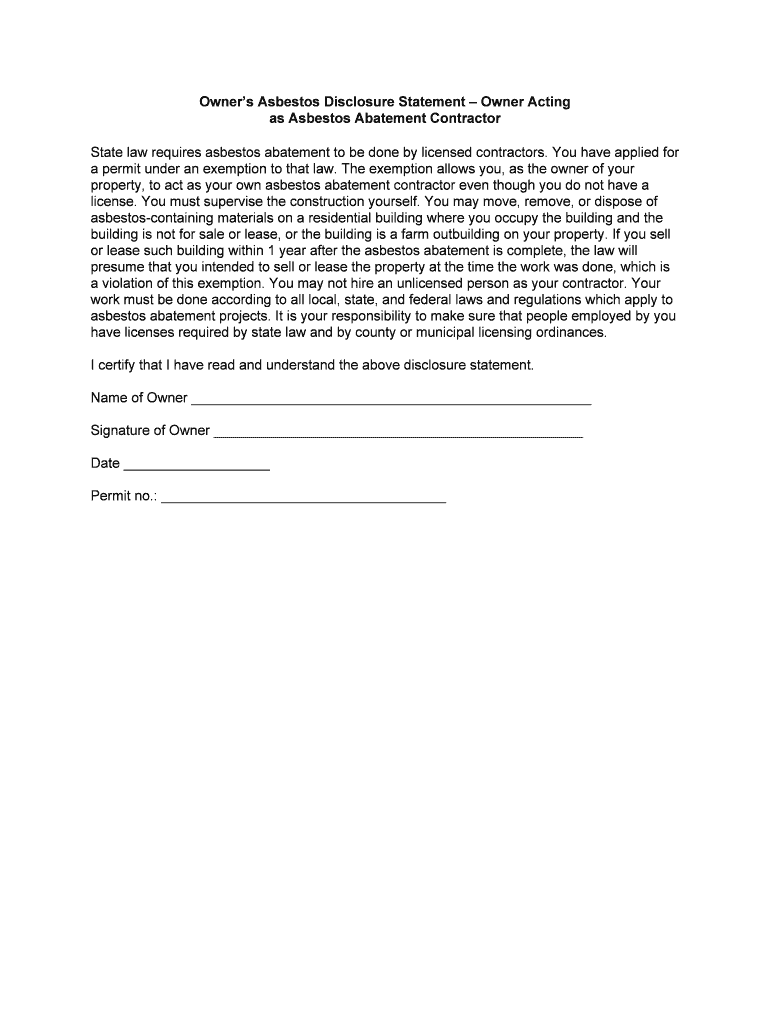
Disclosure Statement for Owner Contractor and or Gadsden Form


What is the Disclosure Statement For Owner Contractor And or Gadsden
The Disclosure Statement for Owner Contractor and or Gadsden is a vital legal document used primarily in construction and contracting scenarios. It serves to inform property owners about the rights and responsibilities of contractors and subcontractors involved in a project. This form outlines essential details such as project scope, payment terms, and any potential liens that may arise. Understanding this document is crucial for both parties to ensure transparency and compliance with legal obligations.
Key elements of the Disclosure Statement For Owner Contractor And or Gadsden
This disclosure statement includes several key components that are essential for clarity and legal protection. Important elements typically covered in the form are:
- Project Description: A detailed overview of the work to be performed.
- Payment Terms: Information about how and when payments will be made.
- Contractor Information: Names and contact details of all parties involved.
- Liens and Claims: Explanation of potential claims against the property.
- Signatures: Required signatures from both the contractor and the property owner to validate the agreement.
Steps to complete the Disclosure Statement For Owner Contractor And or Gadsden
Completing the Disclosure Statement for Owner Contractor and or Gadsden involves several straightforward steps:
- Gather Information: Collect all necessary details about the project, including contractor information and payment terms.
- Fill Out the Form: Accurately complete the disclosure statement, ensuring all fields are filled in clearly.
- Review the Document: Both parties should review the document to confirm accuracy and completeness.
- Sign the Form: Obtain signatures from both the contractor and the property owner to finalize the agreement.
- Distribute Copies: Provide copies to all involved parties for their records.
Legal use of the Disclosure Statement For Owner Contractor And or Gadsden
The legal use of the Disclosure Statement for Owner Contractor and or Gadsden is essential for protecting the rights of both contractors and property owners. This document acts as a formal record of the agreement, which can be referenced in case of disputes or misunderstandings. To ensure its legal validity, it is crucial that the form is completed in compliance with local laws and regulations. Additionally, retaining a copy of the signed document is recommended for future reference.
How to obtain the Disclosure Statement For Owner Contractor And or Gadsden
Obtaining the Disclosure Statement for Owner Contractor and or Gadsden can be done through various means. Typically, it is available through local government offices, legal aid organizations, or online resources that specialize in construction law. It is advisable to ensure that the version of the form used is up to date and compliant with current regulations. Consulting with a legal professional can also provide guidance on obtaining the correct form and understanding its implications.
State-specific rules for the Disclosure Statement For Owner Contractor And or Gadsden
State-specific rules regarding the Disclosure Statement for Owner Contractor and or Gadsden can vary significantly. Each state may have different requirements for what must be included in the disclosure, as well as specific regulations governing the use of the form. It is important for both contractors and property owners to familiarize themselves with their state's laws to ensure compliance. Consulting with a legal expert can help clarify these requirements and prevent potential legal issues.
Quick guide on how to complete disclosure statement for owner contractor and or gadsden
Complete Disclosure Statement For Owner Contractor And or Gadsden easily on any device
Managing documents online has become increasingly popular among businesses and individuals. It offers an ideal eco-conscious alternative to conventional printed and signed paperwork, as you can locate the correct form and safely store it online. airSlate SignNow equips you with all the necessary tools to create, modify, and electronically sign your documents quickly and without delays. Handle Disclosure Statement For Owner Contractor And or Gadsden on any platform using the airSlate SignNow Android or iOS applications and streamline any document-related task today.
The simplest way to modify and eSign Disclosure Statement For Owner Contractor And or Gadsden effortlessly
- Locate Disclosure Statement For Owner Contractor And or Gadsden and click Get Form to begin.
- Utilize the tools we provide to complete your document.
- Highlight important sections of your files or redact sensitive information with tools that airSlate SignNow offers specifically for that purpose.
- Generate your eSignature using the Sign tool, which takes just seconds and carries the same legal validity as a traditional ink signature.
- Review all details and click on the Done button to save your edits.
- Choose how you wish to send your form—via email, SMS, invite link, or download it to your computer.
Forget about lost or misplaced documents, tedious form hunting, or errors requiring new copies. airSlate SignNow manages all your document needs in just a few clicks from any device you prefer. Modify and eSign Disclosure Statement For Owner Contractor And or Gadsden and ensure excellent communication at every stage of the form preparation process with airSlate SignNow.
Create this form in 5 minutes or less
Create this form in 5 minutes!
People also ask
-
What is a Disclosure Statement For Owner Contractor And or Gadsden?
A Disclosure Statement For Owner Contractor And or Gadsden is a legal document that outlines important information regarding a construction project. It is designed to protect both the owner and contractor by disclosing essential details, such as licenses and financial responsibilities. Understanding this statement is crucial for compliance and to avoid potential disputes.
-
How can airSlate SignNow help with the Disclosure Statement For Owner Contractor And or Gadsden?
airSlate SignNow streamlines the process of creating and signing your Disclosure Statement For Owner Contractor And or Gadsden. Our platform allows users to easily draft, edit, and electronically sign documents in a secure environment. This simplifies communication and ensures that all parties have access to the information they need.
-
What are the pricing plans for using airSlate SignNow for the Disclosure Statement For Owner Contractor And or Gadsden?
airSlate SignNow offers flexible pricing plans that cater to different business needs. You can choose from monthly or annual subscriptions, which include features for managing your Disclosure Statement For Owner Contractor And or Gadsden and other documents. A free trial is also available to test our services before committing.
-
Are there any specific features to assist with the Disclosure Statement For Owner Contractor And or Gadsden?
Yes, airSlate SignNow includes features specifically designed for managing the Disclosure Statement For Owner Contractor And or Gadsden. These include customizable templates, automated workflows, and secure eSignatures, which enhance the efficiency and accuracy of the documentation process.
-
Can I integrate airSlate SignNow with other tools for my Disclosure Statement For Owner Contractor And or Gadsden?
Absolutely! airSlate SignNow integrates seamlessly with various applications, enhancing your ability to manage documents related to the Disclosure Statement For Owner Contractor And or Gadsden. You can connect with CRM systems, cloud storage services, and productivity tools to streamline your workflow.
-
What are the benefits of using airSlate SignNow for my disclosure statements?
Using airSlate SignNow for your Disclosure Statement For Owner Contractor And or Gadsden provides several benefits, including improved efficiency, reduced paperwork, and enhanced security. The digital signing process saves time while ensuring that all legal requirements are met, making it easier to focus on your project.
-
Is airSlate SignNow secure for handling sensitive information in my Disclosure Statement For Owner Contractor And or Gadsden?
Yes, security is a top priority at airSlate SignNow. Our platform employs advanced encryption and authentication methods to protect your Disclosure Statement For Owner Contractor And or Gadsden and other sensitive documents. You can share and sign documents with confidence knowing that your information is safe.
Get more for Disclosure Statement For Owner Contractor And or Gadsden
- History formpreparticipation physical evaluation infohub
- Ut forms dearborn life benefits
- New patient questionnaire hssedu form
- Tb patient intake sheet form
- The nkf is proud to offer the 2020 culpepper exum scholarship an opportunity designed to help a form
- New york ffa association waiver release of ny ffa form
- 4031 fax form
- Dbl state disability claim packet ny sny9457pdf 647380 form
Find out other Disclosure Statement For Owner Contractor And or Gadsden
- eSignature Idaho Real Estate Cease And Desist Letter Online
- eSignature Idaho Real Estate Cease And Desist Letter Simple
- eSignature Wyoming Plumbing Quitclaim Deed Myself
- eSignature Colorado Sports Living Will Mobile
- eSignature Iowa Real Estate Moving Checklist Simple
- eSignature Iowa Real Estate Quitclaim Deed Easy
- eSignature Real Estate Form Louisiana Simple
- eSignature Louisiana Real Estate LLC Operating Agreement Myself
- Can I eSignature Louisiana Real Estate Quitclaim Deed
- eSignature Hawaii Sports Living Will Safe
- eSignature Hawaii Sports LLC Operating Agreement Myself
- eSignature Maryland Real Estate Quitclaim Deed Secure
- eSignature Idaho Sports Rental Application Secure
- Help Me With eSignature Massachusetts Real Estate Quitclaim Deed
- eSignature Police Document Florida Easy
- eSignature Police Document Florida Safe
- How Can I eSignature Delaware Police Living Will
- eSignature Michigan Real Estate LLC Operating Agreement Mobile
- eSignature Georgia Police Last Will And Testament Simple
- How To eSignature Hawaii Police RFP