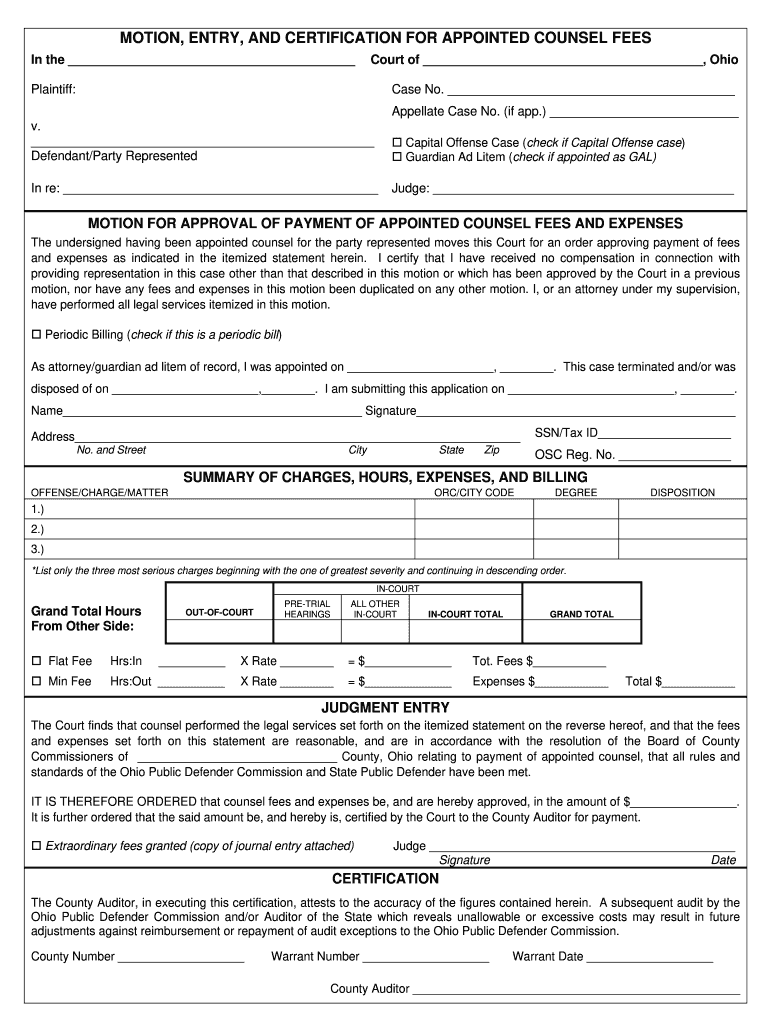
Motion Entry and Certification for Appointed Counsel Fees Form


What is the Motion Entry and Certification for Appointed Counsel Fees
The Motion Entry and Certification for Appointed Counsel Fees is a legal document used in the United States to request reimbursement for legal fees incurred by court-appointed counsel. This form is essential for individuals who cannot afford to pay for legal representation and need to ensure that their appointed attorney is compensated for their services. The motion typically outlines the case details, the services rendered by the attorney, and the total fees being requested. Understanding this form is crucial for those navigating the legal system, as it ensures that the necessary financial support for legal representation is formally documented and submitted to the court.
Steps to Complete the Motion Entry and Certification for Appointed Counsel Fees
Completing the Motion Entry and Certification for Appointed Counsel Fees involves several important steps:
- Gather necessary information: Collect details about the case, including case number, court name, and the names of involved parties.
- Document services provided: Clearly outline the legal services rendered by the appointed counsel, including dates and descriptions of work performed.
- Calculate fees: Determine the total fees being requested based on the services provided, ensuring that they align with any applicable guidelines.
- Complete the form: Fill out the Motion Entry and Certification form accurately, ensuring all required fields are completed.
- Review for accuracy: Double-check all entries for correctness and completeness before submission.
- Submit the form: File the completed motion with the appropriate court, either online or in person, depending on the court's submission guidelines.
Legal Use of the Motion Entry and Certification for Appointed Counsel Fees
The legal use of the Motion Entry and Certification for Appointed Counsel Fees is to formally request payment for legal services provided to individuals who qualify for court-appointed counsel. This motion ensures that the appointed attorney receives compensation for their work, which is vital for maintaining a fair legal system. Courts typically require this motion to be filed in conjunction with the case proceedings, and it must comply with local court rules to be considered valid. Properly using this form can help prevent delays in payment and ensure that legal representation is accessible to those in need.
Key Elements of the Motion Entry and Certification for Appointed Counsel Fees
Several key elements must be included in the Motion Entry and Certification for Appointed Counsel Fees to ensure its validity:
- Case Information: Include the case number, court name, and names of all parties involved.
- Details of Services: Provide a comprehensive account of the legal services rendered, including dates and specific tasks performed.
- Fee Calculation: Clearly outline the total fees requested, ensuring they are reasonable and justifiable.
- Certification Statement: A statement certifying that the information provided is accurate and complete.
- Signature: The motion must be signed by the attorney requesting the fees.
How to Obtain the Motion Entry and Certification for Appointed Counsel Fees
The Motion Entry and Certification for Appointed Counsel Fees can typically be obtained through the following methods:
- Court Website: Many courts provide downloadable forms on their official websites, making it easy to access the latest version of the motion.
- Legal Aid Organizations: Organizations that provide legal assistance often have templates and resources available for individuals needing to file this motion.
- Local Law Libraries: Visiting a law library can provide access to printed forms and legal resources to assist in completing the motion.
Examples of Using the Motion Entry and Certification for Appointed Counsel Fees
Examples of using the Motion Entry and Certification for Appointed Counsel Fees can help clarify its application:
- Criminal Defense Cases: An individual charged with a crime may use this motion to request reimbursement for their attorney's fees after being assigned a public defender.
- Family Law Matters: In custody disputes, a party may file this motion to cover the costs of their court-appointed attorney during the proceedings.
- Appeals: If a case goes to appeal, the appointed counsel may submit this motion to recover fees incurred during the appellate process.
Quick guide on how to complete motion entry form
Complete and submit your Motion Entry And Certification For Appointed Counsel Fees swiftly
Comprehensive resources for digital document exchange and authorization have become imperative for processing efficiency and the consistent advancement of your forms. When handling legal documents and signing a Motion Entry And Certification For Appointed Counsel Fees, an appropriate signature solution can signNowly reduce both time and paper with every submission.
Search for, fill out, modify, endorse, and distribute your legal paperwork with airSlate SignNow. This platform provides everything necessary to create streamlined paper submission workflows. Its extensive library of legal forms and user-friendly navigation will assist you in locating your Motion Entry And Certification For Appointed Counsel Fees promptly, and the editor featuring our signature capability will enable you to complete and authorize it without delay.
Sign your Motion Entry And Certification For Appointed Counsel Fees in a few straightforward steps
- Obtain the Motion Entry And Certification For Appointed Counsel Fees you need from our library via search or catalog pages.
- Examine the form details and preview it to ensure it meets your requirements and state regulations.
- Click Get form to access it for editing.
- Fill out the form using the detailed toolbar.
- Verify the information you entered and click the Sign tool to authorize your document.
- Select one of three options to insert your signature.
- Complete any modifications and save the document to your file, then download it to your device or share it right away.
Simplify every phase of your document preparation and endorsement with airSlate SignNow. Experience a more effective online solution that addresses all aspects of managing your paperwork.
Create this form in 5 minutes or less
FAQs
-
How can I fill out an Express Entry form without a counsellor’s help?
Creating an express entry profile is like a piece of cake. Any one can create. You do not need anyone’s help to create that. Its 15 to 30 minutes job.All you need to have is IELTS with 6 in each module and ECA fro your degrees and of course passport.
-
How should I fill out the form for a university entry scheme in the Indian Navy?
on line on Indian Navy website. tx
-
Is it necessary to fill out the BHU preference entry form online?
It is advisable to fill out bhu preference entry form online for your own convenience. You will be asked to fill that form during counselling once again so it is not that important but u should fill it beforehand so that u can have an overview of subject combination.
-
How should we fill online preference entry form for BHU PET when result of the UG is not out yet? So, how can we fill the qualifying marks’ percentage in an online preference entry form?
You can't fill those informations then. You can choose to wait till then. The counsellors will understand this, you don't need to worry.
Create this form in 5 minutes!
How to create an eSignature for the motion entry form
How to make an electronic signature for your Motion Entry Form online
How to create an eSignature for the Motion Entry Form in Google Chrome
How to create an eSignature for putting it on the Motion Entry Form in Gmail
How to make an electronic signature for the Motion Entry Form from your smart phone
How to generate an electronic signature for the Motion Entry Form on iOS
How to create an eSignature for the Motion Entry Form on Android
People also ask
-
What is the best motion template for document signing?
The best motion template for document signing offers a seamless user experience, ensuring that all stakeholders can easily eSign documents. With airSlate SignNow's platform, you gain access to customizable templates that can streamline your workflows, making it ideal for businesses of all sizes.
-
How does the best motion template enhance productivity?
Using the best motion template can signNowly enhance productivity by reducing the time spent on document management. airSlate SignNow automates the signing process, allowing you to focus more on your core business activities rather than dealing with paperwork.
-
What features should I look for in the best motion template?
The best motion template should include features like customizable fields, integration with popular platforms, and security options for document protection. airSlate SignNow offers a range of features that cater to various business needs, ensuring your templates are robust and efficient.
-
Is airSlate SignNow affordable for small businesses seeking the best motion template?
Absolutely! airSlate SignNow provides an affordable solution for small businesses looking for the best motion template. Competitive pricing plans ensure that even startups can benefit from advanced document signing features without breaking the bank.
-
Can I integrate the best motion template with existing software?
Yes, one of the standout benefits of using airSlate SignNow's best motion template is its ability to integrate seamlessly with various software platforms. This ensures that document workflows are streamlined and enhances your overall operations.
-
What are the benefits of using the best motion template for my organization?
Implementing the best motion template can lead to increased efficiency, reduced turnaround times for document approvals, and improved compliance management. airSlate SignNow's user-friendly interface makes it easy for organizations to adopt and leverage these benefits quickly.
-
How secure is the best motion template offered by airSlate SignNow?
Security is a top priority at airSlate SignNow, and the best motion template includes features that protect your sensitive documents. With encryption and authentication processes in place, you can confidently manage your eSignatures knowing that your data is safe.
Get more for Motion Entry And Certification For Appointed Counsel Fees
Find out other Motion Entry And Certification For Appointed Counsel Fees
- How To Electronic signature Maryland Lawers Month To Month Lease
- Electronic signature North Carolina High Tech IOU Fast
- How Do I Electronic signature Michigan Lawers Warranty Deed
- Help Me With Electronic signature Minnesota Lawers Moving Checklist
- Can I Electronic signature Michigan Lawers Last Will And Testament
- Electronic signature Minnesota Lawers Lease Termination Letter Free
- Electronic signature Michigan Lawers Stock Certificate Mobile
- How Can I Electronic signature Ohio High Tech Job Offer
- How To Electronic signature Missouri Lawers Job Description Template
- Electronic signature Lawers Word Nevada Computer
- Can I Electronic signature Alabama Legal LLC Operating Agreement
- How To Electronic signature North Dakota Lawers Job Description Template
- Electronic signature Alabama Legal Limited Power Of Attorney Safe
- How To Electronic signature Oklahoma Lawers Cease And Desist Letter
- How To Electronic signature Tennessee High Tech Job Offer
- Electronic signature South Carolina Lawers Rental Lease Agreement Online
- How Do I Electronic signature Arizona Legal Warranty Deed
- How To Electronic signature Arizona Legal Lease Termination Letter
- How To Electronic signature Virginia Lawers Promissory Note Template
- Electronic signature Vermont High Tech Contract Safe