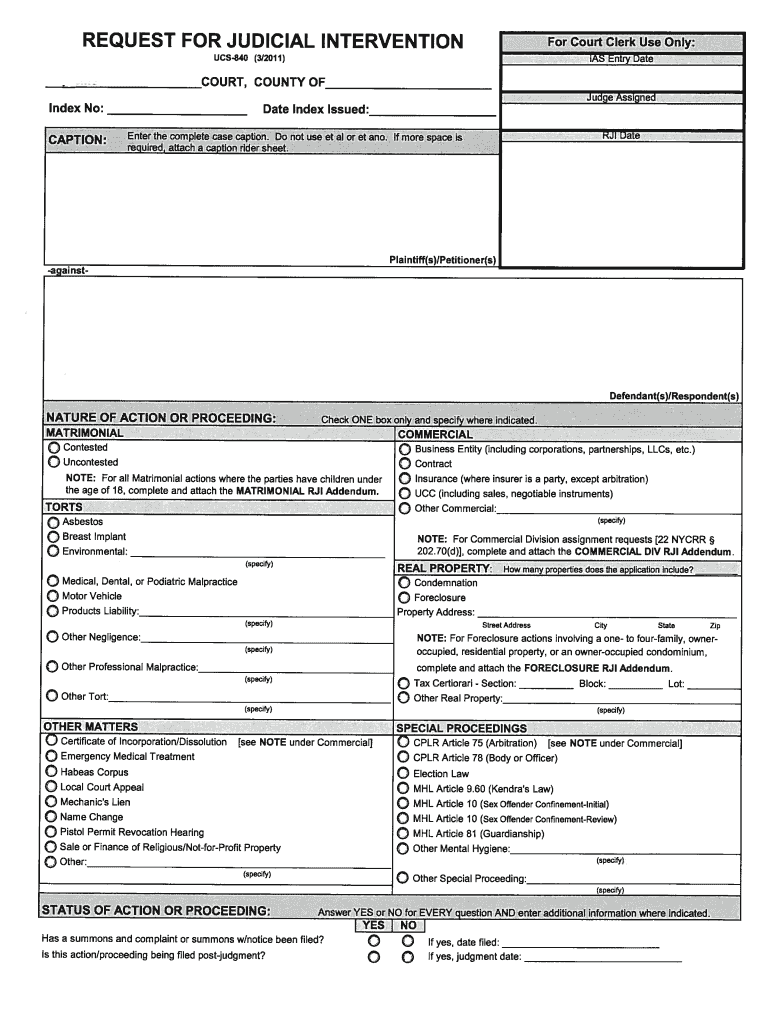
Ucs 840 Fillable Form


What is the RJI Full Form?
The term "RJI" stands for "Request for Judicial Intervention." This legal document is utilized within the New York State court system to formally request a judge's involvement in a case. The RJI serves as a crucial step in the litigation process, allowing parties to outline the issues at hand and seek judicial guidance or resolution. It is important for individuals involved in legal proceedings to understand the RJI's purpose and implications, as it can significantly affect the trajectory of a case.
How to Use the RJI Form
Using the RJI form involves several key steps to ensure proper completion and submission. First, obtain the correct version of the RJI form, which is typically available through the New York State Unified Court System website or at local courthouses. Next, fill out the form with accurate and relevant information regarding the case, including the names of the parties involved, the nature of the dispute, and any specific requests for judicial intervention. Once completed, the form must be filed with the court, often accompanied by a filing fee. It is advisable to keep a copy for personal records.
Steps to Complete the RJI Form
Completing the RJI form requires careful attention to detail. Follow these steps:
- Begin by entering the court's name and the case number at the top of the form.
- Provide the names and contact information of all parties involved in the case.
- Clearly describe the nature of the case and the specific issues that require judicial intervention.
- Indicate any previous court orders or relevant motions that pertain to the case.
- Sign and date the form to certify that the information provided is true and accurate.
Legal Use of the RJI Form
The RJI form is legally significant in New York's judicial process. It is essential for initiating judicial involvement in a case, and its proper submission can influence the court's scheduling and management of the case. Courts rely on the information provided in the RJI to understand the context and urgency of the issues presented. Therefore, ensuring accuracy and completeness when filling out the form is critical for achieving the desired legal outcomes.
State-Specific Rules for the RJI Form
Each state may have specific rules governing the use of the RJI form. In New York, for example, the RJI must be filed in accordance with the Civil Practice Law and Rules (CPLR). It is important to familiarize oneself with these regulations, as they dictate how and when the form should be used. Additionally, certain counties may have local rules that further specify the requirements for submitting an RJI, including any additional documents that may be needed.
Examples of Using the RJI Form
The RJI form can be employed in various legal scenarios. Common examples include:
- Family law cases, such as custody disputes or divorce proceedings.
- Commercial litigation involving contract disputes.
- Personal injury cases where a party seeks a court's intervention for a settlement.
Understanding these examples can help individuals recognize when it is appropriate to use the RJI form in their legal matters.
Quick guide on how to complete rji word fillable form
Accomplish Ucs 840 Fillable Form effortlessly on any device
Digital document management has become increasingly popular among businesses and individuals. It offers an excellent eco-friendly replacement for conventional printed and signed documents, allowing you to access the right form and securely save it online. airSlate SignNow provides you with all the tools necessary to create, edit, and eSign your documents rapidly without any hold-ups. Manage Ucs 840 Fillable Form on any device using the airSlate SignNow Android or iOS applications and simplify any document-related procedure today.
How to modify and eSign Ucs 840 Fillable Form effortlessly
- Obtain Ucs 840 Fillable Form and then click Get Form to begin.
- Use the tools we offer to fill out your form.
- Emphasize pertinent sections of your documents or conceal sensitive information with tools specifically provided by airSlate SignNow for that purpose.
- Create your signature using the Sign feature, which takes seconds and holds the same legal significance as a conventional wet ink signature.
- Review the information and then click the Done button to save your changes.
- Choose how you want to send your form, by email, SMS, or invite link, or download it to your computer.
Eliminate concerns about lost or misplaced files, tedious form searching, or errors that necessitate reprinting new document copies. airSlate SignNow addresses your document management requirements in just a few clicks from any device of your choice. Edit and eSign Ucs 840 Fillable Form and ensure excellent communication at any stage of the form preparation process with airSlate SignNow.
Create this form in 5 minutes or less
FAQs
-
How do you create a fillable form in MS Word?
Here is a good resource for this:Create a fillable form
-
I'm trying to fill out a free fillable tax form. It won't let me click "done with this form" or "efile" which?
From https://www.irs.gov/pub/irs-utl/... (emphasis mine):DONE WITH THIS FORM — Select this button to save and close the form you are currently viewing and return to your 1040 form. This button is disabled when you are in your 1040 formSo, it appears, and without them mentioning it while you're working on it, that button is for all forms except 1040. Thank you to the other response to this question. I would never have thought of just clicking the Step 2 tab.
-
How do you turn a Word document into a fillable form?
one of the oldest questions concerning Word of all time…Word has a feature where you can insert form fields into the document then protect the document for forms and then users cannot change the document except inside the forms.For a detailed how-to I would simply do a Google search for “form fields in Microsoft Word”Good luck with it (though it is not really very difficult to implment),Brian
-
How do I make a PDF a fillable form?
1. Open it with Foxit PhantomPDF and choose Form > Form Recognition > Run Form Field Recognition . All fillable fields in the document will be recognized and highlighted.2. Add form fields from Form > Form Fields > click a type of form field button and the cursor changes to crosshair . And the Designer Assistant is selected automatically.3. All the corresponding type of form fields will be automatically named with the text near the form fields (Take the text fields for an example as below).4. Click the place you want to add the form field. To edit the form field further, please refer to the properties of different buttons from “Buttons”.
-
Is there a service that will allow me to create a fillable form on a webpage, and then email a PDF copy of each form filled out?
You can use Fill which is has a free forever plan.You can use Fill to turn your PDF document into an online document which can be completed, signed and saved as a PDF, online.You will end up with a online fillable PDF like this:w9 || FillWhich can be embedded in your website should you wish.InstructionsStep 1: Open an account at Fill and clickStep 2: Check that all the form fields are mapped correctly, if not drag on the text fields.Step 3: Save it as a templateStep 4: Goto your templates and find the correct form. Then click on the embed settings to grab your form URL.
-
How do I transfer data from Google Sheets cells to a PDF fillable form?
I refer you a amazing pdf editor, her name is Puspita, She work in fiverr, She is just amazing, Several time I am use her services. You can contact with her.puspitasaha : I will create fillable pdf form or edit pdf file for $5 on www.fiverr.com
-
How do I fill out a fillable PDF on an iPad?
there is an app for that !signNow Fill & Sign on the App Store
Create this form in 5 minutes!
How to create an eSignature for the rji word fillable form
How to create an eSignature for the Rji Word Fillable Form in the online mode
How to generate an electronic signature for your Rji Word Fillable Form in Google Chrome
How to create an electronic signature for putting it on the Rji Word Fillable Form in Gmail
How to create an electronic signature for the Rji Word Fillable Form straight from your smart phone
How to create an electronic signature for the Rji Word Fillable Form on iOS devices
How to create an electronic signature for the Rji Word Fillable Form on Android OS
People also ask
-
What is the rji full form in relation to airSlate SignNow?
The rji full form stands for 'Rapid Judgment Initiative.' In the context of airSlate SignNow, it signifies our commitment to fast and efficient document signing processes, empowering users to complete transactions quickly and effectively.
-
How does airSlate SignNow utilize the rji full form to enhance productivity?
By focusing on the rji full form, airSlate SignNow streamlines the document signing process, allowing users to send and eSign documents rapidly. This efficiency boosts overall productivity, enabling businesses to complete essential tasks without delays.
-
Is there a pricing plan associated with airSlate SignNow that mentions rji full form?
While the rji full form itself is not directly tied to our pricing plans, airSlate SignNow offers various cost-effective options to suit businesses of all sizes. We ensure that our pricing remains competitive while providing robust features that embody the spirit of the rji full form.
-
What features of airSlate SignNow relate to the rji full form?
Key features of airSlate SignNow that align with the rji full form include automated workflows, secure eSignature options, and customizable templates. These functionalities ensure that users can complete their document tasks with rapid precision and minimal hassle.
-
What benefits does the rji full form provide when using airSlate SignNow?
The rji full form translates into tangible benefits such as reduced turnaround times for document approvals and enhanced user satisfaction. With airSlate SignNow, businesses experience a smoother signing process, promoting efficiency and reliability in their operations.
-
Does airSlate SignNow integrate with other tools relevant to the rji full form?
Yes, airSlate SignNow easily integrates with various tools and applications, enhancing the efficiency embodied in the rji full form. This interoperability ensures that users can seamlessly manage documents across different platforms, streamlining their workflows.
-
How can I get started with airSlate SignNow and the rji full form?
Getting started with airSlate SignNow is straightforward and embodies the concept of the rji full form. Simply sign up on our website, choose a plan that suits your needs, and begin sending documents for eSignature in just a few clicks.
Get more for Ucs 840 Fillable Form
- Form mechanics lien claim homesaclaworg
- Georgia mechanics lien law in construction faqs forms
- Demand for filing claim of lien to potential lien claimant on non residential property form
- Affidavit for cancellation of preliminary lien notice individual form
- Column a column b new york state department of taxation form
- Azng state tuition reimbursement and w 9 az dema form
- Affidavit acknowledging payment in full corporation form
- Notice of commencement georgia fill online printable form
Find out other Ucs 840 Fillable Form
- Electronic signature Kansas Government Last Will And Testament Computer
- Help Me With Electronic signature Maine Government Limited Power Of Attorney
- How To Electronic signature Massachusetts Government Job Offer
- Electronic signature Michigan Government LLC Operating Agreement Online
- How To Electronic signature Minnesota Government Lease Agreement
- Can I Electronic signature Minnesota Government Quitclaim Deed
- Help Me With Electronic signature Mississippi Government Confidentiality Agreement
- Electronic signature Kentucky Finance & Tax Accounting LLC Operating Agreement Myself
- Help Me With Electronic signature Missouri Government Rental Application
- Can I Electronic signature Nevada Government Stock Certificate
- Can I Electronic signature Massachusetts Education Quitclaim Deed
- Can I Electronic signature New Jersey Government LLC Operating Agreement
- Electronic signature New Jersey Government Promissory Note Template Online
- Electronic signature Michigan Education LLC Operating Agreement Myself
- How To Electronic signature Massachusetts Finance & Tax Accounting Quitclaim Deed
- Electronic signature Michigan Finance & Tax Accounting RFP Now
- Electronic signature Oklahoma Government RFP Later
- Electronic signature Nebraska Finance & Tax Accounting Business Plan Template Online
- Electronic signature Utah Government Resignation Letter Online
- Electronic signature Nebraska Finance & Tax Accounting Promissory Note Template Online