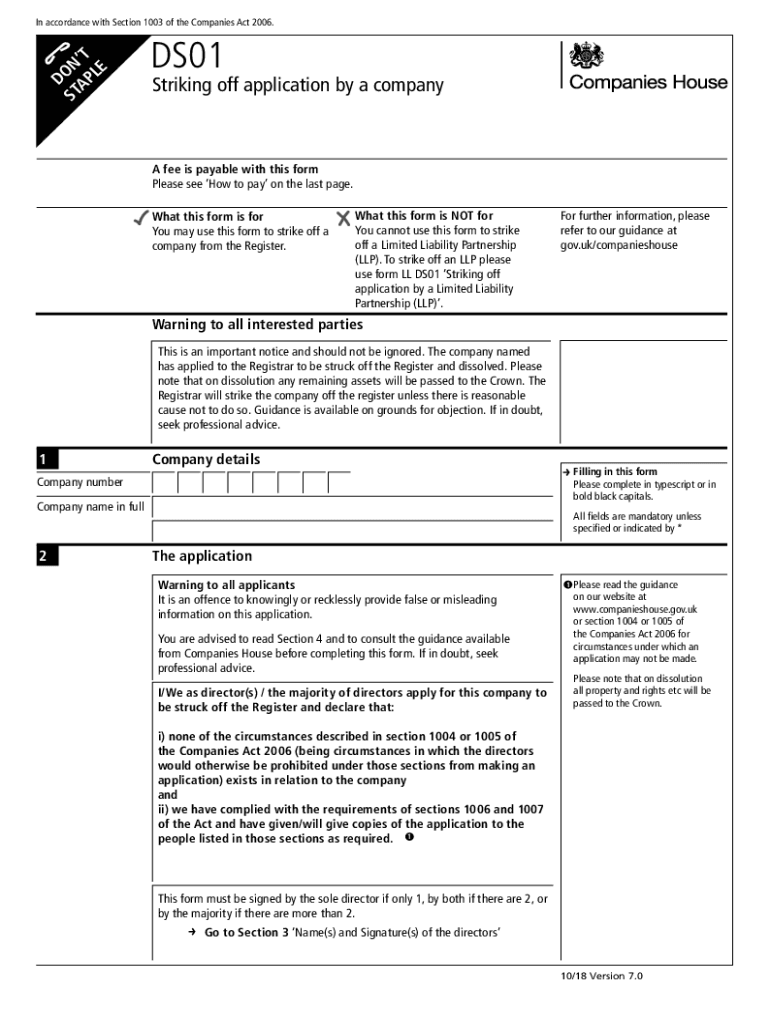
Striking off Application by a Company Gov Uk 2018-2026


What is the DS01 form?
The DS01 form is a legal document used in the United Kingdom for the striking off of a company from the Companies House register. This application is typically submitted when a company is no longer trading and wishes to formally dissolve itself. The process ensures that the company is removed from the official records, relieving it of its legal obligations and liabilities. Understanding the purpose of the DS01 form is crucial for business owners considering this option, as it signifies the end of the company's operations.
Steps to complete the DS01 form
Completing the DS01 form involves several key steps to ensure accuracy and compliance with legal requirements. First, ensure that the company meets the eligibility criteria for striking off, which includes not trading or carrying on business. Next, gather the necessary information, such as the company name, registration number, and details of directors. Fill out the form carefully, providing all required information, and ensure that it is signed by the majority of directors. Finally, submit the form to Companies House either online or by mail, along with any applicable fees.
Legal use of the DS01 form
The DS01 form must be used in accordance with UK law to ensure its validity. It is essential that the application is submitted only when the company has ceased trading and has settled all debts. Using the form improperly, such as submitting it while the company is still active or has outstanding obligations, can lead to legal repercussions. Therefore, understanding the legal framework surrounding the DS01 form is vital for compliance and to avoid penalties.
Required documents for the DS01 form
When submitting the DS01 form, certain documents may be required to support the application. These typically include proof that the company has ceased trading, such as final accounts or tax returns that indicate no ongoing business activity. Additionally, the form itself must be signed by the majority of directors, which may require a declaration of consent from all involved parties. Ensuring that all necessary documentation is in order will facilitate a smoother submission process.
Form submission methods
The DS01 form can be submitted to Companies House through various methods, providing flexibility for businesses. The most common method is online filing, which is typically faster and more efficient. Alternatively, companies may choose to submit the form by mail, although this may result in longer processing times. It is important to select the submission method that best fits the company's needs while ensuring compliance with all requirements.
Penalties for non-compliance
Failing to comply with the regulations surrounding the DS01 form can result in significant penalties. If a company submits the form while still active or has outstanding debts, it may face legal action or fines. Additionally, improper use of the form can lead to complications in the dissolution process, potentially extending the time required to formally strike off the company. Understanding these penalties is essential for business owners to avoid unnecessary legal issues.
Eligibility criteria for the DS01 form
To successfully file the DS01 form, companies must meet specific eligibility criteria. These include being a registered company in the UK, having ceased trading, and not being subject to any ongoing legal proceedings. Furthermore, all debts must be settled, and the company should not have any outstanding obligations to creditors. Meeting these criteria is crucial for a smooth and compliant application process.
Quick guide on how to complete striking off application by a company govuk
Complete Striking Off Application By A Company Gov uk effortlessly on any device
Online document management has gained popularity among businesses and individuals. It serves as an excellent eco-friendly alternative to traditional printed and signed documents, allowing you to access the necessary form and securely store it online. airSlate SignNow equips you with all the tools required to create, modify, and electronically sign your documents swiftly without delays. Handle Striking Off Application By A Company Gov uk on any platform with airSlate SignNow's Android or iOS applications and enhance any document-based procedure today.
The easiest way to modify and electronically sign Striking Off Application By A Company Gov uk with ease
- Find Striking Off Application By A Company Gov uk and click Get Form to begin.
- Utilize the tools we offer to complete your document.
- Emphasize important parts of your documents or redact sensitive information with tools specifically provided by airSlate SignNow for this purpose.
- Create your signature with the Sign feature, which takes mere seconds and holds the same legal authority as a traditional handwritten signature.
- Review the information and click on the Done button to save your changes.
- Choose how you would like to share your form, via email, SMS, or invitation link, or download it to your computer.
Say goodbye to lost or mislaid files, tedious form hunting, or mistakes that necessitate printing new document copies. airSlate SignNow fulfills your document management needs in just a few clicks from any device you prefer. Alter and electronically sign Striking Off Application By A Company Gov uk and ensure excellent communication at every stage of the form preparation process with airSlate SignNow.
Create this form in 5 minutes or less
Find and fill out the correct striking off application by a company govuk
Create this form in 5 minutes!
How to create an eSignature for the striking off application by a company govuk
The way to generate an eSignature for a PDF online
The way to generate an eSignature for a PDF in Google Chrome
How to create an eSignature for signing PDFs in Gmail
How to generate an eSignature right from your smartphone
The way to create an eSignature for a PDF on iOS
How to generate an eSignature for a PDF on Android
People also ask
-
What is a ds01 form and why is it important?
The ds01 form is a crucial document used in the process of dissolving a company in the UK. Understanding its components is essential for ensuring compliance with legal requirements and avoiding potential penalties. Using airSlate SignNow can streamline the completion and submission of your ds01 form, making the process efficient and hassle-free.
-
How can I eSign a ds01 form using airSlate SignNow?
With airSlate SignNow, you can easily upload your ds01 form and add electronic signatures within minutes. The platform provides a user-friendly interface that allows you to drag and drop signature fields, ensuring that all necessary parties can sign securely online. This saves time and eliminates the need for printing and mailing physical documents.
-
What features does airSlate SignNow offer for handling a ds01 form?
airSlate SignNow includes features such as templates, real-time tracking, and collaboration tools that simplify the management of your ds01 form. You can create templates for recurring use and monitor the signing process in real-time. This allows for a more organized and effective approach to handling important documents.
-
Is there a cost associated with using airSlate SignNow for ds01 forms?
airSlate SignNow provides flexible pricing models that cater to different business needs when managing your ds01 form. There are various subscription plans available, and you can choose one that fits your budget and document volume. Additionally, they often offer a trial period for you to explore the features before committing.
-
Can I integrate airSlate SignNow with other tools for processing a ds01 form?
Yes, airSlate SignNow integrates seamlessly with a variety of tools and applications that you may already be using to manage your ds01 form. Whether you're using CRM systems, cloud storage, or accounting software, these integrations help streamline workflows and enhance productivity. This capability ensures that all your business processes are interconnected.
-
What are the benefits of using airSlate SignNow for eSigning a ds01 form?
Using airSlate SignNow offers numerous benefits for eSigning your ds01 form, including enhanced security and compliance. The platform ensures that your documents are encrypted and legally binding, giving you peace of mind. Moreover, the time saved during the signing process allows for quicker dissolution of your business operations if needed.
-
Is airSlate SignNow suitable for small businesses looking to file a ds01 form?
Absolutely! AirSlate SignNow is designed to cater to businesses of all sizes, making it an ideal solution for small businesses needing to file a ds01 form. The cost-effective pricing models and user-friendly features make it accessible for startups and small enterprises, ensuring they can manage their compliance efficiently.
Get more for Striking Off Application By A Company Gov uk
- Intestate succession wv form
- Notice of mechanics lien subcontractor individual west virginia form
- Quitclaim deed from individual to individual west virginia form
- Wv deed form
- West virginia wife 497431581 form
- Special warranty deed husband and wife to individual west virginia form
- Warranty deed to child reserving a life estate in the parents west virginia form
- West virginia husband wife form
Find out other Striking Off Application By A Company Gov uk
- eSignature Hawaii Sports Living Will Safe
- eSignature Hawaii Sports LLC Operating Agreement Myself
- eSignature Maryland Real Estate Quitclaim Deed Secure
- eSignature Idaho Sports Rental Application Secure
- Help Me With eSignature Massachusetts Real Estate Quitclaim Deed
- eSignature Police Document Florida Easy
- eSignature Police Document Florida Safe
- How Can I eSignature Delaware Police Living Will
- eSignature Michigan Real Estate LLC Operating Agreement Mobile
- eSignature Georgia Police Last Will And Testament Simple
- How To eSignature Hawaii Police RFP
- Can I eSignature Minnesota Real Estate Warranty Deed
- How Do I eSignature Indiana Police Lease Agreement Form
- eSignature Police PPT Kansas Free
- How Can I eSignature Mississippi Real Estate Rental Lease Agreement
- How Do I eSignature Kentucky Police LLC Operating Agreement
- eSignature Kentucky Police Lease Termination Letter Now
- eSignature Montana Real Estate Quitclaim Deed Mobile
- eSignature Montana Real Estate Quitclaim Deed Fast
- eSignature Montana Real Estate Cease And Desist Letter Easy