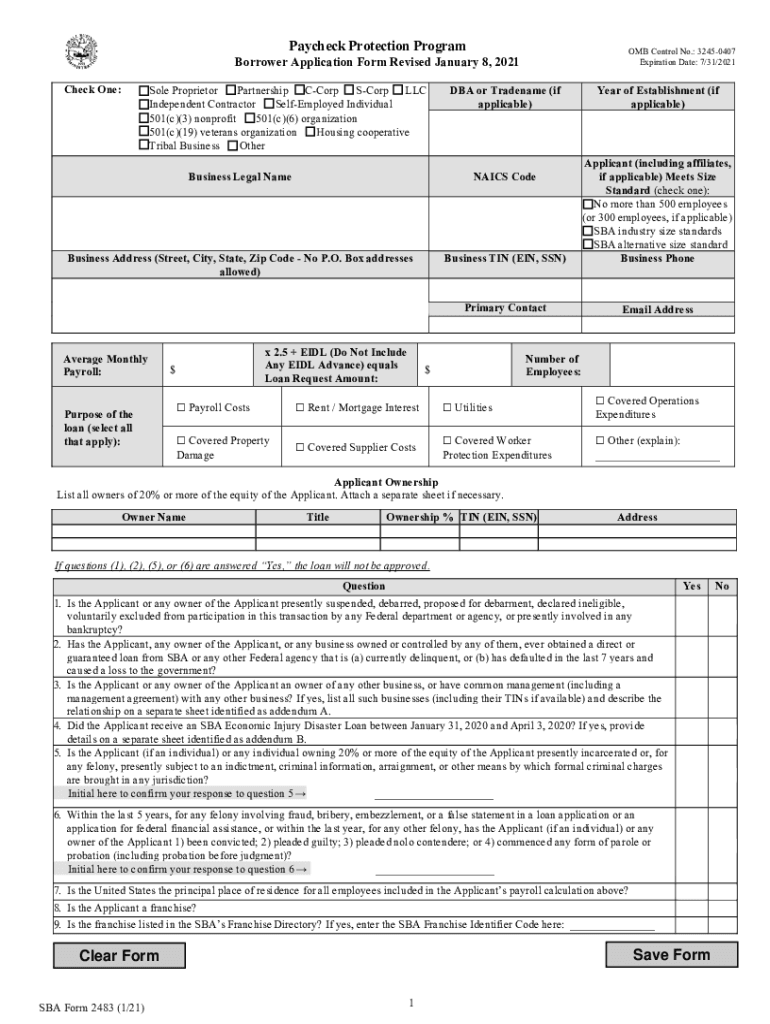
Paycheck Protection Program Borrower Application Form Revised January 8, 2021


What is the Paycheck Protection Program Borrower Application Form Revised January 8
The Paycheck Protection Program Borrower Application Form Revised January 8, often referred to as the 2020 form application, is a critical document for businesses seeking financial assistance under the Paycheck Protection Program (PPP). This program was established to provide forgivable loans to help businesses maintain their workforce during the economic challenges posed by the COVID-19 pandemic. The form collects essential information about the business and its financial needs, ensuring that applicants meet the necessary criteria for loan eligibility.
Steps to complete the Paycheck Protection Program Borrower Application Form Revised January 8
Completing the Paycheck Protection Program Borrower Application Form involves several key steps to ensure accuracy and compliance. Begin by gathering necessary documentation, including payroll records, tax forms, and financial statements. Next, fill out the application with detailed information about your business, including the number of employees and the average monthly payroll costs. It is crucial to double-check all entries for accuracy before submission. Finally, submit the form to an approved lender, ensuring that you adhere to any specific instructions provided by the lender.
Eligibility Criteria for the Paycheck Protection Program Borrower Application Form Revised January 8
To qualify for the Paycheck Protection Program, applicants must meet specific eligibility criteria outlined in the 2020 form application. Generally, businesses must have been operational before February 15, 2020, and must have fewer than five hundred employees. Additionally, the business must demonstrate a need for financial assistance due to the economic impact of the COVID-19 pandemic. Certain types of businesses, such as non-profits and sole proprietorships, are also eligible, provided they meet the outlined requirements.
Required Documents for the Paycheck Protection Program Borrower Application Form Revised January 8
When completing the Paycheck Protection Program Borrower Application Form, applicants must provide several key documents to support their application. These typically include:
- Payroll records for the past twelve months
- Tax forms, such as IRS Form 941
- Financial statements, including profit and loss statements
- Documentation of any other sources of income or funding
Having these documents ready can streamline the application process and improve the chances of approval.
Legal use of the Paycheck Protection Program Borrower Application Form Revised January 8
The legal use of the Paycheck Protection Program Borrower Application Form is governed by federal regulations that ensure compliance with the program's guidelines. It is essential for applicants to provide truthful and accurate information on the form, as any discrepancies can lead to penalties or denial of the loan. The form must be signed by an authorized representative of the business, affirming that all information is complete and accurate to the best of their knowledge. Understanding these legal implications is crucial for maintaining compliance throughout the application process.
Form Submission Methods for the Paycheck Protection Program Borrower Application Form Revised January 8
Applicants can submit the Paycheck Protection Program Borrower Application Form through various methods, depending on the lender's requirements. Common submission methods include:
- Online submission through the lender's portal
- Email submission of scanned documents
- Mailing a hard copy of the application
- In-person submission at the lender's office
Choosing the appropriate submission method can enhance the efficiency of the application process and ensure timely processing by the lender.
Quick guide on how to complete paycheck protection program borrower application form revised january 8 2021
Complete Paycheck Protection Program Borrower Application Form Revised January 8, seamlessly on any device
Web-based document management has become increasingly popular among businesses and individuals. It serves as an ideal environmentally friendly alternative to traditional printed and signed documents, allowing you to obtain the correct form and securely store it online. airSlate SignNow provides you with all the tools required to create, modify, and eSign your documents swiftly and without delays. Manage Paycheck Protection Program Borrower Application Form Revised January 8, on any platform using the airSlate SignNow Android or iOS applications and enhance any document-centric operation today.
The simplest method to alter and eSign Paycheck Protection Program Borrower Application Form Revised January 8, effortlessly
- Locate Paycheck Protection Program Borrower Application Form Revised January 8, and click Get Form to begin.
- Utilize the tools we provide to fill out your form.
- Highlight pertinent sections of the documents or redact sensitive information with tools that airSlate SignNow offers specifically for this purpose.
- Create your signature using the Sign feature, which takes seconds and carries the same legal validity as a conventional wet ink signature.
- Review the details and click on the Done button to preserve your changes.
- Choose how you wish to send your form, whether by email, text message (SMS), invitation link, or download it to your computer.
Eliminate concerns about lost or misplaced files, tedious form searches, or errors necessitating new document prints. airSlate SignNow addresses all your document management needs in just a few clicks from your preferred device. Modify and eSign Paycheck Protection Program Borrower Application Form Revised January 8, and ensure effective communication at any point in the document preparation process with airSlate SignNow.
Create this form in 5 minutes or less
Find and fill out the correct paycheck protection program borrower application form revised january 8 2021
Create this form in 5 minutes!
How to create an eSignature for the paycheck protection program borrower application form revised january 8 2021
The best way to make an electronic signature for a PDF online
The best way to make an electronic signature for a PDF in Google Chrome
The best way to create an eSignature for signing PDFs in Gmail
The best way to create an electronic signature from your smartphone
How to generate an eSignature for a PDF on iOS
The best way to create an electronic signature for a PDF file on Android
People also ask
-
What is the 2020 form application used for?
The 2020 form application is designed to help individuals and businesses efficiently complete and submit important documents. airSlate SignNow simplifies this process by enabling users to eSign documents securely and save time on paperwork.
-
How does airSlate SignNow enhance the 2020 form application process?
With airSlate SignNow, the 2020 form application process becomes streamlined through easy document sharing and electronic signatures. This eliminates the need for printing and scanning, making it an eco-friendly and economical solution.
-
Is there a cost associated with using the 2020 form application in airSlate SignNow?
airSlate SignNow offers various pricing plans to cater to different needs, making the 2020 form application accessible for businesses of all sizes. Users can choose from monthly or annual subscriptions that provide flexibility and cost-effectiveness.
-
What features does airSlate SignNow provide for the 2020 form application?
AirSlate SignNow includes features such as customizable templates, automated workflows, and secure cloud storage, all of which enhance the 2020 form application experience. These features ensure that documents are completed efficiently and securely.
-
Can I integrate other tools with the 2020 form application in airSlate SignNow?
Yes, airSlate SignNow supports integration with various third-party applications, allowing you to enhance the 2020 form application with tools you already use. This seamless connectivity helps in managing your documents more effectively.
-
How secure is my data when using the 2020 form application with airSlate SignNow?
AirSlate SignNow prioritizes data security by implementing robust encryption protocols for the 2020 form application. This ensures that your documents and sensitive information remain protected throughout the signing process.
-
What are the benefits of using airSlate SignNow for the 2020 form application?
Using airSlate SignNow for the 2020 form application offers numerous benefits, including time savings, reduced paperwork, and enhanced collaboration. The user-friendly interface allows anyone to manage documents easily, resulting in increased productivity.
Get more for Paycheck Protection Program Borrower Application Form Revised January 8,
- Tenant welcome letter wyoming form
- Warning of default on commercial lease wyoming form
- Warning of default on residential lease wyoming form
- Landlord tenant closing statement to reconcile security deposit wyoming form
- Wyoming marriage form
- Name change notification form wyoming
- Commercial building or space lease wyoming form
- Wyoming relative caretaker legal documents package wyoming form
Find out other Paycheck Protection Program Borrower Application Form Revised January 8,
- Can I Electronic signature Hawaii Insurance PDF
- Help Me With Electronic signature Colorado High Tech Form
- How To Electronic signature Indiana Insurance Document
- Can I Electronic signature Virginia Education Word
- How To Electronic signature Louisiana Insurance Document
- Can I Electronic signature Florida High Tech Document
- Can I Electronic signature Minnesota Insurance PDF
- How Do I Electronic signature Minnesota Insurance Document
- How To Electronic signature Missouri Insurance Form
- How Can I Electronic signature New Jersey Insurance Document
- How To Electronic signature Indiana High Tech Document
- How Do I Electronic signature Indiana High Tech Document
- How Can I Electronic signature Ohio Insurance Document
- Can I Electronic signature South Dakota Insurance PPT
- How Can I Electronic signature Maine Lawers PPT
- How To Electronic signature Maine Lawers PPT
- Help Me With Electronic signature Minnesota Lawers PDF
- How To Electronic signature Ohio High Tech Presentation
- How Can I Electronic signature Alabama Legal PDF
- How To Electronic signature Alaska Legal Document