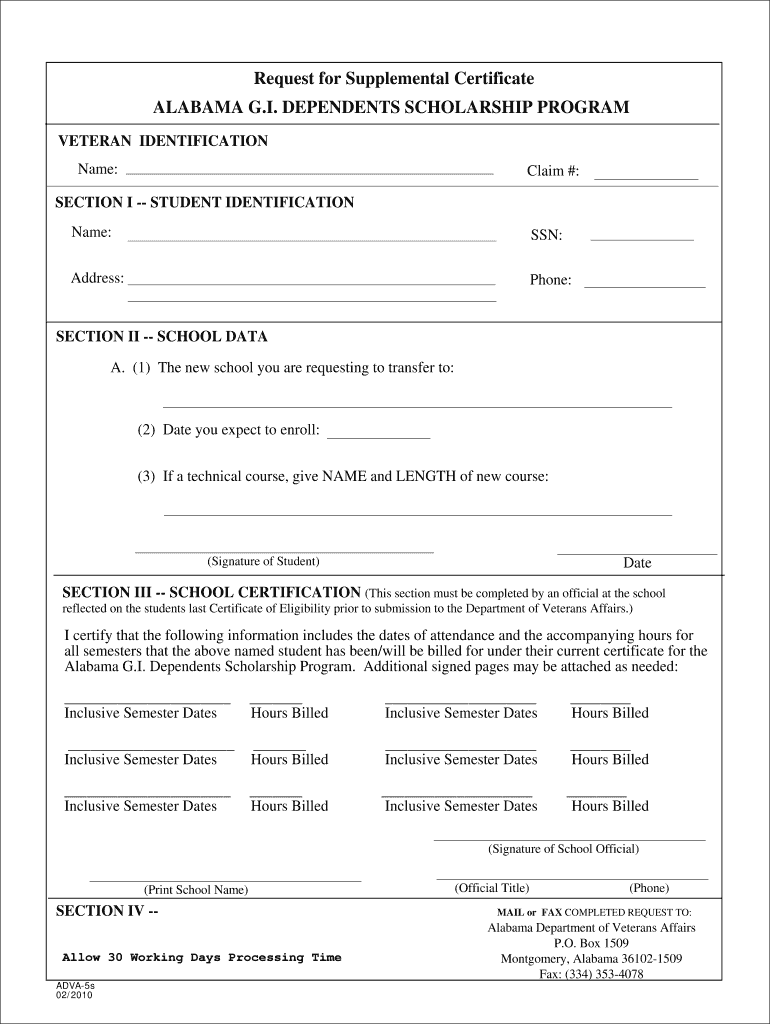
Alabama Request for Supplemental Certificate and Ala Department of Veterans Affairs 2010


Understanding the Alabama Request for Supplemental Certificate
The Alabama Request for Supplemental Certificate is a crucial document issued by the Alabama Department of Veterans Affairs. This form is designed to assist veterans and their dependents in accessing supplemental benefits, which may include educational assistance and other resources. It is particularly relevant for those who are eligible for the Alabama GI Dependents program, providing a pathway to additional financial support for educational purposes.
Steps to Complete the Alabama Request for Supplemental Certificate
Completing the Alabama Request for Supplemental Certificate involves several key steps to ensure accuracy and compliance. Begin by gathering necessary personal information, including your Social Security number, military service details, and any relevant documentation supporting your eligibility. Next, fill out the form carefully, ensuring all sections are completed. After completing the form, review it for any errors before submitting it. This thorough approach helps prevent delays in processing your request.
Eligibility Criteria for the Alabama Request for Supplemental Certificate
To qualify for the Alabama Request for Supplemental Certificate, applicants must meet specific eligibility requirements. Generally, this includes being a veteran or a dependent of a veteran who has served in the military. Additionally, applicants should verify their enrollment in an approved educational institution and ensure that they meet any other state-specific criteria. Understanding these requirements is essential for a successful application process.
Required Documents for Submission
When submitting the Alabama Request for Supplemental Certificate, several documents are typically required. These may include proof of military service, such as a DD-214 form, identification documents, and any supporting paperwork that verifies your educational enrollment. It is important to compile these documents before starting the application to streamline the submission process and avoid potential setbacks.
Form Submission Methods for the Alabama Request for Supplemental Certificate
The Alabama Request for Supplemental Certificate can be submitted through various methods to accommodate applicants' preferences. Common submission options include online submission through the Alabama Department of Veterans Affairs website, mailing a hard copy of the completed form, or delivering it in person at a local office. Each method has its own processing times, so it is beneficial to choose the one that best fits your timeline.
Legal Use of the Alabama Request for Supplemental Certificate
The Alabama Request for Supplemental Certificate is legally recognized and must be completed in accordance with state regulations. This form is designed to ensure that veterans and their dependents receive the benefits to which they are entitled. Adhering to the legal guidelines associated with this form is essential for maintaining eligibility and ensuring that the application is processed without complications.
Quick guide on how to complete request for supplemental certificate alabama gi dependents
Effortlessly complete Alabama Request For Supplemental Certificate And Ala Department Of Veterans Affairs on any device
Managing documents online has become increasingly popular among businesses and individuals. It serves as an ideal eco-friendly alternative to traditional printed and signed paperwork, allowing you to access the correct form and securely save it online. airSlate SignNow provides you with all the tools necessary to create, edit, and eSign your documents quickly and without delays. Handle Alabama Request For Supplemental Certificate And Ala Department Of Veterans Affairs on any device using airSlate SignNow's Android or iOS applications and enhance any document-oriented process today.
How to edit and eSign Alabama Request For Supplemental Certificate And Ala Department Of Veterans Affairs effortlessly
- Find Alabama Request For Supplemental Certificate And Ala Department Of Veterans Affairs and click on Get Form to begin.
- Utilize the tools we provide to fill out your form.
- Emphasize important sections of your documents or redact sensitive information with the tools specifically designed for that purpose by airSlate SignNow.
- Create your eSignature using the Sign feature, which takes mere seconds and carries the same legal validity as a traditional handwritten signature.
- Review all the details and click on the Done button to save your changes.
- Choose how you would like to share your form, via email, SMS, or an invitation link, or download it to your computer.
Eliminate worries about lost or misplaced documents, tiresome form searching, or mistakes that require printing new document copies. airSlate SignNow addresses all your document management needs in just a few clicks from any device you prefer. Edit and eSign Alabama Request For Supplemental Certificate And Ala Department Of Veterans Affairs and ensure outstanding communication throughout the form preparation process with airSlate SignNow.
Create this form in 5 minutes or less
Find and fill out the correct request for supplemental certificate alabama gi dependents
FAQs
-
How do I respond to a request for a restraining order? Do I need to fill out a form?
As asked of me specifically;The others are right, you will likely need a lawyer. But to answer your question, there is a response form to respond to a restraining order or order of protection. Worst case the form is available at the courthouse where your hearing is set to be heard in, typically at the appropriate clerk's window, which may vary, so ask any of the clerk's when you get there.You only have so many days to respond, and it will specify in the paperwork.You will also have to appear in court on the date your hearing is scheduled.Most courts have a department that will help you respond to forms at no cost. I figure you are asking because you can't afford an attorney which is completely understandable.The problem is that if you aren't represented and the other person is successful in getting a temporary restraining order made permanent in the hearing you will not be allowed at any of the places the petitioner goes, without risking arrest.I hope this helps.Not given as legal advice-
Create this form in 5 minutes!
How to create an eSignature for the request for supplemental certificate alabama gi dependents
How to generate an electronic signature for your Request For Supplemental Certificate Alabama Gi Dependents online
How to create an electronic signature for your Request For Supplemental Certificate Alabama Gi Dependents in Google Chrome
How to generate an electronic signature for putting it on the Request For Supplemental Certificate Alabama Gi Dependents in Gmail
How to create an electronic signature for the Request For Supplemental Certificate Alabama Gi Dependents from your mobile device
How to generate an eSignature for the Request For Supplemental Certificate Alabama Gi Dependents on iOS
How to generate an eSignature for the Request For Supplemental Certificate Alabama Gi Dependents on Android OS
People also ask
-
What is the airSlate SignNow adva5s request download feature?
The adva5s request download feature in airSlate SignNow allows users to efficiently request downloads of signed documents. This feature enhances document management and retrieval, ensuring you always have access to your important files.
-
How can I use the adva5s request download feature?
To use the adva5s request download feature, simply navigate to the document you need and select the download option. This user-friendly process ensures you can quickly access and manage your documents without hassle.
-
Is there a cost associated with using the adva5s request download feature?
The adva5s request download feature is included in airSlate SignNow's subscription plans. Pricing is designed to be competitive and offers great value for businesses looking for eSigning solutions without hidden fees.
-
What are the benefits of using airSlate SignNow's adva5s request download?
Using the adva5s request download feature offers several benefits, including streamlined document retrieval, enhanced collaboration, and improved efficiency in managing signed agreements. It empowers teams to work faster and smarter.
-
Can I integrate airSlate SignNow with other applications when using adva5s request download?
Yes, airSlate SignNow offers various integrations with popular applications, allowing seamless workflows when using the adva5s request download feature. This compatibility ensures that your document management processes are smooth and efficient.
-
What types of documents can I request for download using adva5s?
You can request for download a wide range of documents using the adva5s feature, including contracts, agreements, and forms. airSlate SignNow supports various file formats, ensuring flexibility and convenience.
-
Is the adva5s request download feature secure?
Absolutely! The adva5s request download feature in airSlate SignNow prioritizes security, using encryption protocols to protect your documents during and after the download process. You can trust that your sensitive information remains confidential.
Get more for Alabama Request For Supplemental Certificate And Ala Department Of Veterans Affairs
- Hawaii tax forms by category department of taxation
- Dating parlour leeds city centre londons largest luxury hotel no form
- Declaration regarding attorneys fees and costs hawaii form
- District court forms for kauai fifth judicial circuit hawaii
- Request for relief from court costs form
- In the intermediate court of appeals of the state of hawai i form
- Exhibit list do not file with court form
- Affidavit for order of wage garnishment judgment debtor date form
Find out other Alabama Request For Supplemental Certificate And Ala Department Of Veterans Affairs
- Electronic signature Colorado Client and Developer Agreement Later
- Electronic signature Nevada Affiliate Program Agreement Secure
- Can I Electronic signature Pennsylvania Co-Branding Agreement
- Can I Electronic signature South Dakota Engineering Proposal Template
- How Do I Electronic signature Arizona Proforma Invoice Template
- Electronic signature California Proforma Invoice Template Now
- Electronic signature New York Equipment Purchase Proposal Now
- How Do I Electronic signature New York Proforma Invoice Template
- How Can I Electronic signature Oklahoma Equipment Purchase Proposal
- Can I Electronic signature New Jersey Agreement
- How To Electronic signature Wisconsin Agreement
- Electronic signature Tennessee Agreement contract template Mobile
- How To Electronic signature Florida Basic rental agreement or residential lease
- Electronic signature California Business partnership agreement Myself
- Electronic signature Wisconsin Business associate agreement Computer
- eSignature Colorado Deed of Indemnity Template Safe
- Electronic signature New Mexico Credit agreement Mobile
- Help Me With Electronic signature New Mexico Credit agreement
- How Do I eSignature Maryland Articles of Incorporation Template
- How Do I eSignature Nevada Articles of Incorporation Template