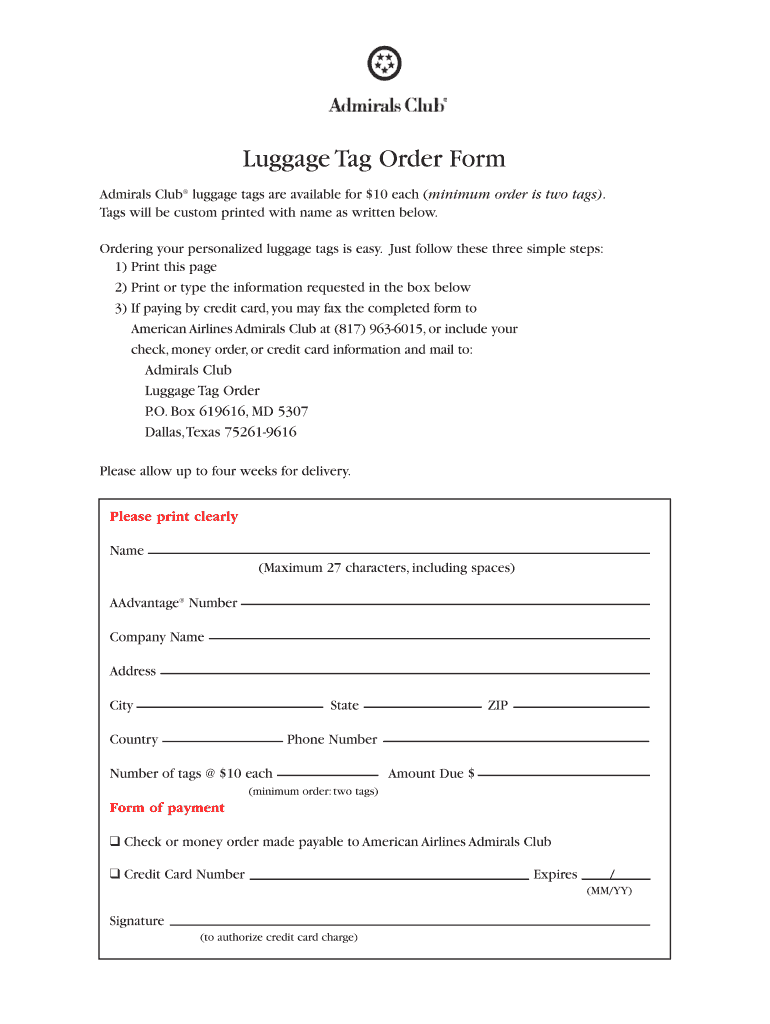
American Airlines Luggage Tags Form


What is the American Airlines Luggage Tag
The American Airlines luggage tag is a form of identification used to label and track checked baggage during air travel. This tag typically includes essential information such as the passenger's name, flight number, and destination. It serves to ensure that luggage is correctly routed to its final destination and returned to the owner in case of misplacement. The luggage tag is often printed and attached to the suitcase or bag, making it easily visible to airline staff.
How to Use the American Airlines Luggage Tags
Using the American Airlines luggage tags is a straightforward process. First, ensure that the tag is securely attached to your luggage before checking it in at the airport. When you arrive at the check-in counter, provide your luggage along with the tag to the airline representative. They will scan the tag and attach a corresponding tag to your luggage, which will be used to track it throughout your journey. It is advisable to keep a copy of the tag information for your records, especially your flight number and destination.
How to Obtain the American Airlines Luggage Tags
To obtain American Airlines luggage tags, passengers can typically receive them during the check-in process at the airport. Additionally, travelers can print their luggage tags at home using a printable luggage tag template available on the American Airlines website. This option allows for personalization and ensures that all necessary information is included. For those who are members of the AAdvantage program, tags may also be available through their account management portal.
Steps to Complete the American Airlines Luggage Tags
Completing the American Airlines luggage tags involves a few simple steps. First, gather all necessary information, including your name, flight number, and destination. Next, if using a printable template, fill in the required fields accurately. Ensure that the information is legible and correctly formatted. Once completed, print the tag and securely attach it to your luggage. If you are receiving a tag at the airport, ensure that the airline representative inputs your information correctly during check-in.
Key Elements of the American Airlines Luggage Tags
The key elements of the American Airlines luggage tags include:
- Passenger Name: The name of the individual traveling.
- Flight Number: The specific flight associated with the luggage.
- Destination: The final destination of the luggage.
- Barcode or QR Code: A scannable code that helps track the luggage throughout its journey.
These elements are crucial for ensuring that luggage is handled correctly and returned to the rightful owner if necessary.
Legal Use of the American Airlines Luggage Tags
The legal use of American Airlines luggage tags is governed by airline policies and regulations regarding baggage handling. Passengers must ensure that the information provided on the tags is accurate and truthful. Misrepresentation of information can lead to complications, including the inability to reclaim lost luggage. Additionally, travelers should be aware of any specific regulations related to baggage identification as outlined by the Transportation Security Administration (TSA) and other relevant authorities.
Quick guide on how to complete american airlines printable luggage tags form
Discover how to effortlessly complete the American Airlines Luggage Tags with this simple guide
Submitting and finishing forms online is becoming increasingly common and the preferred choice for numerous users. It offers various advantages over traditional printed documents, such as convenience, time savings, improved precision, and security.
With tools like airSlate SignNow, you can locate, modify, sign, enhance, and send your American Airlines Luggage Tags without being bogged down by ongoing printing and scanning. Adhere to this brief tutorial to initiate and complete your document.
Follow these instructions to obtain and complete American Airlines Luggage Tags
- Begin by clicking the Get Form button to access your form in our editor.
- Pay attention to the green label on the left indicating mandatory fields to ensure you don’t overlook them.
- Utilize our advanced features to annotate, modify, sign, secure, and enhance your form.
- Protect your document or convert it into a fillable form using the options available in the right panel.
- Review the form and verify it for any mistakes or inconsistencies.
- Click on DONE to complete the editing process.
- Rename your document or keep it as is.
- Choose your desired storage service to save your form, send it via USPS, or click the Download Now button to retrieve your document.
If American Airlines Luggage Tags isn’t what you were looking for, explore our extensive collection of pre-loaded templates that can be completed with ease. Try our solution today!
Create this form in 5 minutes or less
FAQs
-
How can I fill out Google's intern host matching form to optimize my chances of receiving a match?
I was selected for a summer internship 2016.I tried to be very open while filling the preference form: I choose many products as my favorite products and I said I'm open about the team I want to join.I even was very open in the location and start date to get host matching interviews (I negotiated the start date in the interview until both me and my host were happy.) You could ask your recruiter to review your form (there are very cool and could help you a lot since they have a bigger experience).Do a search on the potential team.Before the interviews, try to find smart question that you are going to ask for the potential host (do a search on the team to find nice and deep questions to impress your host). Prepare well your resume.You are very likely not going to get algorithm/data structure questions like in the first round. It's going to be just some friendly chat if you are lucky. If your potential team is working on something like machine learning, expect that they are going to ask you questions about machine learning, courses related to machine learning you have and relevant experience (projects, internship). Of course you have to study that before the interview. Take as long time as you need if you feel rusty. It takes some time to get ready for the host matching (it's less than the technical interview) but it's worth it of course.
-
How do I fill out the form of DU CIC? I couldn't find the link to fill out the form.
Just register on the admission portal and during registration you will get an option for the entrance based course. Just register there. There is no separate form for DU CIC.
-
How do you know if you need to fill out a 1099 form?
Assuming that you are talking about 1099-MISC. Note that there are other 1099s.check this post - Form 1099 MISC Rules & RegulationsQuick answer - A Form 1099 MISC must be filed for each person to whom payment is made of:$600 or more for services performed for a trade or business by people not treated as employees;Rent or prizes and awards that are not for service ($600 or more) and royalties ($10 or more);any fishing boat proceeds,gross proceeds of $600, or more paid to an attorney during the year, orWithheld any federal income tax under the backup withholding rules regardless of the amount of the payment, etc.
-
How can I make it easier for users to fill out a form on mobile apps?
I’ll tell you a secret - you can thank me later for this.If you want to make the form-filling experience easy for a user - make sure that you have a great UI to offer.Everything boils down to UI at the end.Axonator is one of the best mobile apps to collect data since it offers powerful features bundled with a simple UI.The problem with most of the mobile form apps is that they are overloaded with features that aren’t really necessary.The same doesn’t hold true for Axonator. It has useful features but it is very unlikely that the user will feel overwhelmed in using them.So, if you are inclined towards having greater form completion rates for your survey or any data collection projects, then Axonator is the way to go.Apart from that, there are other features that make the data collection process faster like offline data collection, rich data capture - audio, video, images, QR code & barcode data capture, live location & time capture, and more!Check all the features here!You will be able to complete more surveys - because productivity will certainly shoot up.Since you aren’t using paper forms, errors will drop signNowly.The cost of the paper & print will be saved - your office expenses will drop dramatically.No repeat work. No data entry. Time & money saved yet again.Analytics will empower you to make strategic decisions and explore new revenue opportunities.The app is dirt-cheap & you don’t any training to use the app. They come in with a smooth UI. Forget using, even creating forms for your apps is easy on the platform. Just drag & drop - and it’s ready for use. Anyone can build an app under hours.
Create this form in 5 minutes!
How to create an eSignature for the american airlines printable luggage tags form
How to generate an eSignature for your American Airlines Printable Luggage Tags Form online
How to create an eSignature for the American Airlines Printable Luggage Tags Form in Google Chrome
How to generate an eSignature for signing the American Airlines Printable Luggage Tags Form in Gmail
How to create an eSignature for the American Airlines Printable Luggage Tags Form from your smartphone
How to generate an eSignature for the American Airlines Printable Luggage Tags Form on iOS
How to create an electronic signature for the American Airlines Printable Luggage Tags Form on Android devices
People also ask
-
What is an American Airlines luggage tag?
An American Airlines luggage tag is a special identification tag provided by the airline that helps travelers easily identify their luggage. It contains important information like the passenger's name, flight details, and a unique barcode for tracking. Using an American Airlines luggage tag ensures your belongings are safe and simplifies the check-in process.
-
How much do American Airlines luggage tags cost?
American Airlines luggage tags are typically available for free during the check-in process for your flight. However, if you need a replacement or additional tags, there may be a nominal fee. It’s always a good idea to check with American Airlines directly for the most up-to-date pricing information on luggage tags.
-
What features do American Airlines luggage tags have?
American Airlines luggage tags are designed with durability and functionality in mind. They feature a weather-resistant design, easy-to-read barcode for tracking, and a secure attachment point for your luggage. These features ensure that your American Airlines luggage tag stays intact throughout your journey.
-
Can I customize my American Airlines luggage tag?
American Airlines does not typically offer customization for their luggage tags. However, they do provide an efficient way to label your luggage clearly with your information. For personalized tags, travelers may choose to purchase third-party luggage tags that can be customized as desired.
-
How do I attach an American Airlines luggage tag to my bag?
To attach an American Airlines luggage tag, simply slip the tag through the loop or slot provided on the tag's end. Make sure it is securely fastened to your luggage handle. Proper attachment ensures your American Airlines luggage tag remains in place during travel, aiding in identification.
-
Are American Airlines luggage tags reusable?
American Airlines luggage tags are designed for one-time use, especially those issued directly for your flight. If you frequently travel, consider investing in a durable, reusable luggage tag that can hold your information securely for multiple trips. These reusable tags can complement your American Airlines luggage tag for added convenience.
-
What benefits do American Airlines luggage tags provide?
The benefits of using American Airlines luggage tags include enhanced luggage identification, reduced risk of lost bags, and increased efficiency during check-in. These tags help ensure your luggage travels safely alongside you while providing crucial information for airline staff. An American Airlines luggage tag is essential for a hassle-free travel experience.
Get more for American Airlines Luggage Tags
- Form 5dc34
- Complaint assumpsit summary possessionlandlord form
- Plaintiff or defendants non hearing motion form
- Cr 5a washington state courts court rules form
- 5 fifth circuit court of appeals united states courts form
- Us marshals service service of process writ of garnishment form
- Form 5dc48
- Small claims va atj virginia judicial system court self help form
Find out other American Airlines Luggage Tags
- Help Me With Electronic signature Ohio Healthcare / Medical Moving Checklist
- Electronic signature Education PPT Ohio Secure
- Electronic signature Tennessee Healthcare / Medical NDA Now
- Electronic signature Tennessee Healthcare / Medical Lease Termination Letter Online
- Electronic signature Oklahoma Education LLC Operating Agreement Fast
- How To Electronic signature Virginia Healthcare / Medical Contract
- How To Electronic signature Virginia Healthcare / Medical Operating Agreement
- Electronic signature Wisconsin Healthcare / Medical Business Letter Template Mobile
- Can I Electronic signature Wisconsin Healthcare / Medical Operating Agreement
- Electronic signature Alabama High Tech Stock Certificate Fast
- Electronic signature Insurance Document California Computer
- Electronic signature Texas Education Separation Agreement Fast
- Electronic signature Idaho Insurance Letter Of Intent Free
- How To Electronic signature Idaho Insurance POA
- Can I Electronic signature Illinois Insurance Last Will And Testament
- Electronic signature High Tech PPT Connecticut Computer
- Electronic signature Indiana Insurance LLC Operating Agreement Computer
- Electronic signature Iowa Insurance LLC Operating Agreement Secure
- Help Me With Electronic signature Kansas Insurance Living Will
- Electronic signature Insurance Document Kentucky Myself