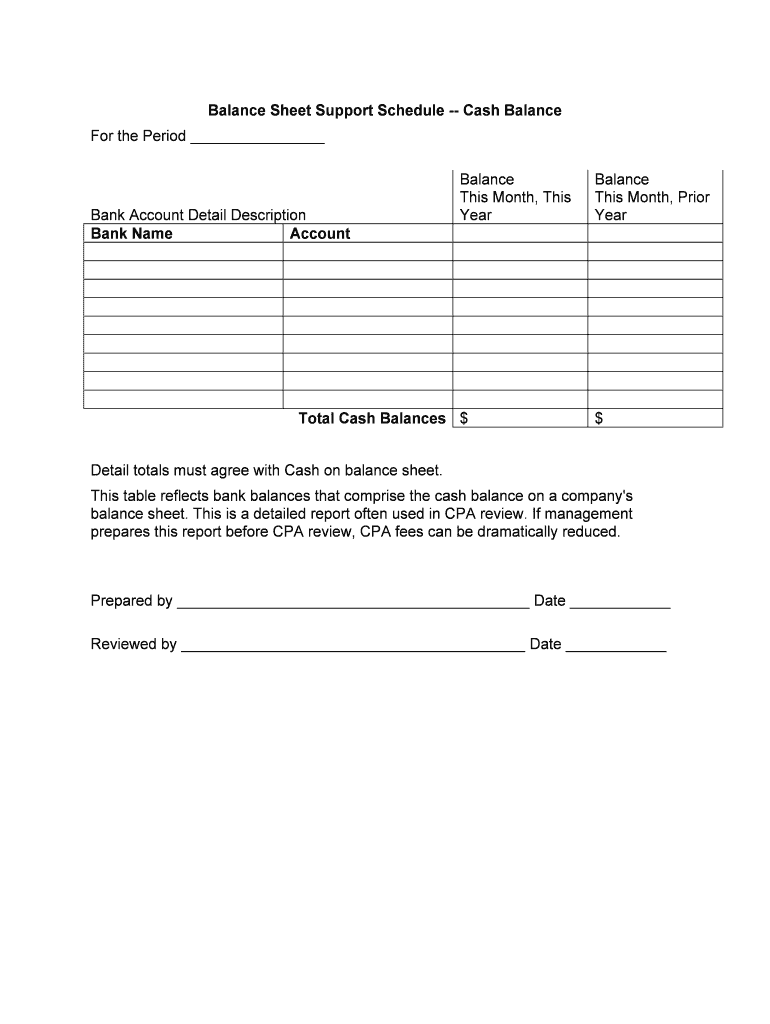
Balance Sheet Support Schedule Cash Balance Form


What is the Balance Sheet Support Schedule Cash Balance
The Balance Sheet Support Schedule Cash Balance is a financial document that provides a detailed breakdown of a company's cash position at a specific point in time. This schedule is essential for businesses as it helps to clarify the cash balances reported in the balance sheet. It typically includes various cash accounts, such as checking accounts, savings accounts, and petty cash. By summarizing these accounts, the schedule aids in understanding liquidity and cash flow management.
How to use the Balance Sheet Support Schedule Cash Balance
Using the Balance Sheet Support Schedule Cash Balance involves several steps. First, gather all relevant cash account statements and records. Next, list each cash account along with its corresponding balance. After compiling the data, ensure that the total cash balance aligns with the cash figure reported on the balance sheet. This process not only verifies accuracy but also provides insights into the company's cash management practices.
Steps to complete the Balance Sheet Support Schedule Cash Balance
Completing the Balance Sheet Support Schedule Cash Balance requires careful attention to detail. Start by identifying all cash accounts that the business holds. For each account, record the balance as of the reporting date. Then, calculate the total cash balance by summing all individual account balances. It is crucial to review this information for accuracy, ensuring that it matches the balance sheet. Lastly, document any discrepancies and adjust the records as needed to reflect the true cash position.
Key elements of the Balance Sheet Support Schedule Cash Balance
Several key elements make up the Balance Sheet Support Schedule Cash Balance. These include:
- Account Names: Clearly label each cash account, such as operating accounts, savings accounts, and cash equivalents.
- Account Balances: Provide the current balance for each account as of the reporting date.
- Total Cash Balance: Calculate the total of all cash accounts to present a comprehensive cash position.
- Supporting Documentation: Attach bank statements or other records that validate the reported balances.
Legal use of the Balance Sheet Support Schedule Cash Balance
The Balance Sheet Support Schedule Cash Balance is legally significant in various contexts. It is often used during audits, financial reviews, and tax filings to demonstrate the accuracy of reported cash balances. Compliance with accounting standards is crucial, as inaccuracies can lead to legal repercussions or penalties. Therefore, maintaining transparency and accuracy in this schedule is essential for legal and financial integrity.
Examples of using the Balance Sheet Support Schedule Cash Balance
There are several scenarios where the Balance Sheet Support Schedule Cash Balance is utilized. For instance, a small business may use it to prepare for an annual audit, ensuring that all cash accounts are accurately reported. Additionally, a company seeking financing might present this schedule to lenders to showcase its liquidity and financial stability. Furthermore, during tax season, businesses often rely on this schedule to confirm cash balances reported on their tax returns.
Quick guide on how to complete balance sheet support schedule cash balance
Set Up Balance Sheet Support Schedule Cash Balance effortlessly on any device
Digital document management has gained traction among businesses and individuals alike. It serves as an ideal eco-friendly substitute for conventional printed and signed documents, allowing you to locate the right form and securely store it online. airSlate SignNow provides you with all the resources necessary to create, modify, and electronically sign your documents rapidly without delays. Handle Balance Sheet Support Schedule Cash Balance on any platform using the airSlate SignNow Android or iOS applications and enhance any document-focused process today.
How to modify and electronically sign Balance Sheet Support Schedule Cash Balance with ease
- Obtain Balance Sheet Support Schedule Cash Balance and click Get Form to begin.
- Utilize the tools we provide to fill out your document.
- Emphasize relevant sections of your documents or conceal sensitive information using tools that airSlate SignNow specifically supplies for this purpose.
- Generate your electronic signature using the Sign tool, which takes just seconds and carries the same legal validity as a traditional handwritten signature.
- Review all the details and then click on the Done button to save your modifications.
- Choose your preferred method to share your form, whether by email, text message (SMS), invitation link, or download it to your computer.
Eliminate concerns about lost or misplaced documents, time-consuming form searches, or errors that necessitate printing new document copies. airSlate SignNow addresses your document management needs in just a few clicks from a device of your choice. Modify and electronically sign Balance Sheet Support Schedule Cash Balance to ensure excellent communication at every stage of the document preparation process with airSlate SignNow.
Create this form in 5 minutes or less
Create this form in 5 minutes!
People also ask
-
What is a Balance Sheet Support Schedule Cash Balance?
A Balance Sheet Support Schedule Cash Balance is a financial document that summarizes a company’s cash positions and reconciles them with bank statements. This schedule is essential for accurate financial reporting and can help businesses track their available cash more effectively. Understanding this schedule is crucial for financial transparency and decision-making.
-
How can airSlate SignNow assist with creating a Balance Sheet Support Schedule Cash Balance?
airSlate SignNow provides a simple and intuitive platform for generating financial documents, including a Balance Sheet Support Schedule Cash Balance. With our templates and eSignature capabilities, you can easily create, edit, and share your schedules with stakeholders. The automation features streamline the process, saving you time and ensuring accuracy.
-
Is airSlate SignNow affordable for small businesses needing a Balance Sheet Support Schedule Cash Balance?
Yes, airSlate SignNow offers competitive pricing plans that are tailored to meet the needs of both small and large businesses. Our cost-effective solution ensures that you can prepare and manage your Balance Sheet Support Schedule Cash Balance without stretching your budget. Explore our pricing options to find a plan that suits your financial requirements.
-
What features does airSlate SignNow offer for managing Balance Sheet Support Schedule Cash Balance?
Our platform includes a variety of features for effective document management, such as customizable templates, eSignature functionality, and secure cloud storage. These features enable users to create a comprehensive Balance Sheet Support Schedule Cash Balance quickly and efficiently. Additionally, our collaborative tools allow multiple users to contribute to the document seamlessly.
-
Can I integrate airSlate SignNow with my existing accounting software for Balance Sheet Support Schedule Cash Balance?
Absolutely! airSlate SignNow supports integrations with various accounting software platforms, making it easy to sync data and manage your Balance Sheet Support Schedule Cash Balance. By connecting your tools, you can streamline your financial processes and ensure accuracy across all your documents.
-
What benefits does eSigning bring to the Balance Sheet Support Schedule Cash Balance process?
eSigning accelerates the review and approval cycle for your Balance Sheet Support Schedule Cash Balance, enabling faster decision-making. With airSlate SignNow, you eliminate the delays of traditional signatures, ensuring that all parties can approve documents securely and conveniently. This enhances workflow efficiency and helps maintain financial compliance.
-
How does airSlate SignNow ensure the security of my Balance Sheet Support Schedule Cash Balance?
Security is a top priority at airSlate SignNow. Our platform employs encryption protocols, secure user authentication, and compliance with regulations to protect your sensitive financial data, including the Balance Sheet Support Schedule Cash Balance. You can trust that your documents are safe while using our user-friendly eSignature solution.
Get more for Balance Sheet Support Schedule Cash Balance
Find out other Balance Sheet Support Schedule Cash Balance
- eSign North Dakota Affidavit of Identity Free
- Help Me With eSign Illinois Affidavit of Service
- eSign North Dakota Affidavit of Identity Simple
- eSign Maryland Affidavit of Service Now
- How To eSign Hawaii Affidavit of Title
- How Do I eSign New Mexico Affidavit of Service
- How To eSign Texas Affidavit of Title
- How Do I eSign Texas Affidavit of Service
- eSign California Cease and Desist Letter Online
- eSign Colorado Cease and Desist Letter Free
- How Do I eSign Alabama Hold Harmless (Indemnity) Agreement
- eSign Connecticut Hold Harmless (Indemnity) Agreement Mobile
- eSign Hawaii Hold Harmless (Indemnity) Agreement Mobile
- Help Me With eSign Hawaii Hold Harmless (Indemnity) Agreement
- How To eSign Louisiana Hold Harmless (Indemnity) Agreement
- eSign Nevada Hold Harmless (Indemnity) Agreement Easy
- eSign Utah Hold Harmless (Indemnity) Agreement Myself
- eSign Wyoming Toll Manufacturing Agreement Later
- eSign Texas Photo Licensing Agreement Online
- How To eSign Connecticut Quitclaim Deed