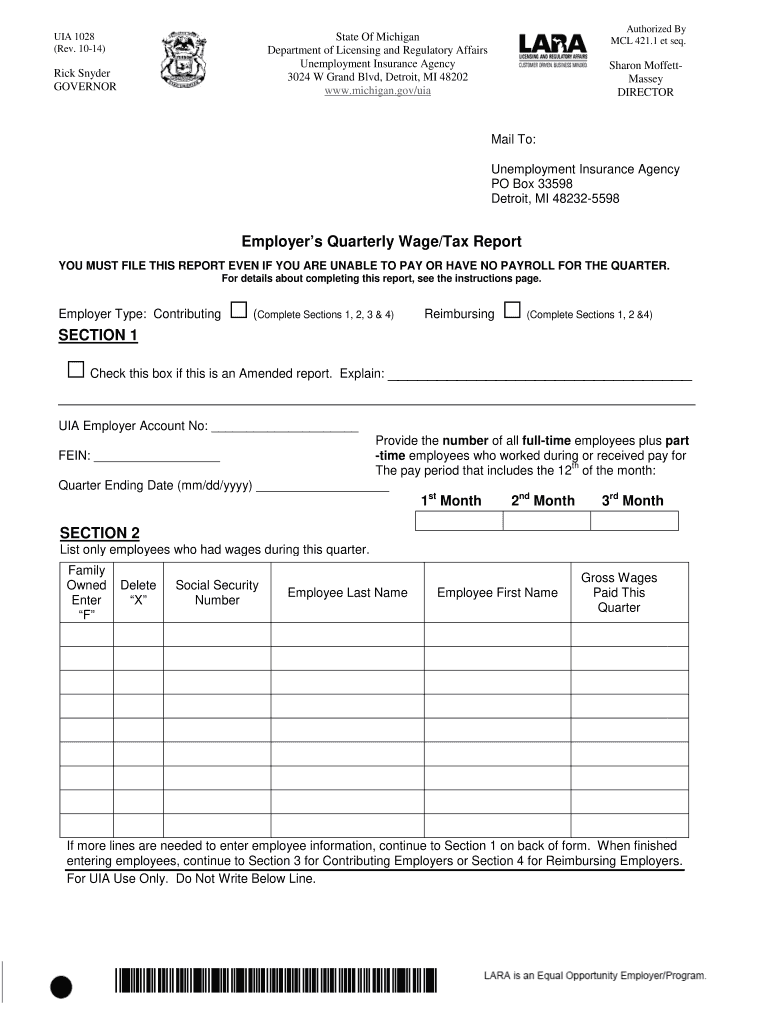
Uia 1028 2014-2026


What is the UIA 1028?
The UIA 1028 form, also known as the Michigan Unemployment Insurance Agency (UIA) Claim for Benefits form, is essential for individuals seeking unemployment benefits in the state of Michigan. This form collects necessary information to determine eligibility for unemployment compensation. It includes personal details, employment history, and reasons for unemployment. Understanding the UIA 1028 is crucial for ensuring that applicants provide accurate information, which can significantly affect the approval of their claims.
How to Use the UIA 1028
Using the UIA 1028 form involves several steps to ensure that all required information is accurately reported. Applicants should first gather necessary documentation, including Social Security numbers, employment history, and any relevant identification. Once the form is completed, it can be submitted electronically via the Michigan Unemployment Insurance Agency's website or printed and mailed to the appropriate office. It is important to follow the instructions carefully to avoid delays in processing claims.
Steps to Complete the UIA 1028
Completing the UIA 1028 requires attention to detail. Follow these steps:
- Begin by entering personal information, including your name, address, and Social Security number.
- Provide details about your last employer, including the company name, address, and dates of employment.
- Explain the reason for unemployment, ensuring that your explanation aligns with the eligibility criteria.
- Review all information for accuracy before submission.
- Submit the form electronically or by mailing it to the designated office.
Legal Use of the UIA 1028
The UIA 1028 must be filled out accurately to comply with Michigan state laws regarding unemployment benefits. Providing false information can lead to penalties, including disqualification from receiving benefits. It is essential to understand the legal implications of the information provided on the form, as it is used to assess eligibility and determine the amount of benefits awarded.
Eligibility Criteria
To qualify for unemployment benefits through the UIA 1028, applicants must meet specific eligibility criteria. These include having sufficient work history, being unemployed through no fault of their own, and being available and actively seeking work. Understanding these criteria is vital for applicants to ensure they meet the requirements before submitting the form.
Form Submission Methods
The UIA 1028 can be submitted through various methods, providing flexibility for applicants. The primary submission methods include:
- Online submission via the Michigan Unemployment Insurance Agency's official website.
- Mailing a printed copy of the completed form to the appropriate office.
- In-person submission at designated unemployment offices, if necessary.
Key Elements of the UIA 1028
The UIA 1028 form contains several key elements that are critical for processing unemployment claims. These elements include:
- Personal identification information.
- Employment history details.
- Reason for unemployment.
- Signature certifying the accuracy of the information provided.
Each of these elements plays a vital role in assessing an applicant's eligibility for benefits, making it essential to complete the form accurately.
Quick guide on how to complete uia 1028
Complete Uia 1028 effortlessly on any device
Digital document management has gained traction among companies and individuals alike. It serves as an ideal environmentally friendly alternative to conventional printed and signed documents, as you can obtain the appropriate form and securely preserve it online. airSlate SignNow equips you with all the tools necessary to create, modify, and electronically sign your documents swiftly without delays. Manage Uia 1028 on any platform using airSlate SignNow's Android or iOS applications and enhance any document-related process today.
How to modify and eSign Uia 1028 effortlessly
- Locate Uia 1028 and click on Get Form to begin.
- Utilize the tools we offer to complete your form.
- Highlight important sections of your documents or mask sensitive information with tools that airSlate SignNow provides specifically for that purpose.
- Generate your signature using the Sign tool, which takes mere seconds and holds the same legal validity as a traditional wet ink signature.
- Review the information and click on the Done button to save your modifications.
- Choose how you wish to send your form, via email, SMS, or a sharing link, or download it to your computer.
Eliminate concerns about lost or misplaced documents, tedious form searches, or mistakes that necessitate printing new copies. airSlate SignNow addresses all your document management needs in just a few clicks from any device you prefer. Alter and eSign Uia 1028 and ensure outstanding communication at every stage of the form preparation process with airSlate SignNow.
Create this form in 5 minutes or less
Find and fill out the correct uia 1028
Create this form in 5 minutes!
How to create an eSignature for the uia 1028
How to make an electronic signature for a PDF file online
How to make an electronic signature for a PDF file in Google Chrome
The best way to create an electronic signature for signing PDFs in Gmail
How to make an electronic signature from your mobile device
The best way to generate an eSignature for a PDF file on iOS
How to make an electronic signature for a PDF file on Android devices
People also ask
-
What is section uia michigan, and how does it relate to airSlate SignNow?
Section UIA Michigan refers to the Unemployment Insurance Agency guidelines that affect various business processes. Understanding this section can help business owners streamline their operations, including eSigning necessary documents with airSlate SignNow, ensuring compliance and efficiency.
-
How can airSlate SignNow assist with compliance related to section uia michigan?
AirSlate SignNow offers templates and automated workflows that help businesses stay compliant with section uia michigan requirements. By using our platform, organizations can ensure that all necessary documents related to unemployment insurance are properly signed and stored.
-
What features does airSlate SignNow offer for businesses navigating section uia michigan?
AirSlate SignNow provides an intuitive interface for electronic signatures, document templates, and real-time tracking of signed agreements. These features are particularly useful for businesses managing compliance with section uia michigan.
-
Is there a trial period for airSlate SignNow to see how it can help with section uia michigan?
Yes, airSlate SignNow offers a free trial period that allows businesses to explore how our solutions can support compliance with section uia michigan. This is a great opportunity to test our features and see how they fit your business needs.
-
How much does airSlate SignNow cost in relation to section uia michigan document management?
AirSlate SignNow offers competitive pricing plans tailored to various business sizes. These plans are designed to provide an affordable solution for businesses managing section uia michigan documents, ensuring that cost does not become a barrier to compliance.
-
Can airSlate SignNow integrate with other software for handling section uia michigan?
Absolutely! AirSlate SignNow integrates seamlessly with popular software such as CRM and project management tools, making it easier to manage documents related to section uia michigan. This integration enhances workflow and ensures all documents are easily accessible.
-
What benefits does airSlate SignNow provide businesses dealing with section uia michigan?
Using airSlate SignNow, businesses can signNowly reduce the time spent on document handling while ensuring compliance with section uia michigan. The platform enhances productivity, reduces errors, and provides a secure way to manage electronic signatures.
Get more for Uia 1028
- Hesto application form 2022
- Zambia police application forms
- S95 practice test multiple choice form
- Typical plant and animal cells diagram and coloring activity form
- Parents waiver for ojt form
- Bus rental agreement format
- Adult model release 2257 compliant form justbbwcamscom
- Blank coverage cert ma pfl form
Find out other Uia 1028
- How To Integrate Sign in Banking
- How To Use Sign in Banking
- Help Me With Use Sign in Banking
- Can I Use Sign in Banking
- How Do I Install Sign in Banking
- How To Add Sign in Banking
- How Do I Add Sign in Banking
- How Can I Add Sign in Banking
- Can I Add Sign in Banking
- Help Me With Set Up Sign in Government
- How To Integrate eSign in Banking
- How To Use eSign in Banking
- How To Install eSign in Banking
- How To Add eSign in Banking
- How To Set Up eSign in Banking
- How To Save eSign in Banking
- How To Implement eSign in Banking
- How To Set Up eSign in Construction
- How To Integrate eSign in Doctors
- How To Use eSign in Doctors