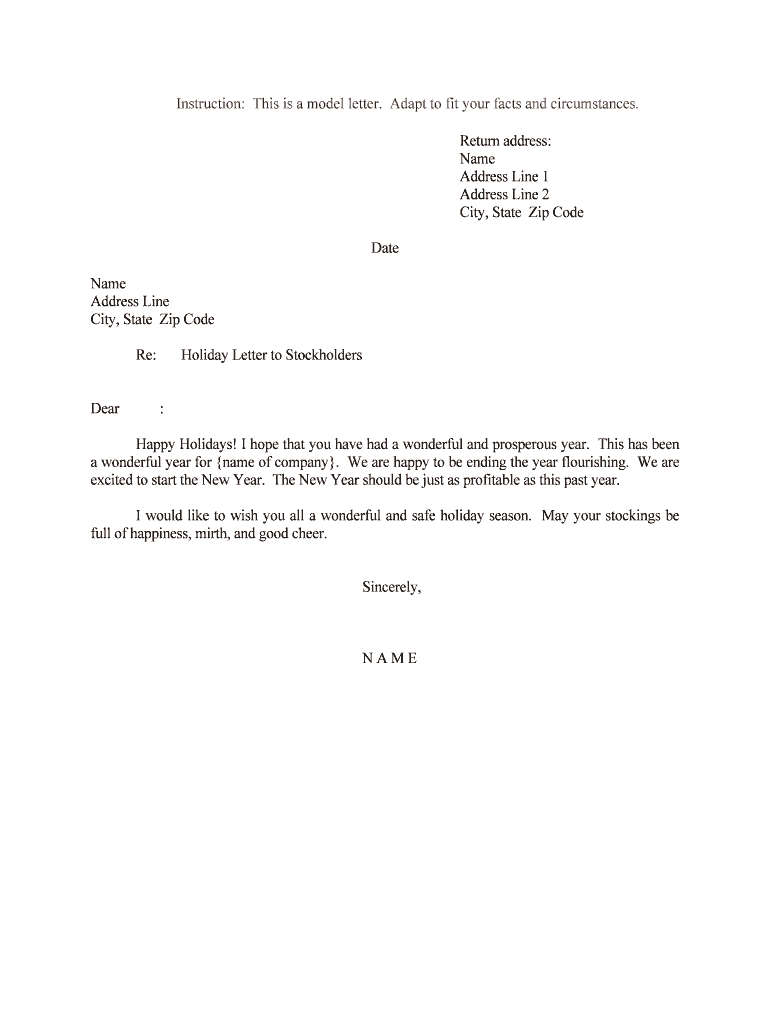
Holiday Letter to Stockholders Form


What is the Holiday Letter To Stockholders
The Holiday Letter To Stockholders is a formal communication typically issued by a company's management to its shareholders during the holiday season. This letter serves to update stockholders on the company's performance over the past year, outline future goals, and express gratitude for their support. It fosters transparency and strengthens the relationship between the company and its investors.
How to use the Holiday Letter To Stockholders
Using the Holiday Letter To Stockholders involves several key steps. First, gather relevant financial data and achievements from the year. Next, draft the letter in a clear and professional tone, ensuring that it addresses the stockholders directly. Include highlights of the company's performance, upcoming projects, and any changes in leadership or strategy. Finally, distribute the letter through appropriate channels, such as email or printed copies, ensuring all shareholders receive it in a timely manner.
Steps to complete the Holiday Letter To Stockholders
Completing the Holiday Letter To Stockholders requires careful planning and execution. Follow these steps:
- Collect financial reports and performance metrics from the year.
- Outline key messages you want to convey to stockholders.
- Draft the letter, maintaining a professional tone and clear structure.
- Review the letter for accuracy and clarity, ensuring it reflects the company’s values.
- Distribute the letter to stockholders through chosen communication methods.
Legal use of the Holiday Letter To Stockholders
The Holiday Letter To Stockholders must comply with various legal standards to ensure it is valid and effective. This includes adhering to regulations set forth by the Securities and Exchange Commission (SEC) regarding disclosures and communications with shareholders. The letter should not contain misleading information and must accurately reflect the company's financial status and future outlook.
Key elements of the Holiday Letter To Stockholders
Key elements to include in the Holiday Letter To Stockholders are:
- A summary of the company’s financial performance over the past year.
- Highlights of significant achievements and milestones.
- Future goals and strategic plans for the upcoming year.
- A message of appreciation to stockholders for their support and investment.
- Contact information for further inquiries or feedback.
Examples of using the Holiday Letter To Stockholders
Examples of effective Holiday Letters To Stockholders can include personal anecdotes from executives, testimonials from customers, or specific case studies showcasing the company’s impact. These elements can enhance engagement and make the letter more relatable. Additionally, incorporating visuals such as charts or graphs can help illustrate financial data and trends clearly.
Quick guide on how to complete holiday letter to stockholders
Effortlessly Prepare Holiday Letter To Stockholders on Any Device
Online document management has gained popularity among businesses and individuals. It offers a superb eco-friendly substitute for traditional printed and signed documents, as you can access the appropriate form and securely save it online. airSlate SignNow provides you with all the tools necessary to create, modify, and eSign your paperwork quickly without any hold-ups. Manage Holiday Letter To Stockholders on any device with airSlate SignNow’s Android or iOS applications and enhance any document-related tasks today.
Easily Change and eSign Holiday Letter To Stockholders Without Stress
- Find Holiday Letter To Stockholders and click Get Form to begin.
- Utilize the tools we offer to fill out your form.
- Mark important sections of your documents or conceal sensitive details with tools that airSlate SignNow specifically provides for this purpose.
- Create your eSignature using the Sign tool, which takes seconds and holds the same legal validity as a traditional handwritten signature.
- Review all the information and then click the Done button to save your modifications.
- Choose your preferred method to send your form, whether by email, SMS, or invitation link, or download it to your computer.
Say goodbye to lost or mislaid documents, tedious form searches, or mistakes that require printing new document copies. airSlate SignNow addresses all your document management needs in just a few clicks from any device of your choice. Modify and eSign Holiday Letter To Stockholders and ensure effective communication at every stage of your form preparation process with airSlate SignNow.
Create this form in 5 minutes or less
Create this form in 5 minutes!
People also ask
-
What is a Holiday Letter To Stockholders?
A Holiday Letter To Stockholders is a communication from a company to its shareholders, summarizing the year's performance, achievements, and future outlook. This letter is usually sent during the holiday season, reflecting the company's gratitude toward its investors while keeping them informed. Using airSlate SignNow can streamline this process, allowing for easy eSigning and distribution.
-
How can airSlate SignNow help with creating a Holiday Letter To Stockholders?
airSlate SignNow provides intuitive templates and tools that simplify the creation of a Holiday Letter To Stockholders. You can customize your letter to fit your brand while ensuring all necessary legal signatures are easily obtained. This ensures a professional approach while enhancing communication with your shareholders.
-
What are the pricing options for using airSlate SignNow for a Holiday Letter To Stockholders?
AirSlate SignNow offers a variety of pricing plans that cater to different organizational needs, making it cost-effective for businesses of all sizes. You can choose from monthly or annual subscriptions, which include features that enable you to manage and send your Holiday Letter To Stockholders efficiently. This flexibility makes it easy to scale as your needs grow.
-
Can I integrate airSlate SignNow with other tools for my Holiday Letter To Stockholders?
Yes, airSlate SignNow offers robust integration capabilities with popular productivity tools like Google Workspace, Microsoft Office, and CRM systems. This allows you to seamlessly incorporate your Holiday Letter To Stockholders into your existing workflows and ensure that all stakeholders receive the necessary documents promptly. Integrating these tools can enhance overall efficiency.
-
What features does airSlate SignNow provide for eSigning Holiday Letters To Stockholders?
airSlate SignNow offers a range of features for eSigning documents, including mobile compatibility, template storage, and real-time tracking. These features make it simple to obtain signatures on your Holiday Letter To Stockholders, ensuring that the process is quick and secure. You can also automate reminders and notifications to keep your shareholders informed.
-
What benefits can I expect when using airSlate SignNow for my Holiday Letter To Stockholders?
Using airSlate SignNow for your Holiday Letter To Stockholders provides numerous benefits, including increased efficiency, reduced turnaround time, and a more professional presentation. The easy-to-use platform allows you to focus on your messaging rather than administrative tasks, enhancing your shareholder relations during the holiday season. This results in higher engagement and satisfaction.
-
Is it safe to use airSlate SignNow for sensitive documents like the Holiday Letter To Stockholders?
Absolutely! airSlate SignNow utilizes advanced security measures to protect your sensitive documents, including encryption and compliance with industry regulations. When sending your Holiday Letter To Stockholders, you can rest assured that your information and your shareholders' data are safeguarded. Trust and security are paramount in maintaining investor confidence.
Get more for Holiday Letter To Stockholders
Find out other Holiday Letter To Stockholders
- Can I Sign Florida Memorandum of Agreement Template
- How Do I Sign Hawaii Memorandum of Agreement Template
- Sign Kentucky Accident Medical Claim Form Fast
- Sign Texas Memorandum of Agreement Template Computer
- How Do I Sign Utah Deed of Trust Template
- Sign Minnesota Declaration of Trust Template Simple
- Sign Texas Shareholder Agreement Template Now
- Sign Wisconsin Shareholder Agreement Template Simple
- Sign Nebraska Strategic Alliance Agreement Easy
- Sign Nevada Strategic Alliance Agreement Online
- How To Sign Alabama Home Repair Contract
- Sign Delaware Equipment Rental Agreement Template Fast
- Sign Nevada Home Repair Contract Easy
- Sign Oregon Construction Contract Template Online
- Sign Wisconsin Construction Contract Template Simple
- Sign Arkansas Business Insurance Quotation Form Now
- Sign Arkansas Car Insurance Quotation Form Online
- Can I Sign California Car Insurance Quotation Form
- Sign Illinois Car Insurance Quotation Form Fast
- Can I Sign Maryland Car Insurance Quotation Form