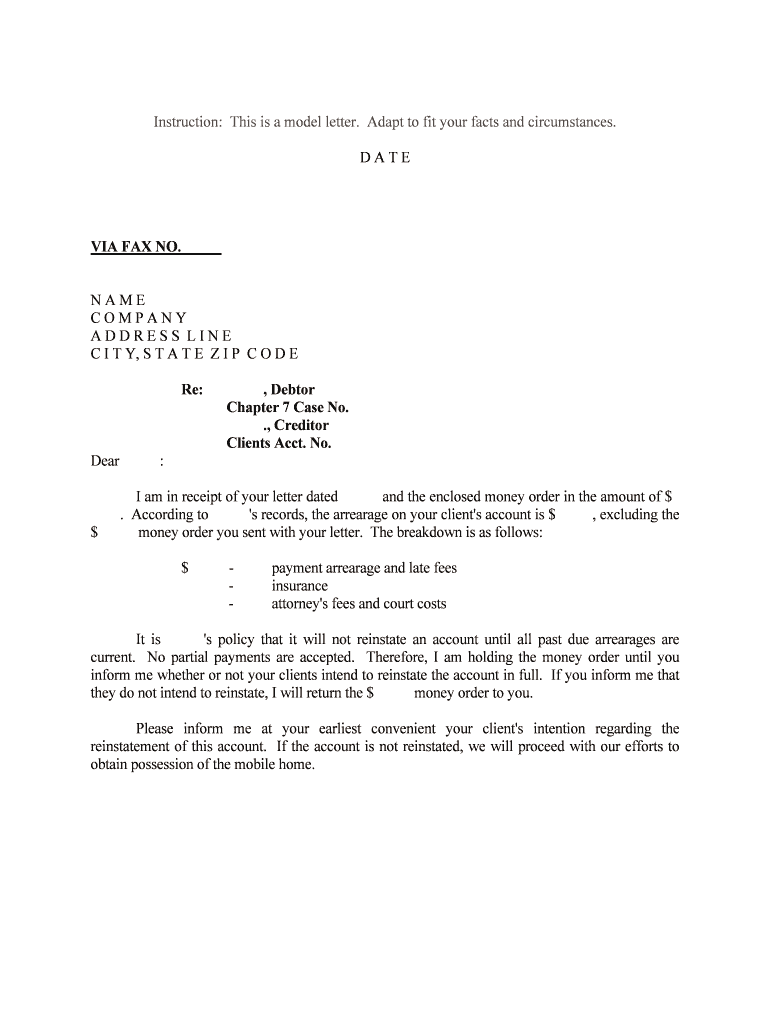
3 12 16 Corporate Income Tax ReturnsInternal Revenue Form


What is the 3 12 16 Corporate Income Tax ReturnsInternal Revenue
The 3 12 16 Corporate Income Tax ReturnsInternal Revenue form is a critical document used by corporations to report their income, gains, losses, deductions, and credits to the Internal Revenue Service (IRS). This form is essential for ensuring compliance with federal tax regulations and accurately calculating the tax liability of the corporation. It encompasses various financial aspects, including income from operations, capital gains, and allowable deductions, which ultimately determine the corporation's tax obligations.
Steps to complete the 3 12 16 Corporate Income Tax ReturnsInternal Revenue
Completing the 3 12 16 Corporate Income Tax ReturnsInternal Revenue form involves several key steps:
- Gather all necessary financial documents, including income statements, balance sheets, and receipts for deductible expenses.
- Carefully review the form instructions provided by the IRS to understand the specific requirements and sections.
- Input accurate financial data into the appropriate sections of the form, ensuring all calculations are correct.
- Review the completed form for any errors or omissions before finalizing it.
- Sign and date the form, ensuring that the signature is from an authorized individual within the corporation.
Legal use of the 3 12 16 Corporate Income Tax ReturnsInternal Revenue
The legal use of the 3 12 16 Corporate Income Tax ReturnsInternal Revenue form is governed by IRS regulations. To be considered valid, the form must be completed accurately and submitted by the established deadlines. Electronic submissions are accepted and must comply with eSignature laws to ensure authenticity and integrity. Maintaining copies of submitted forms and supporting documents is also crucial for legal compliance and potential audits.
Filing Deadlines / Important Dates
Corporations must adhere to specific filing deadlines for the 3 12 16 Corporate Income Tax ReturnsInternal Revenue form. Generally, the form is due on the fifteenth day of the fourth month following the end of the corporation's tax year. For corporations operating on a calendar year, this typically falls on April fifteenth. Extensions may be available, but they must be requested in advance to avoid penalties.
Required Documents
To complete the 3 12 16 Corporate Income Tax ReturnsInternal Revenue form, corporations must gather various documents, including:
- Income statements detailing revenue and expenses.
- Balance sheets reflecting assets, liabilities, and equity.
- Documentation for deductions, such as receipts and invoices.
- Prior year tax returns for reference and consistency.
Form Submission Methods (Online / Mail / In-Person)
The 3 12 16 Corporate Income Tax ReturnsInternal Revenue form can be submitted through multiple methods, providing flexibility for corporations. Options include:
- Online submission via the IRS e-file system, which is often faster and allows for immediate confirmation.
- Mailing a printed version of the form to the appropriate IRS address, ensuring it is postmarked by the deadline.
- In-person submission at designated IRS offices, although this method is less common.
Quick guide on how to complete 31216 corporate income tax returnsinternal revenue
Effortlessly Prepare 3 12 16 Corporate Income Tax ReturnsInternal Revenue on Any Device
Digital document management has become increasingly popular among businesses and individuals. It serves as a perfect eco-friendly alternative to traditional printed and signed documents, allowing you to access the correct format and securely store it online. airSlate SignNow provides you with all the necessary tools to create, modify, and eSign your documents swiftly without delays. Manage 3 12 16 Corporate Income Tax ReturnsInternal Revenue on any device using airSlate SignNow's Android or iOS applications and streamline any document-related process today.
How to Modify and eSign 3 12 16 Corporate Income Tax ReturnsInternal Revenue with Ease
- Find 3 12 16 Corporate Income Tax ReturnsInternal Revenue and then click Get Form to begin.
- Utilize the tools we provide to complete your document.
- Emphasize important sections of your documents or redact sensitive information with the tools that airSlate SignNow offers specifically for that purpose.
- Create your signature using the Sign feature, which takes moments and carries the same legal value as a conventional ink signature.
- Review all the information and then click the Done button to save your updates.
- Select how you wish to send your form, via email, SMS, or invitation link, or download it to your computer.
Say goodbye to lost or misfiled documents, tedious form navigation, or errors that require printing new copies. airSlate SignNow meets your document management needs in just a few clicks from any device you prefer. Edit and eSign 3 12 16 Corporate Income Tax ReturnsInternal Revenue and ensure effective communication at every stage of your form preparation workflow with airSlate SignNow.
Create this form in 5 minutes or less
Create this form in 5 minutes!
People also ask
-
What are 3 12 16 Corporate Income Tax ReturnsInternal Revenue and why are they important?
The 3 12 16 Corporate Income Tax ReturnsInternal Revenue forms are essential documents required by the IRS for tax reporting purposes. They help corporations accurately report their income, deductions, and tax liability. By completing these returns correctly, businesses can avoid penalties and ensure compliance with federal tax regulations.
-
How can airSlate SignNow assist with the completion of 3 12 16 Corporate Income Tax ReturnsInternal Revenue?
AirSlate SignNow offers a streamlined eSignature solution that makes it easier for businesses to complete and submit their 3 12 16 Corporate Income Tax ReturnsInternal Revenue online. With our platform, users can securely sign documents, ensuring they are officially verified before submission. This reduces the risk of errors and enhances the efficiency of tax filing.
-
What features does airSlate SignNow provide for managing 3 12 16 Corporate Income Tax ReturnsInternal Revenue?
AirSlate SignNow includes features such as customizable templates, team collaboration tools, and secure cloud storage that are specifically designed to facilitate the management of 3 12 16 Corporate Income Tax ReturnsInternal Revenue. Users can create, edit, and store their tax documents in one place, making it easy to access and organize essential paperwork. These features enhance productivity and ensure compliance.
-
Is airSlate SignNow cost-effective for handling 3 12 16 Corporate Income Tax ReturnsInternal Revenue?
Yes, airSlate SignNow provides a cost-effective solution for businesses looking to manage their 3 12 16 Corporate Income Tax ReturnsInternal Revenue. With flexible pricing plans tailored to different business sizes, users can choose a subscription that fits their budget. This affordability combined with robust features makes it an attractive option for tax document management.
-
Can airSlate SignNow integrate with accounting software for 3 12 16 Corporate Income Tax ReturnsInternal Revenue?
Absolutely! airSlate SignNow integrates seamlessly with various accounting software platforms, enabling users to easily import and export their 3 12 16 Corporate Income Tax ReturnsInternal Revenue data. This integration simplifies the tax filing process and helps maintain accurate records between different systems. It streamlines workflows, saving time and reducing the risk of discrepancies.
-
What benefits does eSigning provide for 3 12 16 Corporate Income Tax ReturnsInternal Revenue?
Using eSigning for 3 12 16 Corporate Income Tax ReturnsInternal Revenue offers numerous benefits, including quicker turnaround times and enhanced security. With airSlate SignNow, all signatures are securely stored and verified, reducing the chances of fraud. Plus, eSigning eliminates the need for physical paperwork, making the entire process more efficient and environmentally friendly.
-
Is there any customer support available for airSlate SignNow users dealing with 3 12 16 Corporate Income Tax ReturnsInternal Revenue?
Yes, airSlate SignNow provides dedicated customer support to assist users with their 3 12 16 Corporate Income Tax ReturnsInternal Revenue and any related queries. Our support team is available through multiple channels, including phone, email, and live chat, ensuring that users receive prompt assistance. This commitment to customer service helps ensure a smooth experience for all users.
Get more for 3 12 16 Corporate Income Tax ReturnsInternal Revenue
- 2014 florida f 1065 2014 form
- Read the information on page two of this form carefully formupack
- Florida f 1120 2013 form
- 2014 taxation diversion alternative fuels booklet fta home page form
- Begin privacy enhanced message proc type 2001mic form
- Request for copy of tax return dr 841 r 0311 form
- Dr 312 2002 form
- General instructions formupack
Find out other 3 12 16 Corporate Income Tax ReturnsInternal Revenue
- How To eSign Arizona Course Evaluation Form
- How To eSign California Course Evaluation Form
- How To eSign Florida Course Evaluation Form
- How To eSign Hawaii Course Evaluation Form
- How To eSign Illinois Course Evaluation Form
- eSign Hawaii Application for University Free
- eSign Hawaii Application for University Secure
- eSign Hawaii Medical Power of Attorney Template Free
- eSign Washington Nanny Contract Template Free
- eSignature Ohio Guaranty Agreement Myself
- eSignature California Bank Loan Proposal Template Now
- Can I eSign Indiana Medical History
- eSign Idaho Emergency Contract Form Myself
- eSign Hawaii General Patient Information Fast
- Help Me With eSign Rhode Island Accident Medical Claim Form
- eSignature Colorado Demand for Payment Letter Mobile
- eSignature Colorado Demand for Payment Letter Secure
- eSign Delaware Shareholder Agreement Template Now
- eSign Wyoming Shareholder Agreement Template Safe
- eSign Kentucky Strategic Alliance Agreement Secure