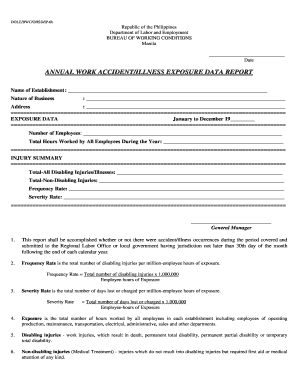
Annual Work Accident Illness Exposure Data Report 2016


What is the Annual Work Accident Illness Exposure Data Report
The Annual Work Accident Illness Exposure Data Report is a critical document that organizations in the United States must complete to track and report workplace injuries and illnesses. This report provides essential data that helps employers understand the frequency and types of incidents occurring within their workforce. It is particularly important for compliance with occupational safety regulations and for improving workplace safety standards. By documenting exposure to various risks, the report aids in identifying trends and implementing preventive measures.
Steps to Complete the Annual Work Accident Illness Exposure Data Report
Completing the Annual Work Accident Illness Exposure Data Report involves several key steps to ensure accuracy and compliance. First, gather all relevant data on workplace incidents from the previous year, including details about injuries, illnesses, and any exposure to hazardous conditions. Next, categorize the incidents according to the type of injury or illness, specifying the affected areas and the nature of the exposure. Once all data is collected, input it into the designated sections of the report template. Review the information for completeness and accuracy before finalizing the document. Finally, ensure that all required signatures are obtained to validate the report.
Key Elements of the Annual Work Accident Illness Exposure Data Report
Several key elements must be included in the Annual Work Accident Illness Exposure Data Report to ensure it meets regulatory requirements. These elements typically encompass:
- Incident Details: A description of each incident, including date, time, and location.
- Type of Injury or Illness: Classification of the nature of the injury or illness sustained.
- Employee Information: Identifying details of the affected employees, including job titles and departments.
- Exposure Information: Details regarding any hazardous exposures that contributed to the incidents.
- Preventive Measures: Documentation of any steps taken to prevent future occurrences.
Legal Use of the Annual Work Accident Illness Exposure Data Report
The legal use of the Annual Work Accident Illness Exposure Data Report is essential for compliance with occupational safety laws in the United States. This report serves as a formal record that can be reviewed by regulatory agencies such as OSHA (Occupational Safety and Health Administration). It is crucial for employers to ensure that the report is filled out accurately and submitted on time to avoid penalties. Additionally, maintaining this documentation can protect businesses in case of legal disputes related to workplace safety or employee health claims.
How to Obtain the Annual Work Accident Illness Exposure Data Report
Organizations can obtain the Annual Work Accident Illness Exposure Data Report through various channels. Typically, the report template is available from regulatory agencies, industry associations, or can be created using spreadsheet software like Excel. Many companies opt to use an Excel template for ease of data entry and organization. It is advisable to ensure that the template is up-to-date and compliant with current regulations to facilitate accurate reporting.
Form Submission Methods
Submitting the Annual Work Accident Illness Exposure Data Report can be done through multiple methods, depending on the requirements set by regulatory agencies. Common submission methods include:
- Online Submission: Many agencies allow for electronic filing through their official websites.
- Mail: Organizations may choose to print the completed report and send it via postal service to the appropriate agency.
- In-Person Submission: Some businesses may opt to deliver the report directly to local regulatory offices.
Quick guide on how to complete annual work accident illness exposure data report
Prepare Annual Work Accident Illness Exposure Data Report effortlessly on any device
Digital document management has gained popularity among businesses and individuals alike. It serves as an ideal eco-friendly substitute for traditional printed and signed documents, allowing you to easily find the right form and securely store it online. airSlate SignNow provides all the necessary tools to create, edit, and eSign your documents swiftly without delays. Manage Annual Work Accident Illness Exposure Data Report on any device using airSlate SignNow's Android or iOS applications and simplify any document-related task today.
The easiest way to modify and eSign Annual Work Accident Illness Exposure Data Report without exertion
- Find Annual Work Accident Illness Exposure Data Report and click Get Form to begin.
- Utilize the tools available to fill out your document.
- Highlight important sections of the documents or redact sensitive information using tools that airSlate SignNow provides specifically for that purpose.
- Create your signature with the Sign tool, which takes mere seconds and carries the same legal validity as a traditional wet ink signature.
- Review all the details and click the Done button to save your modifications.
- Select your preferred delivery method for your form, whether by email, SMS, or invite link, or download it to your computer.
Eliminate the worry of lost or misplaced documents, tedious form searches, or errors that necessitate printing additional copies. airSlate SignNow fulfills all your document management needs in just a few clicks from any device you choose. Modify and eSign Annual Work Accident Illness Exposure Data Report and ensure excellent communication at every stage of your form preparation process with airSlate SignNow.
Create this form in 5 minutes or less
Find and fill out the correct annual work accident illness exposure data report
Create this form in 5 minutes!
How to create an eSignature for the annual work accident illness exposure data report
How to create an electronic signature for your PDF file online
How to create an electronic signature for your PDF file in Google Chrome
How to make an eSignature for signing PDFs in Gmail
The best way to create an eSignature straight from your mobile device
How to create an electronic signature for a PDF file on iOS
The best way to create an eSignature for a PDF document on Android devices
People also ask
-
What is the annual work accident illness exposure data report excel template?
The annual work accident illness exposure data report excel template is a pre-designed spreadsheet that helps businesses track and analyze workplace incidents. This template assists in organizing essential data related to accidents and illnesses, ensuring compliance with safety regulations. By utilizing this template, organizations can better understand their safety performance over the year.
-
How can the annual work accident illness exposure data report excel template benefit my business?
Using the annual work accident illness exposure data report excel template can signNowly streamline your reporting process. It allows for efficient data collection and analysis, leading to improved safety measures and reduced workplace incidents. Ultimately, it can help in protecting employees and minimizing financial losses related to accidents.
-
Is there a cost associated with the annual work accident illness exposure data report excel template?
The annual work accident illness exposure data report excel template is offered as part of our comprehensive service package at airSlate SignNow. By subscribing to our platform, you gain access to this template along with other valuable resources without incurring any additional costs. Our solution is designed to be cost-effective for businesses of all sizes.
-
What features are included in the annual work accident illness exposure data report excel template?
The annual work accident illness exposure data report excel template includes features such as customizable fields, automated calculations, and data visualization tools. These functionalities make it easy to tailor the report to your specific needs and view trends over time. Additionally, it ensures that all necessary data points are captured comprehensively.
-
Can the annual work accident illness exposure data report excel template be integrated with other tools?
Yes, the annual work accident illness exposure data report excel template can be seamlessly integrated with other tools and software used by your organization. This enhances workflow efficiency by allowing for automatic data transfer and reduces manual entry errors. Such integrations are crucial for maintaining accurate records across multiple platforms.
-
What types of businesses can benefit from the annual work accident illness exposure data report excel template?
Any business that prioritizes employee safety and compliance can benefit from the annual work accident illness exposure data report excel template. It is particularly useful for industries with higher risks, such as manufacturing and construction. However, all organizations can improve their safety management practices using this valuable resource.
-
Is the annual work accident illness exposure data report excel template user-friendly?
Absolutely! The annual work accident illness exposure data report excel template is designed to be intuitive and easy to use for all team members. Whether you're familiar with Excel or not, our template provides clear instructions and a structured layout to facilitate quick adoption and effective reporting.
Get more for Annual Work Accident Illness Exposure Data Report
- Alliant energy gas piping statement form
- Mdm online entry form
- Schritte international 3 answer key form
- Pc mastercard chargeback form
- Borang pembatalan takaful ikhlas form
- Illinois real estate closing attorney quit claim deed form
- Cook county circuit court forms courses
- Income withholding for support form
Find out other Annual Work Accident Illness Exposure Data Report
- eSign Florida Land lease agreement Fast
- eSign Louisiana Land lease agreement Secure
- How Do I eSign Mississippi Land lease agreement
- eSign Connecticut Landlord tenant lease agreement Now
- eSign Georgia Landlord tenant lease agreement Safe
- Can I eSign Utah Landlord lease agreement
- How Do I eSign Kansas Landlord tenant lease agreement
- How Can I eSign Massachusetts Landlord tenant lease agreement
- eSign Missouri Landlord tenant lease agreement Secure
- eSign Rhode Island Landlord tenant lease agreement Later
- How Can I eSign North Carolina lease agreement
- eSign Montana Lease agreement form Computer
- Can I eSign New Hampshire Lease agreement form
- How To eSign West Virginia Lease agreement contract
- Help Me With eSign New Mexico Lease agreement form
- Can I eSign Utah Lease agreement form
- Can I eSign Washington lease agreement
- Can I eSign Alabama Non disclosure agreement sample
- eSign California Non disclosure agreement sample Now
- eSign Pennsylvania Mutual non-disclosure agreement Now