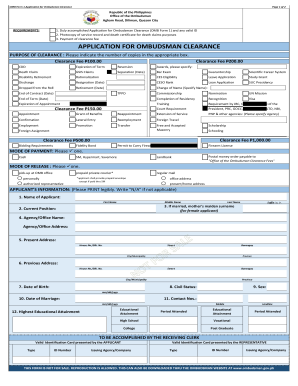
Ombudsman Clearance Online for Retirement Form


What is the ombudsman clearance online for retirement
The ombudsman clearance form for retirement is an essential document that verifies an individual’s eligibility for retirement benefits. This form is typically required by various organizations and government entities to ensure that all necessary conditions are met before retirement benefits can be disbursed. The clearance serves as a safeguard against any outstanding obligations or issues that may affect the retirement process.
How to use the ombudsman clearance online for retirement
Using the ombudsman clearance form online involves several straightforward steps. First, access the designated online platform where the form is hosted. Fill out the required fields, which may include personal information, employment history, and any relevant identification numbers. After completing the form, review all entries for accuracy. Finally, submit the form electronically, ensuring that you receive confirmation of your submission for your records.
Steps to complete the ombudsman clearance online for retirement
Completing the ombudsman clearance form online can be broken down into a series of clear steps:
- Visit the official website where the ombudsman clearance form is available.
- Register or log in to your account if necessary.
- Locate the ombudsman clearance form for retirement.
- Fill in all required fields with accurate information.
- Attach any necessary supporting documents as specified.
- Review your entries to ensure all information is correct.
- Submit the form and save the confirmation for future reference.
Required documents
When filling out the ombudsman clearance form for retirement, certain documents may be required to support your application. Commonly needed documents include:
- Proof of identity, such as a government-issued ID.
- Employment records or pay stubs to verify your work history.
- Any previous clearance forms or related documents.
- Retirement plan details, if applicable.
Eligibility criteria
Eligibility for the ombudsman clearance form for retirement typically depends on several factors. These may include:
- Your age and the number of years you have worked.
- Compliance with any outstanding obligations or requirements.
- Specific criteria set by the organization or agency requesting the clearance.
Legal use of the ombudsman clearance online for retirement
The legal use of the ombudsman clearance form is crucial for ensuring that retirement benefits are processed correctly. This form must comply with relevant laws and regulations, such as the Employee Retirement Income Security Act (ERISA) and any state-specific retirement laws. Proper use of the form helps protect both the retiree's rights and the integrity of the retirement system.
Quick guide on how to complete ombudsman clearance online for retirement
Effortlessly Prepare Ombudsman Clearance Online For Retirement on Any Device
Digital document management has gained traction among businesses and individuals alike. It serves as an excellent eco-friendly substitute for conventional printed and signed paperwork, allowing you to find the right form and securely save it online. airSlate SignNow equips you with all the necessary tools to create, alter, and eSign your documents swiftly without delays. Manage Ombudsman Clearance Online For Retirement on any device with the airSlate SignNow applications for Android or iOS and simplify any document-related tasks today.
How to Alter and eSign Ombudsman Clearance Online For Retirement with Ease
- Find Ombudsman Clearance Online For Retirement and click Get Form to get things rolling.
- Utilize the tools we offer to fill out your form.
- Emphasize important sections of your documents or redact sensitive information using the tools provided by airSlate SignNow specifically for this purpose.
- Create your signature using the Sign tool, which takes seconds and has the same legal validity as a conventional wet ink signature.
- Verify the details and click the Done button to save your changes.
- Choose how you want to send your form—via email, SMS, an invitation link, or download it to your computer.
Say goodbye to lost or misplaced documents, frustrating form searches, or the need to print new copies due to errors. airSlate SignNow addresses your document management needs in just a few clicks from your preferred device. Edit and eSign Ombudsman Clearance Online For Retirement to ensure excellent communication at any stage of the form preparation process with airSlate SignNow.
Create this form in 5 minutes or less
Create this form in 5 minutes!
How to create an eSignature for the ombudsman clearance online for retirement
How to create an electronic signature for your PDF online
How to create an electronic signature for your PDF in Google Chrome
How to generate an electronic signature for signing PDFs in Gmail
The best way to create an eSignature straight from your smartphone
How to create an electronic signature for a PDF on iOS
The best way to create an eSignature for a PDF document on Android
People also ask
-
What is an ombudsman clearance form?
An ombudsman clearance form is a document that individuals may need to complete to obtain a clearance or approval from an ombudsman. This form typically includes key information about the request and assists in the review process. Having a streamlined solution like airSlate SignNow can make submitting this form easier and faster.
-
How can airSlate SignNow help me with the ombudsman clearance form?
airSlate SignNow provides a user-friendly platform to create, send, and eSign your ombudsman clearance form. With its intuitive interface, you can easily customize the form and share it securely with the necessary parties. Our service streamlines the process from beginning to end, ensuring quick approvals.
-
What are the benefits of using airSlate SignNow for my ombudsman clearance form?
Using airSlate SignNow for your ombudsman clearance form offers various benefits, including enhanced efficiency and reduced turnaround time. Our platform allows you to track the status of your forms in real-time and receive instant notifications. This means you can focus on your main tasks while we handle the paperwork.
-
Is there a cost associated with using airSlate SignNow for obtaining an ombudsman clearance form?
Yes, using airSlate SignNow comes with a subscription fee, but it is highly cost-effective compared to traditional document processing methods. We offer various pricing plans that can accommodate different business sizes and needs, ensuring you only pay for what you use to manage your ombudsman clearance form.
-
Can I integrate airSlate SignNow with other tools while managing an ombudsman clearance form?
Absolutely! airSlate SignNow offers seamless integrations with various business tools, such as CRM systems and cloud storage services. This enables you to work more efficiently on your ombudsman clearance form by automating workflows and keeping all your documents organized in one place.
-
How can I ensure the security of my ombudsman clearance form using airSlate SignNow?
airSlate SignNow prioritizes security, providing bank-level encryption to protect your ombudsman clearance form and other sensitive documents. Our platform also includes features such as multi-factor authentication and audit trails, ensuring that your information remains safe and confidential.
-
Can I track the status of my ombudsman clearance form after sending it through airSlate SignNow?
Yes, one of the key features of airSlate SignNow is the ability to track the status of your ombudsman clearance form. You will receive real-time updates whenever the form is viewed, signed, or completed, allowing you to stay informed throughout the process.
Get more for Ombudsman Clearance Online For Retirement
Find out other Ombudsman Clearance Online For Retirement
- eSign Maine Lawers Resignation Letter Easy
- eSign Louisiana Lawers Last Will And Testament Mobile
- eSign Louisiana Lawers Limited Power Of Attorney Online
- eSign Delaware Insurance Work Order Later
- eSign Delaware Insurance Credit Memo Mobile
- eSign Insurance PPT Georgia Computer
- How Do I eSign Hawaii Insurance Operating Agreement
- eSign Hawaii Insurance Stock Certificate Free
- eSign New Hampshire Lawers Promissory Note Template Computer
- Help Me With eSign Iowa Insurance Living Will
- eSign North Dakota Lawers Quitclaim Deed Easy
- eSign Ohio Lawers Agreement Computer
- eSign North Dakota Lawers Separation Agreement Online
- How To eSign North Dakota Lawers Separation Agreement
- eSign Kansas Insurance Moving Checklist Free
- eSign Louisiana Insurance Promissory Note Template Simple
- eSign Texas Lawers Contract Fast
- eSign Texas Lawers Lease Agreement Free
- eSign Maine Insurance Rental Application Free
- How Can I eSign Maryland Insurance IOU