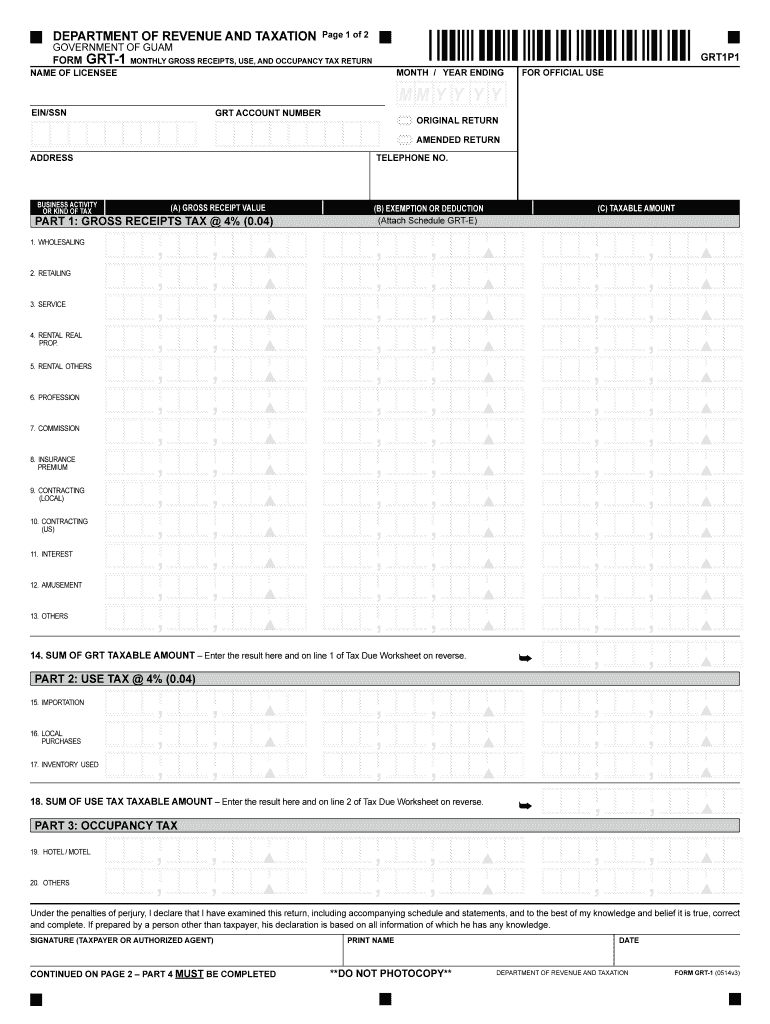
Guam Grt 1 Form 2020


What is the Guam Grt 1 Form
The Guam Grt 1 Form is a tax document used by businesses operating in Guam to report gross receipts tax. This form is essential for ensuring compliance with local tax regulations. It provides a detailed account of the gross receipts collected during a specific reporting period, which is crucial for calculating the appropriate tax owed to the government. Understanding this form is vital for business owners to maintain accurate financial records and fulfill their tax obligations.
How to use the Guam Grt 1 Form
Using the Guam Grt 1 Form involves several steps to ensure accurate reporting of gross receipts. First, gather all necessary financial records, including sales receipts and invoices. Next, complete the form by entering the total gross receipts for the reporting period. It is important to ensure that all figures are accurate and reflect the business's actual income. Once completed, the form must be submitted to the appropriate tax authority, either electronically or via mail, depending on the submission guidelines.
Steps to complete the Guam Grt 1 Form
Completing the Guam Grt 1 Form requires careful attention to detail. Follow these steps for successful completion:
- Gather all relevant financial documents, including sales records and receipts.
- Fill in the business information section, including the business name, address, and tax identification number.
- Calculate the total gross receipts for the reporting period and enter this figure in the designated area.
- Review the form for accuracy, ensuring all calculations are correct.
- Sign and date the form before submission.
Legal use of the Guam Grt 1 Form
The Guam Grt 1 Form is legally binding when completed and submitted in accordance with local tax laws. It is important for businesses to understand that failure to file this form accurately and on time may result in penalties or legal repercussions. Compliance with all applicable regulations ensures that businesses can operate without interruptions and maintain good standing with tax authorities.
Filing Deadlines / Important Dates
Filing deadlines for the Guam Grt 1 Form are crucial for compliance. Typically, businesses are required to submit this form quarterly. It is essential to be aware of specific due dates to avoid penalties. Keeping a calendar of important tax dates can help ensure timely submissions and reduce the risk of late fees or other consequences associated with non-compliance.
Form Submission Methods (Online / Mail / In-Person)
The Guam Grt 1 Form can be submitted through various methods, providing flexibility for businesses. Options include:
- Online Submission: Many businesses prefer to file electronically for convenience and speed.
- Mail: The form can be printed and mailed to the appropriate tax authority.
- In-Person: Businesses may also choose to submit the form in person at designated tax offices.
Required Documents
To complete the Guam Grt 1 Form, certain documents are necessary. These typically include:
- Sales receipts and invoices that reflect total gross receipts.
- Previous tax filings for reference and accuracy.
- Any supporting documentation that may be required by the tax authority.
Quick guide on how to complete guam grt 1 2014 form
Accomplish Guam Grt 1 Form with ease on any gadget
Web-based document administration has gained signNow traction among businesses and individuals. It offers an ideal environmentally friendly substitute for traditional printed and signed documents, allowing you to access the appropriate form and securely save it online. airSlate SignNow equips you with all the tools necessary to generate, modify, and electronically sign your files efficiently without delays. Manage Guam Grt 1 Form on any gadget using airSlate SignNow’s Android or iOS applications and enhance any document-oriented workflow today.
Steps to modify and electronically sign Guam Grt 1 Form effortlessly
- Find Guam Grt 1 Form and click Get Form to initiate the process.
- Utilize the tools we provide to finalize your form.
- Mark important sections of your documents or obscure confidential information with resources that airSlate SignNow provides specifically for this purpose.
- Create your electronic signature with the Sign tool, which takes mere seconds and holds the same legal validity as a conventional handwritten signature.
- Review all the details and then press the Done button to store your changes.
- Decide how you prefer to send your form, whether by email, text message (SMS), invitation link, or download it to your computer.
Eliminate worries about lost or misplaced files, tedious searches for forms, or errors that necessitate printing new document copies. airSlate SignNow addresses your document management needs in just a few clicks from any device you choose. Modify and electronically sign Guam Grt 1 Form and guarantee exceptional communication throughout any stage of your form preparation process with airSlate SignNow.
Create this form in 5 minutes or less
Find and fill out the correct guam grt 1 2014 form
Create this form in 5 minutes!
How to create an eSignature for the guam grt 1 2014 form
The way to make an electronic signature for a PDF document online
The way to make an electronic signature for a PDF document in Google Chrome
The best way to generate an eSignature for signing PDFs in Gmail
How to generate an electronic signature straight from your smart phone
The way to generate an eSignature for a PDF document on iOS
How to generate an electronic signature for a PDF document on Android OS
People also ask
-
What is the Guam Grt 1 Form?
The Guam Grt 1 Form is a tax form used for reporting gross receipts in Guam. Businesses operating in Guam are required to accurately complete this form to comply with local tax regulations. Using airSlate SignNow can streamline the process of filling out and submitting this form digitally.
-
How do I fill out the Guam Grt 1 Form using airSlate SignNow?
Filling out the Guam Grt 1 Form with airSlate SignNow is simple. You can upload the form, fill it out electronically, and add your electronic signature. The platform ensures that your submission adheres to the required format and guidelines.
-
Is there a cost associated with using the Guam Grt 1 Form on airSlate SignNow?
airSlate SignNow offers various pricing plans that cater to different business needs. While some basic features may be available for free, advanced functionalities, including the seamless integration of the Guam Grt 1 Form, come at a nominal fee. Check our pricing page for more details.
-
What benefits does airSlate SignNow offer for managing the Guam Grt 1 Form?
Using airSlate SignNow for your Guam Grt 1 Form signNowly enhances efficiency and accuracy. The platform allows you to seamlessly eSign documents, track submissions, and store records securely. This not only saves time but also reduces the risk of errors.
-
Can I integrate the Guam Grt 1 Form with other tools using airSlate SignNow?
Yes, airSlate SignNow offers integrations with various business tools such as CRM systems and document management solutions. This makes managing the Guam Grt 1 Form easier, as you can sync data across platforms and maintain a streamlined workflow.
-
What kind of support is available for the Guam Grt 1 Form on airSlate SignNow?
airSlate SignNow provides comprehensive support for users dealing with the Guam Grt 1 Form. Our customer service team is available via chat and email, ready to assist with any questions or concerns you may have while using the platform.
-
Is airSlate SignNow suitable for small businesses needing the Guam Grt 1 Form?
Absolutely! airSlate SignNow is designed to empower businesses of all sizes, including small businesses. With its cost-effective solutions and user-friendly interface, it's perfect for managing the Guam Grt 1 Form efficiently without overwhelming your budget.
Get more for Guam Grt 1 Form
Find out other Guam Grt 1 Form
- eSign West Virginia Standard residential lease agreement Mobile
- Can I eSign New Hampshire Tenant lease agreement
- eSign Arkansas Commercial real estate contract Online
- eSign Hawaii Contract Easy
- How Do I eSign Texas Contract
- How To eSign Vermont Digital contracts
- eSign Vermont Digital contracts Now
- eSign Vermont Digital contracts Later
- How Can I eSign New Jersey Contract of employment
- eSignature Kansas Travel Agency Agreement Now
- How Can I eSign Texas Contract of employment
- eSignature Tennessee Travel Agency Agreement Mobile
- eSignature Oregon Amendment to an LLC Operating Agreement Free
- Can I eSign Hawaii Managed services contract template
- How Do I eSign Iowa Managed services contract template
- Can I eSignature Wyoming Amendment to an LLC Operating Agreement
- eSign Massachusetts Personal loan contract template Simple
- How Do I eSign Massachusetts Personal loan contract template
- How To eSign Mississippi Personal loan contract template
- How Do I eSign Oklahoma Personal loan contract template