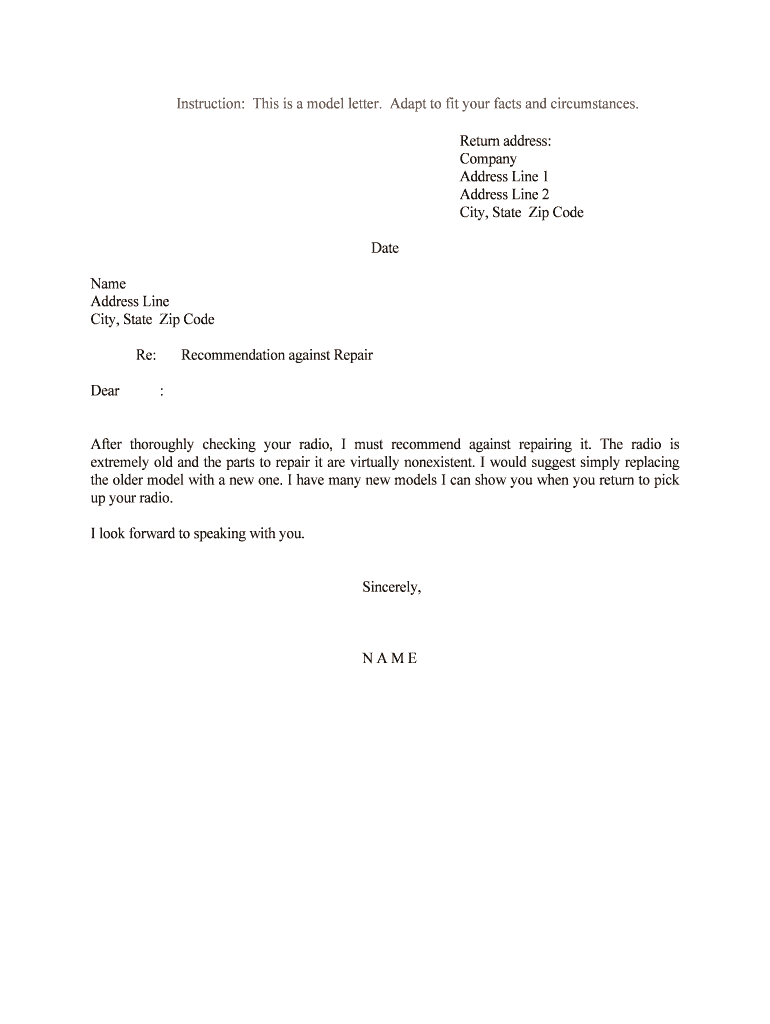
Recommendation Against Repair Form


What is the Recommendation Against Repair
The Recommendation Against Repair form is a crucial document often used in legal and insurance contexts. It serves as an official statement indicating that a particular item, such as a vehicle or property, is not recommended for repair due to various reasons, including safety concerns or economic impracticality. This form is typically issued by a qualified professional, such as an insurance adjuster or a certified mechanic, and it outlines the rationale behind the recommendation. The document aims to protect both the individual and the organization by providing a clear record of the decision-making process.
How to use the Recommendation Against Repair
Using the Recommendation Against Repair form involves several steps to ensure it is completed accurately and effectively. First, gather all relevant information regarding the item in question, including its current condition, previous repairs, and any safety issues. Next, fill out the form with precise details, ensuring that all sections are completed. Once the form is filled, it should be signed by the appropriate authority to validate its authenticity. After signing, distribute copies to all relevant parties, such as the owner, insurance company, and any involved repair shops, to ensure everyone is informed of the recommendation.
Steps to complete the Recommendation Against Repair
Completing the Recommendation Against Repair form requires careful attention to detail. Follow these steps:
- Gather necessary documentation, including inspection reports and photographs of the item.
- Clearly describe the item, including make, model, and identification numbers.
- Detail the reasons for the recommendation against repair, citing any relevant safety standards or regulations.
- Include your professional credentials and contact information to establish authority.
- Sign and date the form to validate it.
- Distribute copies to all stakeholders involved.
Legal use of the Recommendation Against Repair
The legal use of the Recommendation Against Repair form hinges on its compliance with relevant laws and regulations. In the United States, this form must adhere to specific legal standards to be considered valid in court or by insurance companies. It is essential to ensure that the form is filled out correctly, signed by a qualified individual, and includes all necessary supporting documentation. Failure to comply with these legal requirements may render the form ineffective, which could lead to disputes or liability issues down the line.
Key elements of the Recommendation Against Repair
Several key elements must be present in the Recommendation Against Repair form to ensure its effectiveness. These include:
- A clear identification of the item being assessed.
- A detailed explanation of the reasons for recommending against repair.
- The signature and credentials of the professional issuing the recommendation.
- The date of the recommendation.
- Any relevant documentation or evidence supporting the recommendation.
Examples of using the Recommendation Against Repair
There are various scenarios where a Recommendation Against Repair form may be utilized. For instance, an insurance adjuster might issue this form after assessing a vehicle that has sustained significant damage, indicating that repairs would exceed its market value. Similarly, a structural engineer may provide a recommendation against repairing a building that has suffered severe structural damage, emphasizing safety concerns. These examples illustrate how the form serves to protect the interests of all parties involved by providing a documented basis for the decision.
Quick guide on how to complete recommendation against repair
Complete Recommendation Against Repair effortlessly on any device
Online document management has gained traction among businesses and individuals. It serves as an ideal eco-friendly alternative to conventional printed and signed papers, allowing you to access the right template and securely store it online. airSlate SignNow equips you with all the necessary tools to create, edit, and eSign your documents promptly without any hold-ups. Manage Recommendation Against Repair on any platform with airSlate SignNow's Android or iOS applications and simplify any document-related process today.
How to modify and eSign Recommendation Against Repair with ease
- Find Recommendation Against Repair and click Get Form to initiate the process.
- Utilize the tools we provide to fill out your form.
- Emphasize key parts of your documents or redact confidential information with tools specifically offered by airSlate SignNow for that purpose.
- Generate your signature using the Sign feature, which takes mere moments and holds the same legal validity as a conventional wet ink signature.
- Review all details and then click on the Done button to save your modifications.
- Select your preferred method for sending your form, whether by email, SMS, invitation link, or download it to your computer.
Forget about lost or misplaced documents, tedious form searches, or errors that require reprinting new document copies. airSlate SignNow addresses your document management needs in just a few clicks from any device of your choosing. Edit and eSign Recommendation Against Repair and ensure outstanding communication at every stage of the form preparation process with airSlate SignNow.
Create this form in 5 minutes or less
Create this form in 5 minutes!
People also ask
-
What is the 'Recommendation Against Repair' feature in airSlate SignNow?
The 'Recommendation Against Repair' feature in airSlate SignNow allows companies to formally document and send recommendations that signify an advisement against repairs. This feature enhances clarity and professionalism when dealing with customers and stakeholders.
-
How does airSlate SignNow ensure the effectiveness of the 'Recommendation Against Repair'?
With airSlate SignNow, the effectiveness of the 'Recommendation Against Repair' is ensured by providing customizable templates and secure electronic signatures. This ensures all parties acknowledge and agree on the recommendations outlined in the documents.
-
Is there a cost associated with using the 'Recommendation Against Repair' feature?
The 'Recommendation Against Repair' feature is included in the standard pricing plans of airSlate SignNow, making it a cost-effective tool for your business. This allows you to utilize the feature without any additional fees, enhancing overall document management.
-
Can the 'Recommendation Against Repair' be integrated with other software?
Yes, airSlate SignNow offers integrations with various CRM and management tools, allowing seamless use of the 'Recommendation Against Repair' feature. This enhances workflow efficiency and ensures your documents are easily accessible across platforms.
-
What are the benefits of using the 'Recommendation Against Repair' in my business?
Using the 'Recommendation Against Repair' in your business streamlines communication and reduces misunderstandings. It formalizes your stance on repair options, helping clients make informed decisions while protecting your business from potential liabilities.
-
How can I customize the 'Recommendation Against Repair' templates?
Customizing the 'Recommendation Against Repair' templates in airSlate SignNow is simple and user-friendly. You can easily edit text, add your company branding, and tailor the recommendations to meet specific client needs, thus enhancing personalization.
-
What industries can benefit from the 'Recommendation Against Repair' feature?
The 'Recommendation Against Repair' feature is beneficial across various industries, including automotive, electronics, and construction. Any sector that requires formal documentation regarding maintenance or repair advisement can leverage this feature effectively.
Get more for Recommendation Against Repair
Find out other Recommendation Against Repair
- How Do I Sign Vermont Online Tutoring Services Proposal Template
- How Do I Sign North Carolina Medical Records Release
- Sign Idaho Domain Name Registration Agreement Easy
- Sign Indiana Domain Name Registration Agreement Myself
- Sign New Mexico Domain Name Registration Agreement Easy
- How To Sign Wisconsin Domain Name Registration Agreement
- Sign Wyoming Domain Name Registration Agreement Safe
- Sign Maryland Delivery Order Template Myself
- Sign Minnesota Engineering Proposal Template Computer
- Sign Washington Engineering Proposal Template Secure
- Sign Delaware Proforma Invoice Template Online
- Can I Sign Massachusetts Proforma Invoice Template
- How Do I Sign Oklahoma Equipment Purchase Proposal
- Sign Idaho Basic rental agreement or residential lease Online
- How To Sign Oregon Business agreements
- Sign Colorado Generic lease agreement Safe
- How Can I Sign Vermont Credit agreement
- Sign New York Generic lease agreement Myself
- How Can I Sign Utah House rent agreement format
- Sign Alabama House rental lease agreement Online