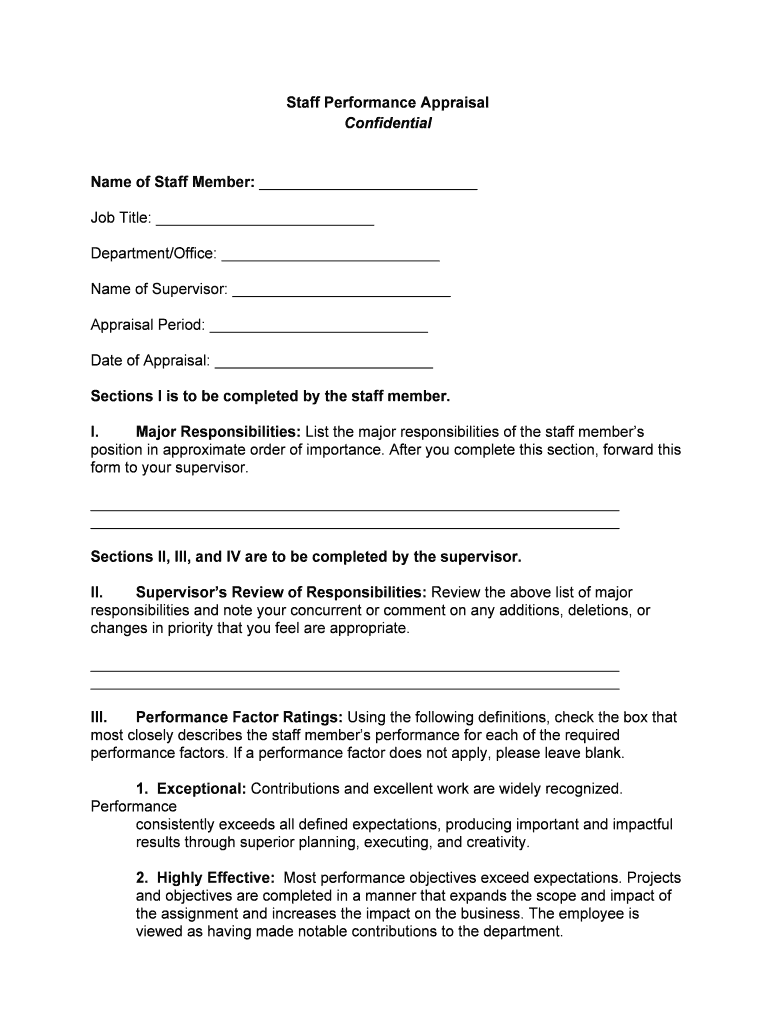
Administrative Staff Performance Appraisal Form Human


What is the Administrative Staff Performance Appraisal Form Human
The Administrative Staff Performance Appraisal Form Human is a structured document used by organizations to evaluate the performance of administrative staff members. This form typically includes sections for assessing various competencies, such as communication skills, teamwork, problem-solving abilities, and overall job performance. It serves as a vital tool for providing feedback, setting future goals, and identifying areas for professional development. By standardizing the appraisal process, organizations can ensure fairness and consistency in evaluations.
How to use the Administrative Staff Performance Appraisal Form Human
Using the Administrative Staff Performance Appraisal Form Human involves several key steps. First, the evaluator should gather relevant information about the employee's performance throughout the evaluation period. This may include feedback from peers, self-assessments, and performance metrics. Next, the evaluator completes the form by filling in the required sections, providing specific examples and comments to support their ratings. Once completed, the form should be reviewed with the employee in a one-on-one meeting to discuss the evaluation and set future objectives.
Steps to complete the Administrative Staff Performance Appraisal Form Human
Completing the Administrative Staff Performance Appraisal Form Human requires a systematic approach to ensure accuracy and comprehensiveness. Here are the steps to follow:
- Gather all necessary documentation, including previous performance reviews and feedback.
- Review the employee's job description and performance expectations.
- Assess the employee's performance against each criterion outlined in the form.
- Provide specific examples and comments to justify ratings.
- Discuss the completed form with the employee, allowing for feedback and dialogue.
- Finalize the appraisal by obtaining signatures from both the evaluator and the employee.
Key elements of the Administrative Staff Performance Appraisal Form Human
The Administrative Staff Performance Appraisal Form Human typically includes several key elements that facilitate a thorough evaluation. These elements often encompass:
- Employee Information: Basic details such as name, position, and department.
- Performance Criteria: Specific areas of assessment, including job knowledge, communication, and teamwork.
- Rating Scale: A standardized scale to quantify performance levels, often ranging from unsatisfactory to outstanding.
- Comments Section: Space for evaluators to provide qualitative feedback and examples.
- Goals and Objectives: A section for setting future performance goals and development plans.
Legal use of the Administrative Staff Performance Appraisal Form Human
The legal use of the Administrative Staff Performance Appraisal Form Human is essential for ensuring that evaluations are conducted fairly and in compliance with employment laws. To be legally valid, the form must adhere to guidelines set forth by relevant laws, such as anti-discrimination statutes and labor regulations. This includes maintaining confidentiality, providing employees with the right to respond to evaluations, and ensuring that the appraisal process is transparent and consistent across the organization.
Digital vs. Paper Version
When choosing between a digital and paper version of the Administrative Staff Performance Appraisal Form Human, organizations should consider several factors. Digital forms offer advantages such as ease of storage, accessibility, and the ability to integrate with eSignature solutions for secure approvals. In contrast, paper forms may be preferred in environments where technology is limited or for employees who are more comfortable with traditional methods. Ultimately, the choice should align with the organization's operational needs and employee preferences.
Quick guide on how to complete administrative staff performance appraisal form human
Effortlessly prepare Administrative Staff Performance Appraisal Form Human on any device
Digital document management has gained traction among businesses and individuals alike. It serves as an excellent eco-friendly replacement for traditional printed and signed documents, allowing you to obtain the necessary form and securely store it online. airSlate SignNow provides you with all the tools you need to create, edit, and eSign your documents promptly without delays. Manage Administrative Staff Performance Appraisal Form Human on any device using the airSlate SignNow Android or iOS applications and simplify any document-related process today.
The easiest way to edit and eSign Administrative Staff Performance Appraisal Form Human effortlessly
- Locate Administrative Staff Performance Appraisal Form Human and click Get Form to begin.
- Make use of the tools we provide to fill out your form.
- Highlight important sections of your documents or obscure sensitive information with tools specifically designed by airSlate SignNow for that purpose.
- Create your eSignature using the Sign tool, which takes seconds and carries the same legal significance as a conventional wet ink signature.
- Review all the details and click on the Done button to save your changes.
- Select how you wish to send your form—via email, SMS, an invitation link, or download it to your computer.
Say goodbye to lost or misplaced files, tedious document searches, or mistakes that necessitate printing new document copies. airSlate SignNow addresses your document management needs in just a few clicks from any device you choose. Edit and eSign Administrative Staff Performance Appraisal Form Human and guarantee excellent communication at every stage of your form preparation process with airSlate SignNow.
Create this form in 5 minutes or less
Create this form in 5 minutes!
People also ask
-
What is the Administrative Staff Performance Appraisal Form Human and how can it be used?
The Administrative Staff Performance Appraisal Form Human is a structured document designed to evaluate the performance of administrative staff. It allows organizations to assess skills, productivity, and areas for improvement, ensuring that proper feedback is provided. This form can streamline the evaluation process, helping managers make informed decisions.
-
What features does the Administrative Staff Performance Appraisal Form Human offer?
This form includes customizable fields, ratings scales, and space for qualitative feedback. By utilizing the Administrative Staff Performance Appraisal Form Human, organizations can tailor evaluations to align with their specific goals and objectives. Additionally, eSignature capabilities enhance the efficiency of the appraisal process.
-
How does the Administrative Staff Performance Appraisal Form Human benefit organizations?
Implementing the Administrative Staff Performance Appraisal Form Human helps organizations foster a culture of continuous improvement. It encourages open communication between employees and managers, thus enhancing morale and productivity. Furthermore, regular appraisals ensure accountability and support career development for administrative staff.
-
Is the Administrative Staff Performance Appraisal Form Human cost-effective?
Yes, the Administrative Staff Performance Appraisal Form Human is designed to provide a cost-effective solution for performance evaluations. By streamlining the appraisal process, organizations save time and reduce administrative overhead. This efficiency allows businesses to focus resources on core operations and employee development.
-
Can the Administrative Staff Performance Appraisal Form Human integrate with other tools?
Absolutely, the Administrative Staff Performance Appraisal Form Human offers seamless integration with various HR management systems and productivity tools. This ensures that the appraisal data can be easily accessed and utilized alongside other employee performance metrics. Streamlined integrations enhance the overall efficiency of performance management.
-
Is the Administrative Staff Performance Appraisal Form Human user-friendly?
The user interface for the Administrative Staff Performance Appraisal Form Human is designed to be intuitive and accessible. Both managers and staff can easily navigate the form without extensive training, which minimizes the learning curve. This simplicity encourages widespread adoption within organizations.
-
How does the Administrative Staff Performance Appraisal Form Human ensure confidentiality?
The Administrative Staff Performance Appraisal Form Human prioritizes confidentiality by implementing secure storage and access controls. Only authorized personnel are able to view or edit the appraisal results, ensuring privacy for all employees involved. This commitment to confidentiality builds trust between employees and management.
Get more for Administrative Staff Performance Appraisal Form Human
Find out other Administrative Staff Performance Appraisal Form Human
- How Do I eSignature Washington Insurance Form
- How Do I eSignature Alaska Life Sciences Presentation
- Help Me With eSignature Iowa Life Sciences Presentation
- How Can I eSignature Michigan Life Sciences Word
- Can I eSignature New Jersey Life Sciences Presentation
- How Can I eSignature Louisiana Non-Profit PDF
- Can I eSignature Alaska Orthodontists PDF
- How Do I eSignature New York Non-Profit Form
- How To eSignature Iowa Orthodontists Presentation
- Can I eSignature South Dakota Lawers Document
- Can I eSignature Oklahoma Orthodontists Document
- Can I eSignature Oklahoma Orthodontists Word
- How Can I eSignature Wisconsin Orthodontists Word
- How Do I eSignature Arizona Real Estate PDF
- How To eSignature Arkansas Real Estate Document
- How Do I eSignature Oregon Plumbing PPT
- How Do I eSignature Connecticut Real Estate Presentation
- Can I eSignature Arizona Sports PPT
- How Can I eSignature Wisconsin Plumbing Document
- Can I eSignature Massachusetts Real Estate PDF