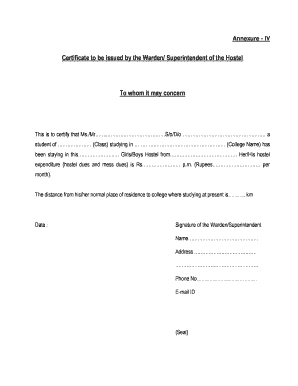
Hostel Certificate Format for Scholarship


What is the hostel certificate format for scholarship
A hostel certificate is an official document that verifies a student's residency in a hostel. This certificate is crucial for students applying for scholarships that require proof of accommodation. The format typically includes essential details such as the student's full name, the complete address of the hostel, the date of issue, and the official stamp of the issuing authority. This ensures that the certificate meets the requirements set by scholarship committees.
Key elements of the hostel certificate format for scholarship
When preparing a hostel certificate for scholarship purposes, it is important to include specific elements to ensure its validity:
- Student's Full Name: The name must match the one on the scholarship application.
- Hostel Address: Include the complete address where the student resides.
- Date of Issue: The certificate should be dated close to the date of the scholarship application.
- Official Stamp: The document must carry the official seal or stamp of the issuing authority.
- Signature: It should be signed by the hostel manager or an authorized personnel.
How to obtain the hostel certificate format for scholarship
To acquire a hostel certificate, students should follow a straightforward process:
- Contact the Hostel Management: Reach out to the hostel management office to request the certificate.
- Provide Identification: Submit any required identification and documents as specified by the hostel office.
- Review Details: Check the provisional certificate for any errors before finalization.
- Receive Official Certificate: Obtain the official certificate, which should be stamped and signed.
Steps to complete the hostel certificate format for scholarship
Completing the hostel certificate format involves several important steps:
- Gather Required Information: Collect all necessary details, including personal information and hostel address.
- Fill Out the Certificate: Use the standard format to fill in the details accurately.
- Ensure Accuracy: Double-check all information for correctness before submission.
- Submit for Approval: Present the completed certificate to the hostel management for validation.
Legal use of the hostel certificate format for scholarship
The hostel certificate serves as a legitimate document that can be used in various legal contexts, particularly when applying for scholarships. It acts as proof of residency, which is often a requirement for financial aid applications. Ensuring that the certificate is properly formatted and includes all necessary details is essential for its acceptance by scholarship committees.
Examples of using the hostel certificate format for scholarship
Students may encounter various scenarios where a hostel certificate is required:
- Scholarship Applications: Many scholarship programs require proof of residency in a hostel as part of their eligibility criteria.
- Financial Aid Verification: Institutions may request a hostel certificate to verify a student's living situation when assessing financial aid applications.
- Internship Applications: Some internships may require documentation of residency to confirm a student's status.
Quick guide on how to complete hostel certificate format for scholarship
Complete Hostel Certificate Format For Scholarship effortlessly on any device
Online document management has gained traction among businesses and individuals. It offers an ideal eco-friendly alternative to traditional printed and signed documents, allowing you to obtain the appropriate form and securely store it online. airSlate SignNow provides you with all the tools necessary to create, modify, and eSign your documents quickly without delays. Manage Hostel Certificate Format For Scholarship on any platform with airSlate SignNow's Android or iOS applications and enhance any document-based workflow today.
How to modify and eSign Hostel Certificate Format For Scholarship with ease
- Find Hostel Certificate Format For Scholarship and click Get Form to begin.
- Utilize the tools we offer to complete your document.
- Emphasize pertinent sections of your documents or redact sensitive information with tools that airSlate SignNow provides specifically for that purpose.
- Create your signature using the Sign tool, which takes mere seconds and holds the same legal validity as a conventional wet ink signature.
- Review the details and click on the Done button to save your changes.
- Select your preferred method to send your form, whether by email, text message (SMS), invitation link, or download it to your computer.
Eliminate concerns about lost or misfiled documents, tedious form hunting, or errors that require printing new document versions. airSlate SignNow meets your document management needs in just a few clicks from any device you choose. Alter and eSign Hostel Certificate Format For Scholarship while ensuring outstanding communication throughout the document preparation process with airSlate SignNow.
Create this form in 5 minutes or less
Create this form in 5 minutes!
How to create an eSignature for the hostel certificate format for scholarship
How to generate an eSignature for your PDF in the online mode
How to generate an eSignature for your PDF in Chrome
How to generate an electronic signature for putting it on PDFs in Gmail
The way to make an eSignature straight from your smart phone
The best way to create an electronic signature for a PDF on iOS devices
The way to make an eSignature for a PDF document on Android OS
People also ask
-
What is a hosteller certificate?
A hosteller certificate is a formal document issued to individuals confirming their status as a hosteller in a specific institution or program. It serves as proof of accommodation and can be essential for various administrative processes, including visa applications and enrollment verification.
-
How can I obtain my hosteller certificate using airSlate SignNow?
You can obtain your hosteller certificate through airSlate SignNow by signing and sending the application documents digitally. Our platform simplifies the process, allowing you to fill out, review, and eSign your documents from anywhere, ensuring a hassle-free experience.
-
Is there a fee for getting a hosteller certificate?
The fee for obtaining a hosteller certificate may vary depending on the institution issuing it. However, using airSlate SignNow can help you reduce printing and mailing costs, making the overall process more economical and streamlined.
-
What features does airSlate SignNow offer for managing hosteller certificates?
airSlate SignNow offers several features for managing hosteller certificates, including easy document creation, customizable templates, and secure eSignature options. This makes it simple to generate, send, and store your hosteller certificate conveniently in one digital workspace.
-
Can I integrate airSlate SignNow with other applications for handling my hosteller certificate?
Yes, airSlate SignNow seamlessly integrates with a variety of applications, including CRMs, cloud storage solutions, and project management tools. This allows you to manage your hosteller certificate efficiently alongside your other essential business workflows.
-
What are the benefits of using airSlate SignNow for my hosteller certificate needs?
Using airSlate SignNow for your hosteller certificate needs streamlines the documentation process, reduces paperwork, and enhances security through encrypted eSignatures. Furthermore, its user-friendly interface ensures that you can manage your certificates with ease, saving time and resources.
-
How secure is the information when using airSlate SignNow for hosteller certificates?
airSlate SignNow prioritizes your security by implementing advanced encryption protocols and secure data storage practices. When you handle your hosteller certificate through our platform, you can trust that your personal information and documents are protected against unauthorized access.
Get more for Hostel Certificate Format For Scholarship
Find out other Hostel Certificate Format For Scholarship
- eSign Charity PPT North Carolina Now
- eSign New Mexico Charity Lease Agreement Form Secure
- eSign Charity PPT North Carolina Free
- eSign North Dakota Charity Rental Lease Agreement Now
- eSign Arkansas Construction Permission Slip Easy
- eSign Rhode Island Charity Rental Lease Agreement Secure
- eSign California Construction Promissory Note Template Easy
- eSign Colorado Construction LLC Operating Agreement Simple
- Can I eSign Washington Charity LLC Operating Agreement
- eSign Wyoming Charity Living Will Simple
- eSign Florida Construction Memorandum Of Understanding Easy
- eSign Arkansas Doctors LLC Operating Agreement Free
- eSign Hawaii Construction Lease Agreement Mobile
- Help Me With eSign Hawaii Construction LLC Operating Agreement
- eSign Hawaii Construction Work Order Myself
- eSign Delaware Doctors Quitclaim Deed Free
- eSign Colorado Doctors Operating Agreement Computer
- Help Me With eSign Florida Doctors Lease Termination Letter
- eSign Florida Doctors Lease Termination Letter Myself
- eSign Hawaii Doctors Claim Later