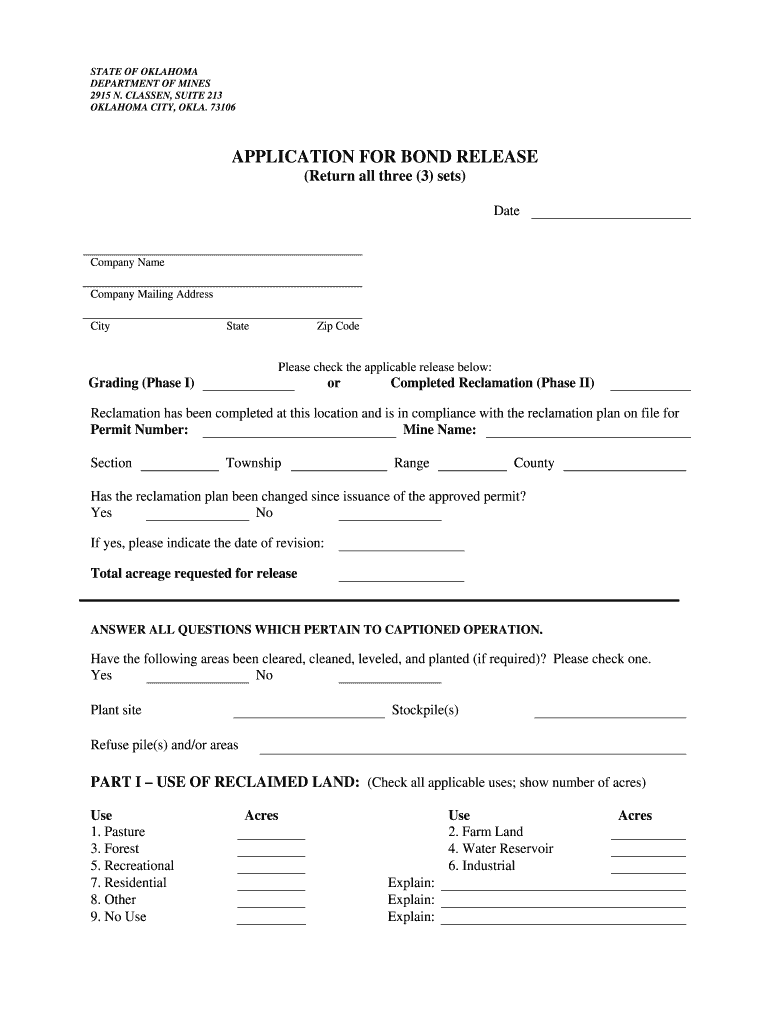
Application for Bond Release OK Gov Ok Form


What is the bond release form?
The bond release form is a legal document that enables the release of a bond, typically used in real estate transactions or legal matters. This form signifies that the obligations tied to the bond have been fulfilled, allowing for the return of the bond amount to the appropriate party. In the context of real estate, the bond may relate to security deposits or performance bonds that ensure compliance with local regulations. Understanding the specifics of this form is crucial for both parties involved in the transaction, as it helps to clear any financial obligations and finalize agreements.
Steps to complete the bond release form
Completing the bond release form involves several key steps to ensure accuracy and compliance. First, gather all necessary information, including the bond number, parties involved, and any relevant dates. Next, accurately fill out the form, ensuring that all required fields are completed. It is essential to review the form for any errors or omissions before submission. Once completed, the form must be signed by the appropriate parties. Depending on the jurisdiction, additional documentation may be required to accompany the bond release form. Finally, submit the form through the designated method, whether online, by mail, or in person, as specified by local regulations.
Key elements of the bond release form
The bond release form includes several critical elements that must be present for it to be legally valid. These elements typically consist of:
- Identification of parties: Names and addresses of all parties involved in the bond agreement.
- Bond details: Specific information about the bond, including the bond number and amount.
- Release statement: A clear statement indicating the release of the bond and the obligations fulfilled.
- Signatures: Signatures of all parties involved, confirming their agreement to the release.
- Date: The date when the form is completed and signed.
Ensuring that all these elements are included will help to prevent any disputes or legal issues in the future.
Legal use of the bond release form
The bond release form serves a vital legal function by formally documenting the release of financial obligations. Its use is governed by specific laws and regulations that vary by state. In the United States, compliance with local laws is essential for the form to be recognized as valid. This includes adhering to any requirements for notarization or witness signatures, depending on the jurisdiction. The form also plays a significant role in real estate transactions, where it can protect the interests of both landlords and tenants by ensuring that all terms of the lease or agreement have been met before the bond is returned.
How to obtain the bond release form
Obtaining the bond release form can vary based on the jurisdiction and the specific requirements of the bond. Generally, the form can be accessed through official state or local government websites, such as the Oklahoma Department of Mines for Oklahoma residents. Additionally, legal offices or real estate agencies may provide the form as part of their services. It is important to ensure that the correct version of the form is used, as different jurisdictions may have variations in the required documentation.
Eligibility criteria for the bond release form
Eligibility to use the bond release form typically depends on the fulfillment of specific conditions outlined in the original bond agreement. These conditions may include:
- Completion of all contractual obligations related to the bond.
- Payment of any outstanding fees or penalties associated with the bond.
- Compliance with local laws and regulations governing the bond.
It is essential for parties seeking to use the bond release form to verify that they meet all eligibility criteria to ensure a smooth release process.
Quick guide on how to complete application for bond release okgov ok
Prepare Application For Bond Release OK gov Ok effortlessly on any device
Digital document management has become widely adopted by businesses and individuals. It offers an ideal eco-friendly substitute to traditional printed and signed documents, allowing you to access the necessary form and secure it online safely. airSlate SignNow provides all the resources you need to create, modify, and eSign your documents swiftly without interruptions. Manage Application For Bond Release OK gov Ok on any device using airSlate SignNow's Android or iOS applications and enhance any document-related process today.
How to modify and eSign Application For Bond Release OK gov Ok seamlessly
- Obtain Application For Bond Release OK gov Ok and then click Get Form to begin.
- Utilize the tools we offer to complete your form.
- Emphasize relevant sections of the documents or redact sensitive information with tools that airSlate SignNow offers specifically for that purpose.
- Create your signature using the Sign feature, which takes mere seconds and holds the same legal validity as a conventional wet ink signature.
- Review the information and click on the Done button to store your updates.
- Choose how you would like to share your form, via email, SMS, or invite link, or download it to your computer.
Say goodbye to lost or misplaced documents, tedious form searches, or mistakes that require printing new copies. airSlate SignNow addresses your document management needs in just a few clicks from any device you prefer. Modify and eSign Application For Bond Release OK gov Ok and ensure excellent communication at every stage of the form preparation process with airSlate SignNow.
Create this form in 5 minutes or less
FAQs
-
Is it ok to fill out an online job application for your mother as she hasn't got a clue how to do it?
Original question: Is it ok to fill out an online job application for your mother as she hasn't got a clue how to do it?Is she aware of you doing so? Does she consent to you doing so? Is she with you as you’re doing so? If all of this is true… then yes its perfectly fine. Essentially you’re filling out the application on her behalf. Strictly speaking it would be better if you guided her through the process and helped her fill in the applications. Yes it will take a lot longer but then she may also gain an understanding on how to do it on her own if she should ever have the need to do so.On the other hand if she’s not aware and she therefore can’t consent (as in you’re doing it without her permission and knowledge).. that’s something else entirely.
-
When will the SSC GD constable application form be released? How can I fill out the form?
SSC GD 2018 New Offical Notification has been released on ssc official website and you can go and check there or You can also see our very exciting and enlightening video on SSC GD 2018 BELOWMODE OF SELECTION(i) The recruitment process will consist of Computer Based Examination (CBE), Physical Efficiency Test (PET), Physical Standard Test (PST) and Medical Examination.(ii) All candidates whose online applications are found to be in order will be called to appear in the Computer Based Examination. The Commission will conduct the examination for all candidates in Computer Based Mode only. Admit Cards for Computer Based Examination will be uploaded on the website of the concerned SSC Regional Office.(iii) Computer Based Examination will be held in English & Hindi only.(iv) The number of candidates shortlisted for PET/PST on the basis of merit in the Computer Based examination will be around 10 times of the number of vacanciesEducational Qualification:10th Pass from a recognized board or government authorized educational institute.AGE LIMITMinimum: 18 yearsMaximum: 23 yearsHOW TO APPLYCandidates must apply online through the website http://www.ssconline.nic.in. or 'Click here to apply' link provided at http://www.ssc.nic.in>Apply>GD-Constable.APPLICATION FEE1)Fore General/OBC candidates: Rs 1002)For all other categories: NILShiksha DriveShiकsha डrive
-
The Mh CET 2017 application forms were released yesterday. Is it better to fill out the form now or later?
No hard and fast rule for that!It would be better if you fill it early as possible.Because later the traffic will go on increasing and these Government websites are more likely to crash when the traffic is high.fill the forms in initial days if you can..
-
When is IBPS going to release the application form for PO and what are the steps to fill the form?
IBPS PO Online Application Form is available on official website. Candidates who wish to appear in the IBPS PO Exam can apply online on or before 5th September 2017.The candidates should keep the following points in mind while filling IBPS PO Online Application Form:Candidates are advised to carefully fill in the online application themselves as no change in any of the data filled in the online application will be possible/ entertained.Prior to submission of the online application, candidates are advised to use the “SAVE AND NEXT” facility to verify the details in the online application form and modify the same if required. No change is permitted after clicking on FINAL SUBMIT Button.An online application which is incomplete in any respect such as without proper passport size photograph and signature uploaded in the online application form/ unsuccessful fee payment will not be considered as valid.
-
How do I fill out an application form to open a bank account?
I want to believe that most banks nowadays have made the process of opening bank account, which used to be cumbersome, less cumbersome. All you need to do is to approach the bank, collect the form, and fill. However if you have any difficulty in filling it, you can always call on one of the banks rep to help you out.
-
How can I fill out the application form for the JMI (Jamia Millia Islamia) 2019?
Form for jamia school have been releaseYou can fill it from jamia siteJamia Millia Islamia And for collegeMost probably the form will out end of this month or next monthBut visit the jamia site regularly.Jamia Millia Islamiacheck whether the form is out or not for the course you want to apply.when notification is out then you have to create the account for entrance and for 2 entrance same account will be used you have to check in the account that the course you want to apply is there in listed or not ….if not then you have to create the different account for that course .If you have any doubts you can freely ask me .
-
How many application forms does a person need to fill out in his/her lifetime?
As many as you want to !
-
How do I fill out the NEET application form for 2018?
For the academic session of 2018-2019, NEET 2018 will be conducted on 6th May 2018.The application form for the same had been released on 8th February 2018.Steps to Fill NEET 2018 Application Form:Registration: Register yourself on the official website before filling the application form.Filling Up The Form: Fill up the application form by providing personal information (like name, father’s name, address, etc.), academic details.Uploading The Images: Upload the scanned images of their photograph, signature and right-hand index finger impression.Payment of The Application Fees: Pay the application fees for NEET 2018 in both online and offline mode. You can pay through credit/debit card/net banking or through e-challan.For details, visit this site: NEET 2018 Application Form Released - Apply Now!
Create this form in 5 minutes!
How to create an eSignature for the application for bond release okgov ok
How to make an electronic signature for your Application For Bond Release Okgov Ok online
How to create an electronic signature for your Application For Bond Release Okgov Ok in Chrome
How to make an electronic signature for signing the Application For Bond Release Okgov Ok in Gmail
How to generate an electronic signature for the Application For Bond Release Okgov Ok straight from your smart phone
How to generate an electronic signature for the Application For Bond Release Okgov Ok on iOS devices
How to create an eSignature for the Application For Bond Release Okgov Ok on Android
People also ask
-
What is a bond release form?
A bond release form is a legal document used to officially discharge a bond obligation. It ensures that once certain conditions are met, the bond issuer can proceed with the release of funds or property. Understanding how to effectively utilize a bond release form can streamline the process for both parties involved.
-
How does airSlate SignNow help with bond release forms?
airSlate SignNow provides an easy-to-use platform for creating, signing, and managing bond release forms electronically. With its intuitive interface, users can quickly fill out and send out these documents for eSignature, saving time and reducing errors. This streamlined approach enhances the efficiency of processing bond release forms.
-
Is there a cost associated with using airSlate SignNow for bond release forms?
Yes, airSlate SignNow offers competitive pricing plans for businesses looking to manage bond release forms. Depending on your specific needs and volume of documents, you can choose from various subscription tiers that maximize value without sacrificing functionality. Free trials may also be available for new users.
-
What features does airSlate SignNow offer for managing bond release forms?
airSlate SignNow includes key features such as customizable templates, secure cloud storage, and automatic reminders for signers. Additionally, users can track the status of bond release forms in real-time, ensuring that the signing process is smooth and efficient. These features make managing bond release forms considerably easier.
-
Can I integrate airSlate SignNow with other software for bond release forms?
Absolutely! airSlate SignNow offers seamless integrations with popular software solutions such as CRM systems, project management tools, and file storage options. This allows businesses to incorporate bond release forms into their existing workflows without disruption, enhancing overall efficiency and organization.
-
Are bond release forms legally binding when signed through airSlate SignNow?
Yes, bond release forms signed electronically through airSlate SignNow are legally binding and compliant with eSignature laws. The platform ensures that all signatures are secure and verified, providing peace of mind regarding the legality of your documents. This makes airSlate SignNow a trustworthy solution for handling bond release forms.
-
What are the benefits of using airSlate SignNow for bond release forms?
Using airSlate SignNow for bond release forms offers numerous benefits, including reduced processing time and enhanced record-keeping. The platform's user-friendly design enables quick document sending and signing, while its compliance measures guarantee the integrity of your documents. Overall, it transforms how businesses manage bond release forms.
Get more for Application For Bond Release OK gov Ok
Find out other Application For Bond Release OK gov Ok
- How To Integrate Sign in Banking
- How To Use Sign in Banking
- Help Me With Use Sign in Banking
- Can I Use Sign in Banking
- How Do I Install Sign in Banking
- How To Add Sign in Banking
- How Do I Add Sign in Banking
- How Can I Add Sign in Banking
- Can I Add Sign in Banking
- Help Me With Set Up Sign in Government
- How To Integrate eSign in Banking
- How To Use eSign in Banking
- How To Install eSign in Banking
- How To Add eSign in Banking
- How To Set Up eSign in Banking
- How To Save eSign in Banking
- How To Implement eSign in Banking
- How To Set Up eSign in Construction
- How To Integrate eSign in Doctors
- How To Use eSign in Doctors