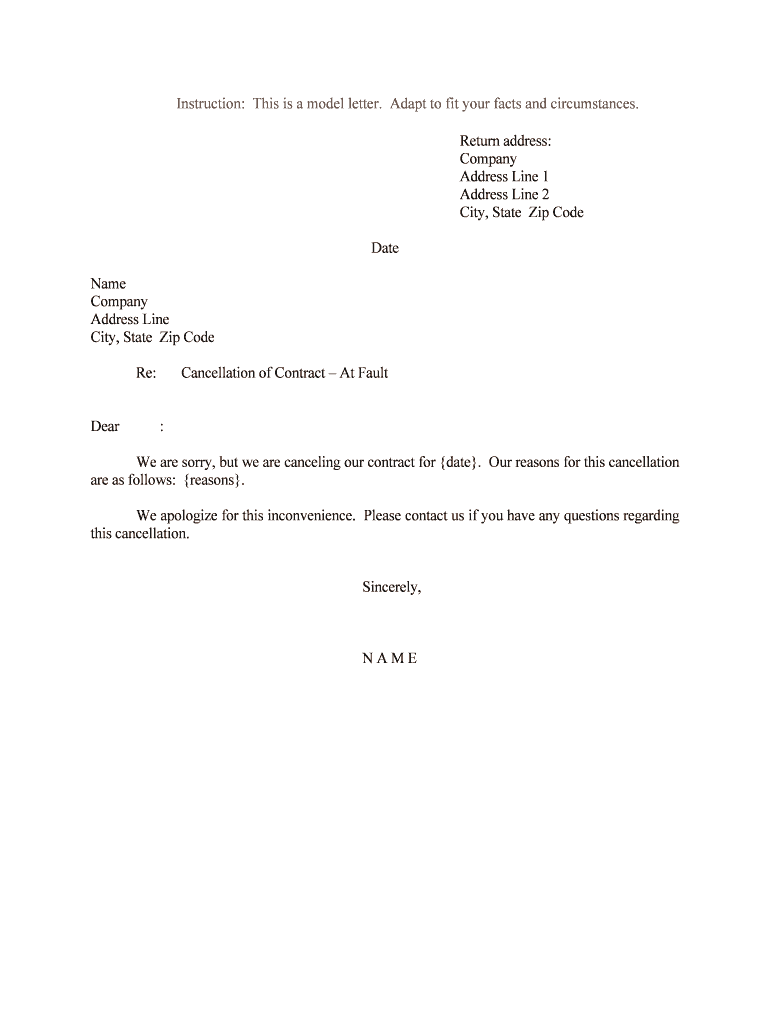
Cancellation of Contract at Fault Form


Understanding the Cancellation Of Contract At Fault
The cancellation of contract at fault refers to the legal process by which one party terminates a contract due to the other party's breach or failure to comply with the terms. This type of cancellation is significant in protecting the interests of the non-breaching party. It is essential to establish clear grounds for cancellation, such as failure to deliver goods, non-payment, or violation of specific clauses within the contract. Understanding the legal implications and requirements of this process is crucial for both parties involved.
Steps to Complete the Cancellation Of Contract At Fault
Completing the cancellation of contract at fault involves several key steps to ensure that the process is legally sound and effective. These steps typically include:
- Review the contract to identify the breach and gather evidence.
- Draft a formal notice of cancellation, detailing the breach and citing relevant contract clauses.
- Send the notice to the breaching party, ensuring it is delivered through a method that provides proof of receipt.
- Keep a record of all communications and documents related to the cancellation.
- Consider any potential disputes that may arise and prepare for possible legal action if necessary.
Key Elements of the Cancellation Of Contract At Fault
Several key elements must be present for a cancellation of contract at fault to be valid. These include:
- Clear Grounds for Cancellation: Specific reasons for the cancellation must be documented, such as breach of contract or failure to perform.
- Proper Notice: The party seeking cancellation must provide adequate notice to the other party, allowing them an opportunity to remedy the breach if applicable.
- Documentation: All communications, notices, and evidence of the breach should be meticulously documented to support the cancellation.
- Compliance with Legal Standards: The cancellation process must adhere to relevant laws and regulations to ensure enforceability.
Legal Use of the Cancellation Of Contract At Fault
The legal use of the cancellation of contract at fault is grounded in contract law principles. It allows parties to terminate agreements that are no longer viable due to the other party's failure to perform. This legal recourse is essential for maintaining fairness and accountability in contractual relationships. Courts typically require that the non-breaching party demonstrate that the breach was material and that they followed appropriate procedures for cancellation.
Examples of Using the Cancellation Of Contract At Fault
Practical examples of the cancellation of contract at fault can help clarify its application. For instance:
- A supplier fails to deliver goods as stipulated in a purchase agreement, prompting the buyer to cancel the contract.
- A tenant consistently fails to pay rent, leading the landlord to terminate the lease agreement.
- A contractor does not meet the project deadlines outlined in a construction contract, allowing the client to cancel the agreement.
State-Specific Rules for the Cancellation Of Contract At Fault
Each state in the U.S. may have specific laws governing the cancellation of contracts. It is important to consult state regulations to understand the requirements and procedures that apply. Factors such as notice periods, grounds for cancellation, and documentation requirements can vary significantly. Legal advice may be beneficial to navigate these differences effectively.
Quick guide on how to complete cancellation of contract at fault
Complete Cancellation Of Contract At Fault effortlessly on any device
Digital document management has become favored by businesses and individuals. It offers a superb eco-friendly substitute to conventional printed and signed documents, as you can easily locate the correct form and securely preserve it online. airSlate SignNow equips you with all the tools necessary to create, modify, and eSign your documents quickly and without delays. Manage Cancellation Of Contract At Fault from any device with airSlate SignNow Android or iOS applications and simplify any document-related procedure today.
The most efficient way to alter and eSign Cancellation Of Contract At Fault without difficulty
- Find Cancellation Of Contract At Fault and then click Get Form to begin.
- Utilize the tools we offer to fill out your document.
- Highlight pertinent parts of your documents or obscure private information with tools that airSlate SignNow provides specifically for that purpose.
- Create your eSignature using the Sign feature, which takes mere seconds and holds the same legal validity as a conventional ink signature.
- Review all the details and then click on the Done button to save your changes.
- Select how you would like to send your form, via email, SMS, or invitation link, or download it to your computer.
Eliminate worries about lost or mislaid documents, tedious form searching, or errors that necessitate printing new document copies. airSlate SignNow meets all your document management requirements in just a few clicks from your chosen device. Modify and eSign Cancellation Of Contract At Fault and ensure excellent communication at any point in the form preparation process with airSlate SignNow.
Create this form in 5 minutes or less
Create this form in 5 minutes!
People also ask
-
What is the process for handling a Cancellation Of Contract At Fault?
The process for handling a Cancellation Of Contract At Fault involves reviewing the terms of the contract to understand the grounds for cancellation. Once verified, appropriate documentation must be prepared and sent to the other party. Utilizing airSlate SignNow can streamline this process with its eSigning features, ensuring legal compliance and quick execution.
-
How can airSlate SignNow help with my Cancellation Of Contract At Fault?
airSlate SignNow provides an efficient platform for managing a Cancellation Of Contract At Fault by allowing users to create, send, and eSign documents quickly. Its user-friendly interface simplifies complex documentation, ensuring that all parties can easily understand and execute the cancellation process. Additionally, it provides notifications and reminders to keep everyone on track.
-
Are there any costs associated with using airSlate SignNow for Cancellation Of Contract At Fault?
Yes, airSlate SignNow offers various pricing plans to fit different business needs, including features specifically tailored for managing documents related to the Cancellation Of Contract At Fault. These plans are cost-effective while providing essential functionalities to ensure seamless document flow. You can select a plan that best matches your organization’s requirements.
-
What features does airSlate SignNow offer for Cancellation Of Contract At Fault?
airSlate SignNow includes features such as customizable templates, secure eSigning, and document tracking that are essential for effectively managing a Cancellation Of Contract At Fault. These features ensure that all necessary data is collected and stored securely, while also enabling easy access and collaboration. This leads to a smoother cancellation process.
-
Can I integrate airSlate SignNow with other software for managing Cancellation Of Contract At Fault?
Absolutely! airSlate SignNow offers integrations with various platforms, allowing you to enhance your workflow when dealing with Cancellation Of Contract At Fault. Whether you're using CRM systems, cloud storage, or project management tools, these integrations enable you to manage documents in a more efficient and contextually relevant way.
-
How does airSlate SignNow ensure the legality of a Cancellation Of Contract At Fault?
airSlate SignNow adheres to compliance standards and legal requirements, ensuring that your Cancellation Of Contract At Fault is handled in a legally binding manner. The platform provides audit trails, timestamping, and secure eSignature options, giving you confidence that your contracts are valid. All documents are stored securely, providing peace of mind.
-
What are the benefits of using airSlate SignNow for Cancellation Of Contract At Fault?
Using airSlate SignNow for Cancellation Of Contract At Fault enhances efficiency, reduces errors, and saves time. The platform simplifies the documentation process, allowing for quick adjustments and ensuring all parties are informed throughout the process. This efficiency leads to improved communication and satisfaction amongst stakeholders.
Get more for Cancellation Of Contract At Fault
Find out other Cancellation Of Contract At Fault
- How Can I eSignature Colorado Orthodontists LLC Operating Agreement
- eSignature North Carolina Non-Profit RFP Secure
- eSignature North Carolina Non-Profit Credit Memo Secure
- eSignature North Dakota Non-Profit Quitclaim Deed Later
- eSignature Florida Orthodontists Business Plan Template Easy
- eSignature Georgia Orthodontists RFP Secure
- eSignature Ohio Non-Profit LLC Operating Agreement Later
- eSignature Ohio Non-Profit LLC Operating Agreement Easy
- How Can I eSignature Ohio Lawers Lease Termination Letter
- Can I eSignature Ohio Lawers Lease Termination Letter
- Can I eSignature Oregon Non-Profit Last Will And Testament
- Can I eSignature Oregon Orthodontists LLC Operating Agreement
- How To eSignature Rhode Island Orthodontists LLC Operating Agreement
- Can I eSignature West Virginia Lawers Cease And Desist Letter
- eSignature Alabama Plumbing Confidentiality Agreement Later
- How Can I eSignature Wyoming Lawers Quitclaim Deed
- eSignature California Plumbing Profit And Loss Statement Easy
- How To eSignature California Plumbing Business Letter Template
- eSignature Kansas Plumbing Lease Agreement Template Myself
- eSignature Louisiana Plumbing Rental Application Secure