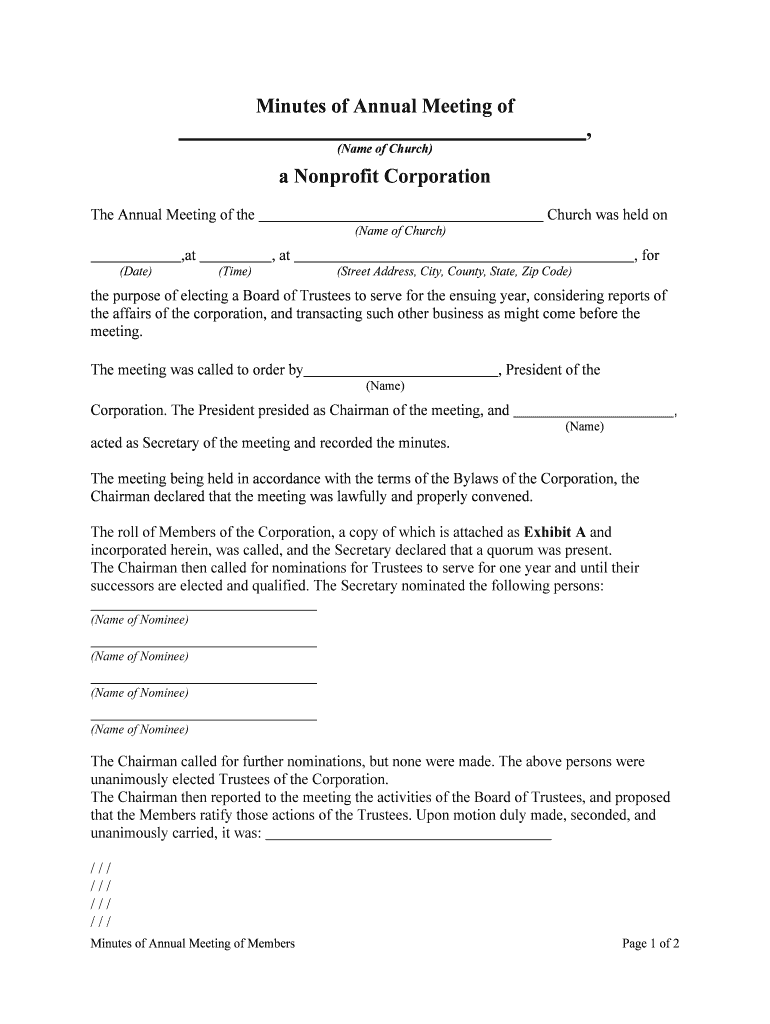
Church Was Held on Form


What is the Church Was Held On
The "Church Was Held On" form is a document that records important details regarding a church service, including the date and time of the service, the location, and other relevant information. This form is often used for legal purposes, such as verifying attendance or documenting events for church records. It can also serve as a reference for members of the congregation or for administrative purposes within the church community.
How to use the Church Was Held On
Using the "Church Was Held On" form is straightforward. Begin by filling out the necessary fields, which typically include the date of the service, the name of the church, and the address. Additional sections may require information about the service type, such as a regular service, wedding, or special event. Once completed, the form can be signed digitally, ensuring that all details are securely recorded and easily accessible for future reference.
Steps to complete the Church Was Held On
Completing the "Church Was Held On" form involves several key steps:
- Gather necessary information, including the date, time, and location of the church service.
- Access the digital form through a secure platform that supports e-signatures.
- Fill in the required fields accurately, ensuring all details are correct.
- Review the completed form for any errors or omissions.
- Sign the document digitally to confirm its authenticity.
- Save or print a copy for your records.
Legal use of the Church Was Held On
The "Church Was Held On" form can be legally binding when completed and signed according to the appropriate regulations. It is essential to ensure compliance with eSignature laws, such as the ESIGN Act and UETA, which govern the use of electronic signatures in the United States. By utilizing a reputable digital signature service, the form can be executed securely, providing a reliable record for legal or administrative purposes.
Key elements of the Church Was Held On
Several key elements must be included in the "Church Was Held On" form to ensure its effectiveness:
- Date and Time: Clearly state when the church service took place.
- Location: Provide the address of the church where the service was held.
- Type of Service: Specify whether it was a regular service, wedding, or other special event.
- Signature: Include a digital signature to authenticate the document.
- Witness Information: If applicable, list any witnesses present during the service.
Examples of using the Church Was Held On
The "Church Was Held On" form can be utilized in various scenarios, including:
- Documenting attendance for a wedding ceremony held at a church.
- Providing proof of service for church membership applications.
- Recording details for special events, such as baptisms or confirmations.
- Maintaining historical records for the church's archives.
Form Submission Methods (Online / Mail / In-Person)
The "Church Was Held On" form can be submitted through various methods, depending on the church's policies:
- Online: Many churches allow for digital submission through their websites or dedicated platforms.
- Mail: The completed form can be printed and mailed to the church's administrative office.
- In-Person: Individuals may also choose to deliver the form directly to the church during office hours.
Quick guide on how to complete church was held on
Complete Church Was Held On effortlessly on any device
Digital document management has gained immense traction among businesses and individuals alike. It offers a superb eco-friendly alternative to conventional printed and signed documents, allowing you to obtain the necessary form and securely save it online. airSlate SignNow equips you with all the resources needed to create, edit, and electronically sign your documents promptly and without difficulties. Handle Church Was Held On on any gadget using airSlate SignNow's Android or iOS applications and streamline any document-related process today.
How to edit and eSign Church Was Held On with ease
- Find Church Was Held On and click on Get Form to begin.
- Employ the tools at your disposal to complete your form.
- Emphasize pertinent sections of your documents or redact confidential information using the tools that airSlate SignNow specifically offers for that purpose.
- Create your eSignature with the Sign feature, which takes mere seconds and holds the same legal value as a traditional handwritten signature.
- Review the information and click on the Done button to save your changes.
- Choose your preferred method for submitting your form, whether by email, text message (SMS), invitation link, or download it to your computer.
Say goodbye to lost or misplaced documents, tiring form searches, or errors that necessitate printing new copies. airSlate SignNow addresses your document management needs in just a few clicks from any device you select. Edit and eSign Church Was Held On and guarantee effective communication at every stage of your form preparation process with airSlate SignNow.
Create this form in 5 minutes or less
Create this form in 5 minutes!
People also ask
-
What features does airSlate SignNow offer for document signing related to the Church Was Held On?
airSlate SignNow provides a simple, user-friendly platform for securely signing documents, including invitations and announcements for the Church Was Held On. You can customize templates, send reminders, and track signatures in real-time, ensuring that all vital documents are managed efficiently.
-
How does airSlate SignNow enhance the experience of organizing events like the Church Was Held On?
By utilizing airSlate SignNow, organizers can streamline the process of collecting RSVPs and signatures for the Church Was Held On. The platform allows for the easy distribution of documents and helps keep everyone informed, reducing the administrative workload and letting you focus on the event itself.
-
Is there a pricing plan for airSlate SignNow suitable for churches planning events like the Church Was Held On?
Yes, airSlate SignNow offers flexible pricing plans that cater to organizations of all sizes, including churches. You can choose a plan that fits your budget and get access to essential features needed for planning the Church Was Held On efficiently.
-
Can airSlate SignNow integrate with other tools for planning the Church Was Held On?
Absolutely! airSlate SignNow integrates seamlessly with various platforms like Google Drive, Dropbox, and CRM systems, making it easier to manage documents related to the Church Was Held On. These integrations ensure that your workflow remains efficient and organized.
-
How secure is airSlate SignNow for sensitive documents related to the Church Was Held On?
Security is a top priority for airSlate SignNow. The platform uses advanced encryption and secure cloud storage to protect documents associated with the Church Was Held On, ensuring that your sensitive information is safeguarded throughout the signing process.
-
What benefits can churches gain from using airSlate SignNow for their meetings like the Church Was Held On?
Using airSlate SignNow for meetings such as the Church Was Held On can signNowly reduce paperwork and save time. The platform's ease of use allows church staff and members to quickly sign and share documents, ensuring smooth coordination and engagement for the event.
-
How can I get started with airSlate SignNow for my church's upcoming Church Was Held On?
Getting started with airSlate SignNow is simple. You can sign up for a free trial, explore the features, and tailor it to your church's specific needs for the Church Was Held On. Once you're comfortable, you can select a plan that best supports your document management tasks.
Get more for Church Was Held On
- Offer to purchase binder sibor form
- Noncompete agreement form
- Auto insurance comparison spreadsheet template form
- It is intended to promote household harmony by clarifying the 445899613 form
- Siding order form
- Seller authorization bright title amp trust llc form
- Model tenant estoppel certificate form lexology
- Month to month tenant estoppel certificate form
Find out other Church Was Held On
- Can I Sign Utah Executive Summary Template
- Sign Washington Executive Summary Template Free
- Sign Connecticut New Hire Onboarding Mobile
- Help Me With Sign Wyoming CV Form Template
- Sign Mississippi New Hire Onboarding Simple
- Sign Indiana Software Development Proposal Template Easy
- Sign South Dakota Working Time Control Form Now
- Sign Hawaii IT Project Proposal Template Online
- Sign Nebraska Operating Agreement Now
- Can I Sign Montana IT Project Proposal Template
- Sign Delaware Software Development Agreement Template Now
- How To Sign Delaware Software Development Agreement Template
- How Can I Sign Illinois Software Development Agreement Template
- Sign Arkansas IT Consulting Agreement Computer
- Can I Sign Arkansas IT Consulting Agreement
- Sign Iowa Agile Software Development Contract Template Free
- How To Sign Oregon IT Consulting Agreement
- Sign Arizona Web Hosting Agreement Easy
- How Can I Sign Arizona Web Hosting Agreement
- Help Me With Sign Alaska Web Hosting Agreement