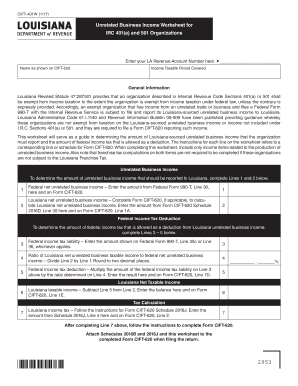
Louisiana Dept of Revenue Printable Tax Forms 2017


Understanding Louisiana Department of Revenue Printable Tax Forms
The Louisiana Department of Revenue provides a variety of printable tax forms essential for individuals and businesses to comply with state tax regulations. These forms include the Louisiana income worksheet IRC, the CIFT 401W, and the Louisiana 501 form, among others. Each form serves a specific purpose, such as reporting income, claiming deductions, or submitting sales tax information. Familiarity with these forms is crucial for accurate tax reporting and compliance.
How to Obtain Louisiana Department of Revenue Printable Tax Forms
Accessing the Louisiana Department of Revenue printable tax forms is straightforward. Forms can be downloaded directly from the Louisiana Department of Revenue website. Users can navigate to the forms section, where they will find a comprehensive list of available forms categorized by type. Alternatively, forms can be requested by contacting the department's customer service for assistance in obtaining specific documents.
Steps to Complete Louisiana Department of Revenue Printable Tax Forms
Completing Louisiana Department of Revenue forms requires careful attention to detail. Begin by downloading the appropriate form from the official website. Ensure you have all necessary information, such as your Social Security number, income details, and any relevant deductions. Fill out the form accurately, following the instructions provided. After completing the form, review it for errors before signing and dating it. This meticulous approach helps prevent delays in processing your submission.
Legal Use of Louisiana Department of Revenue Printable Tax Forms
Louisiana Department of Revenue forms are legally binding documents when filled out correctly and submitted according to state regulations. Electronic signatures are accepted under the ESIGN and UETA acts, ensuring that forms submitted online maintain their legal validity. It is essential to ensure compliance with all legal requirements to avoid potential penalties or issues with your tax filings.
Key Elements of Louisiana Department of Revenue Printable Tax Forms
Each Louisiana Department of Revenue form contains key elements that must be completed accurately. These elements typically include the taxpayer's name, address, Social Security number or Federal Employer Identification Number (FEIN), and details regarding income and deductions. Additionally, each form will have specific instructions regarding required signatures and submission methods, which are crucial for ensuring that the form is processed correctly.
Form Submission Methods for Louisiana Department of Revenue Printable Tax Forms
Louisiana Department of Revenue forms can be submitted in various ways, depending on the specific form and the taxpayer's preference. Common submission methods include mailing the completed form to the designated address provided in the instructions, submitting it in person at local revenue offices, or utilizing electronic submission options when available. Each method has its own processing times and requirements, so it is important to choose the one that best fits your needs.
Filing Deadlines for Louisiana Department of Revenue Printable Tax Forms
Filing deadlines for Louisiana Department of Revenue forms vary based on the type of form and the taxpayer's circumstances. Generally, individual income tax returns are due by May fifteenth of each year. Businesses may have different deadlines depending on their fiscal year. It is crucial to be aware of these deadlines to avoid late fees and penalties, ensuring timely compliance with state tax obligations.
Quick guide on how to complete louisiana dept of revenue printable tax forms
Prepare Louisiana Dept Of Revenue Printable Tax Forms effortlessly on any device
Online document management has become increasingly popular among businesses and individuals. It offers an ideal eco-friendly alternative to traditional printed and signed documents, allowing you to find the appropriate form and securely store it online. airSlate SignNow equips you with all the tools required to create, modify, and eSign your documents quickly without delays. Manage Louisiana Dept Of Revenue Printable Tax Forms on any device with airSlate SignNow's Android or iOS applications and streamline any document-related process today.
The easiest method to edit and eSign Louisiana Dept Of Revenue Printable Tax Forms without stress
- Obtain Louisiana Dept Of Revenue Printable Tax Forms and then click Get Form to initiate.
- Utilize the tools we offer to complete your document.
- Highlight relevant sections of the documents or conceal sensitive details with tools that airSlate SignNow offers specifically for that purpose.
- Create your eSignature using the Sign feature, which only takes seconds and carries the same legal weight as a conventional wet ink signature.
- Review all the information and then click on the Done button to save your modifications.
- Choose how you wish to distribute your form, whether by email, text message (SMS), or invitation link, or download it to your computer.
Say goodbye to lost or misplaced documents, tedious form searching, or mistakes that necessitate printing new copies. airSlate SignNow addresses your document management needs in just a few clicks from any device you prefer. Edit and eSign Louisiana Dept Of Revenue Printable Tax Forms and ensure excellent communication at any stage of your form preparation process with airSlate SignNow.
Create this form in 5 minutes or less
Find and fill out the correct louisiana dept of revenue printable tax forms
Create this form in 5 minutes!
How to create an eSignature for the louisiana dept of revenue printable tax forms
The best way to generate an eSignature for your PDF document in the online mode
The best way to generate an eSignature for your PDF document in Chrome
How to make an electronic signature for putting it on PDFs in Gmail
The way to create an electronic signature right from your mobile device
How to create an electronic signature for a PDF document on iOS devices
The way to create an electronic signature for a PDF on Android devices
People also ask
-
What types of Louisiana Department of Revenue forms can I eSign with airSlate SignNow?
With airSlate SignNow, you can effortlessly eSign various Louisiana Department of Revenue forms, including tax return forms, payment vouchers, and extension requests. Our platform ensures that all documents comply with state requirements, making the eSigning process straightforward and efficient.
-
How does airSlate SignNow enhance the completion of Louisiana Department of Revenue forms?
airSlate SignNow streamlines the process of completing Louisiana Department of Revenue forms by providing customizable templates and easy-to-use editing tools. This ensures that filling out forms is quicker than ever, reducing the chances of errors and improving overall efficiency.
-
Is airSlate SignNow compliant with Louisiana state regulations for revenue forms?
Yes, airSlate SignNow is fully compliant with Louisiana state regulations regarding the electronic signing of Louisiana Department of Revenue forms. Our platform adheres to all legal requirements, ensuring that your digitally signed documents are valid and enforceable.
-
What are the pricing options for using airSlate SignNow to handle Louisiana Department of Revenue forms?
airSlate SignNow offers flexible pricing plans to accommodate various business needs when managing Louisiana Department of Revenue forms. Plans include different features, ranging from basic eSigning to advanced document workflows, ensuring you can find a solution that fits your budget.
-
Can I integrate airSlate SignNow with other tools to manage Louisiana Department of Revenue forms?
Absolutely! airSlate SignNow integrates seamlessly with various tools such as Google Drive, Dropbox, and CRM systems, making it easier to manage your Louisiana Department of Revenue forms. These integrations enhance your workflow, allowing you to store and access your documents wherever you need.
-
How secure is airSlate SignNow for handling Louisiana Department of Revenue forms?
Security is a top priority at airSlate SignNow. We utilize industry-standard encryption and adhere to compliance regulations to safeguard your sensitive information related to Louisiana Department of Revenue forms, ensuring your documents remain private and protected.
-
What are the key benefits of using airSlate SignNow for Louisiana Department of Revenue forms?
Using airSlate SignNow for Louisiana Department of Revenue forms provides numerous benefits, including increased efficiency, reduced paper waste, and faster turnaround times for signature requests. Our user-friendly interface also helps individuals and businesses streamline their documentation process with ease.
Get more for Louisiana Dept Of Revenue Printable Tax Forms
Find out other Louisiana Dept Of Revenue Printable Tax Forms
- How Do I Sign Vermont Online Tutoring Services Proposal Template
- How Do I Sign North Carolina Medical Records Release
- Sign Idaho Domain Name Registration Agreement Easy
- Sign Indiana Domain Name Registration Agreement Myself
- Sign New Mexico Domain Name Registration Agreement Easy
- How To Sign Wisconsin Domain Name Registration Agreement
- Sign Wyoming Domain Name Registration Agreement Safe
- Sign Maryland Delivery Order Template Myself
- Sign Minnesota Engineering Proposal Template Computer
- Sign Washington Engineering Proposal Template Secure
- Sign Delaware Proforma Invoice Template Online
- Can I Sign Massachusetts Proforma Invoice Template
- How Do I Sign Oklahoma Equipment Purchase Proposal
- Sign Idaho Basic rental agreement or residential lease Online
- How To Sign Oregon Business agreements
- Sign Colorado Generic lease agreement Safe
- How Can I Sign Vermont Credit agreement
- Sign New York Generic lease agreement Myself
- How Can I Sign Utah House rent agreement format
- Sign Alabama House rental lease agreement Online