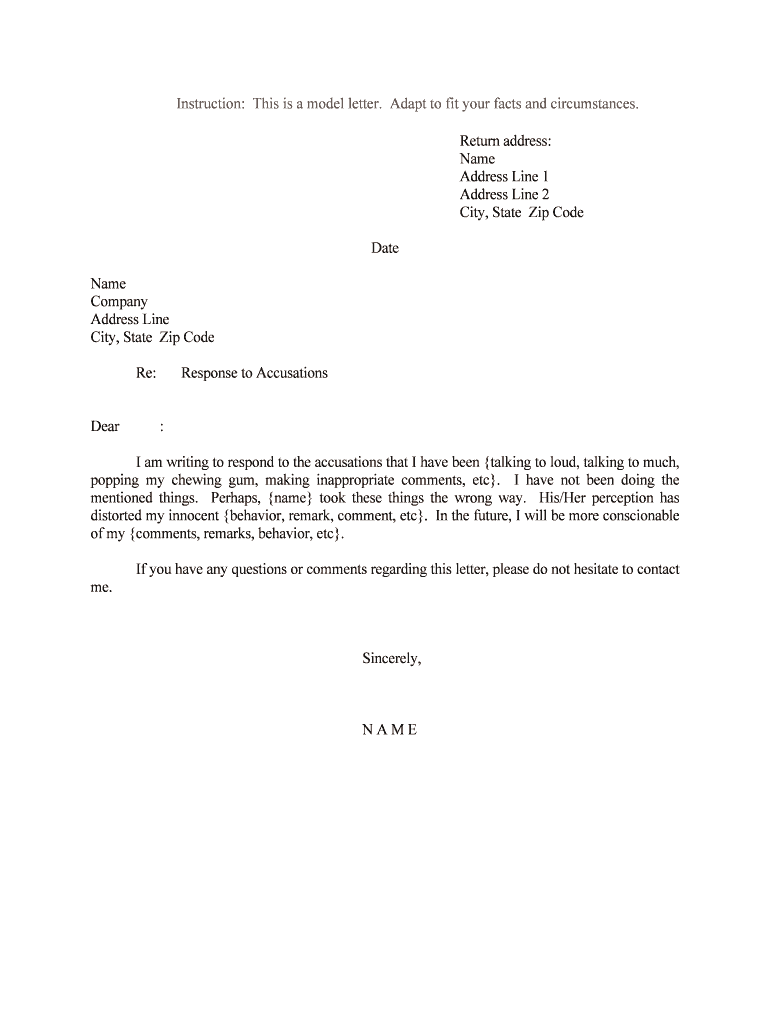
Response to Accusations Form


What is the Response To Accusations
The Response To Accusations is a formal document used to address claims or allegations made against an individual or organization. This document serves as an official reply, outlining the respondent's position and providing evidence or arguments to refute the accusations. It is essential in legal contexts, as it helps to clarify misunderstandings and protect the rights of the accused. The content of this form can vary depending on the nature of the accusations and the legal framework involved.
How to Use the Response To Accusations
Using the Response To Accusations involves several key steps. First, gather all relevant information regarding the accusations. This includes any documentation, witness statements, or evidence that supports your case. Next, clearly outline your response, addressing each accusation specifically. It is important to maintain a professional tone throughout the document. Once completed, the form should be signed and dated to ensure its validity. Finally, submit the form to the appropriate party, whether that be a court, employer, or regulatory body.
Steps to Complete the Response To Accusations
Completing the Response To Accusations requires careful attention to detail. Here are the steps to follow:
- Review the accusations thoroughly to understand the claims being made.
- Collect supporting evidence, including documents and witness statements.
- Draft your response, addressing each accusation point by point.
- Ensure the language is clear and professional, avoiding emotional or inflammatory remarks.
- Include your contact information and the date of submission.
- Sign the document to validate it.
- Submit the completed form to the designated recipient.
Legal Use of the Response To Accusations
The legal use of the Response To Accusations is crucial in various contexts, including employment disputes, regulatory investigations, and court proceedings. For the document to be legally binding, it must adhere to specific guidelines, such as proper formatting and the inclusion of necessary signatures. Additionally, the response should comply with relevant laws and regulations governing the specific situation. This ensures that the document is recognized by legal entities and can be used effectively in defense against the accusations.
Key Elements of the Response To Accusations
Several key elements should be included in the Response To Accusations to ensure its effectiveness:
- Identification of the Parties: Clearly state who is responding and who the accusations are against.
- Statement of Facts: Provide a factual basis for your response, including dates and events.
- Response to Each Accusation: Address each claim individually, providing evidence or arguments that counter the accusations.
- Conclusion: Summarize your position and express your willingness to cooperate or resolve the matter.
- Signature: Ensure the document is signed to validate it legally.
Examples of Using the Response To Accusations
Examples of using the Response To Accusations can vary widely based on context. For instance, in an employment setting, an employee might respond to allegations of misconduct by outlining their version of events, supported by witness statements. In a legal context, a defendant may use the form to counter claims made in a lawsuit, detailing evidence that disproves the allegations. These examples highlight the importance of a well-structured response in protecting one's rights and interests.
Quick guide on how to complete response to accusations
Accomplish Response To Accusations seamlessly on any gadget
Web-based document management has gained popularity among businesses and individuals. It offers an ideal eco-friendly substitute for traditional printed and signed documents, as you can obtain the necessary form and securely store it online. airSlate SignNow provides all the instruments you need to create, modify, and electronically sign your documents swiftly without any postponements. Handle Response To Accusations on any gadget using airSlate SignNow's Android or iOS applications and streamline any document-related task today.
The simplest method to modify and electronically sign Response To Accusations effortlessly
- Find Response To Accusations and click on Get Form to begin.
- Utilize the tools we offer to complete your document.
- Highlight pertinent sections of the documents or redact sensitive information with tools that airSlate SignNow offers specifically for that purpose.
- Create your eSignature using the Sign tool, which takes mere seconds and holds the same legal validity as a conventional wet ink signature.
- Review the details and click on the Done button to save your changes.
- Select your preferred method of sending your form, whether by email, text message (SMS), or invitation link, or download it to your computer.
Eliminate concerns about lost or misplaced documents, tedious form searches, or errors that necessitate printing new document copies. airSlate SignNow addresses your document management needs in just a few clicks from any device of your choice. Modify and electronically sign Response To Accusations and ensure excellent communication throughout the form preparation process with airSlate SignNow.
Create this form in 5 minutes or less
Create this form in 5 minutes!
People also ask
-
What is the process for responding to accusations using airSlate SignNow?
To effectively respond to accusations, airSlate SignNow provides a secure platform for documenting your responses. You can easily create and send signed documents that outline your stance on the allegations, ensuring that your response is officially recorded. Our user-friendly interface makes it straightforward to craft and send these crucial documents.
-
How does airSlate SignNow ensure the security of documents related to responses to accusations?
Security is a top priority at airSlate SignNow. We utilize advanced encryption and authentication measures to protect your documents, including those related to responses to accusations. This ensures that sensitive information remains confidential and is shared only with authorized recipients.
-
What features does airSlate SignNow offer for drafting responses to accusations?
airSlate SignNow offers several features to help you draft responses to accusations effortlessly. You can use templates, add electronic signatures, and collaborate with team members in real-time to prepare your response efficiently. These features make it easier to create a well-documented and professional reply.
-
Is airSlate SignNow suitable for legal professionals handling accusations?
Yes, airSlate SignNow is an excellent choice for legal professionals responding to accusations. Its compliance with industry standards ensures that your documents meet legal requirements. The ability to create legally binding eSignatures adds another layer of authenticity to your responses.
-
Can I integrate airSlate SignNow with other tools to manage responses to accusations?
Absolutely! airSlate SignNow offers seamless integrations with popular applications like Google Drive, Dropbox, and Salesforce. This allows you to manage all your documents, including responses to accusations, in one central place, streamlining your workflow and enhancing productivity.
-
What are the pricing plans for using airSlate SignNow for responses to accusations?
airSlate SignNow offers a variety of pricing plans to accommodate different business needs. Depending on your usage and the features you require for drafting responses to accusations, you can choose from monthly or annual plans that provide excellent value for money. Explore our website for detailed pricing information.
-
How quickly can I send a response to accusations using airSlate SignNow?
Sending a response to accusations is incredibly quick with airSlate SignNow. Once your document is prepared, you can send it for eSignature within minutes. Our platform is designed for speed, so you can address urgent matters efficiently.
Get more for Response To Accusations
Find out other Response To Accusations
- Electronic signature Rhode Island Legal Last Will And Testament Simple
- Can I Electronic signature Rhode Island Legal Residential Lease Agreement
- How To Electronic signature South Carolina Legal Lease Agreement
- How Can I Electronic signature South Carolina Legal Quitclaim Deed
- Electronic signature South Carolina Legal Rental Lease Agreement Later
- Electronic signature South Carolina Legal Rental Lease Agreement Free
- How To Electronic signature South Dakota Legal Separation Agreement
- How Can I Electronic signature Tennessee Legal Warranty Deed
- Electronic signature Texas Legal Lease Agreement Template Free
- Can I Electronic signature Texas Legal Lease Agreement Template
- How To Electronic signature Texas Legal Stock Certificate
- How Can I Electronic signature Texas Legal POA
- Electronic signature West Virginia Orthodontists Living Will Online
- Electronic signature Legal PDF Vermont Online
- How Can I Electronic signature Utah Legal Separation Agreement
- Electronic signature Arizona Plumbing Rental Lease Agreement Myself
- Electronic signature Alabama Real Estate Quitclaim Deed Free
- Electronic signature Alabama Real Estate Quitclaim Deed Safe
- Electronic signature Colorado Plumbing Business Plan Template Secure
- Electronic signature Alaska Real Estate Lease Agreement Template Now