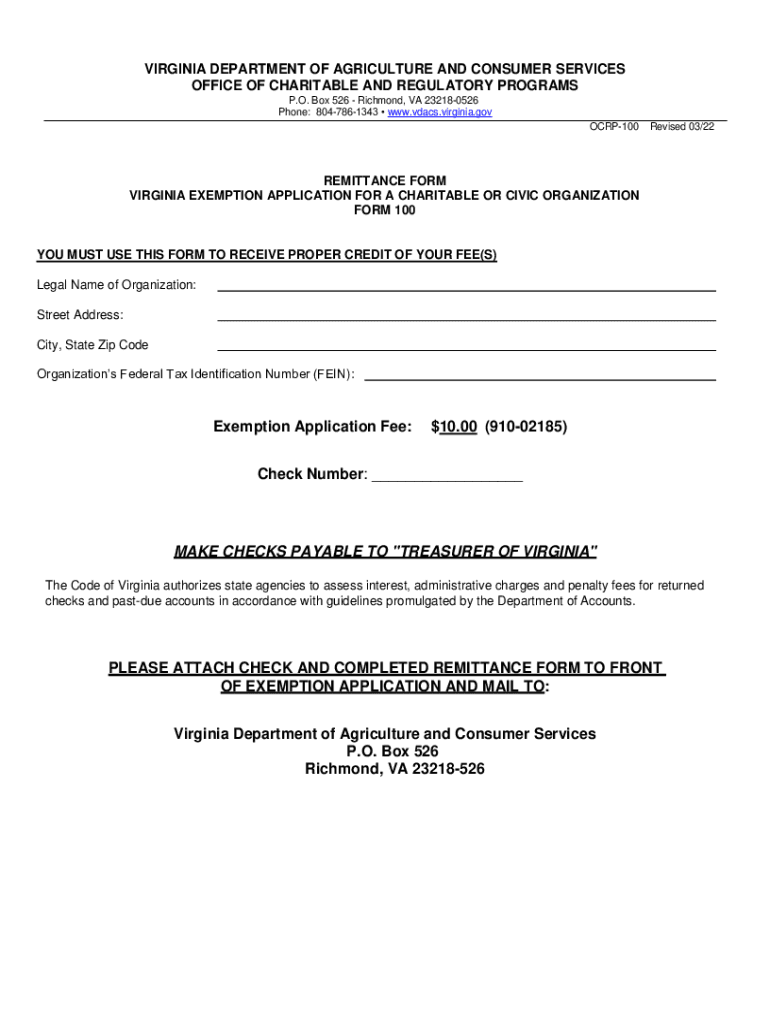
Charitable Solicitation Complaint Form VDACS Virginia Gov 2022-2026


Understanding the VA Form 102
The VA Form 102, also known as the Charitable Solicitation Complaint Form, is an essential document for individuals wishing to report concerns regarding charitable organizations in Virginia. This form allows citizens to formally submit complaints about any deceptive practices or violations of charitable solicitation laws. It is crucial for maintaining transparency and accountability within the nonprofit sector.
Steps to Complete the VA Form 102
Filling out the VA Form 102 requires attention to detail to ensure that all necessary information is provided. Here are the steps to complete the form:
- Begin by downloading the form from the official Virginia Department of Agriculture and Consumer Services (VDACS) website.
- Fill in your personal information, including your name, address, and contact details.
- Provide detailed information about the charitable organization you are reporting, including its name, address, and the nature of your complaint.
- Clearly describe the specific issues or deceptive practices you have encountered.
- Sign and date the form to certify that the information provided is accurate to the best of your knowledge.
Legal Use of the VA Form 102
The VA Form 102 serves a legal purpose, enabling individuals to report potential violations of the Virginia Charitable Solicitation Act. When submitted, it initiates an investigation by the appropriate authorities, ensuring that complaints are taken seriously. Proper use of this form can lead to corrective actions against organizations that fail to comply with state regulations.
Who Issues the VA Form 102
The VA Form 102 is issued by the Virginia Department of Agriculture and Consumer Services (VDACS). This state agency is responsible for overseeing charitable organizations and ensuring they adhere to the laws governing fundraising and solicitation practices. By providing this form, VDACS empowers citizens to hold organizations accountable.
Filing Deadlines and Important Dates
While there are no specific deadlines for submitting the VA Form 102, it is advisable to file your complaint as soon as possible after the incident occurs. Prompt reporting can aid in the investigation process and help protect other potential donors from deceptive practices. Keeping track of any relevant dates related to your complaint can also be beneficial.
Examples of Using the VA Form 102
There are various scenarios in which individuals might utilize the VA Form 102. For instance:
- A donor receives misleading information about how their contributions will be used.
- A charity fails to register with the state but solicits donations from the public.
- Individuals notice aggressive or deceptive solicitation tactics being employed by a charity.
In each of these cases, the VA Form 102 can be an effective tool for reporting concerns and seeking resolution.
Quick guide on how to complete charitable solicitation complaint form vdacs virginia gov
Complete Charitable Solicitation Complaint Form VDACS Virginia gov effortlessly on any device
Online document management has gained traction with businesses and individuals alike. It offers an ideal eco-friendly alternative to traditional printed and signed documents, as users can locate the required form and securely keep it online. airSlate SignNow provides you with all the tools necessary to create, modify, and eSign your documents swiftly without any hold-ups. Manage Charitable Solicitation Complaint Form VDACS Virginia gov on any device using airSlate SignNow's Android or iOS applications and enhance any document-focused operation today.
How to modify and eSign Charitable Solicitation Complaint Form VDACS Virginia gov seamlessly
- Locate Charitable Solicitation Complaint Form VDACS Virginia gov and click on Get Form to begin.
- Utilize the tools we offer to fill out your form.
- Emphasize important sections of your documents or redact sensitive information with tools that airSlate SignNow specifically provides for that purpose.
- Create your eSignature with the Sign feature, which takes seconds and carries the same legal validity as a conventional wet ink signature.
- Review all the information and click on the Done button to save your changes.
- Select how you wish to send your form, whether by email, text message (SMS), invite link, or download it to your computer.
Eliminate concerns about lost or misplaced files, tedious form searches, or mistakes that necessitate printing fresh document copies. airSlate SignNow meets your document management requirements in just a few clicks from your preferred device. Modify and eSign Charitable Solicitation Complaint Form VDACS Virginia gov to ensure outstanding communication at every stage of the form preparation process with airSlate SignNow.
Create this form in 5 minutes or less
Find and fill out the correct charitable solicitation complaint form vdacs virginia gov
Create this form in 5 minutes!
How to create an eSignature for the charitable solicitation complaint form vdacs virginia gov
How to create an electronic signature for a PDF online
How to create an electronic signature for a PDF in Google Chrome
How to create an e-signature for signing PDFs in Gmail
How to create an e-signature right from your smartphone
How to create an e-signature for a PDF on iOS
How to create an e-signature for a PDF on Android
People also ask
-
What is VA Form 102 and how is it used?
VA Form 102 is a document used by veterans to apply for certain benefits or services provided by the U.S. Department of Veterans Affairs. This form helps streamline the application process, ensuring that veterans can access the assistance they need in a timely manner.
-
How can airSlate SignNow help with VA Form 102?
airSlate SignNow provides a secure platform for electronically signing and sending VA Form 102. With our user-friendly interface, you can complete the form quickly and ensure that it's delivered safely to the appropriate agency without the hassle of printing and mailing.
-
Is there a cost associated with using airSlate SignNow to complete VA Form 102?
Yes, airSlate SignNow offers several pricing plans tailored to meet different needs, ensuring you get the most efficient solution for handling VA Form 102. We provide competitive pricing with various features included, allowing for cost-effective document management.
-
What features does airSlate SignNow offer for managing VA Form 102?
airSlate SignNow offers features such as document editing, secure eSigning, and collaboration tools to assist you in managing VA Form 102 efficiently. These features help streamline your workflow, ensuring all parties can easily access and sign the form.
-
Can I integrate airSlate SignNow with other applications while working on VA Form 102?
Absolutely! airSlate SignNow offers integrations with popular applications such as Google Drive, Dropbox, and Salesforce. This makes it easy to access and manage VA Form 102 alongside your existing tools for a seamless workflow.
-
What are the benefits of using airSlate SignNow for VA Form 102 submissions?
Using airSlate SignNow for VA Form 102 submissions enhances security and efficiency. You can ensure that your documents are signed and sent quickly, reducing the time it takes to handle important paperwork and improving the overall experience.
-
Is airSlate SignNow user-friendly for veterans submitting VA Form 102?
Yes, airSlate SignNow is designed with user-friendliness in mind, making it accessible for all users, including veterans. Our straightforward interface allows customers to fill out and submit VA Form 102 without any technical difficulties.
Get more for Charitable Solicitation Complaint Form VDACS Virginia gov
- Accounting of disclosures log form
- Toyota paseo repair manual pdf form
- Form 3b statement of claim
- Writ of execution west virginia form
- Funeral pre planning worksheet form
- Triage protocol for non clinical staff form
- Gilrays flower pot answer key form
- Bcii 9004 request for exemption from mandatory electronic fingerprint submission requirement bcii 9004 request for exemption form
Find out other Charitable Solicitation Complaint Form VDACS Virginia gov
- How Can I Electronic signature Oklahoma Doctors Document
- How Can I Electronic signature Alabama Finance & Tax Accounting Document
- How To Electronic signature Delaware Government Document
- Help Me With Electronic signature Indiana Education PDF
- How To Electronic signature Connecticut Government Document
- How To Electronic signature Georgia Government PDF
- Can I Electronic signature Iowa Education Form
- How To Electronic signature Idaho Government Presentation
- Help Me With Electronic signature Hawaii Finance & Tax Accounting Document
- How Can I Electronic signature Indiana Government PDF
- How Can I Electronic signature Illinois Finance & Tax Accounting PPT
- How To Electronic signature Maine Government Document
- How To Electronic signature Louisiana Education Presentation
- How Can I Electronic signature Massachusetts Government PDF
- How Do I Electronic signature Montana Government Document
- Help Me With Electronic signature Louisiana Finance & Tax Accounting Word
- How To Electronic signature Pennsylvania Government Document
- Can I Electronic signature Texas Government PPT
- How To Electronic signature Utah Government Document
- How To Electronic signature Washington Government PDF