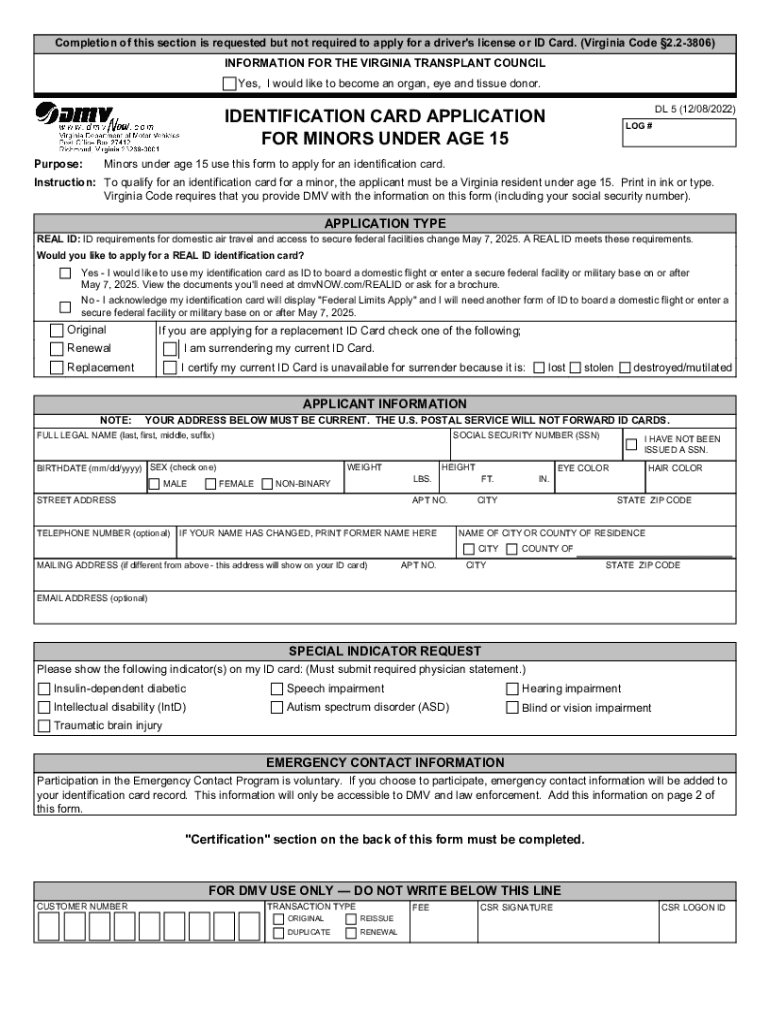
Dmv Form Dl5Fill Out and Use This PDF 2022-2026


What is the 2018 Virginia DL5 Form?
The 2018 Virginia DL5 form is an official document used primarily for individuals under the age of eighteen applying for a driver's license or identification card in Virginia. This form serves as a parental consent and verification of identity for minors. It is essential for ensuring that the application process adheres to state regulations regarding age and consent.
Key Elements of the 2018 Virginia DL5 Form
The DL5 form includes several critical components that must be accurately completed. These elements typically consist of:
- Applicant Information: Full name, date of birth, and address of the minor.
- Parent or Guardian Details: Name, signature, and contact information of the parent or guardian providing consent.
- Proof of Identity: Documentation requirements to verify the identity of both the minor and the consenting adult.
- Signature Section: Where the parent or guardian must sign to validate the application.
Steps to Complete the 2018 Virginia DL5 Form
Filling out the DL5 form involves several straightforward steps:
- Obtain the DL5 form from a reliable source, such as the Virginia DMV website or a local DMV office.
- Fill out the applicant's personal information accurately, ensuring all details match official documents.
- Provide the necessary information for the parent or guardian, including their consent signature.
- Attach required identification documents for both the minor and the consenting adult.
- Review the completed form for accuracy before submission.
Legal Use of the 2018 Virginia DL5 Form
The DL5 form is legally binding when completed correctly. It must comply with Virginia state laws regarding the issuance of identification to minors. This includes adherence to regulations surrounding parental consent and the verification of identity. Using a reliable electronic signature solution, such as signNow, can enhance the legal standing of the completed form by providing an electronic certificate and ensuring compliance with eSignature laws.
Form Submission Methods for the 2018 Virginia DL5
Once the DL5 form is completed, there are several methods for submission:
- In-Person: Submit the form at a local DMV office along with any required documentation.
- By Mail: Some DMV offices may allow submission by mail; check specific guidelines for your area.
- Online: Depending on the circumstances, electronic submission may be available through the DMV's online services.
Eligibility Criteria for the 2018 Virginia DL5 Form
To be eligible to use the DL5 form, the applicant must meet certain criteria:
- The applicant must be under the age of eighteen.
- A parent or legal guardian must provide consent and complete the form.
- The applicant must provide proof of identity and residency in Virginia.
Quick guide on how to complete dmv form dl5fill out and use this pdf
Effortlessly Prepare Dmv Form Dl5Fill Out And Use This PDF on Any Device
Digital document management has become increasingly favored by both organizations and individuals. It offers an ideal eco-friendly alternative to conventional printed and signed documents, as you can easily locate the necessary form and securely store it online. airSlate SignNow equips you with all the functionalities required to create, modify, and electronically sign your documents swiftly without any holdups. Handle Dmv Form Dl5Fill Out And Use This PDF on any device using airSlate SignNow's Android or iOS applications and enhance any document-driven procedure today.
The Easiest Way to Modify and Electronically Sign Dmv Form Dl5Fill Out And Use This PDF Effortlessly
- Obtain Dmv Form Dl5Fill Out And Use This PDF and click on Get Form to begin.
- Utilize the tools we provide to fill out your form.
- Emphasize important sections of your documents or obscure sensitive information with tools that airSlate SignNow offers specifically for this purpose.
- Generate your signature with the Sign feature, which takes seconds and carries the same legal validity as a conventional ink signature.
- Review all the details and then click on the Done button to preserve your alterations.
- Select how you wish to share your form, whether via email, text message (SMS), invite link, or download it to your computer.
No more concerns about lost or misplaced documents, tedious form searches, or errors that necessitate reprinting new document copies. airSlate SignNow meets your document management needs in just a few clicks from any device you prefer. Modify and electronically sign Dmv Form Dl5Fill Out And Use This PDF and guarantee outstanding communication at every stage of the form preparation process with airSlate SignNow.
Create this form in 5 minutes or less
Find and fill out the correct dmv form dl5fill out and use this pdf
Create this form in 5 minutes!
How to create an eSignature for the dmv form dl5fill out and use this pdf
How to create an electronic signature for a PDF online
How to create an electronic signature for a PDF in Google Chrome
How to create an e-signature for signing PDFs in Gmail
How to create an e-signature right from your smartphone
How to create an e-signature for a PDF on iOS
How to create an e-signature for a PDF on Android
People also ask
-
What is the 2018 Virginia DL5 and how does it relate to airSlate SignNow?
The 2018 Virginia DL5 is a specific document type required for certain transactions in Virginia. AirSlate SignNow allows you to easily create, send, and eSign this document, ensuring compliance and efficiency in your processes.
-
How does airSlate SignNow handle the pricing for services involving the 2018 Virginia DL5?
AirSlate SignNow offers competitive pricing plans that accommodate all business needs, including those requiring the 2018 Virginia DL5. Our pricing is transparent and designed to provide value for users seeking cost-effective solutions for document management.
-
What features does airSlate SignNow offer for managing the 2018 Virginia DL5?
With airSlate SignNow, you have access to features like customizable templates, reminders, and real-time tracking specifically for the 2018 Virginia DL5. These tools enhance your ability to streamline document workflows efficiently.
-
Can I integrate airSlate SignNow with other software for handling the 2018 Virginia DL5?
Yes, airSlate SignNow seamlessly integrates with various applications, making it easier to manage the 2018 Virginia DL5 alongside your existing software. This enhances productivity by allowing you to share and process documents across platforms.
-
What are the benefits of using airSlate SignNow for the 2018 Virginia DL5?
Using airSlate SignNow for the 2018 Virginia DL5 provides several benefits, including reduced processing time and enhanced document security. With eSigning capabilities, you can ensure the legitimacy and integrity of your documents.
-
Is airSlate SignNow user-friendly for those unfamiliar with the 2018 Virginia DL5?
Absolutely! AirSlate SignNow is designed to be user-friendly, making it easy for anyone, even without prior knowledge of the 2018 Virginia DL5, to create and sign documents quickly. Our intuitive platform guides users through the eSigning process.
-
Can I track the status of the 2018 Virginia DL5 once sent via airSlate SignNow?
Yes, airSlate SignNow offers tracking features that allow you to monitor the status of the 2018 Virginia DL5 after it has been sent. This ensures that you stay informed on the progress of your document at all times.
Get more for Dmv Form Dl5Fill Out And Use This PDF
- Know your customs kyc norms for identification of clients by chas for proprietory concerns form of organisation legal name used
- Movie permission slip template 23415655 form
- Permission form 35947355
- L 109 form
- Vanguard hardship withdrawal form
- Aia0014 pdf form
- About va form 10 10ez veterans affairs
- Fl 327 order appointing child custody evaluator form
Find out other Dmv Form Dl5Fill Out And Use This PDF
- Electronic signature Nevada Shareholder Agreement Template Easy
- Electronic signature Texas Shareholder Agreement Template Free
- Electronic signature Mississippi Redemption Agreement Online
- eSignature West Virginia Distribution Agreement Safe
- Electronic signature Nevada Equipment Rental Agreement Template Myself
- Can I Electronic signature Louisiana Construction Contract Template
- Can I eSignature Washington Engineering Proposal Template
- eSignature California Proforma Invoice Template Simple
- eSignature Georgia Proforma Invoice Template Myself
- eSignature Mississippi Proforma Invoice Template Safe
- eSignature Missouri Proforma Invoice Template Free
- Can I eSignature Mississippi Proforma Invoice Template
- eSignature Missouri Proforma Invoice Template Simple
- eSignature Missouri Proforma Invoice Template Safe
- eSignature New Hampshire Proforma Invoice Template Mobile
- eSignature North Carolina Proforma Invoice Template Easy
- Electronic signature Connecticut Award Nomination Form Fast
- eSignature South Dakota Apartment lease agreement template Free
- eSignature Maine Business purchase agreement Simple
- eSignature Arizona Generic lease agreement Free